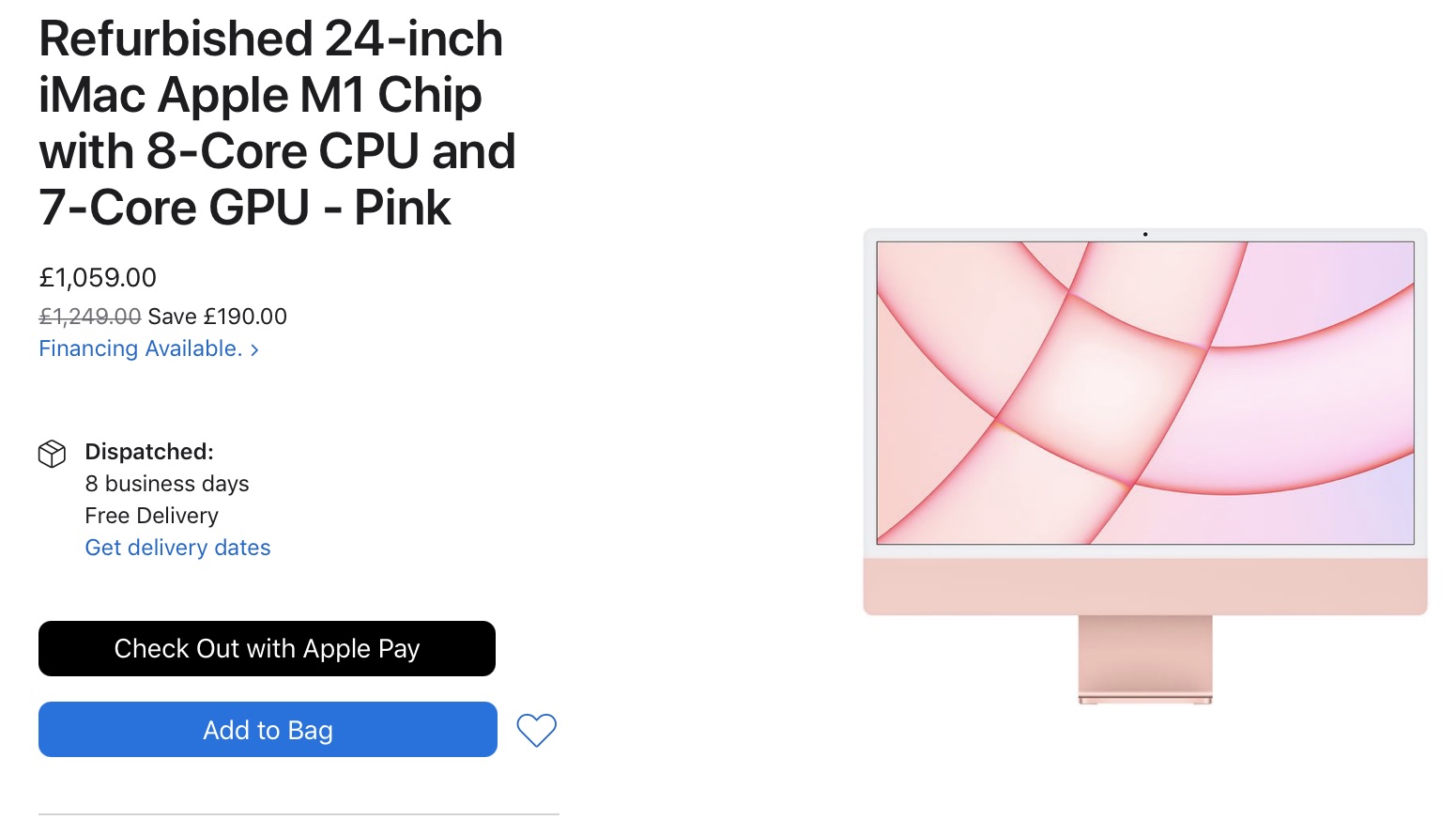Looking at maybe getting an M1 iMac few questions for current users please.
Can you connect an external monitor directly to it via the USB-C ports? I have a Dell USB-C monitor that has a USB-C connection. Can you just plug this in and the iMac will run both screens?
I’ve been reading that the base model, which would probably do, has only 1 fan, whereas next grade up has 2 for better cooling. Is this still the case? Does it matter? I would be upgrading the keyboard to the touchID version, so it would be another £50 anyway.
Is the 8 core GPU a big step up, for now and future proofing, over the 7 core? Is it used purely for graphic intensive games, and video?
Thanks
Can you connect an external monitor directly to it via the USB-C ports? I have a Dell USB-C monitor that has a USB-C connection. Can you just plug this in and the iMac will run both screens?
I’ve been reading that the base model, which would probably do, has only 1 fan, whereas next grade up has 2 for better cooling. Is this still the case? Does it matter? I would be upgrading the keyboard to the touchID version, so it would be another £50 anyway.
Is the 8 core GPU a big step up, for now and future proofing, over the 7 core? Is it used purely for graphic intensive games, and video?
Thanks