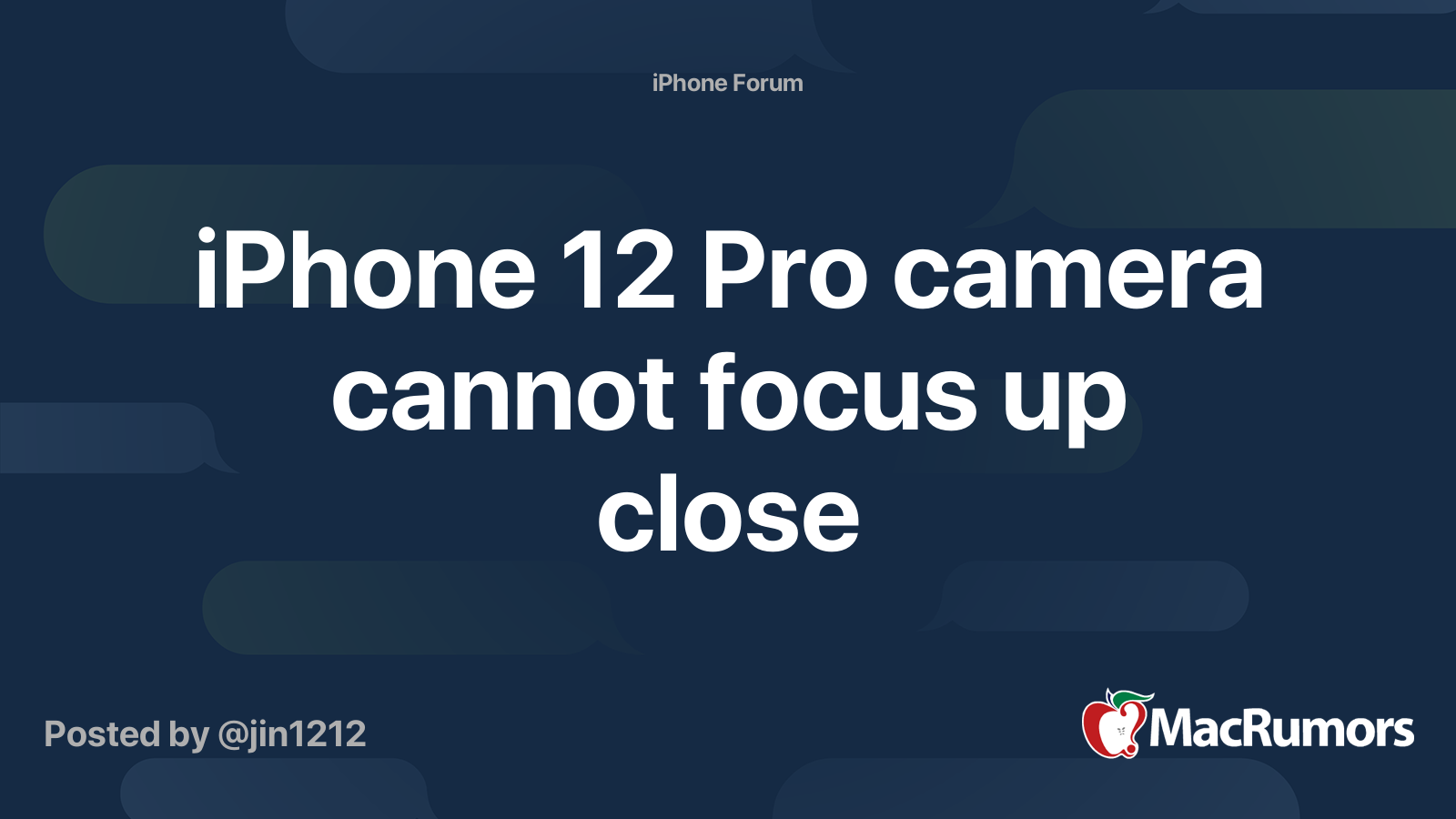You can still trigger a sysdiagnose log file by pressing the up & down volume buttons along with the lock button, all at the same time. You’ll feel a quick Taptic vibration alert and it’ll take a screenshot.This is the first time I've installed a beta. Are you saying that all of these submissions "disappear" once you install a newer beta? It doesn't keep an archive or running history of your submissions? And if an issue isn't resolved in the previous beta you have to re-create the submission from scratch? That's crazy, if so.
That’s been the norm up until semi-recently, where now the appropriate log files are all gathered within the Feedback app itself. But it only does that when you first submit Feedback. If you wanted to add to existing feedback, you’d have to trigger the sysdiagnose log file manually and then upload it thru the Feedback app on your Mac. Easier to just submit new Feedback.