Got a tip for us?
Let us know
Become a MacRumors Supporter for $50/year with no ads, ability to filter front page stories, and private forums.
iOS 15.4 Adds New 'Scan Text' Shortcut in Notes App
- Thread starter MacRumors
- Start date
- Sort by reaction score
You are using an out of date browser. It may not display this or other websites correctly.
You should upgrade or use an alternative browser.
You should upgrade or use an alternative browser.
Pretty useless with my handwriting. I presume this only works with typed text
Apple's been using "here's how it works" to mean "here's how you use it" for years now. It would be refreshing to one day realize they'd stopped that.
I had to look this up too but YES.Does this require an A12 chip like Live Text does?
You could scan a document and add it I think. This will just pull the text from a paper
just looked it up, it's been possible since at least iOS 11.
see here, final paragraph: https://www.macworld.com/article/230522/ios-11-the-notes-app-and-how-it-works.html
Am I missing something? The link doesn't describe the same feature.just looked it up, it's been possible since at least iOS 11.
see here, final paragraph: https://www.macworld.com/article/230522/ios-11-the-notes-app-and-how-it-works.html
I always thought the text scan window show be on the upper half of the screen for two reasons:
1. The camera module is on the top, it’s easier to align to the actual document when the scan window acts more like a see through section into the real world.
2. My thumb usually rests at the middle of the screen when I hold my phone with my hand. It’s much easier to click a button there rather than reach for the bottom of the screen. Scanning text requires holding the phone steady.
1. The camera module is on the top, it’s easier to align to the actual document when the scan window acts more like a see through section into the real world.
2. My thumb usually rests at the middle of the screen when I hold my phone with my hand. It’s much easier to click a button there rather than reach for the bottom of the screen. Scanning text requires holding the phone steady.
Am I missing something? The link doesn't describe the same feature.
Ok ok, it recognised handwritten text which you could then copy/paste into a note. I stand corrected 👍
By joined up, do you mean cursive or close contact printing?The Apple marketing shows s e p a r a t e d letter writing. But in reality most people use joined up writing, so how well does it really work with that?
Cursive. As in hand writing.By joined up, do you mean cursive or close contact printing?
I have always called printing and cursive types of handwriting. Cursive to text would be impressive given individual variations in letter formations.Cursive. As in hand writing.
I'll also be using this. Great incremetal improvement to go with bug fixes.
Noted this nice tweak after the upgrade. I use Note app a lot.
However, the bug of not able to remove Note App data (now keeps growing) persists since IOS 15.
Seems no one complaining about it, am I alone?
I’ve found smaller improvements in iOS like this and dictionary to be absolutely transformative for this OS for me versus any previous yesteryear oS on smartphones I’ve used and why I just cannot or will not goto Android.This is a very rich and handful feature for college students.
Great fully so. Especially as those of us begin to travel more to countries who’s languishes we’re learning.This will be very useful!
Right?Useful feature! Why this was released "under the radar" is beyond me.
Maybe something like tidbit tips for sales reps on users on the fence for jumping to iOS.
Huh? Scan the text from the screen and somehow beam the text onto some paper?If only it would work the other way around.
I suppose you could always use a printer.
I’m not sure what you mean - are you referring to the image at the bottom looking to much like a representation of real life? Because it is an image as seen though the camera viewfinder.looks too skeuomorphic tbh
How is this different to what you could in the prefgious
iOS 15.4 and iPadOS 15.4 were released to the public last week, and one new change is the addition of a "Scan Text" shortcut for quickly scanning printed or handwritten text into the Notes app on the iPhone and iPad.
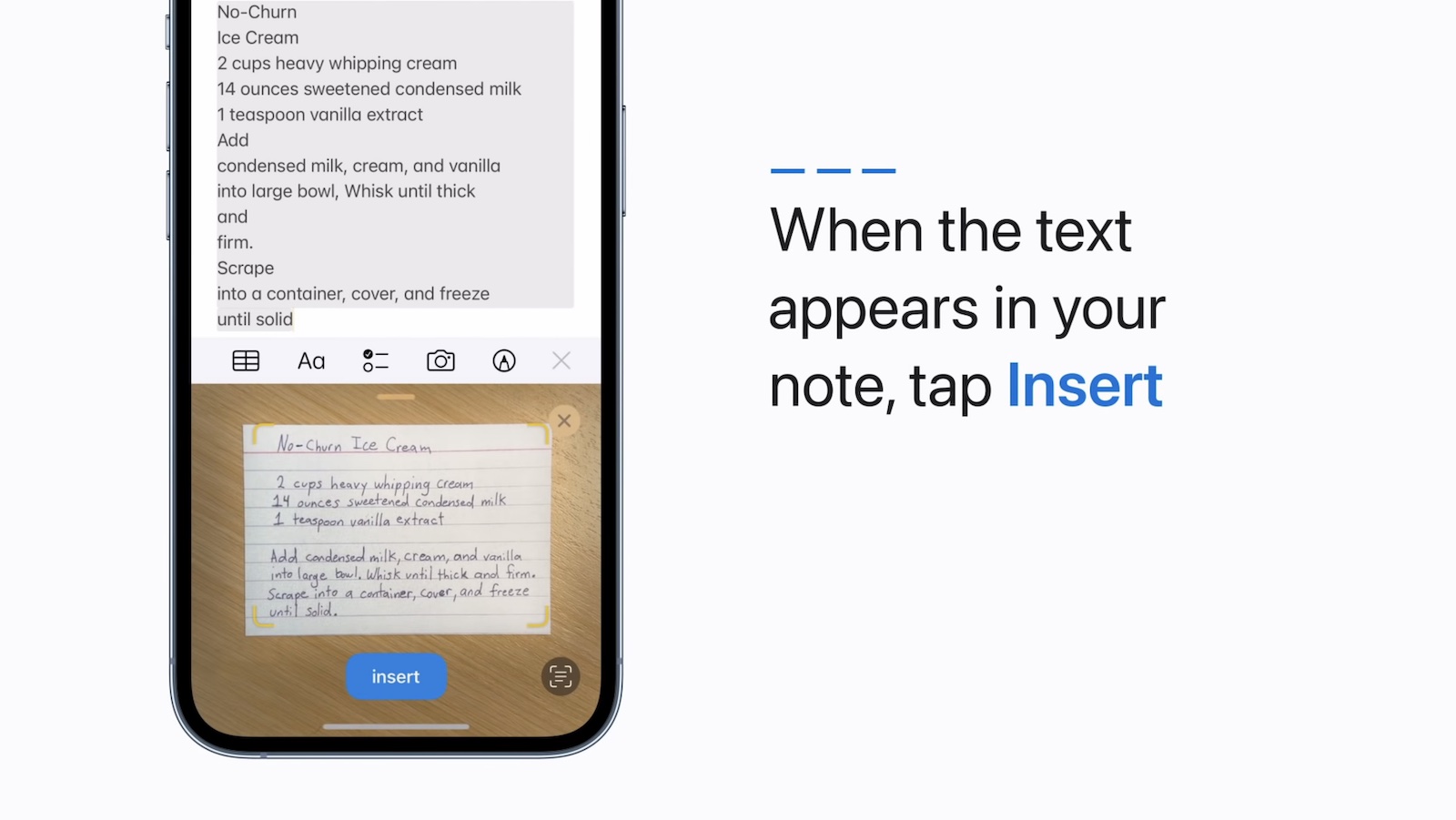
Apple recently shared a video with step-by-step instructions on how to use the Scan Text feature. On a device running iOS 15.4 or iPadOS 15.4, simply open the Notes app, tap the camera icon, tap "Scan Text," and tap the insert button once the text has been added to the note. The "Scan Text" shortcut has also been added to the Reminders app.
On earlier versions of iOS 15 and iPadOS 15, scanning text into the Notes app required tapping on a note's text field and tapping the Live Text icon.
iOS 15.4 and iPadOS 15.4 introduced several other features, including the ability to unlock an iPhone 12 or newer with Face ID while wearing a mask, Universal Control on compatible iPad models, dozens of new emoji, a new Siri voice option, the ability to initiate SharePlay sessions directly from supported apps, and more.
Article Link: iOS 15.4 Adds New 'Scan Text' Shortcut in Notes App
Very useful feature - I’ve been using the translate feature in the camera app over the last couple of weeks, and copying and pasting into a note.
iOS 15.4 and iPadOS 15.4 were released to the public last week, and one new change is the addition of a "Scan Text" shortcut for quickly scanning printed or handwritten text into the Notes app on the iPhone and iPad.
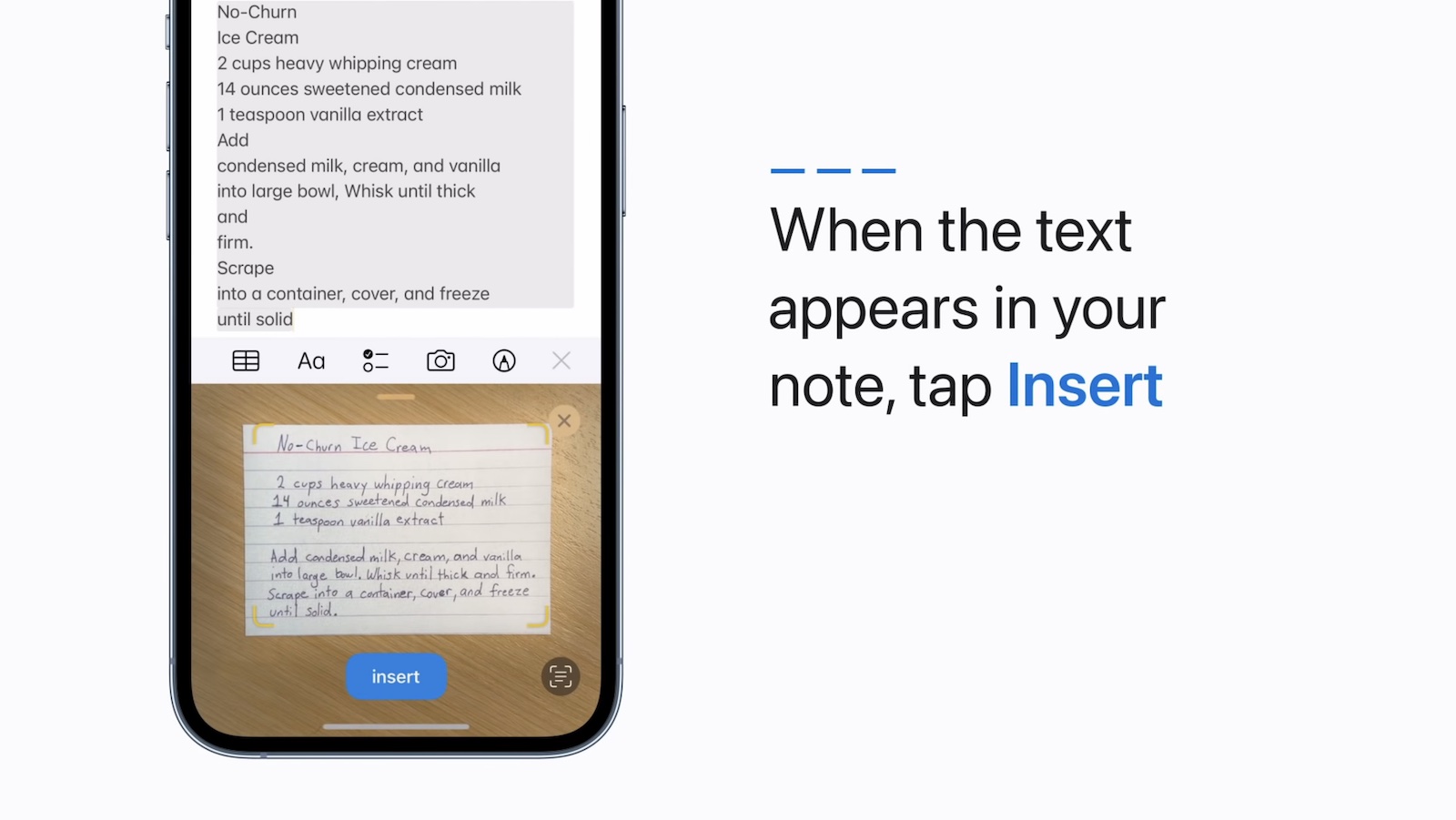
Apple recently shared a video with step-by-step instructions on how to use the Scan Text feature. On a device running iOS 15.4 or iPadOS 15.4, simply open the Notes app, tap the camera icon, tap "Scan Text," and tap the insert button once the text has been added to the note. The "Scan Text" shortcut has also been added to the Reminders app.
On earlier versions of iOS 15 and iPadOS 15, scanning text into the Notes app required tapping on a note's text field and tapping the Live Text icon.
iOS 15.4 and iPadOS 15.4 introduced several other features, including the ability to unlock an iPhone 12 or newer with Face ID while wearing a mask, Universal Control on compatible iPad models, dozens of new emoji, a new Siri voice option, the ability to initiate SharePlay sessions directly from supported apps, and more.
Article Link: iOS 15.4 Adds New 'Scan Text' Shortcut in Notes App
This does not like my handwriting. At all. Scrambled letters and a pop up telling me to "slow down". 🤷🏻♂️
Works with printed documents though.
Works with printed documents though.
Excellent feature. I'll be using Notes a lot more now. My main use case is capturing the content of spec plates on equipment in place. If I get time I'll also convert the hundreds of photos I have to text and develop a compact searchable database, or, more likely, just stick 'em all in a spreadsheet.
Register on MacRumors! This sidebar will go away, and you'll see fewer ads.


