
If you've ever wanted to see the EXIF data for a photo right on your iPhone Photos app, then you're going to want to install the iOS 15 update right away.
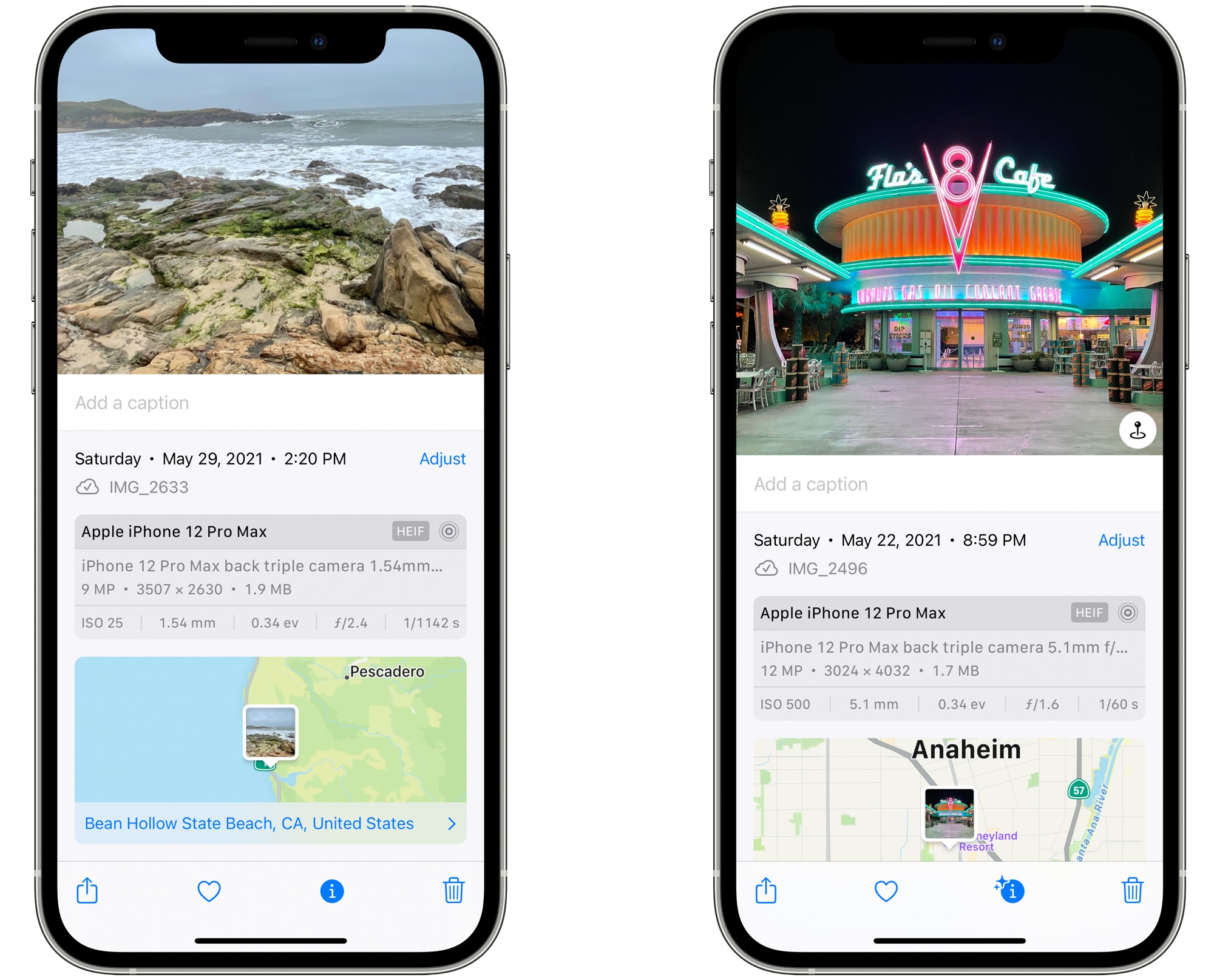
With iOS 15, each image in the Photos app has a new "Info" button available that displays image format, the details of the camera used to capture it, and the location where it was taken.
Prior to now, there was no way to view this information directly in the Photos app on the iPhone, so you had to use either a third-party app, a Shortcut, or a different device to view it.
This interface can be used to add captions and to see the location where a photo was taken, plus there is an option to adjust metadata such as date captured.
Some photos will also have a sparkle next to the Info button, which means there's info that you can see in Look Up mode. On a photo of a flower, for example, the Photos app is able to compare it to other flower images on the web, providing a possible identification for the flower type. In the screenshot below, this is indeed an accurate assessment of the type of flower in the image.
There's also a new option to tap the "Live" button for any Live photo to automatically turn it a Loop, Bounce, or Long Exposure.
Article Link: iOS 15 Photos App Now Displays EXIF Metadata for Images

