Got a tip for us?
Let us know
Become a MacRumors Supporter for $50/year with no ads, ability to filter front page stories, and private forums.
iOS 15 Siri Guide: On Device Offline Recognition and Updates
- Thread starter MacRumors
- Start date
- Sort by reaction score
You are using an out of date browser. It may not display this or other websites correctly.
You should upgrade or use an alternative browser.
You should upgrade or use an alternative browser.
This a million times!There's one suggestion I have made before and would love to see - seems easy. If I'm sending a text via Siri to a contact, and I mention that persons name in the text, it would be great if Siri relied on the spelling of the name from the contact. For example, if I'm texting someone named "Erik" and I want to text (via Siri), "Hey Erik, did you see that reveal on last night's show?"... Siri will spell out the text as "Hey Eric, did you see that reveal on last night's show?" Would be great since in this example I'm texting a contact named "Erik" if Siri had the logic to take the spelling from the contact.
I actually laughed a little at that one. 😀Will Siri tell jokes that are actually funny?
Hey Siri, tell me a joke.
"What do you call a magician who has lost his magic?"
"ian"
😐
We all know that digital assistants aren’t funny. This guy even proved it by using their jokes in a stand up routine.
Some of these are pretty amusing:I actually laughed a little at that one. 😀
We all know that digital assistants aren’t funny. This guy even proved it by using their jokes in a stand up routine.

67 funny things to ask Siri for a good giggle
<!----> (Pocket-lint) - If you have an Apple device, you've probably met Siri, Apple's voice assistant. Siri is an interesting little assistant, sometimes useful, sometimes funny and other times, a sarcastic little so and so.To most questions
robocrafthq.com
Try "Hey Siri, I see a little silhouetto of a man"
So Siri = Cali then, is that what you're telling us?In California, Siri means.... getting lost and confused; forever running around in circles. An inability to get tasks done. A mental state of total bewilderment.
So no iPhone 8 support? I'm still waiting for Siri to give me better directions than a random person on a bicycle on the street. The only recent improvement is my knowledge that the incorrect directions are on the other side of town an inadvertently sending me across a bay bridge at great cost by accident. And I've still not found a way to voice message anyone on Facebook through Siri. LIke, "Hey Siri, Use Facebook to contact blah blah blah, ask him/her blah blah blah." It seems like this just should be much easier than the current situation.
In its current form, anytime you speak to Siri, that voice clip is sent to Apple and analyzed in the cloud, but the data is not linked to you. Then the response is sent back to your phone. That’s why Siri has always needed a network connection to function. With iOS15, that’s changing, and your voice is now processed on the device, if it’s recent enough.
Ok so its analyzed on the device, so what gets sent to Apple now?
A lot less. If you’re asking for something that is entirely on the device, like setting an alarm or a timer, nothing would be sent to Apple at all. If you’re asking Siri to look something up, the audio is likely still processed on your device, and then the request would be sent to Apple to figure out what your asking and to give you a response.Ok so its analyzed on the device, so what gets sent to Apple now?
Word up. The iPhone 3G S and I think some earlier models — plus iPod Touches — had voice control. Even one of the tiny Nanos or Shuffles had voice control for such simple tasks.Wish watchOS would get offline Siri support. I hate that I have to have my iPhone with me to so something as simple as setting an alarm. No internet connection should be required to do that.
My point wasnt about feasibility. It is absolutely possible but it will still be another 5 years before this takes any priority. Since google isn’t doing this even now, you can roughly say, the day google does + 3 years for appleIt would actually be fairly easy with a little work around. iOS already remembers which keyboard you use for specific contacts. For instance, when I am starting a conversation with a friend from Australia, it is automatically the English keyboard, when I am talking to my BF, my keyboard is automatically in Spanish. All it would have to do is crosscheck the keyboard you have been using for contact X and automatically tell Siri "hey, use language XY for that contact". It is especially annoying when I try to answer a message from my Apple Watch. There should be a button to let you switch language for text speech. There is already one for hand writing. Why not do the same for text speech
edit: now that I think about it more, it actually also already works for auto correct, if I start a sentence in "German" it automatically gives me examples or corrections in German. If I start a sentence in English it automatically makes those examples in English and so on
Yes! That’s what I was thinking of earlier in this thread. Seems like we lost features over the years and now we’re getting them back and/or slightly improved.Word up. The iPhone 3G S and I think some earlier models — plus iPod Touches — had voice control. Even one of the tiny Nanos or Shuffles had voice control for such simple tasks.
dear Apple, please spend more time/effort/money on improving Siri and not on Apple TV shows.
"turn off right when at 7", seems kinda awkward? "turn off right at 7" yes? No?
There are some major improvements to Siri in iOS 15, with Apple introducing features that iPhone users have long asked for. On devices with an A12 chip or later, Siri can do on-device processing and there's support for offline requests.

This guide highlights all of the new Siri features that are available in iOS (and iPadOS) 15.
On-Device Speech Processing and Personalization
Starting in iOS 15, speech processing and personalization are done on-device. This makes Siri faster at processing requests, but also more secure. Most audio requests made of Siri are kept entirely on the iPhone and are no longer uploaded to Apple's servers for processing.
Siri's speech recognition and understanding of commands improves as a device is used, with Siri learning the contacts most interacted with, new words typed, and topics preferred, with all of this information kept on device and private.
On-device speech processing and personalization is enabled through the Apple Neural Engine and it is available on iPhones and iPads that have an A12 Bionic chip or later.
On-device processing is available in German (Germany), English (Australia, Canada, India, UK, U.S.), Spanish (Spain, Mexico, U.S.), French (France), Japanese (Japan), Mandarin Chinese (China mainland), and Cantonese (Hong Kong).
Offline Support
With on-device processing now available, there are a wide range of Siri requests that can be handled offline. Siri can create (and disable) timers and alarms, launch apps, control audio playback, and access Settings options.
Apple says Siri can also process Messages, sharing, and Phone requests.
Sharing via Siri
When you come across something that you want to share like a photo, web page, Apple Music song, or podcast, you can ask Siri to send it to a friend or family member and Siri will do so.
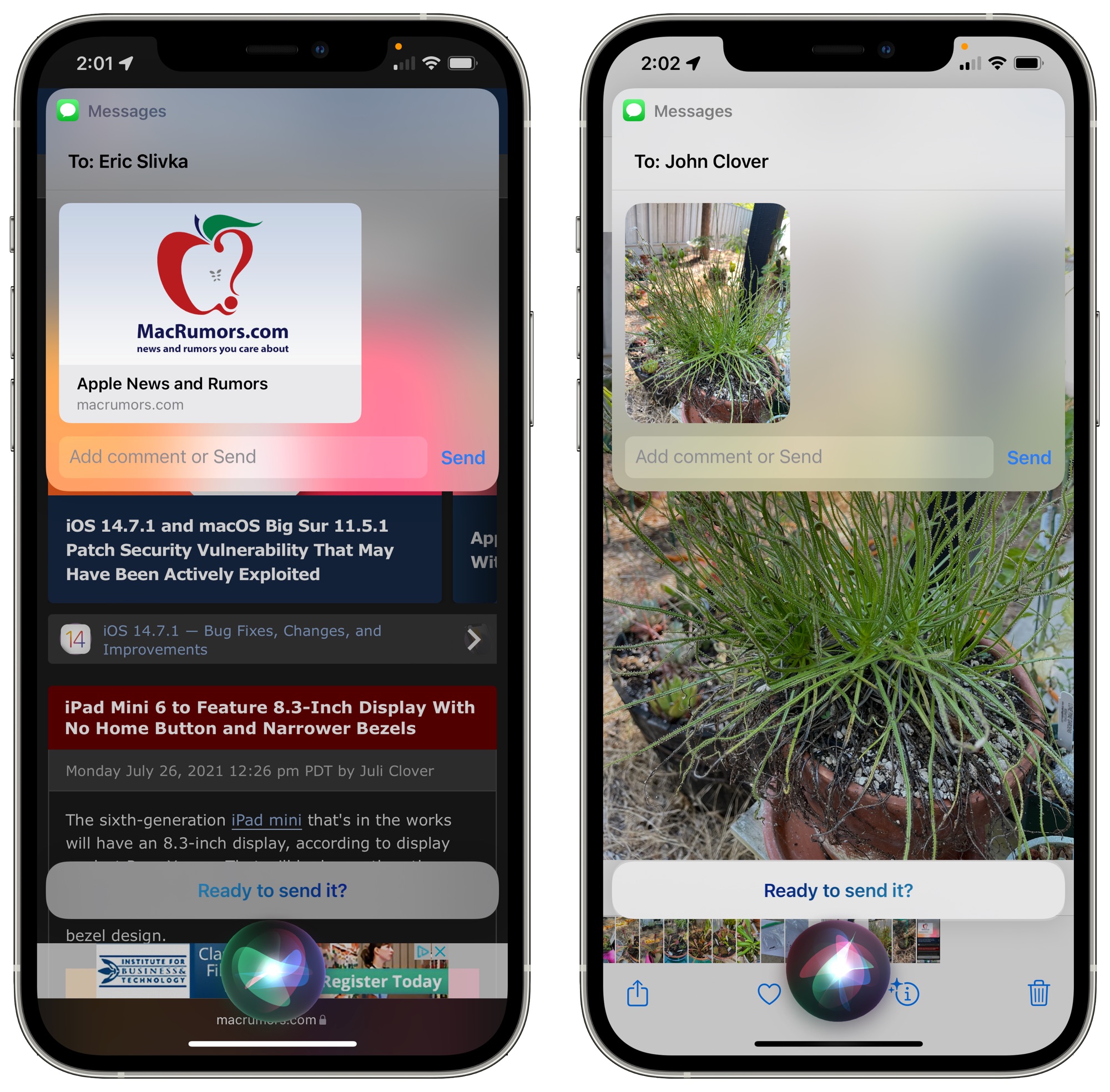
If it's something that can't be shared, like a Messages thread, Siri will make a screenshot and send that. All you have to do is say "Send this to [person]" and Siri will confirm the request and then send it along.
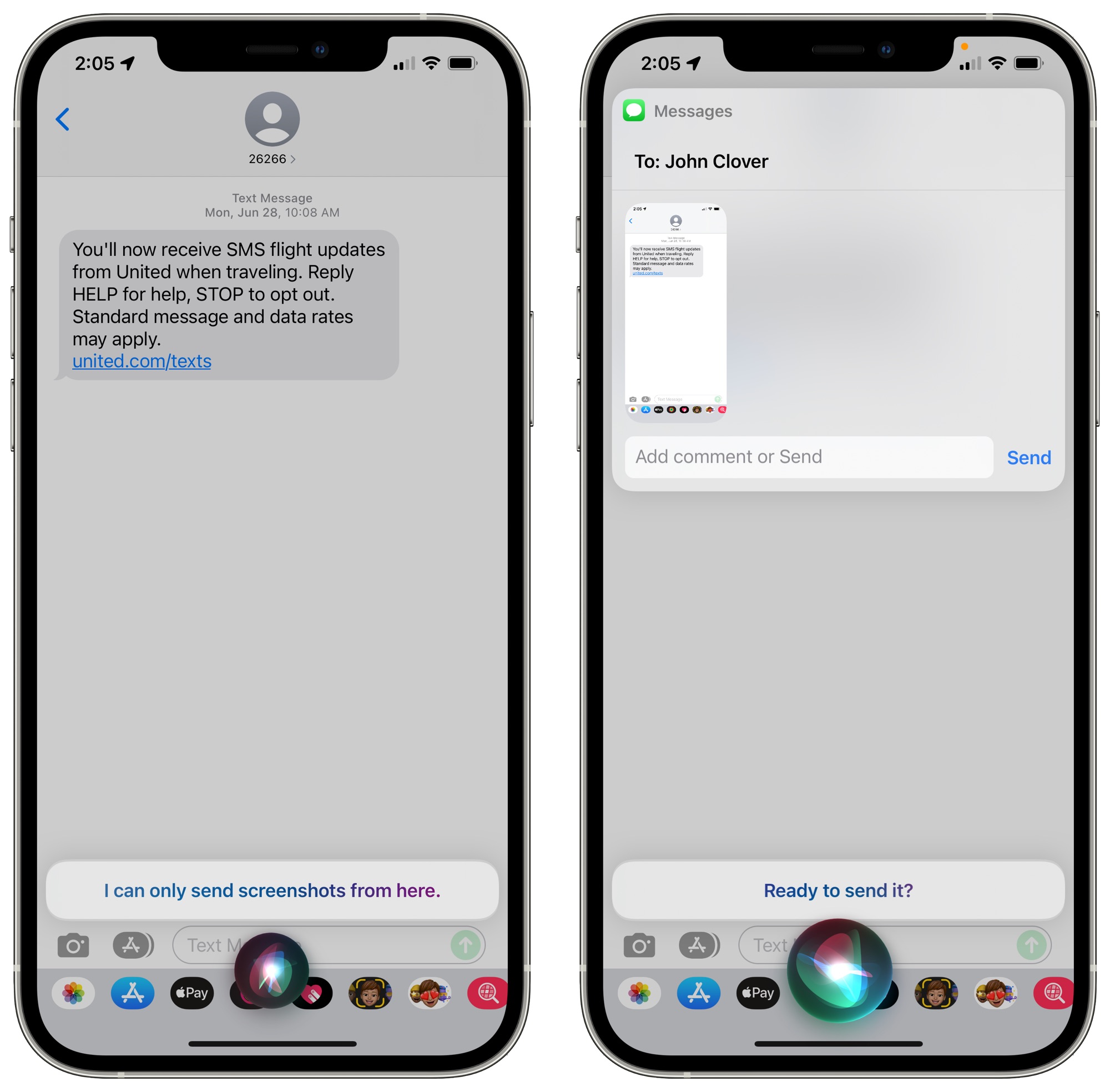
This feature works with Apple Music, Apple Podcasts, Apple News, Maps, web pages, photos, Messages, and more.
Improved Context Between Requests
Siri in iOS 15 can better maintain context between voice requests. So if you ask something like "How late is the Taco Bell open?" and then "How long does it take to get there?" Siri will understand that "there" is the Taco Bell from the previous request.

This tends to work only when there's a single option, because in a situation with multiple Taco Bells, Siri needs clarification. For that reason, the contextual improvements are limited.
Contacts
Siri also understands that if there's a contact on the screen, that's the person that you want to talk to.
So if you have the contacts app open to a specific person, are chatting with someone in Messages, get a Message notification, or miss a call, you can say something like "Message them I'm on my way" and Siri will know to send it to the relevant contact that you've just interacted with or have open.
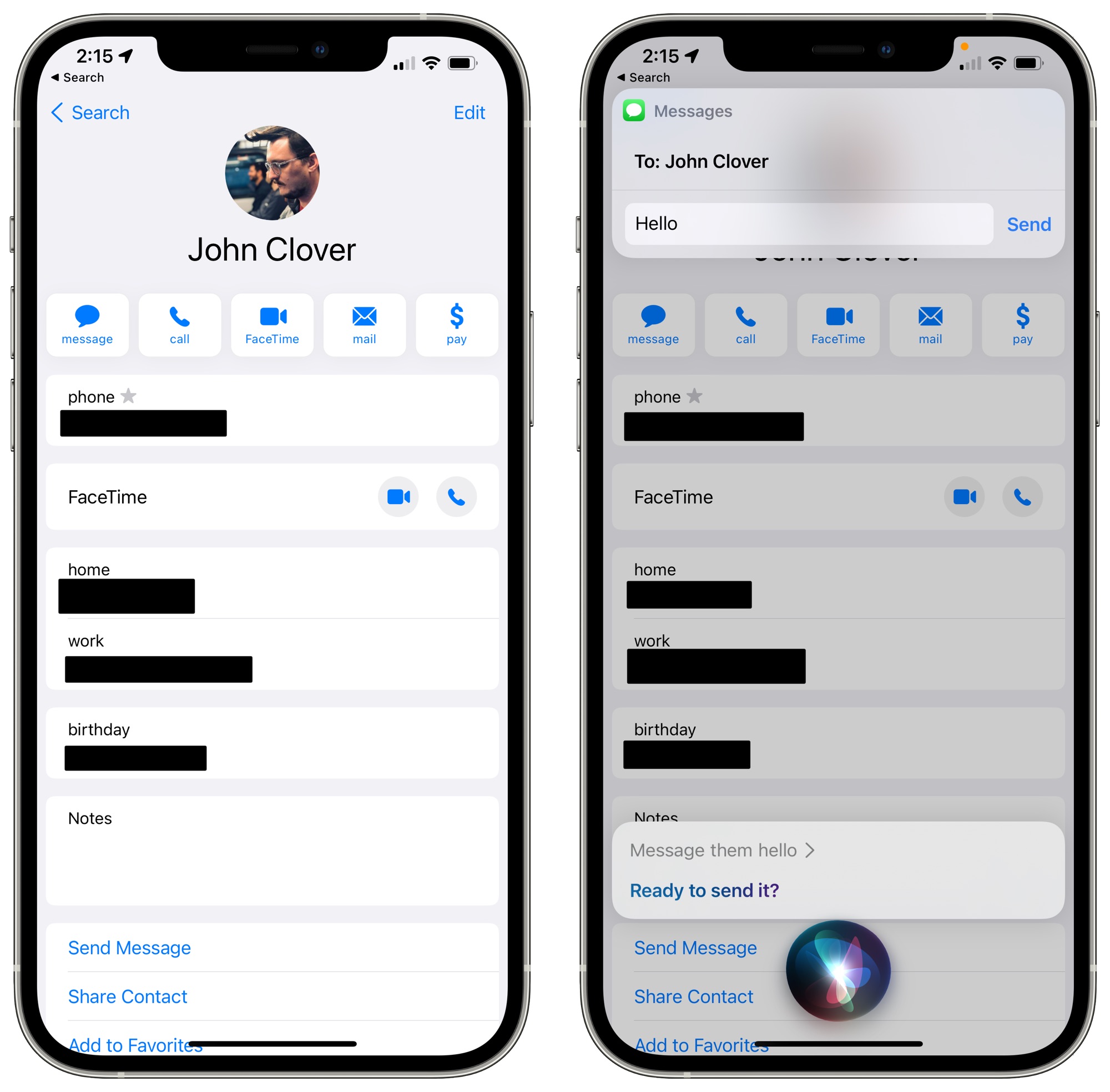
HomeKit Improvements
Siri can now be used to control a HomeKit device at a specific time. So if you want your lights to turn off right when at 7, you can say something like "Hey Siri, turn off the bedroom lights at 7.p.m." This command also works for geolocation, so you can say things like "Hey Siri, turn off the air conditioning when I leave."

When you ask Siri to control a HomeKit product this way, it creates an automation in the Home app under the "Automation" section. If you want to delete an Automation Siri has created, you can do so in the Home app.
HomeKit developers can also add Siri support to their products in iOS 15, but using Siri commands with third-party devices does require the user to have a HomePod to route requests through. With Siri integration, customers will be able to use their HomeKit products for Siri commands like setting reminders, controlling devices, broadcasting messages, and more.
Announce Notifications
Siri has been able to announce calls and incoming messages when using AirPods (or Beats headphones) for some time now, but in iOS 15, that feature is expanding to all notifications.

Siri can automatically announce Time Sensitive notifications when AirPods are connected if you toggle the feature on in the Settings app (in either the Siri or Notifications sections), and there are also options to have Siri announce notifications on an app-by-app basis if you want to hear notifications from a particular app but those notifications aren't Time Sensitive.
Announce Messages in CarPlay
There's now a feature to have Siri announce your incoming messages when your iPhone is connected to a CarPlay setup.
There's an option to turn announcements on or off when a message is read, and Siri will remember your preference. This feature can also be toggled on or off using the Settings app.
Announce Reminders With AirPods
In addition to notifications, Siri can also announced reminders that come up when wearing AirPods or compatible Beats headphones.

Add Siri Suggestions to Safari Start Page
With Start Page customization in iOS 15, there is an option to add a section for Siri Suggestions for websites you might want to visit or content you might want to view.
Language Improvements
Neural text-to-speech voices have expanded to Swedish, Danish, Norwegian, and Finnish in iOS 15.
Apple has also added mixed English and Indic language support. Siri can process commands in a mix of Indian English and native languages, with support for Hindi, Telugu, Kannada, Marathi, Tamil, Bengali, Gujarati, Malayalam, and Punjabi.
Siri for Developers
Apple is tweaking its SiriKit interface and is eliminating some of the Siri commands that developers were able to use with third-party apps.
Starting with iOS 15, customers will no longer be able to use Siri in third-party apps to do things like book a ride with Uber, make a bill payment, or create new task lists in to-do apps. Many of these Siri functions may be replaced by Shortcut options that can be activated with Siri voice commands.
Guide Feedback
Have questions about Siri in iOS 15, know of a feature we left out, or want to offer feedback on this guide? Send us an email here.
Article Link: Everything New With Siri in iOS 15: On-Device Processing, Offline Support, Sharing, Improved Context and More
If only they had enough money and staff to do both! Those are unrelated groups of people. I can't imagine the Siri team is sitting around (although that would explain a lot) for the next season of For All Mankind... Or they keep asking Siri why you need fins on a rocket in space??? and that crashed Siri so they can't get more work done?dear Apple, please spend more time/effort/money on improving Siri and not on Apple TV shows.
I feel you - having the same issues. Also Apple Maps in a foreign country is real fun with local street names.Useless for me since Siri is still not able to handle more than one language at a time. You should hear my incoming messages in Spanish or English when my iPhone is set to German. It’s hilarious
Apple seems to hate polyglots.
If only they had enough money and staff to do both!
If only?

Apple deploys $1 billion in affordable housing support across California
Funding from Apple has unlocked capital for new projects and benefited thousands of residents in more than 25 California counties.
www.apple.com
Nice house...
Siri hasn’t been that bad at all for simple tasks or getting updated on messages.
It is a whole lot faster to start a a timer with a quick Siri one liner or create an event, a reminder, start a random radio station, etc… and since having the Airpods and Apple Watch it made 3x more sense to try to do actions without having to reach the phone in the pocket.
Personal experience: I use Siri quite a lot every day… either from the watch, message notification replies to the Airpods, etc. But nothing critical at that.
It is a whole lot faster to start a a timer with a quick Siri one liner or create an event, a reminder, start a random radio station, etc… and since having the Airpods and Apple Watch it made 3x more sense to try to do actions without having to reach the phone in the pocket.
Personal experience: I use Siri quite a lot every day… either from the watch, message notification replies to the Airpods, etc. But nothing critical at that.
Please tell me offline siri could create a reminder and then sync it to iCloud when the watch goes back online? Please.....!
Register on MacRumors! This sidebar will go away, and you'll see fewer ads.


