Right? They finally added a lock for hidden photos which was welcome, but I have more documents in files containing more sensitive info. Kind of a biggie.How about Face ID for the files app? Kinda blows my mind that apple has yet to implement that.
Got a tip for us?
Let us know
Become a MacRumors Supporter for $50/year with no ads, ability to filter front page stories, and private forums.
iOS 16 Security and Privacy Features: Everything You Need to Know
- Thread starter MacRumors
- Start date
- Sort by reaction score
You are using an out of date browser. It may not display this or other websites correctly.
You should upgrade or use an alternative browser.
You should upgrade or use an alternative browser.
PassKeys are a standard developed by Apple, Google, Microsoft, and others. So implementation is with websites should work with any operating standard. However, each company will implement the client side in their own way. So Apple is tying PassKeys to Keychain since that is the secure storage solution. Microsoft and Google will likely do something similar. Third Party companies, like password managers, could also implement a cross platform solution.Correct me if I’m wrong, but I think PassKeys are an open standard, so from my understanding you should be able to move them to a non Apple device.
The question is whether any of these companies will allow for export and import of the keys. That is up to the companies to implement.
I can't correct you as i haven't much knowledge about itCorrect me if I’m wrong, but I think PassKeys are an open standard, so from my understanding you should be able to move them to a non Apple device.
From what I've gathered ,you'll still need to scan a qr code with your apple device anyway ,if you want to login on a non device .which 1) requires an apple device
2)is way less convenient than typing a password
3)means you can't use the non-apple biometric auth (be it face recognition or fingerprint scan)
Looking at the App Network Activity in the App Privacy Report, I am shocked at how much traffic there is to various Facebook and Google sites (and so much more) from various apps. I have disabled "Allow Apps to Request to Track", yet many apps are tracking me. I would really like Apple to not only report on this activity, but also to provide a way to block the traffic. I currently use Lockdown to block as much as possible. But I feel that this should be part of the option "Allow Apps to Request to Track". If not, than I would want Apple to provide an integrated option.
If passkey-supporting services allow multiple passkeys to be tied to the same account, you don’t need to repeatedly authenticate (QR code and Bluetooth link) with the devices that share the original passkey. Once you’ve signed-in on a new device without the original passkey, it can be offered to create a new passkey for that device or ecosystem.
It’s demonstrated in this FIDO video.
But it requires that multiple passkeys are supported for each account.
It’s demonstrated in this FIDO video.
But it requires that multiple passkeys are supported for each account.
While half of me applauds Apple endeavors, the other half of me feels like Apple it trying to turn this into a forced solution for all instead for all who want or will use it.
- Safety check at this point would be a never use.
- Emergency Reset - I don't see a situation at I would use that in.
- Manage sharing I can see but am surprised this didn't already exist on iOS for people and apps
- Photo Albums - the fact this hasn't existed is just plain stupidity. Workarounds are now my go to.
- Landscape FaceID - about damn time.
- Rapid Security Response should have been an option several updates back. Another about time item.
- Pasteboard Permissions are not a bad idea but actual functionality has a ways to go.. In reality how many of us will really use this?
- Passkeys are a great option however adoption and standardizing will likely make this a slow implementation and convoluted for the basic user.
- Lockdown Mode is another "solution" for a very small few.
How do we know that you’re not in cahoots with the NSA?People really have to be dumb to believe Apple cares about your privacy. Lets see: 24/7 tracking of cell phone even when off, CSAM spying on all devices, Apple in cahoots with the NSA, and much more.
It’s a standard that’s also backed by Microsoft and Google.Passkey looks damn sweet but if we're forced to use it I'm afraid it might be even more painful to get out of the apple ecosystem
Besides, why would you ever want to leave?
The redesigned notch I assume?Explain to me why only iPhone 13 models can have landscape mode Face ID?
I don’t think they want to be recommending content in other languages.I feel like this is gonna be useful to avoid awkward moments.
Your nudes will be safe...
I think this will complicate jailbreaks.
I nagged Apple on feedbacks to implement this.
I think apps should also ask for permission before they access your carrier information through CoreTelephony API. For example, TikTok scans for your carrier data everytime you open it, and blocks certain content to you based on your carrier, which is a form of geolocking/censorship. They obviously use that as a factor in ad targeting too.
The iPad has a completely different TrueDepth camera system.Especially as it appears to work in any orientation on my iPad Pro (2018).
Are you going to stop whining about that? It doesn’t even have to do with the subject matter at hand. Nobody was complaining about it before somebody pointed it out. 🤷♂️All this privacy & security bluster and yet you still can’t remove the camera and flashlight from the lock screen. Also when are they installing the CSAM spyware?
Also, CSAM is dead in the water.
Yes, that’s correct.Correct me if I’m wrong, but I think PassKeys are an open standard, so from my understanding you should be able to move them to a non Apple device.
Sorry, but not everything has to revolve around you. You’re not being forced to use any of those features. 🤷♂️While half of me applauds Apple endeavors, the other half of me feels like Apple it trying to turn this into a forced solution for all instead for all who want or will use it.
Personally I will likely use 2 or 3 of these. The rest is basically bloat.
- Safety check at this point would be a never use.
- Emergency Reset - I don't see a situation at I would use that in.
- Manage sharing I can see but am surprised this didn't already exist on iOS for people and apps
- Photo Albums - the fact this hasn't existed is just plain stupidity. Workarounds are now my go to.
- Landscape FaceID - about damn time.
- Rapid Security Response should have been an option several updates back. Another about time item.
- Pasteboard Permissions are not a bad idea but actual functionality has a ways to go.. In reality how many of us will really use this?
- Passkeys are a great option however adoption and standardizing will likely make this a slow implementation and convoluted for the basic user.
- Lockdown Mode is another "solution" for a very small few.
My point wasn't suggesting the camera systems are the same. Just that it appears Apple recognised the need for landscape facial recognition back in 2018. Hence a bit odd it doesn't work on a 12. Or, indeed, before IOS 16.The iPad has a completely different TrueDepth camera system.
Are you going to stop whining about that?
Sure. When they fix it. Otherwise no.
Most people are using their iPads in landscape much more often than their iPhones.My point wasn't suggesting the camera systems are the same. Just that it appears Apple recognised the need for landscape facial recognition back in 2018. Hence a bit odd it doesn't work on a 12. Or, indeed, before IOS 16.
That isn’t going to solve anything. It just comes off as annoying. Don’t you have something better to do? 🤷♂️Sure. When they fix it. Otherwise no.
Anyone else try to access the 'dedicated Security and Privacy Guide' and get 'Page not found'?
Every iOS update adds new privacy and security features, and iOS 16 is no exception. Apple has added tools to make it easier to apply security updates, new Face ID capabilities, improvements to photo security, and more, with details on all of the new privacy and security options outlined below.

Safety Check
The Settings app houses a new "Safety Check" feature that is designed to make it easy for people to quickly reset all of the data and location access that they have granted to other people. According to Apple, Safety Check is aimed at people in domestic or intimate partner violence situations.
You can get to Safety Check by opening up the Settings app and tapping into the Privacy and Security section. From there, scroll down to Safety Check. Safety Check has two options, including an Emergency Reset and a checklist of all your data sharing options.
Note that Safety Check has a "Quick Exit" button that takes you right to the iPhone's Home Screen in case you're in danger of getting caught using it.
Emergency Reset
Emergency Reset is a one-tap option that lets you you protect your iOS device with just a couple taps. When you use Emergency Reset, it immediately stops sharing everything with all people and apps.
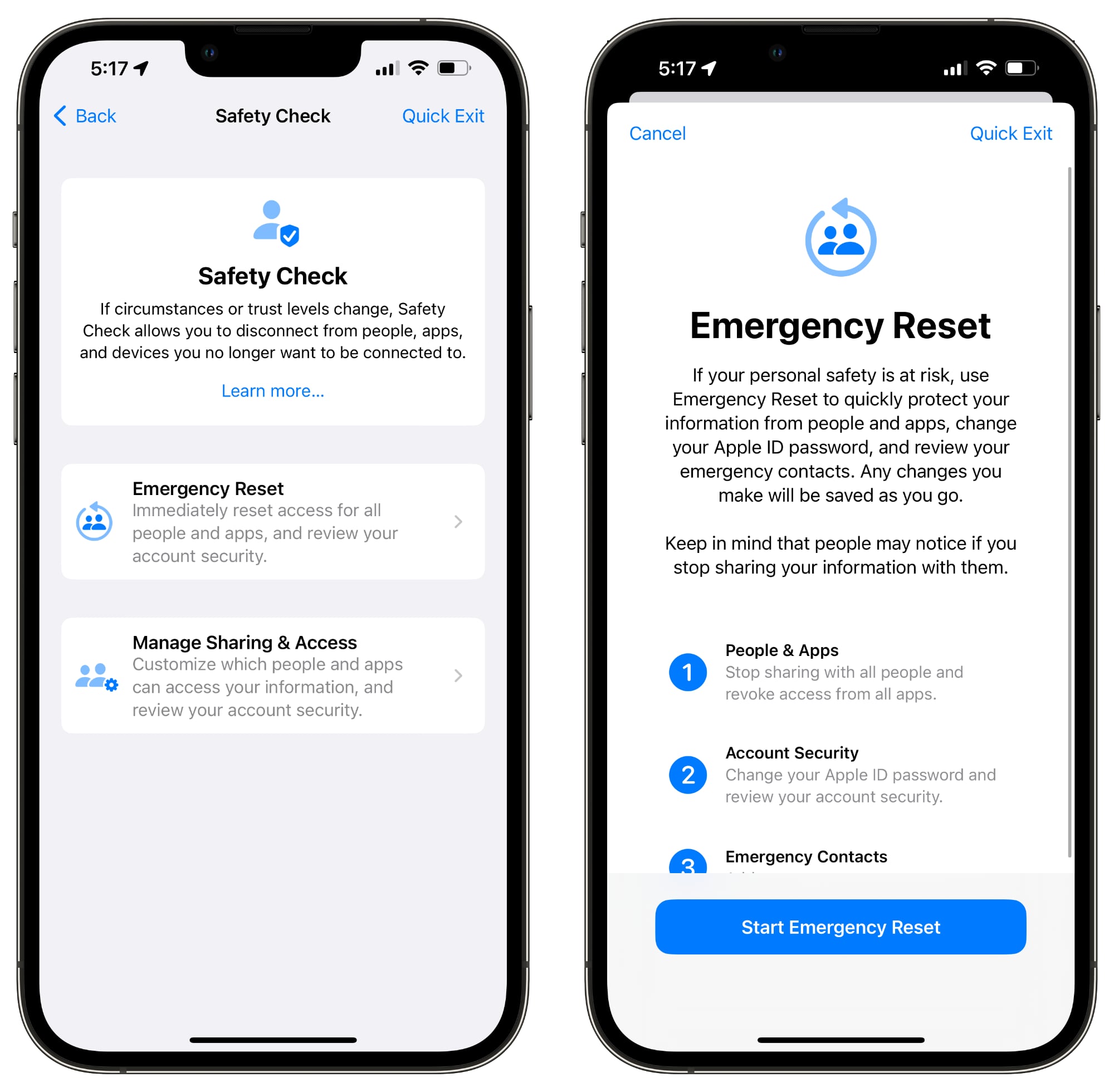
That includes anything you might be sharing with people, such as location information, your home data, photo albums, and more.
Emergency Reset also lets you remove all emergency contacts and reset your Apple ID and password so no one can log into your account.
Manage Sharing
For less of an emergency situation, there's a Manage Sharing and Access walkthrough that lets you see an overview of what you're sharing so you can't be secretly tracked or monitored using location sharing, shared albums, or other iPhone features.
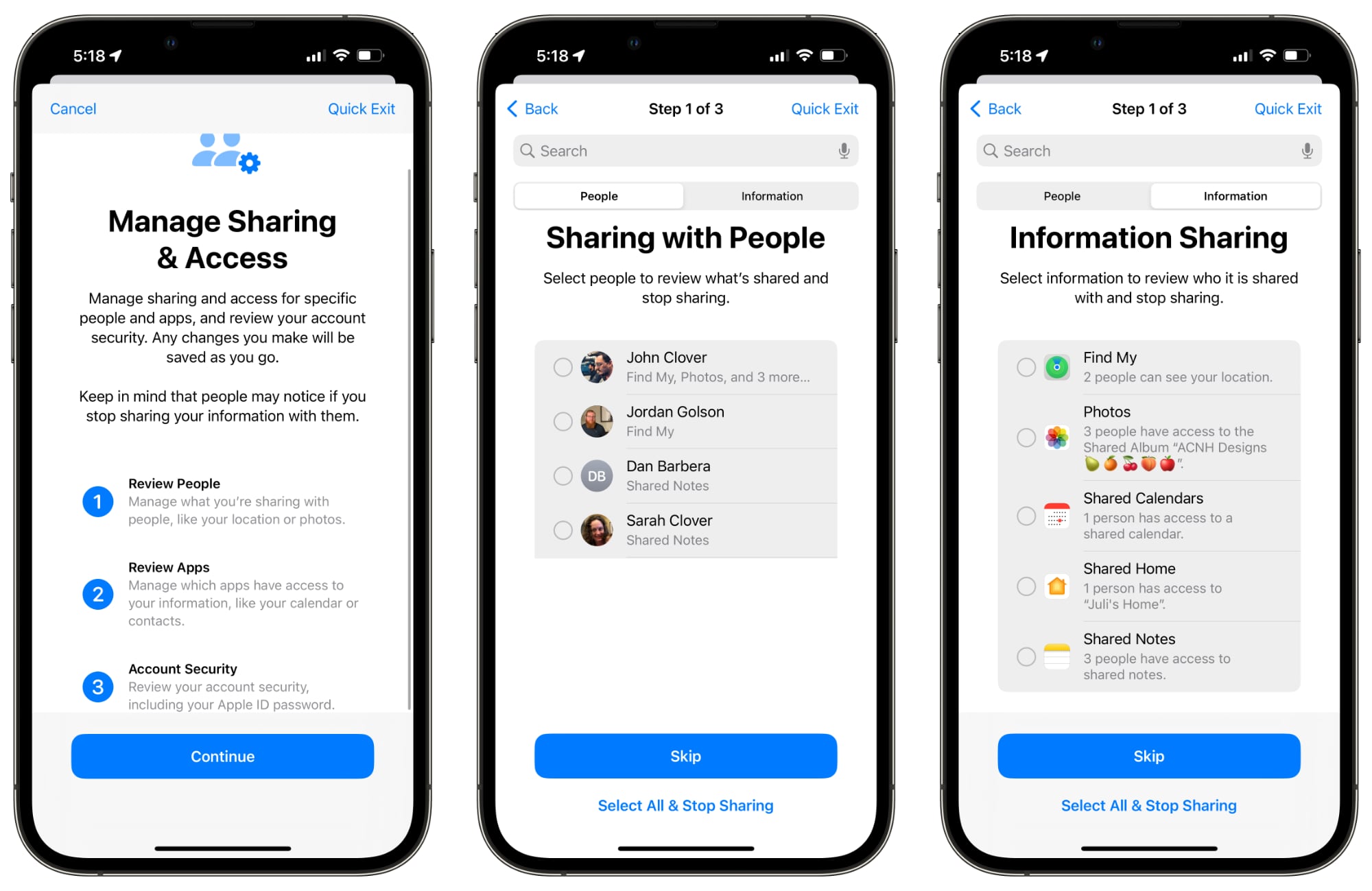
You can see exactly who you're sharing data with and what data those people have access to, along with which apps have access to your data. You can select people or apps and choose the "Stop Sharing" option to turn off sharing right away.
You will also see a list of all the third-party apps that you have installed and what data they have access to, along with tools to disable that access. You can see which permissions an app has on an individual basis, or by data such as Bluetooth, Location, Contacts, and more.
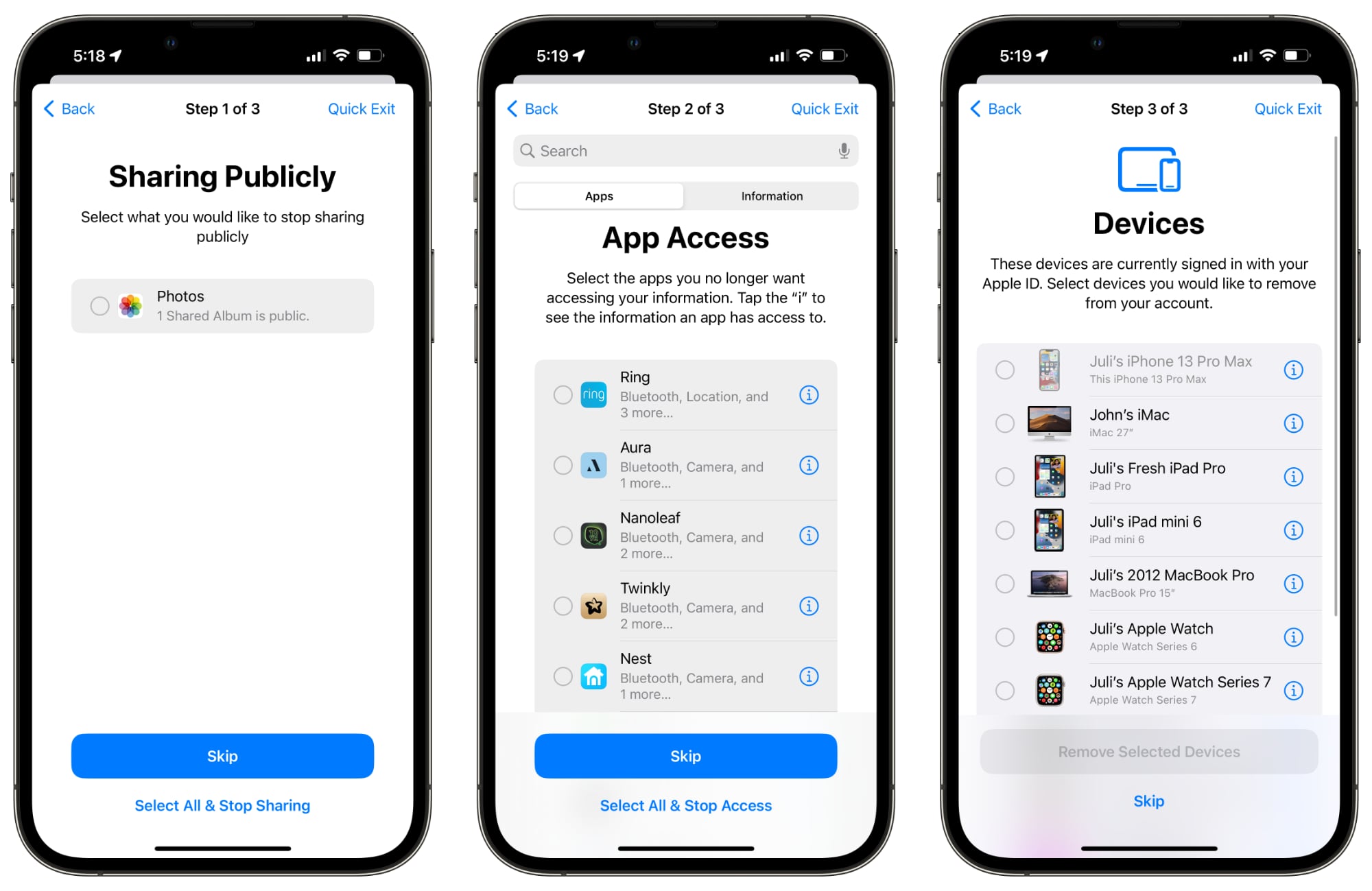
Manage Sharing will tell you exactly which devices your iCloud account is logged into, giving you the option to log out, plus it will let you reset your Apple ID and password as well as deactivate Emergency contacts.
Locked Hidden and Recently Deleted Photo Albums
In the iOS 16 Photos app, the Hidden and Recently Deleted albums are not able to be opened up without biometric authentication through Face ID, Touch ID, or a passcode.
Landscape Face ID
On iPhone 13 models, Face ID works in landscape mode after iOS 16 has been installed. This allows Face ID to unlock the iPhone regardless of whether it's held in portrait or landscape orientation.
Rapid Security Response
With iOS 16, Apple can send out security updates without needing to update the entire operating system. in iOS 15, security updates are tied to iOS updates and require a full update, but iOS 16 will make it easier for Apple to distribute security updates, and it will make them quicker to download.
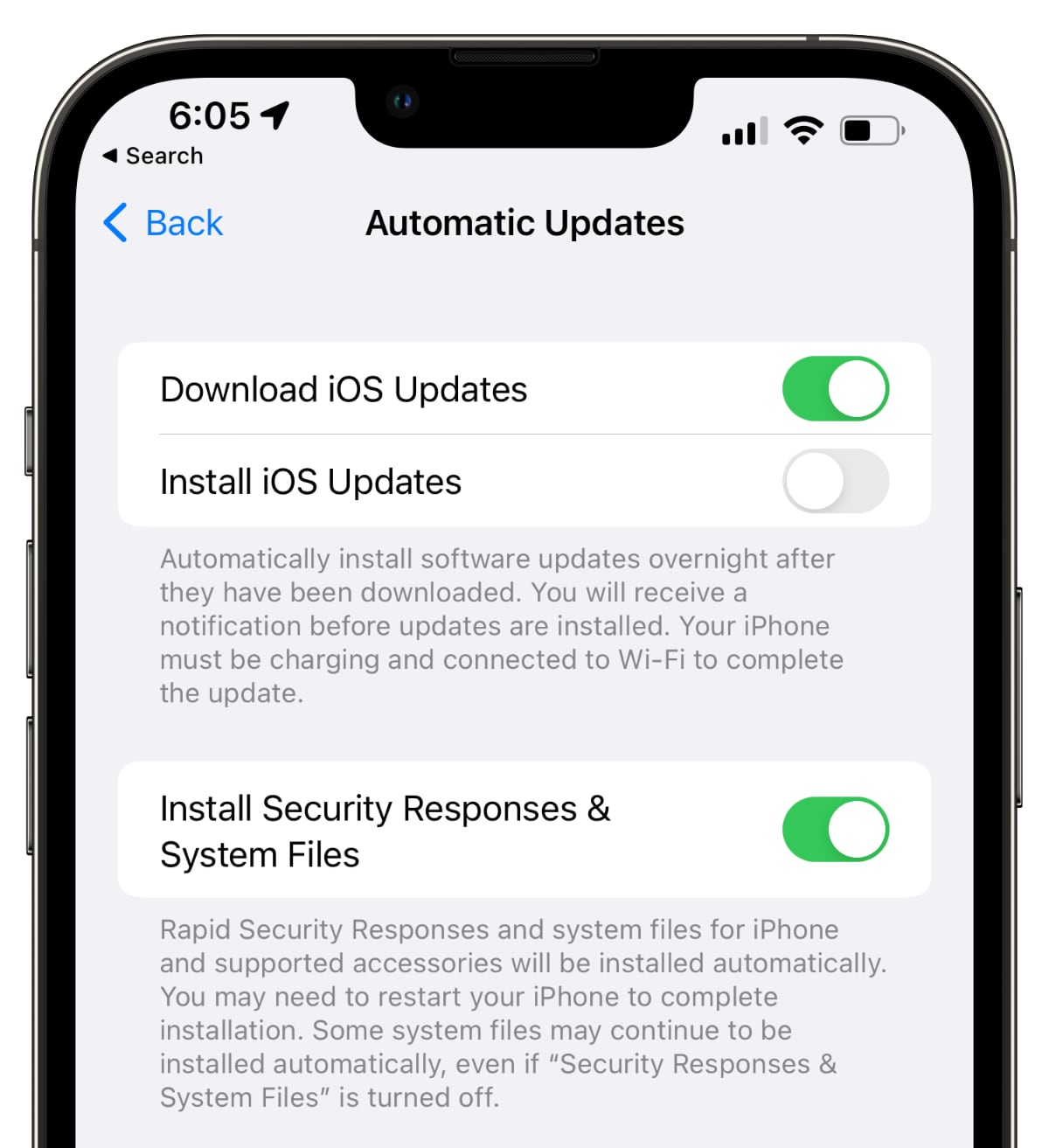
When you update to iOS 16, Apple will set your device to install security updates automatically, but the feature can be turned off under General > Software Update > Automatic Updates.
Get important security improvements to your devices even faster. These improvements can be applied automatically between standard software updates.
Pasteboard Permissions
Apps in iOS 16 need explicit user permission before accessing the clipboard to copy and paste content. Apps will need to ask to use the copy and paste feature, similar to the way apps need permission to access the microphone, camera, location, and other sensitive data.
Passkeys
With iOS 16 and its sister updates, Apple is adding Passkeys that are designed to replace traditional passwords when signing into a website or app. Apple says that Passkeys are more secure than passwords, protecting users from phishing, malware, and other attacks that attempt to again account access. Passkeys are not implemented in the iOS 16 beta, but will be introduced later this year.
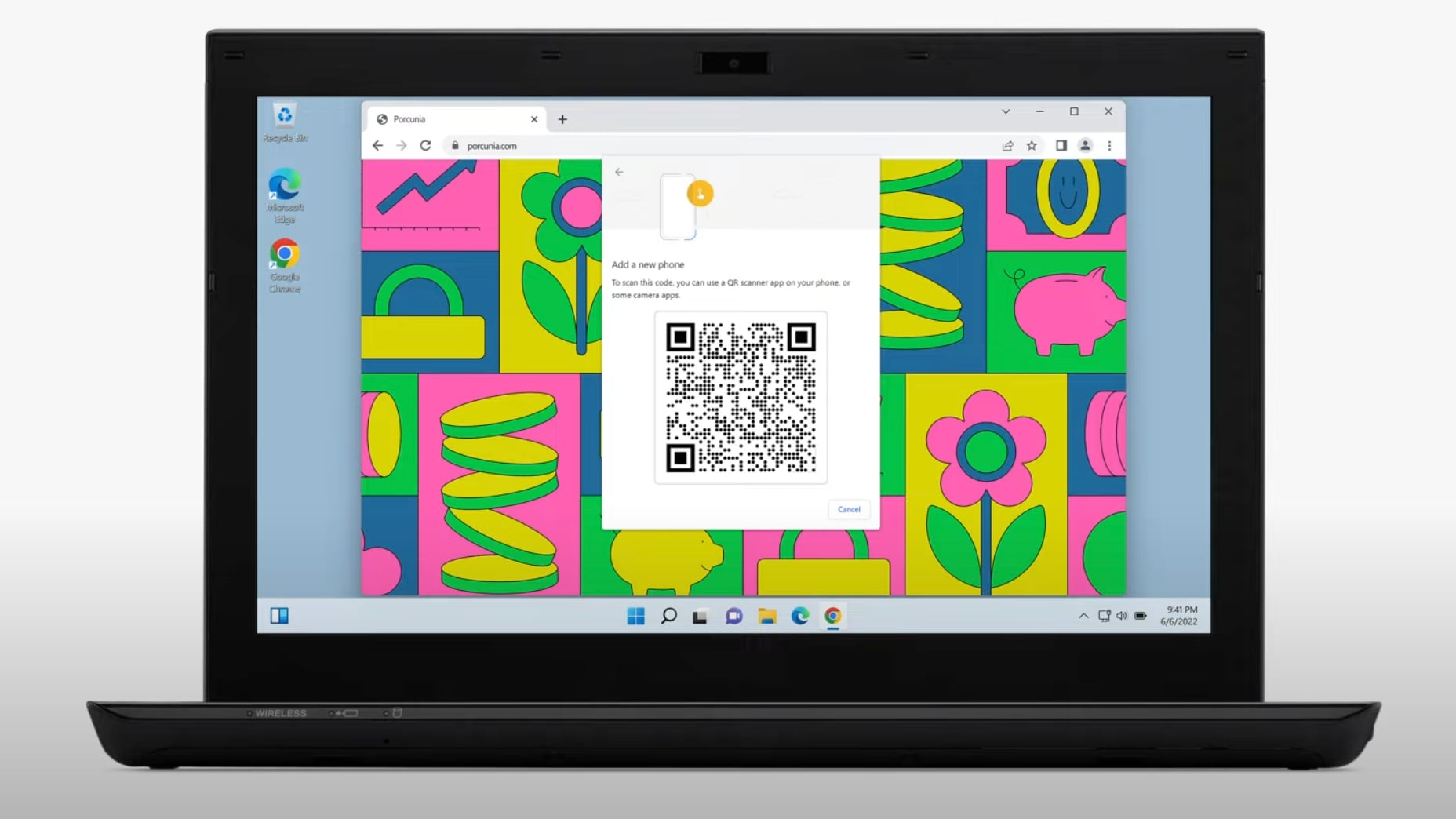
Passkeys work through a key system. One key is public and stored on the website server, while the second key is private and kept on-device. On the iPhone and other devices with biometric authentication, Face ID or Touch ID is used to authorize the passkey to authenticate the user to a website or app.
The key from the website and the key from the Apple device must match to allow for a log in, and since the device key is private and only available to the user, it cannot be stolen, leaked, or phished.
Passkeys use iCloud Keychain, which requires two-factor authentication for further protection. Passkeys sync across all of a user's devices through iCloud Keychain, which is end-to-end encrypted with its own cryptographic keys.
Passkey synchronization across devices offers redundancy in case an iPhone is lost, but should all of a person's Apple devices become lost and the passkeys along with them, Apple created an iCloud keychain escrow function to recover passkey information. There is a multi-step authentication process to go through to recover an iCloud Keychain with passkeys, or users can set up a person to serve as an account recovery contact.
Passkeys sound complicated, but in practice, it will be as simple as using Touch ID or Face ID to create a passkey to go along with a login.
Apple has been working with members of the FIDO Alliance, including Google and Microsoft, to ensure that passkeys can also be used with non-Apple devices and across platforms. On non-Apple devices, Passkeys will work through QR codes that will authenticate using the iPhone, but it will require support from other companies and needs to be adopted across the tech world.
Lockdown Mode
iOS 16 adds Lockdown Mode, which has an "extreme" level of security for activists, journalists, and others who are targeted by sophisticated cyberattacks. Lockdown Mode strictly limits or disables the functionality of many of the iPhone's features as well as locking down apps and websites.
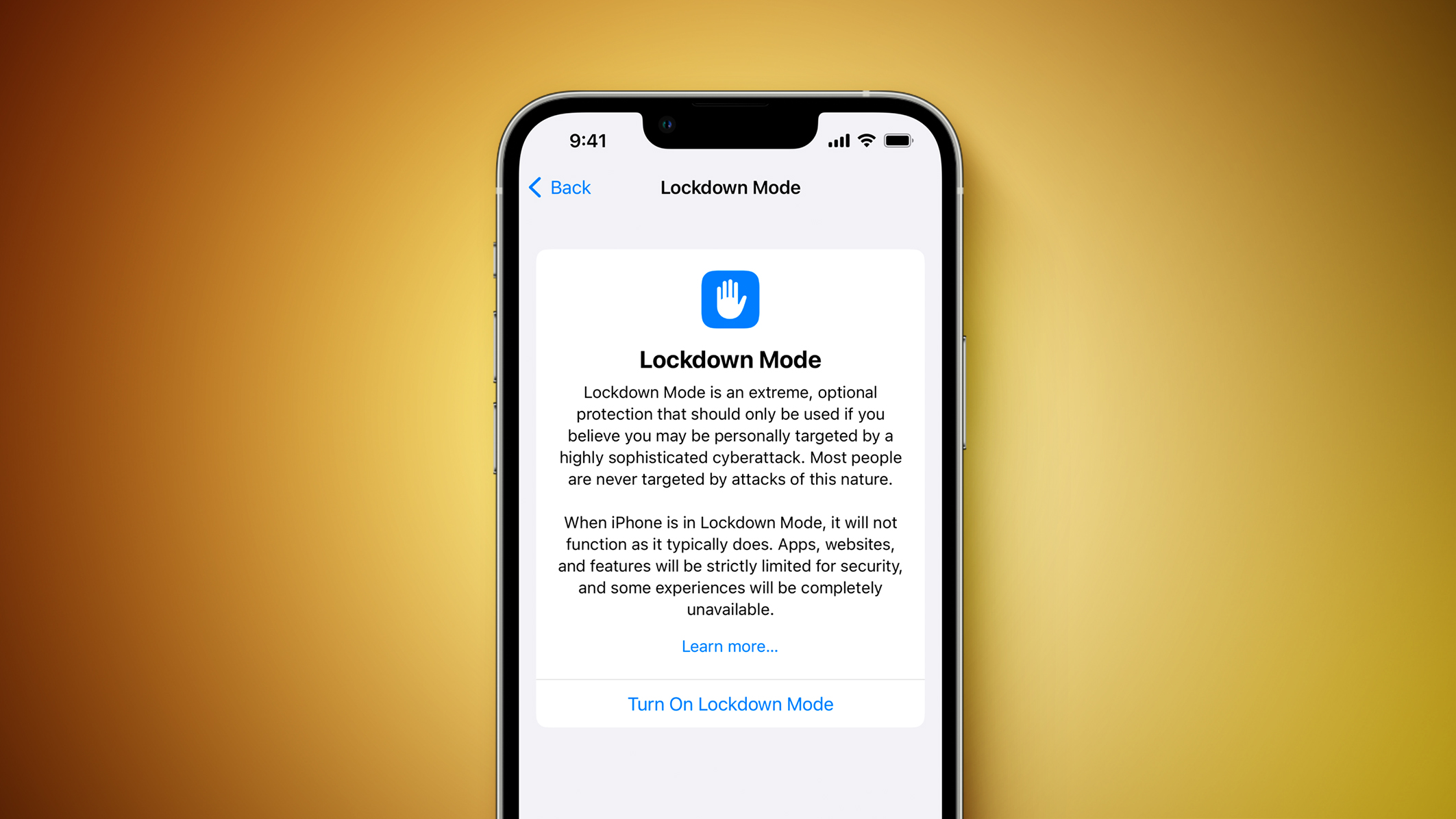
Lockdown Mode blocks most attachment types in Messages, blocks FaceTime calls from non-contacts, limits web browsing functions, prevents configuration profiles from being installed, and more, with a full list available in our Lockdown article.
Lockdown Mode is not for the average user and most people should not turn it on given how restrictive it is. The feature is disabled by default and can activated in the Privacy and Security section of the Settings app.
Guide Feedback
Have questions about the new security and privacy features in iOS 16, know of a feature we left out, or want to offer feedback on this guide? Send us an email here.
Security and Privacy
With iOS 16, there are a number of security and privacy-focused updates that include landscape Face ID, Security Check, faster security updates, Passkeys, and more.

We have a dedicated Security and Privacy Guide that highlights every new feature you need to know about.
Article Link: iOS 16 Security and Privacy Features: Everything You Need to Know
Yes, the link isn’t working. MacRumors will need to fix it.Anyone else try to access the 'dedicated Security and Privacy Guide' and get 'Page not found'?
…
Sorry, but not everything has to revolve around you. You’re not being forced to use any of those features. 🤷♂️
True but you are missing the point.
Kind of like buying a pc or a car or a bike or an house and you have no choice - it includes all the bells and whistles even if you will never use them. Just adds to the complexity.
Why build it in instead of having the ability to add it in?
Don’t you have something better to do? 🤷♂️
Now you come to mention it I do have some iPhones that need their batteries depleted and their storage filled up with videos. I don’t have the login credentials but luckily I don’t need any 👍
I thought jailbreaks disabled auto-updates.
Not if Apple can bypass auto-update by direct system file injection through push notification mechanism.
I don’t think they want to be recommending content in other languages.
That's not the reason, it's to block certain content that's not permitted in certain regions. For example, they will block anyone rocking a Chinese SIM from accessing the international version of TikTok. This is reverse censorship requested by the Chinese government. They will also block "hot" girls in socially and legally concervative countries.
TikTok doesn't care about language. They will push all languages to you to see if you will accept any of them. My TikTok feed has French, Italian and Russian content too, dispite the fact that I don't understand much in those languages.
You don’t have to use it. Most of the features in question are buried in sections that most users don’t even look in. Requiring users to do what you’re asking would actually result in more complexity. It might make more sense in Android. 🤷♂️True but you are missing the point.
Kind of like buying a pc or a car or a bike or an house and you have no choice - it includes all the bells and whistles even if you will never use them. Just adds to the complexity.
Why build it in instead of having the ability to add it in?
Good, go do that. It’s a better use of your time.Now you come to mention it I do have some iPhones that need their batteries depleted and their storage filled up with videos. I don’t have the login credentials but luckily I don’t need any 👍
How are they able to know when a girl is attractive? Where did you even hear about this in the first place?That's not the reason, it's to block certain content that's not permitted in certain regions. For example, they will block anyone rocking a Chinese SIM from accessing the international version of TikTok. This is reverse censorship requested by the Chinese government. They will also block "hot" girls in socially and legally concervative countries.
TikTok doesn't care about language. They will push all languages to you to see if you will accept any of them. My TikTok feed has French, Italian and Russian content too, dispite the fact that I don't understand much in those languages.
You don’t have to use it. Most of the features in question are buried in sections that most users don’t even look in. Requiring users to do what you’re asking would actually result in more complexity. It might make more sense in Android. 🤷♂️
…
Might want to rethink that. A cleaner core that can be linked to is far less complex than everything shoved into one bucket.
IOS has become the kitchen sink.
My main is Android. Along with my iPhone, iPad, MacBook, Thinkpad (Win and Linux).
Cheers! 🍻
How are they able to know when a girl is attractive? Where did you even hear about this in the first place?
Okay, if you want me to put this overtly, they will not show girls with reviling closing or basically softcore porn in Melasian or Thailand TikTok. This is true for all Islamic or regilously conservative regions.
It has nothing to do with attractiveness, it's about how much skin you are showing and how slutty the videos are.
Is this explicit enough?
The supposed lack of complexity actually creates more complexity. Might as well use Android as the testing site… 🤷♂️Might want to rethink that. A cleaner core that can be linked to is far less complex than everything shoved into one bucket.
IOS has become the kitchen sink.
My main is Android. Along with my iPhone, iPad, MacBook, Thinkpad (Win and Linux).
Cheers! 🍻
Oh, so they’re banning explicit videos? What’s wrong with that?Okay, if you want me to put this overtly, they will not show girls with reviling closing or basically softcore porn in Melasian or Thailand TikTok. This is true for all Islamic or regilously conservative regions.
It has nothing to do with attractiveness, it's about how much skin you are showing and how slutty the videos are.
Is this explicit enough?
Oh, so they’re banning explicit videos? What’s wrong with that?
In normal Western countries, TikTok doesn’t block soft-core contents. As long as the video in question doesn’t involve a minor, and as long as important bits are somewhat covered.
Okay, so they’re only banning certain videos in certain countries due to certain stricter laws in those countries, correct?In normal Western countries, TikTok doesn’t block soft-core contents. As long as the video in question doesn’t involve a minor, and as long as important bits are somewhat covered.
Good, go do that. It’s a better use of your time.
So rather than just concede the point and acknowledge that it’s an obvious security/privacy/integrity flaw and is pertinent in a discussion about security and privacy, you’d prefer to just dismiss it out of hand and have the last word because somehow it offends you. Classy.
Okay, so they’re only banning certain videos in certain countries due to certain stricter laws in those countries, correct?
What’s your point?
I didn’t say ban, I said censorship.
I didn’t say law, don’t put words in my mouth.
No need to act so salty... 🧂So rather than just concede the point and acknowledge that it’s an obvious security/privacy/integrity flaw and is pertinent in a discussion about security and privacy, you’d prefer to just dismiss it out of hand and have the last word because somehow it offends you. Classy.
How would you classify it as censorship?What’s your point?
I didn’t say ban, I said censorship.
I didn’t say law, don’t put words in my mouth.
Second off, I didn't say you said "law" in your reply.
Register on MacRumors! This sidebar will go away, and you'll see fewer ads.


