
Apple's iOS 17 upgrade brings notable new communication features, adding functionality to the Phone app and the FaceTime app. The Phone app lets you customize what people see when you call them, while FaceTime gains video messages and the option to take FaceTime calls on the Apple TV.

This guide highlights everything new with the Phone and FaceTime apps in iOS 17.
Phone
Contact Posters
Apple started letting you choose the name and photo that you want to share with others in the Messages app, and now sharing extends to the Phone app. You can create a Contact Poster that other people see when they call you.

Contact Posters are created in the Contacts app by tapping on your own name, selecting the Contact Photo & Poster option, and tapping on the Edit button.
You can choose to share a photo, a Memoji, or just your initials, and this is what people will see when you call them. To go along with the photo, you can also customize font size, style, and color. Note that you cannot change your name from this interface - that needs to be done by changing your contact info.

There are several filters that can be applied to images, including black and white, duotone, and color wash in the color of your choice. You can edit the crop of the photo, and customize your Contact Poster independently of your shared Messages image.
Contact Posters can be shared with your contacts automatically, or you can be prompted to share with anyone who calls you so no one sees your custom imagery without your permission.
Contacts App
To account for Contact Posters, the design of the Contacts app has been tweaked. When you tap on a contact, you'll now see that their contact image, Memoji, or initials take up a much larger portion of the screen. This also counts for contacts where you've assigned an image.

You'll have an option to tap on the Contact Photo and Poster option underneath the person's name to choose to update to the latest info automatically when your contact changes something like their profile photo, or turn on manual updates so you're prompted for the update.
Live Voicemail
Live Voicemail is a new feature that allows the iPhone to transcribe a voicemail as it's being left, so you can pick up the phone if it turns out to be something important.

The voicemail is displayed right on your Lock Screen as the person on the other end speaks, which can help you avoid missed calls if it turns out an unknown number is a call from your doctor or another important person.
Live Voicemail can be somewhat confusing to people who are not familiar with the feature. Apple's default Live Voicemail wording tells people that "the person you're calling may pick up," which has led to instances where people have called iOS 17 users and waited for several minutes for the person with Live Voicemail to answer. It's essentially not clear that it's a standard voicemail sequence.
This can be avoided with a custom greeting recorded by opening up the Phone app, tapping on Voicemail, and then tapping on Greeting to make a new recording.
Live Voicemail can also be turned off in the Settings app by going to Phone > Live Voicemail and toggling it off.
Updated Call Log
A small but useful update to the call log lets you know if a missed call resulted in a voicemail. If so, you can tap that voicemail from the Recents interface.
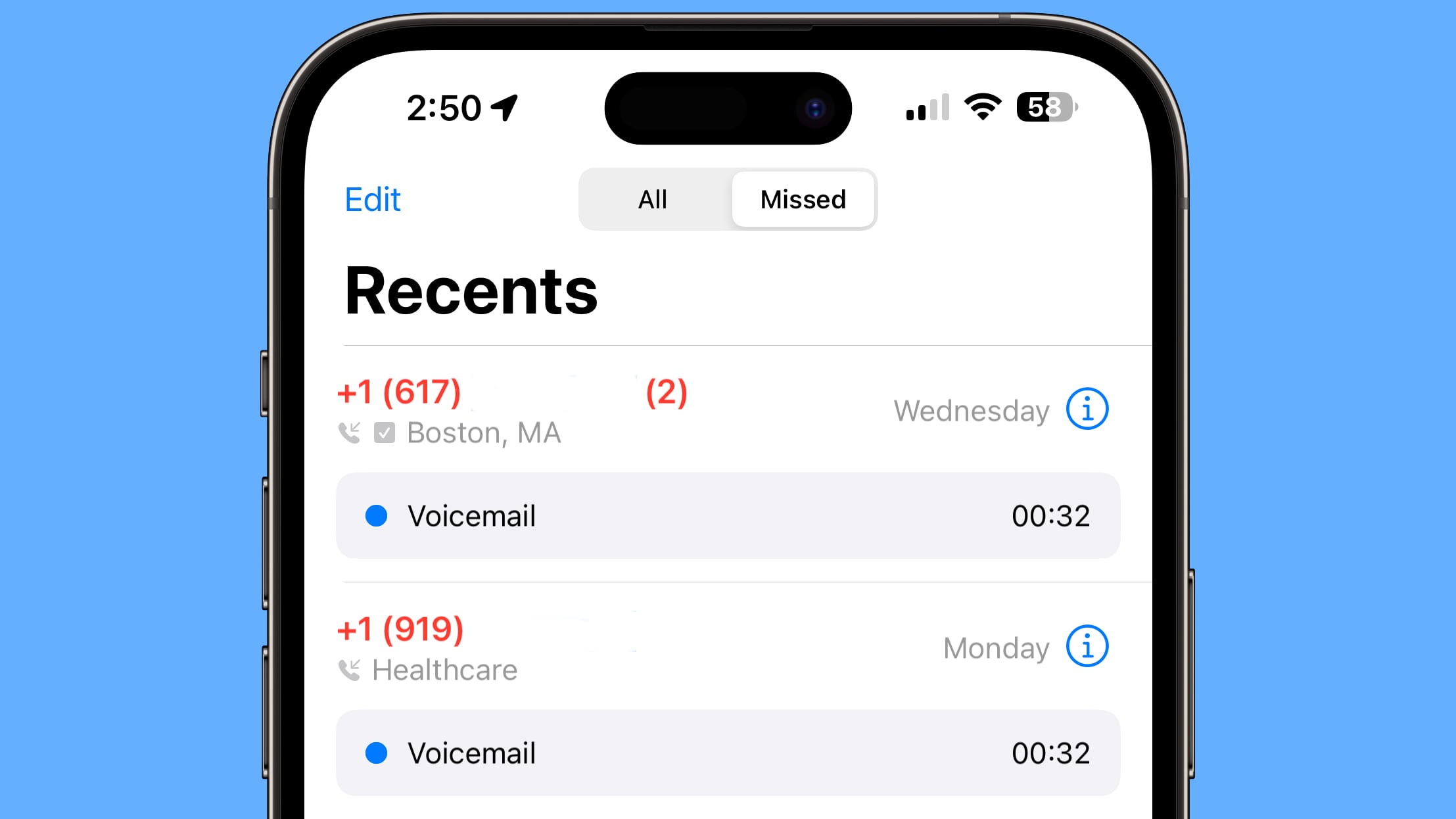
Dual-SIM Upgrades
Those who use the Dual-SIM feature now have an option to create different ringtones for each SIM, and choose a SIM when calling back an unknown number. There's also an option to sort incoming messages based on SIM.
FaceTime
Audio and Video Messages
When you FaceTime someone and they aren't able to answer, you can leave a video or audio message depending on the call method you used. If you were using FaceTime video, you can leave a video message, and if you were using FaceTime audio, you can leave an audio message.
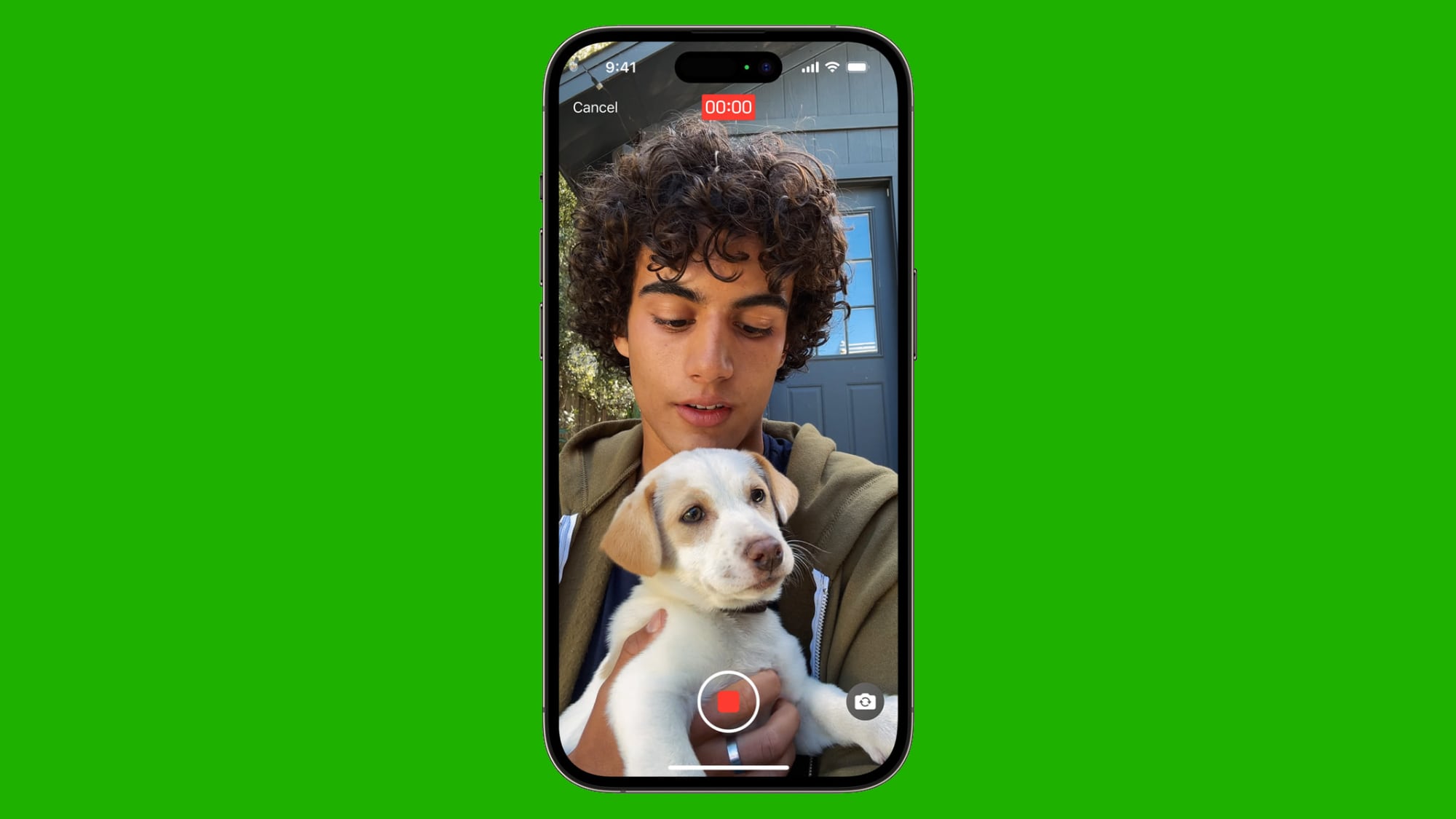
After the missed call, you'll see a "Record Video" option, which will allow you to create a message. You'll see a preview of your video, and the option to re-... Click here to read rest of article
Article Link: iOS 17: What's New With Phone and FaceTime
Last edited:

