
Apple did not mention CarPlay during its WWDC keynote this week, but iOS 18 includes a handful of new features for the in-car software.

Overall, there is not a whole lot new for CarPlay on iOS 18, with changes seemingly limited to the Messages and Settings apps so far.
Below, we recap everything new for CarPlay on iOS 18.
New for CarPlay on iOS 18
1. Contact Photos in Messages App
iOS 18 adds contact photos next to names in the Messages app, making it easier to identify conversations at a glance.
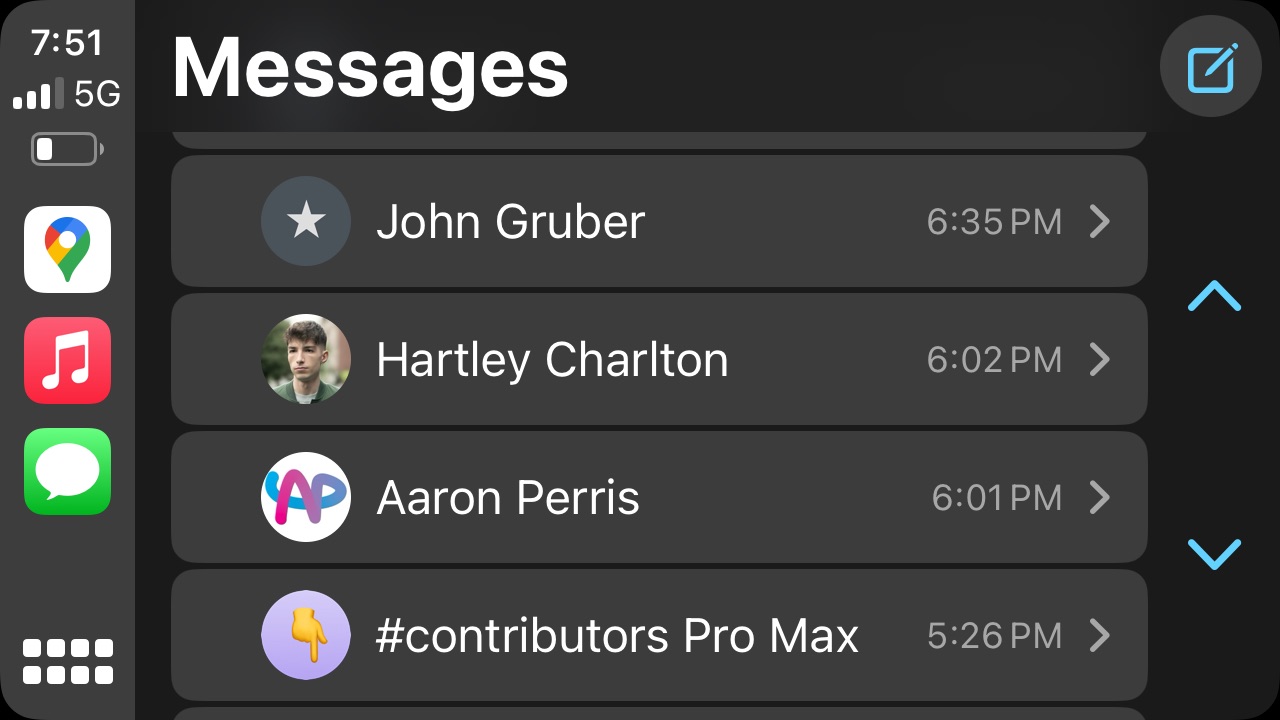
The contact photos are also visible in Messages app notifications.
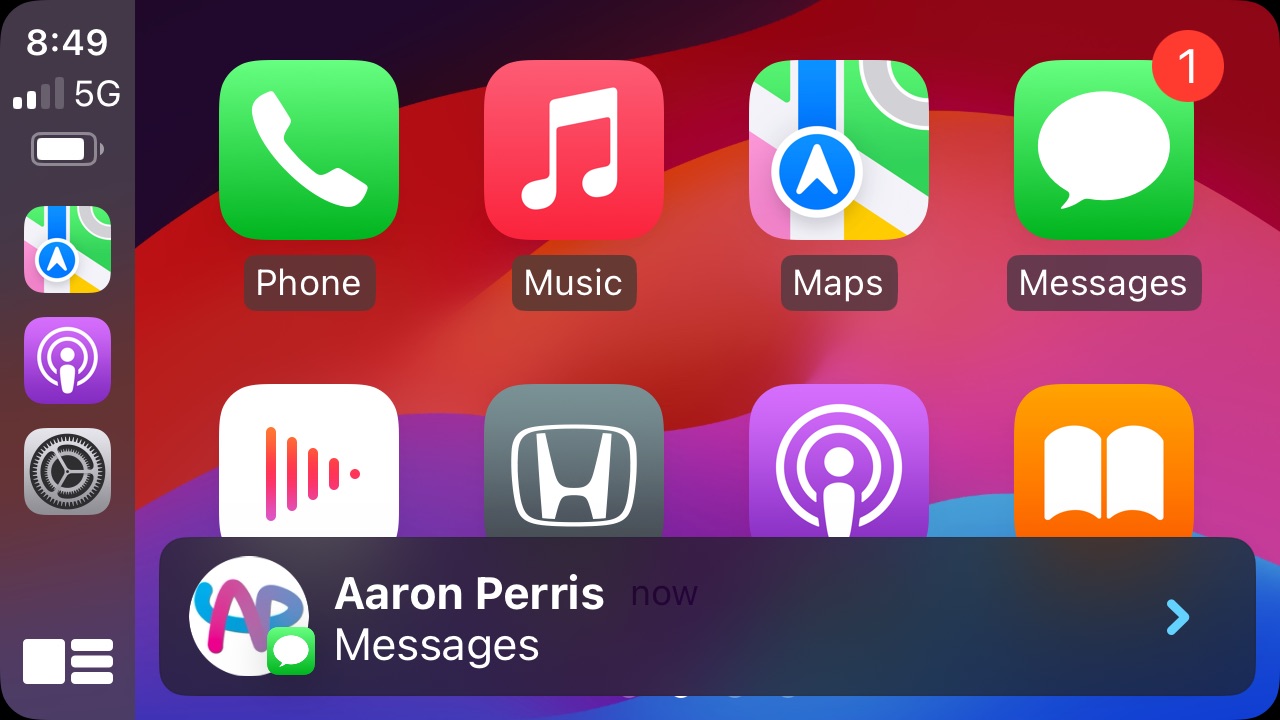
2. Silent Mode Settings
In the Settings app, you can now choose to have Silent mode on your iPhone automatically turn on or off when the device is connected to CarPlay.
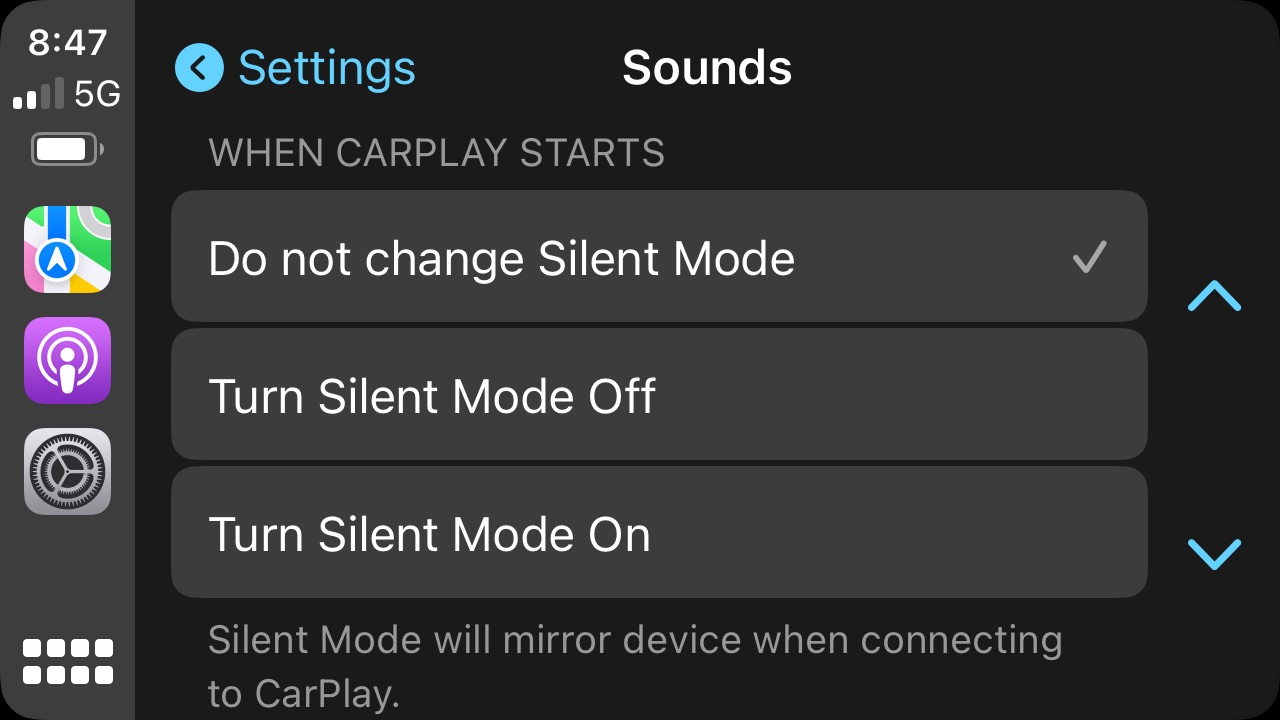
3. Color Filters
Apple has expanded Color Filters to CarPlay. This accessibility feature can help individuals with color blindness to differentiate colors on the CarPlay interface.
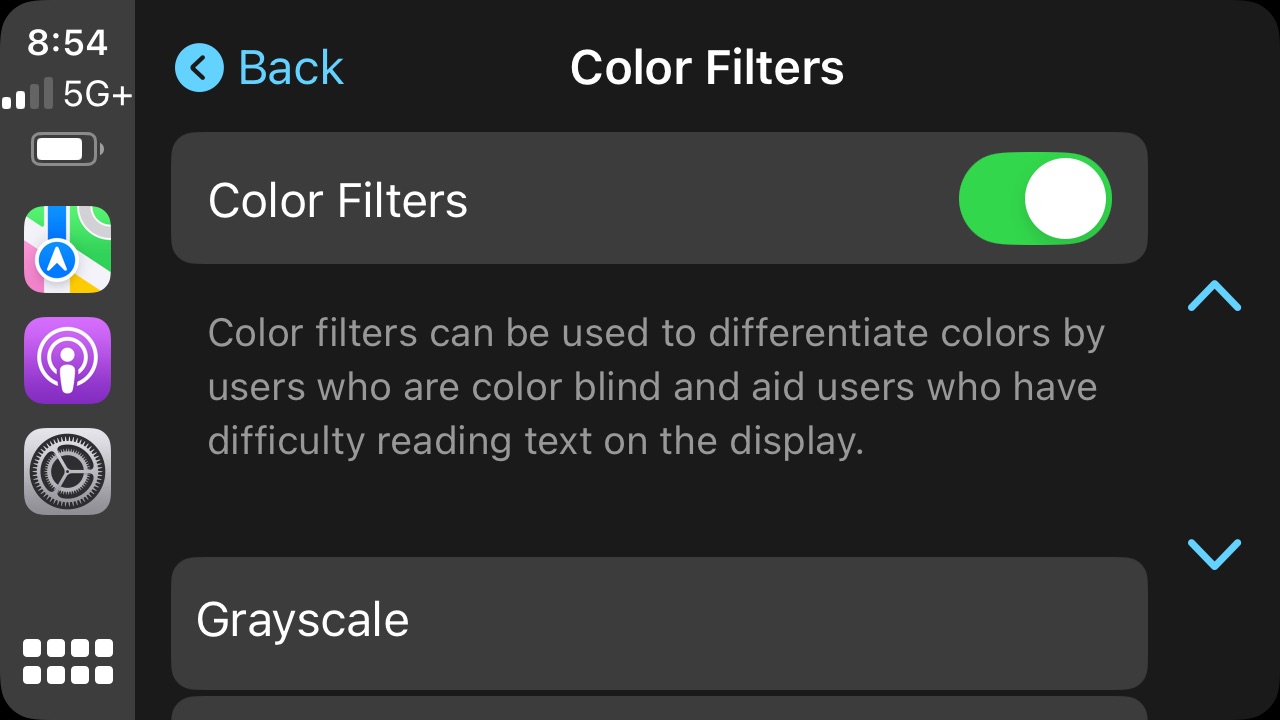
There is a grayscale option and three other color filters available to choose from.
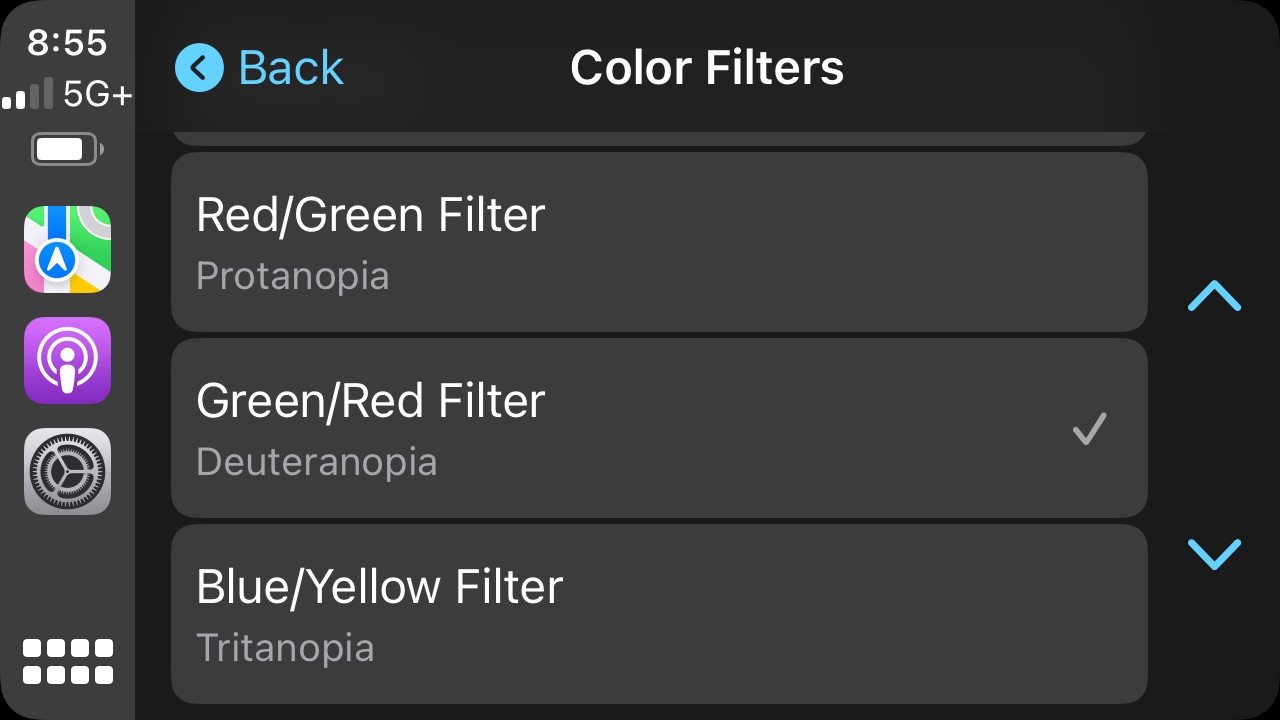
4. Voice Control
Voice Control is another new accessibility feature that allows you to control CarPlay entirely with Siri voice commands through a connected iPhone.
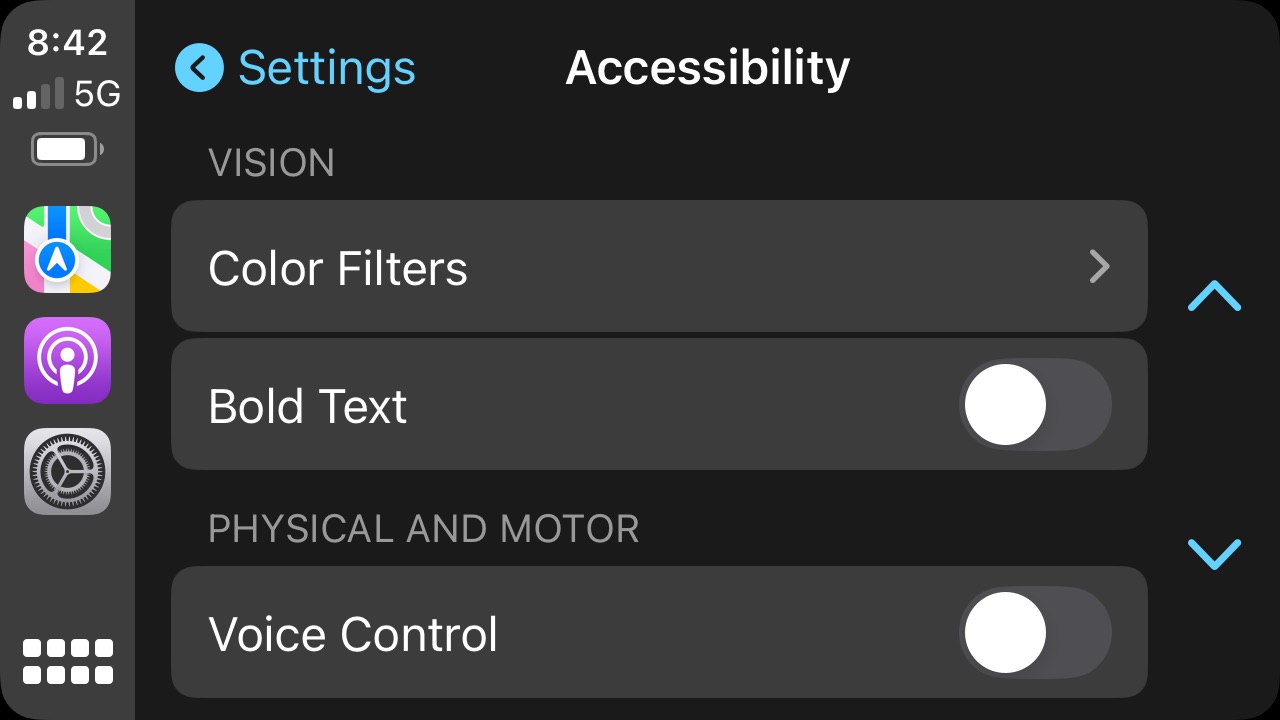
5. Sound Recognition
Sound Recognition is expanding to CarPlay to provide notifications for driving-related sounds, such as car horns and sirens. This feature can be especially beneficial to drivers or passengers who are deaf or hard of hearing.

We did not see Sound Recognition in the CarPlay settings on iOS 18 beta 1.
Update — June 14: Sports Score Card via Siri
We found another feature after publishing: if you ask Siri for a sports score, it will now show a card on the CarPlay interface. This works for the NBA and NHL at a minimum.
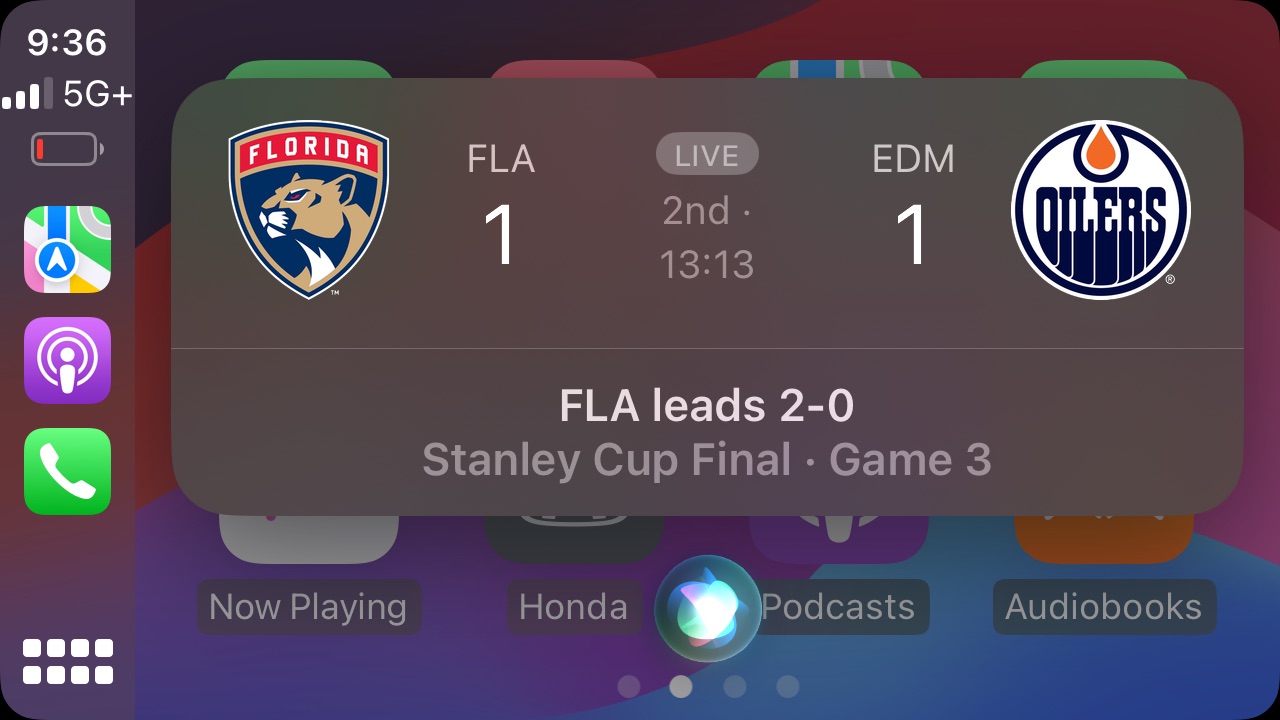
Next-Generation CarPlay
Apple shared some updated next-generation CarPlay images during WWDC 2024, revealing new Vehicle, Media, and Climate apps on the screen for the first time.
Next-generation CarPlay will be highly customizable, allowing automakers to tailor the design of the system to uniquely match their vehicles. Apple revealed a variety of different design options and layouts that will be available to automakers.

Automakers will be able to show custom notifications on next-generation CarPlay.

Apple's website continues to say that the first vehicles with next-generation CarPlay will arrive in 2024, but it has yet to provide a more specific timeframe, and it did not provide any timing-related updates in its WWDC coding sessions. Aston Martin and Porsche previewed next-generation CarPlay vehicle designs late last year.
Article Link: iOS 18 Adds These 5 New Features to CarPlay
Last edited:


