If my phone rings, I don’t want the iPhone kicking me out of GPS/Maps.
Got a tip for us?
Let us know
Become a MacRumors Supporter for $50/year with no ads, ability to filter front page stories, and private forums.
iOS 18 Adds These 5 New Features to CarPlay
- Thread starter MacRumors
- Start date
- Sort by reaction score
You are using an out of date browser. It may not display this or other websites correctly.
You should upgrade or use an alternative browser.
You should upgrade or use an alternative browser.
Everywhere I'm aware of, it's illegal to drive with your ears plugged by headphones. Seems to be the same thing.
Driving is 90% visual, but I'm thinking I would definitely notice if I couldn't hear anything while driving.
Horns and sirens alone are enough reason, those two things are there to warn of potential danger.
It's legal in all 50 states for deaf people to drive.
There are additions that can be added to cars to flash or blink a light around the dash area when a horn or siren is detected, and internal vehicle noises are converted to vibrations in the seat, on the steering wheel, etc.. Even without those aids, though, it's still legal.
Deaf people can even get a CDL as of 2013.
Last edited by a moderator:
When you receive a message it doesn’t show as a notification on Apple Watch, so I can’t just glance at it and know what’s going on while I’m driving. CarPlay doesn’t work with my language so I can’t hear properly the message and I don’t use dictaion, which in my case wouldn’t even work if I can’t understand the message. I don’t want to look at my phone while I’m driving so it would be good if the notification show on my watch and doesn’t act like I read it.
LikewiseAll I want is making a phone call and it not taking over the whole page so my Waze goes and have to click it again. It should be a small banner
If they fixed this by having it come down from the top of the screen via the notch or Dynamic Island on the phones, there's no reason a similar thing can't be done for CarPlay
If the thing for messages can allow for whatever you're doing to still appear in the background, then it should be able to for phone calls too
Still annoys me to no end how after I tap the accept call button on the screen (or press the answer/end call button on the steering wheel) that the call takes up the ENTIRE screen, when it should be able to just do a similar thing that messages or even now Siri can do
Actually no, you can switch from CarPlay back to the phone while on a callFor phone calls its infuriating that you can't switch to the phone while on CarPlay. Only speakerphone or car speakers. You have to disconnect CarPlay to do that which is so dumb.
I wish there was a charge only option since CarPlay heats up the phone a ton and actually causes battery drain. Especially when using wireless CarPlay.
You just have to do it from the controls right on the phone itself
It's legal in all 50 states for deaf people to drive.
There are additions that can be added to cars to flash around the dash area when a horn or siren is detected, and internal vehicle noises are converted to vibrations in the seat, on the steering wheel, etc.. Even without those aids, though, it's still legal.
Deaf people can even get a CDL as of 2013.
That is interesting. People drive around with sound systems so loud they can't hear anything anyway. I wonder why, of all things, it's not legal to drive with headphones then?
AGREED!If my phone rings, I don’t want the iPhone kicking me out of GPS/Maps.
This should have been fixed EONS ago!
I'm glad it was fixed for messages, but absolutely no reason why it couldn't have been fixed already for phone calls
The braille keyboards on drive-thru ATMs worry me more, if I’m being honest.TIL deaf people can drive. Huh.
i'm really glad they fixed that silent mode thing. i have my phone in silent mode 100% of the time and it really sucks that you don't get any notification sounds in carplay when silent mode is on. i miss messages all the time, hopefully now i wont.
Apple did not mention CarPlay during its WWDC keynote this week, but iOS 18 includes a handful of new features for the in-car software.

Overall, there is not a whole lot new for CarPlay on iOS 18, with changes seemingly limited to the Messages and Settings apps so far.
Below, we recap everything new for CarPlay on iOS 18.
New for CarPlay on iOS 18
1. Contact Photos in Messages App
iOS 18 adds contact photos next to names in the Messages app, making it easier to identify conversations at a glance.
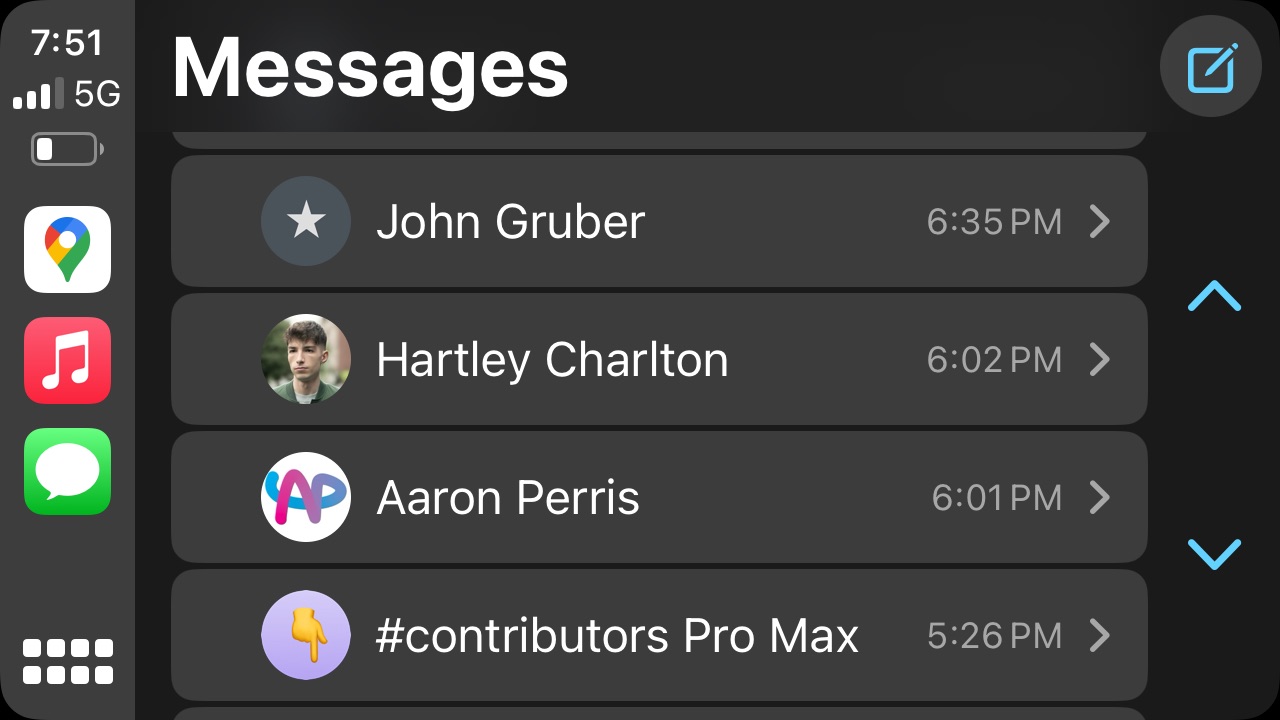
The contact photos are also visible in Messages app notifications.
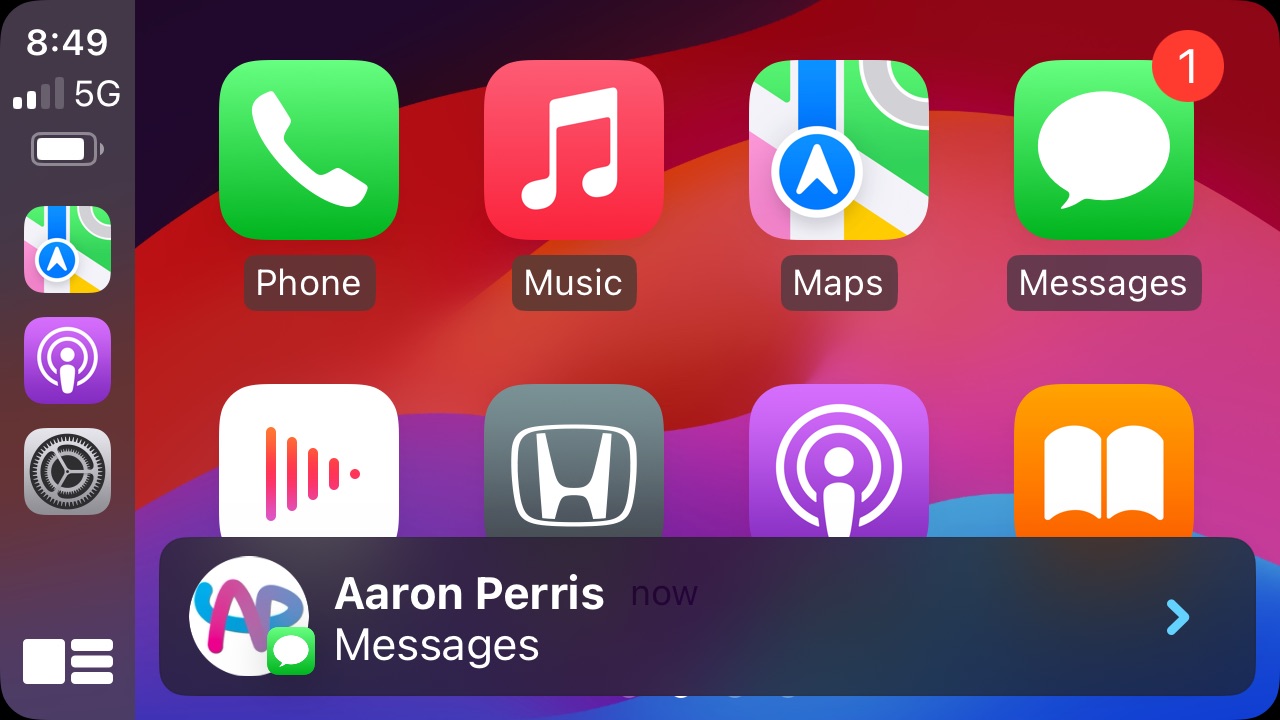
2. Silent Mode Settings
In the Settings app, you can now choose to have Silent mode on your iPhone automatically turn on or off when the device is connected to CarPlay.
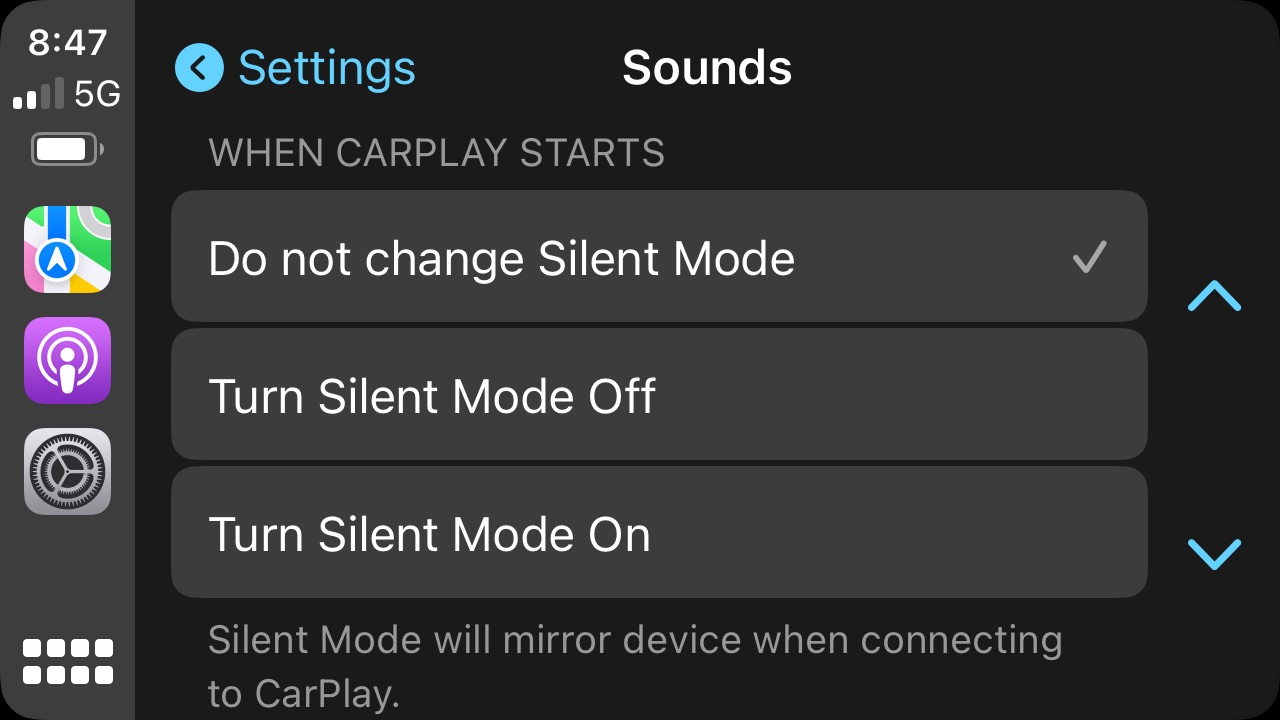
3. Color Filters
Apple has expanded Color Filters to CarPlay. This accessibility feature can help individuals with color blindness to differentiate colors on the CarPlay interface.
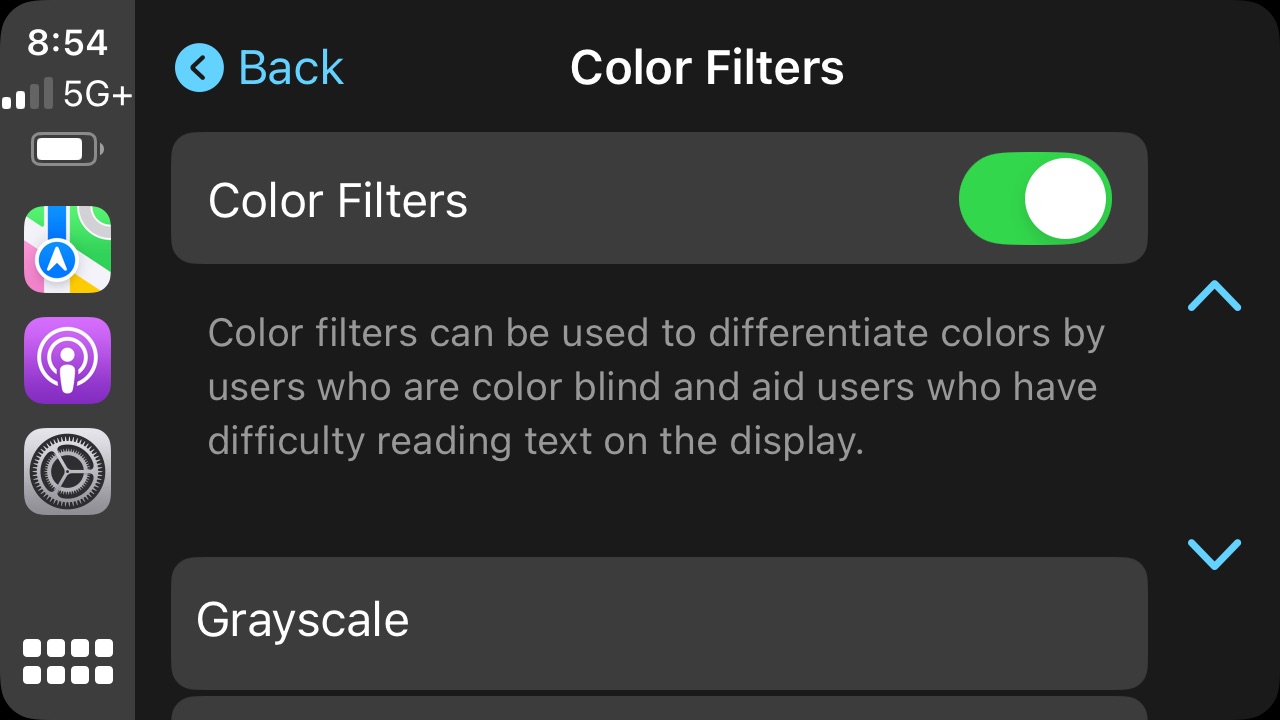
There is a grayscale option and three other color filters available to choose from.
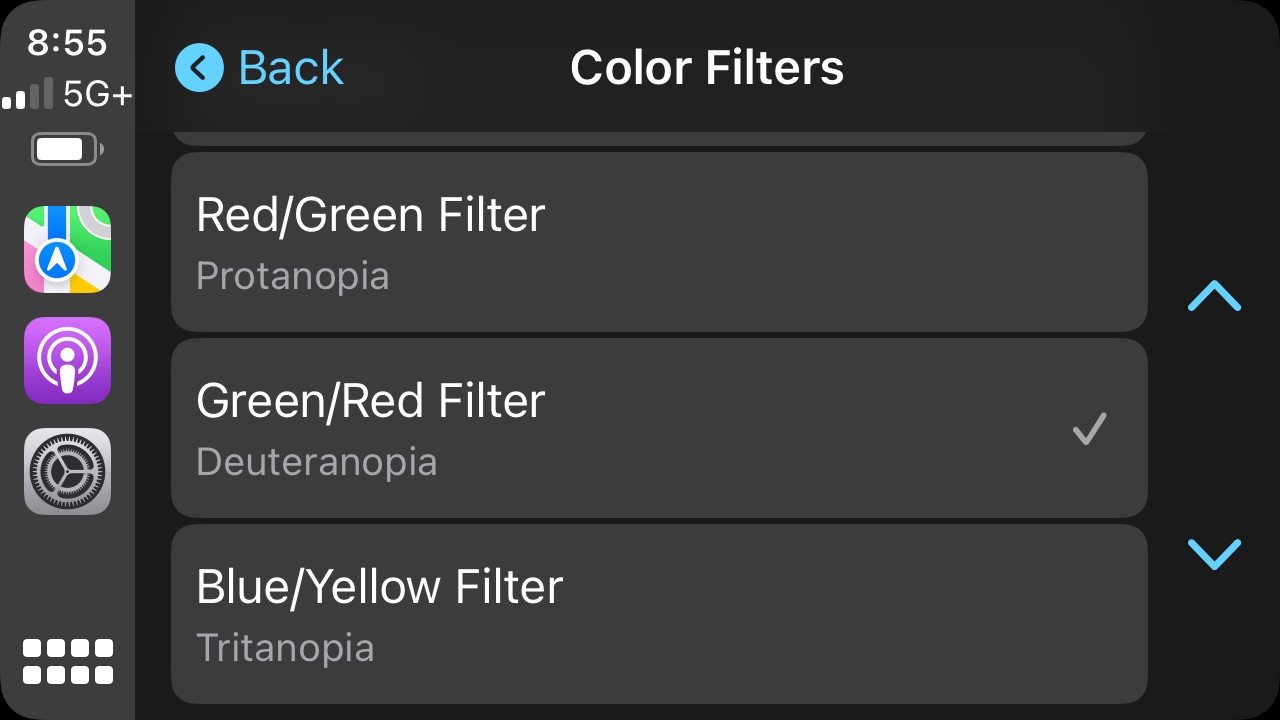
4. Voice Control
Voice Control is another new accessibility feature that allows you to control CarPlay entirely with Siri voice commands through a connected iPhone.
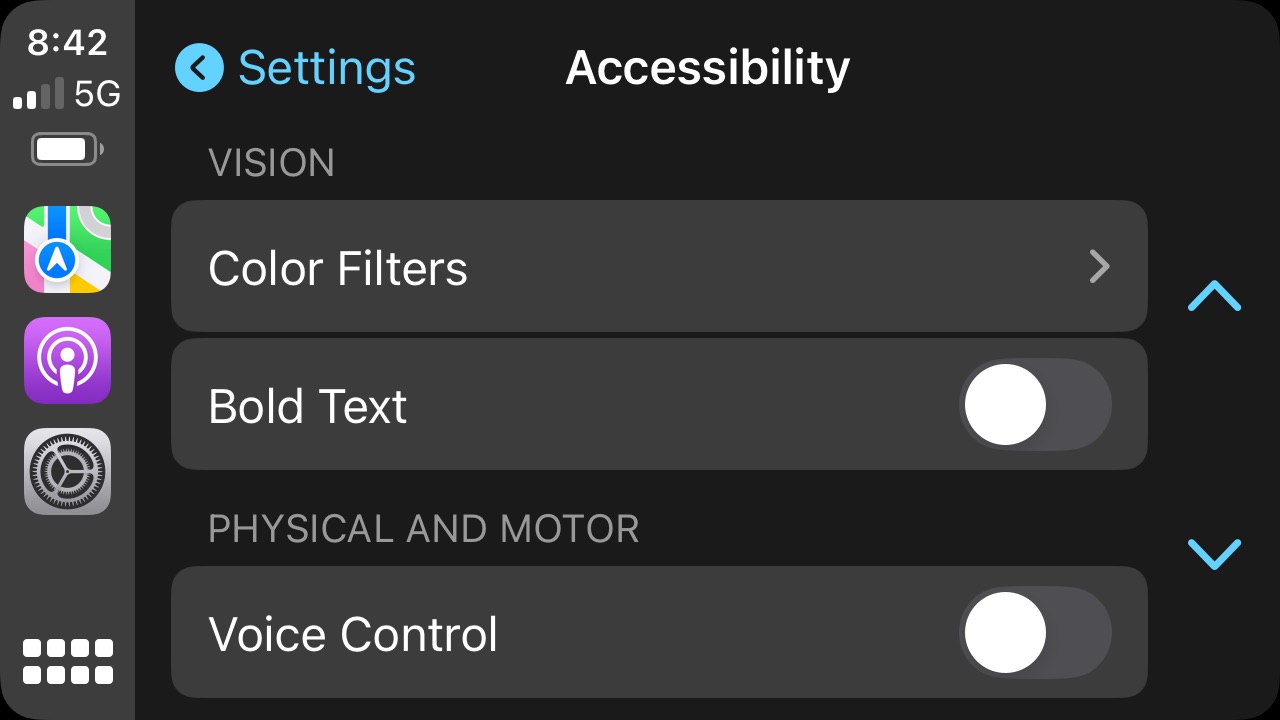
5. Sound Recognition
Sound Recognition is expanding to CarPlay to provide notifications for driving-related sounds, such as car horns and sirens. This feature can be especially beneficial to drivers or passengers who are deaf or hard of hearing.

We did not see Sound Recognition in the CarPlay settings on iOS 18 beta 1.
Next-Generation CarPlay
Apple shared some updated next-generation CarPlay images during WWDC 2024, revealing new Vehicle, Media, and Climate apps on the screen for the first time.
Next-generation CarPlay will be highly customizable, allowing automakers to tailor the design of the system to uniquely match their vehicles. Apple revealed a variety of different design options and layouts that will be available to automakers.

Automakers will be able to show custom notifications on next-generation CarPlay.

Apple's website continues to say that the first vehicles with next-generation CarPlay will arrive in 2024, but it has yet to provide a more specific timeframe, and it did not provide any timing-related updates in its WWDC coding sessions. Aston Martin and Porsche previewed next-generation CarPlay vehicle designs late last year.
Article Link: iOS 18 Adds These 5 New Features to CarPlay
All I would want would be for CarPlay to play YouTube audio. Since I listen to a lot of that, I never use CarPlay, even though I have it wireless in my Honda CR-V. Actually, I find the car's Bluetooth and my phone deliver anything I want from my phone, so CarPlay kind of superfluous.
My Bolt EUV has a large 10” infotainment screen. I’d love to have the option to move that side dock thing down to the bottom. While we’re at it, put a weather widget on it so I can get a quick glance at the temperature. On my Bolt, I have to back out of CarPlay to see the temperature.
Does silent mode stop the car from playing whatever was last playing via Bluetooth when the car starts up? Would love that …
Slightly impressed with 4 & 5. What will fully impress me will be the success of continuing to wirelessly connect to CarPlay on iOS 17 once the public version of iOS 18 is released in September. I will be extremely pissed if this does not happen.
Does silent mode stop the car from playing whatever was last playing via Bluetooth when the car starts up? Would love that …
i dont think so, silent mode is just meant to silence the ringer and notification sounds.
my phone almost always starts playing whatever it was playing before when carplay connects, even though it is in silent mode.
I hope this fixes the bug where it shows you hundreds of yards (or more) off of the route while driving (I'm on a highway, Apple Maps shows me driving in a river a couple of miles away or driving through people's houses).
Keyboards are built for walk-up and drive-thru use.The braille keyboards on drive-thru ATMs worry me more, if I’m being honest.
Why do you assume this is about trying to browse or use the phone while driving?Well in theory you wouldnt be browsing while driving as you shouldnt be using the phone while driving?
To be honest this happens any time the phone goes to play audio as it sees the CarPlay connection much the same as having a connection to earphones or an external speaker when if you were browsing the web etc while listening to music it would do the same. For things like Twitter and Facebook you can turn off autoplaying of videos and it fixes it but not sure there is an option to do that in safari.
This scenario happens to me regularly:
I’m parked waiting for someone. I’m playing some music from Sirius or local HD Radio, and take out my phone and browse. Suddenly my music stops playing or is replaced by whatever music I was playing the last time I played music on the phone and the entertainment display is taken over by CarPlay. The CarPlay remains on the display after I put my phone away until I explicitly change it.
Any underlying implementation reasons don’t really matter. It’s annoying AF. And why should we go into every possible app and change some setting to reduce the annoyance instead of having Apple’s CarPlay handle this more elegantly?
For what it's worth, I think that they need to make this work WITHOUT a phone connected and it should somehow be built into the cars natively if possible.
My number one gripe is that there’s no way to force it into light mode if your headlights are on. When you turn your headlights on, it automatically turns on dark mode and there’s nothing you can do about it. Very annoying in some places where you’re required to use headlights even during the day, because dark mode is unreadable when it’s light out. I decided to manually sever the wire that tells my stereo if the headlights are on just to disable this “feature.”
Who's John Gruber? Is he an Apple Exec?I’m 100% convinced @Joe Rossignol only wrote this article to flex that they have John Gruber’s contact info.
The fact that you don’t know says a lot about the state of things, I guess. John Gruber writes the blog Daring Fireball, which is something of a one man Mac news and opinion blog (though he also links to, and writes short blurbs about, topics of interest to him, especially politics and Yankees baseball). He has sources in Apple and is an independent tech journalist Apple has provided info to in the past. But the fact that you haven’t heard of him shows, I think, that his star has fallen, at least to some degree. Daring Fireball used to basically be required reading for Mac users in the know, not so much anymore. (Still, a John Siracusa Ars Technica Mac OS X review was something I would put more stock in than a John Gruber longform post, back in the day.) [Edit: I suppose you could consider Gruber to be a pre-social media Mac influencer. A prototype of the classic meaning of internet influencer, back before Instagram and TikTok really watered down the concept. What we used to term an opinion maker.]Who's John Gruber? Is he an Apple Exec?
These days, John Gruber is most notable for having created Markdown, probably.
Edit: Alas, it probably also says something about how the Internet itself has had its star fall a little. Back in the day, anyone could get reach, as long as you could pull people into reading your site. Now, unless it appears on Instagram, Facebook, YouTube, TikTok, Reddit, and gets favored by the algorithm or appears on a prominent podcast (say, Joe Rogan’s), people just never hear about it. The Internet used to be interesting, in part because of the sorts of passion projects that would catch people’s attention but would sink faster than a lead boat on today’s gatekept, algorithmic internet. It really stinks how much the internet has shrunk, and I’m not confident about the future generations’ ability to find data or interesting information online, since they’re used to being spoon-fed information by social media influencers, algorithms, and news sources of dubious quality. It’s taken for granted that young people are skilled at using technology, but now, I’m really not so sure. /old-man-rant
Last edited:
I really wish they'd update the dock on the left of the screen. It drives me crazy that the icons change to what you had open last rather than being able to set it and have it stick. I posted about it here with screenshots: https://forums.macrumors.com/threads/carplay-dock-the-one-on-the-screen-not-a-phone-holder.2412601/
I feel you there. Didn’t realize they weren’t stuck until one time I got a phone call while driving and the Messages icon was replaced with the phone icon. That sucked until I figured out I needed to open messages from the main screen to get it on the side dock again.I really wish they'd update the dock on the left of the screen. It drives me crazy that the icons change to what you had open last rather than being able to set it and have it stick. I posted about it here with screenshots: https://forums.macrumors.com/threads/carplay-dock-the-one-on-the-screen-not-a-phone-holder.2412601/
Register on MacRumors! This sidebar will go away, and you'll see fewer ads.


