
Apple wants iPhone and iPad users to be able to format external drives connected to their device, without the need for a Mac, based on the latest find in the iOS 18 and iPadOS 18 developer betas (via MacStories).

Writing in his ByteBits substack, Kaleb Cadle said he made the discovery of new file format options while tinkering with the Files app:
Now in the Files app on iPadOS 18, when we right click or hold press on an external drive and select "Erase", new options appear for reformatting the drive. Currently, the format options here are APFS (with options for Case Sensitive or Encrypted), ExFAT, and MS-DOS (FAT), the same format options available in Disc Utility (with the exception of macOS extension formats which wouldn't make much sense for this feature on iPadOS). This is a major improvement for iPad power users and it will be interesting to keep an eye out for new improvements to this functionality and others within the Files app over the course of the iPadOS 18 beta cycle. It seems Apple may be taking a similar tact to the way they incorporated much of the functionality of the Preview app into the Files app via Quick Look, but now with functionality from Disc Utility.
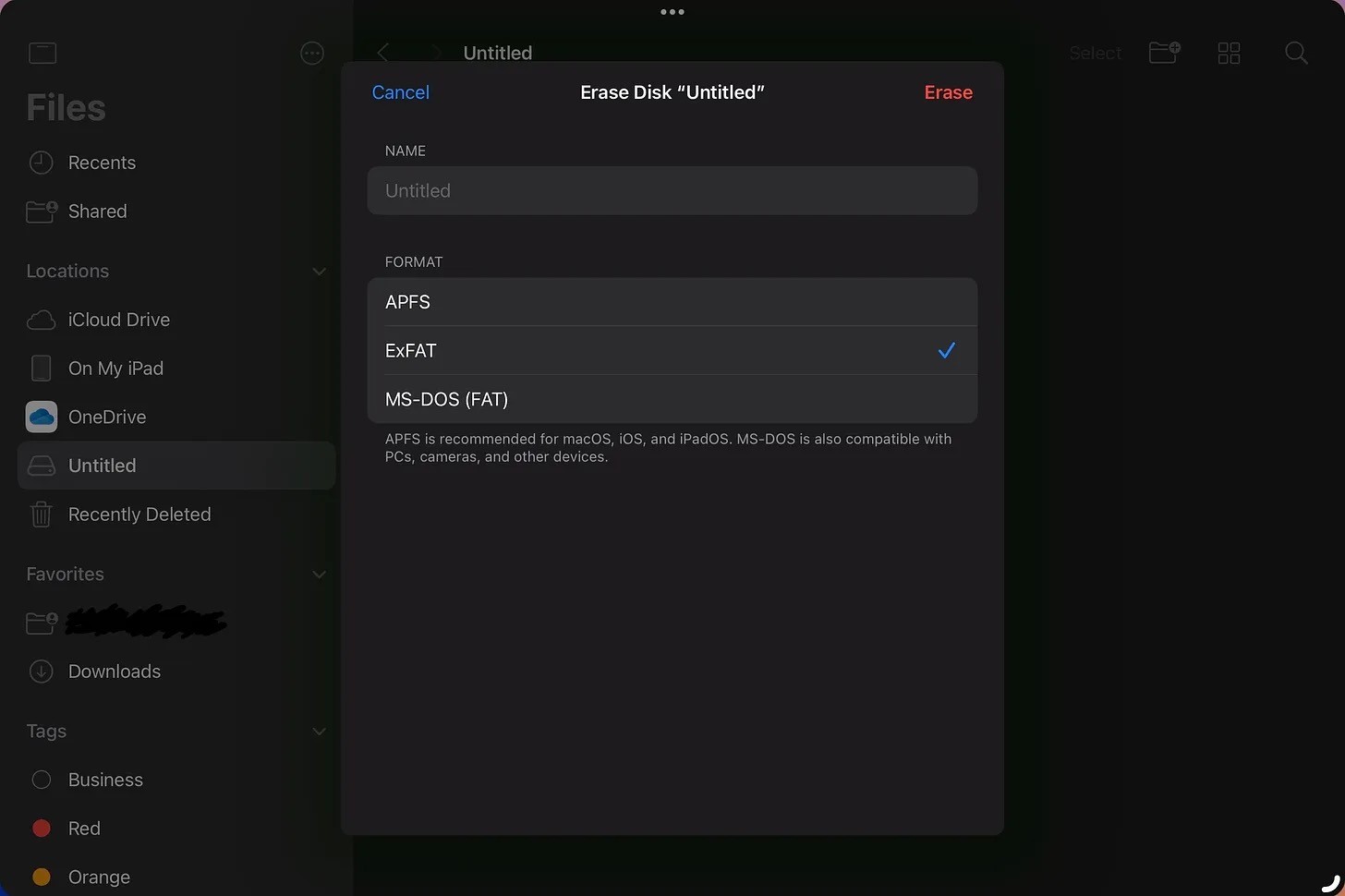
File format options in the Files app on iPadOS 18 (Image: Kaleb Cadle).
iPadOS 18 and iOS 18 are currently in beta. Apple plans to release the second betas to developers on Monday.
Update: Added iOS 18 beta references after confirmation that the formatting options are present on iPhones as well as iPads.
Article Link: iOS 18 and iPadOS 18 Include Support for Formatting External Drives
Last edited:

