
Apple in iOS 18 has given the Calendar app a major update, adding some welcome interface design changes, not to mention long-awaited integration with Reminders.

In the month-by-month calendar view, the month now appears in large bold font in the top left, while the Events list toggle has been replaced by a new button that lets you choose between Compact, Stacked, Details, and List views.
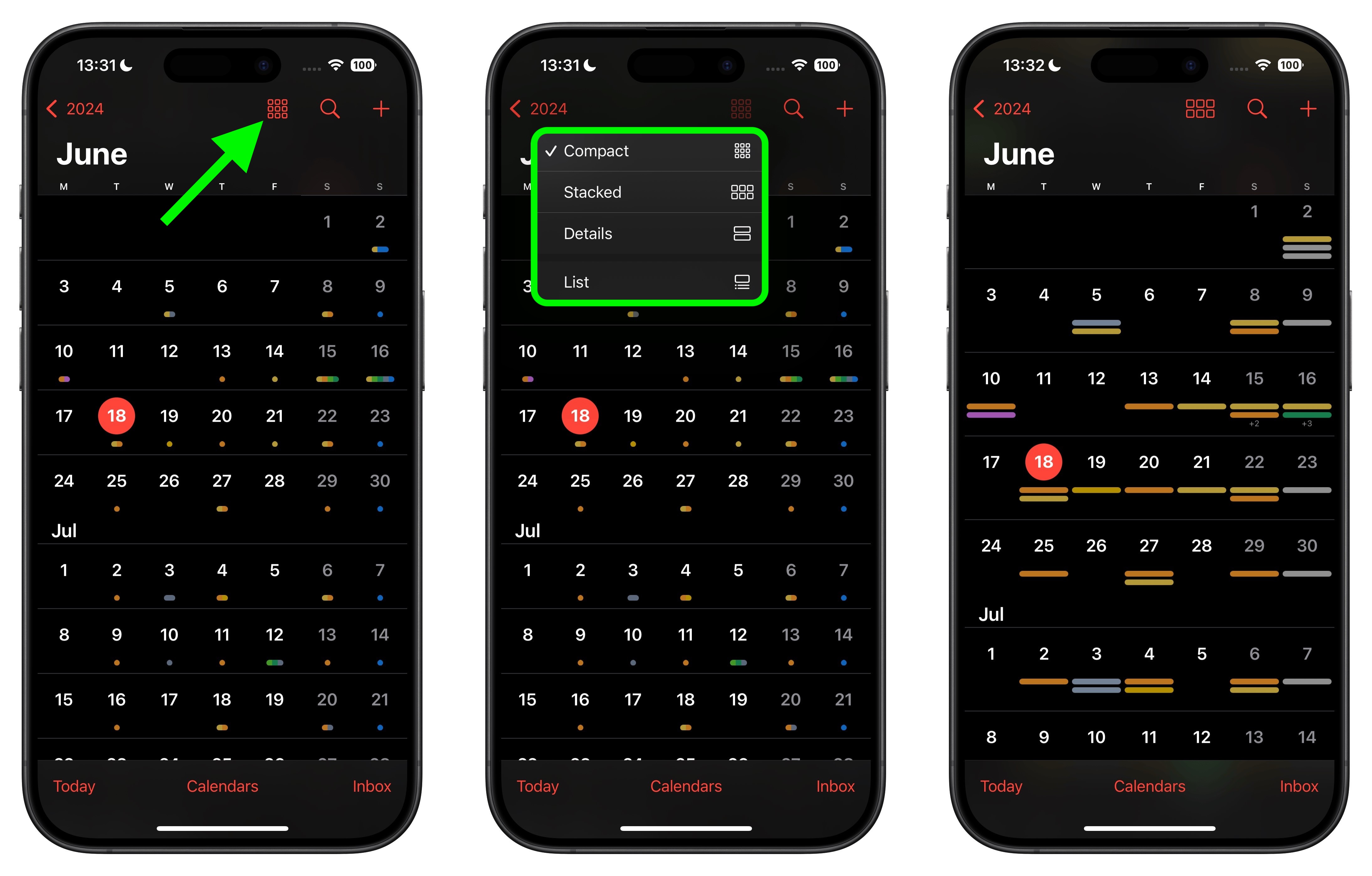
The Compact view looks similar to the standard view in iOS 17, with events indicated by dots (but now colored to indicate which calendar they belong to), while the Stacked view displays each day's events as long thin pills on top of each other.

The new Details view shows the title of every event across the month. One neat additional touch here is that you can use a pinch to zoom gesture to expand or reduce the calendar and create more or less space between the days to view more items. This action also gradually switches between the Compact, Stacked, and Details views. Elsewhere, the List view should be familiar, and shows the month with the selected day's events listed below.
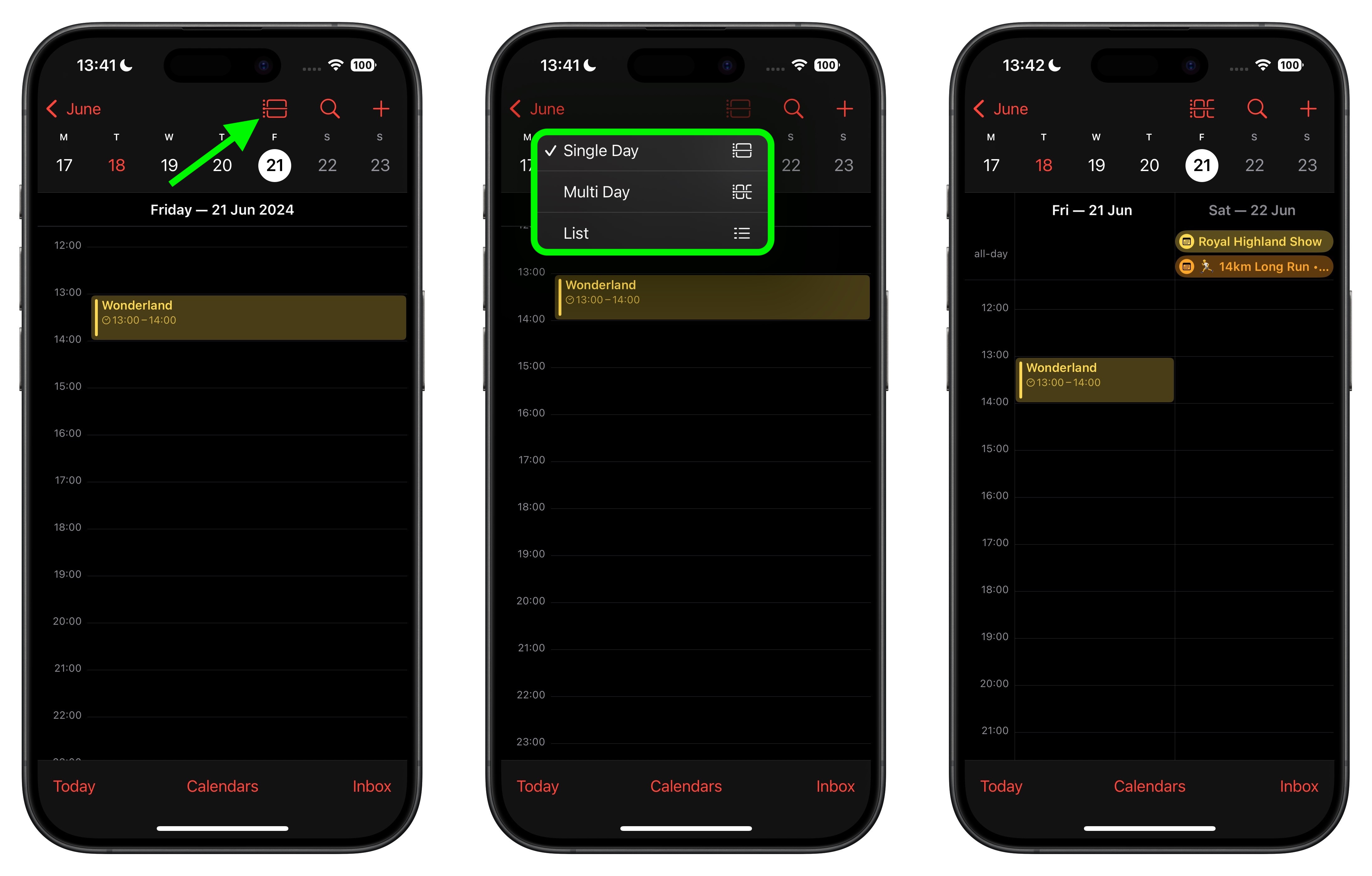
In the Today view, you can now switch between a Single Day or Multi Day view, with the latter providing details of all the day's events alongside any upcoming events for the following day.
When you tap the + icon in the top-right corner, a "New" card appears where you can switch between "Event" and "Reminder" tabs at the top. Reminders now appear in your calendar views, where you can mark them as completed.
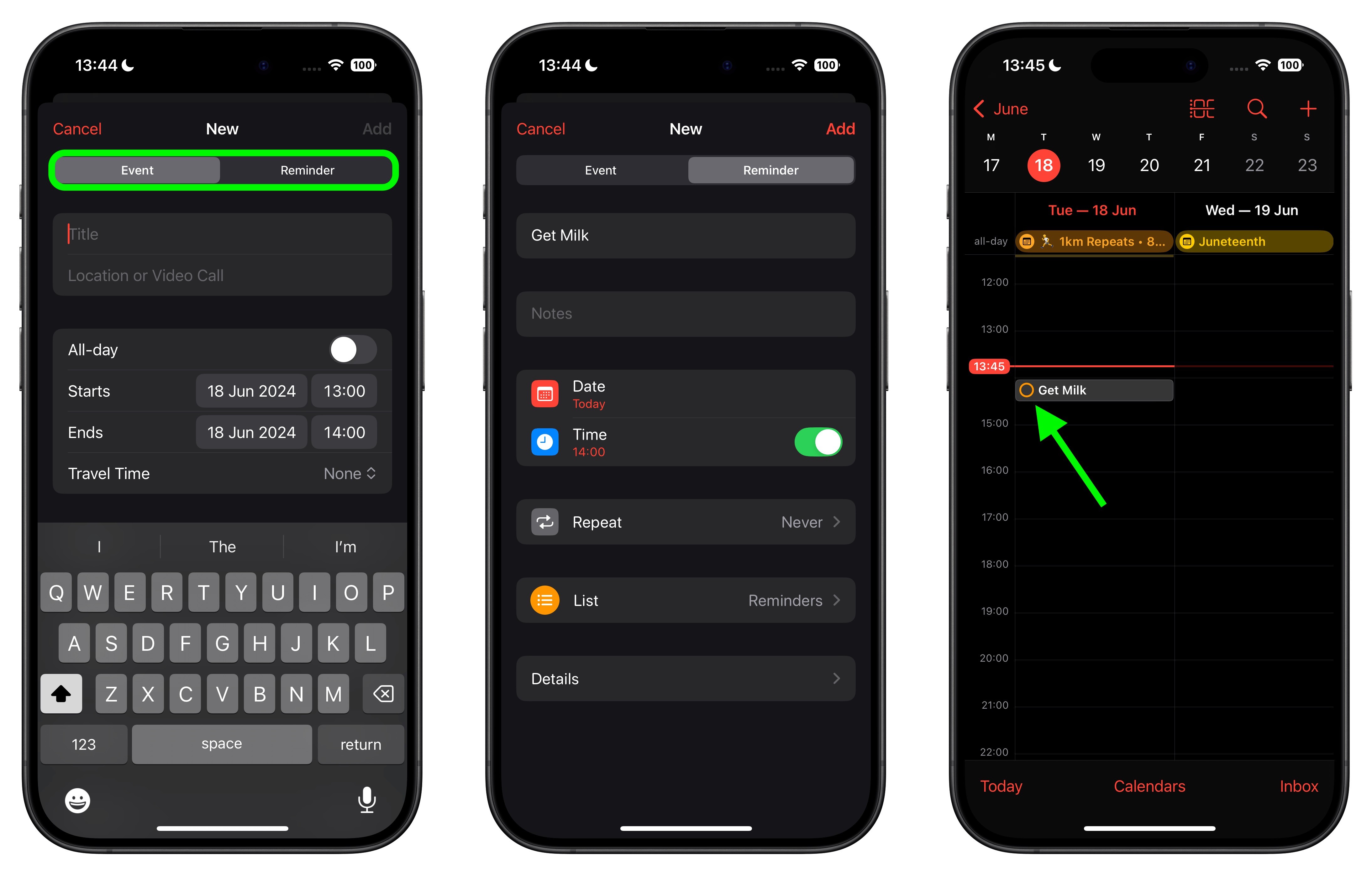
You can also tap a reminder to get a Reminder Details screen, which includes the associated reminder list, plus a link to view that item within the Reminders app. There's also an Edit button in the top-right of the Reminder Details screen, which lets you change everything about the reminder that you can in Reminders, except without you having to leave the Calendar app.
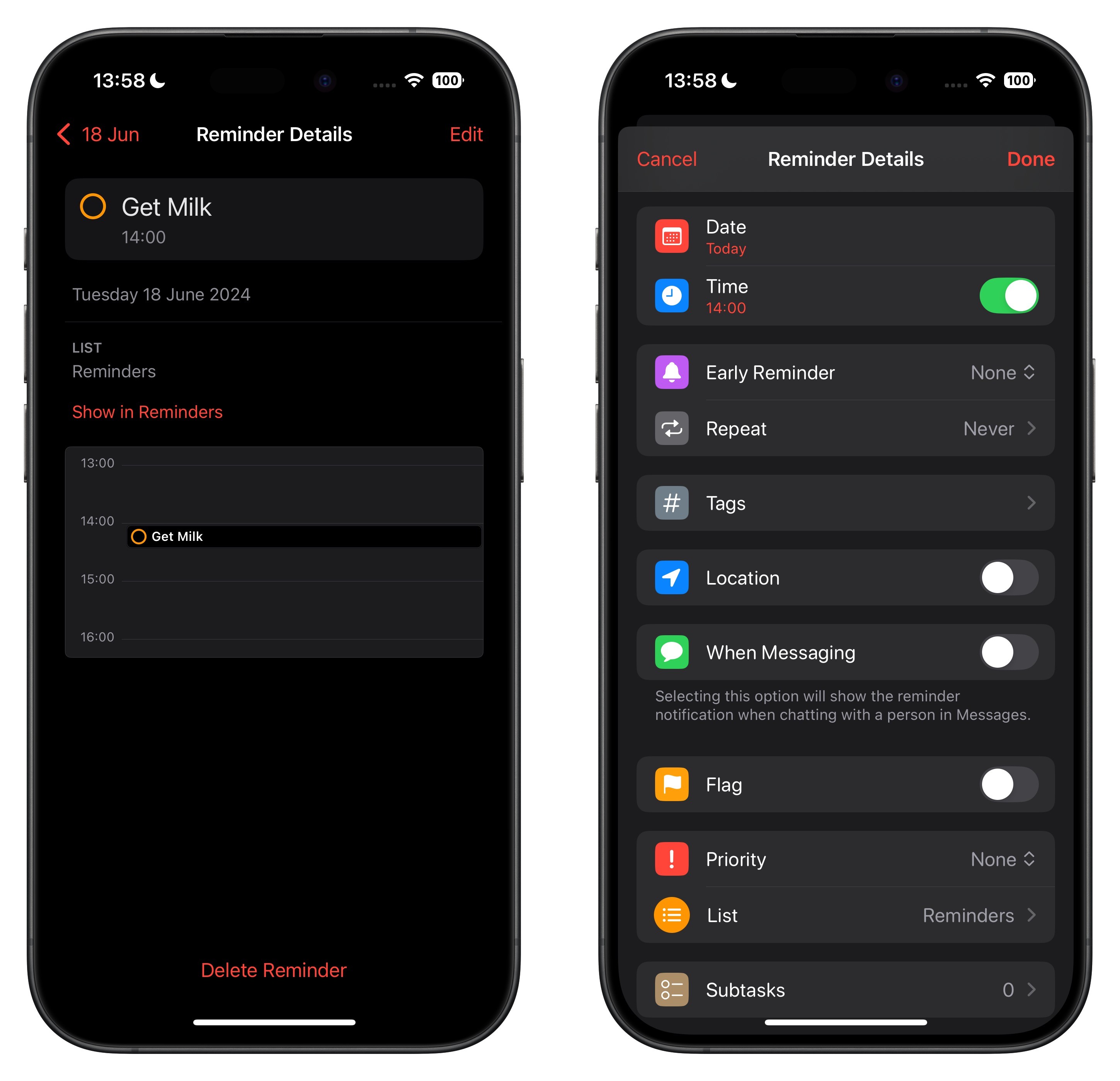
iOS 18 is currently in beta for Apple Developer Program members, with a public beta to follow in July. The update should be widely released in September, but bear in mind that Apple could always make Calendar app changes based on feedback before then.
Article Link: iOS 18: Calendar App Design Changes and Reminders Integration


