
The Photos app redesign has been one of the most controversial changes that Apple made in iOS 18, and Apple has made several updates during the beta testing process. There is an entirely new unified look for the Photos app compared to iOS 17, along with some neat new features.

This guide aggregates everything different with the iOS 18 Photos app, and it is up to date with Apple's latest changes.
Unified Design
iOS 18 does away with separate tabs in the Photos app, introducing an all-in-one view. The Photo Library is still the main focus of the app and what you'll see when you open up Photos, but you'll now scroll down to get to additional content rather than tapping on the separate For You and Albums tabs.
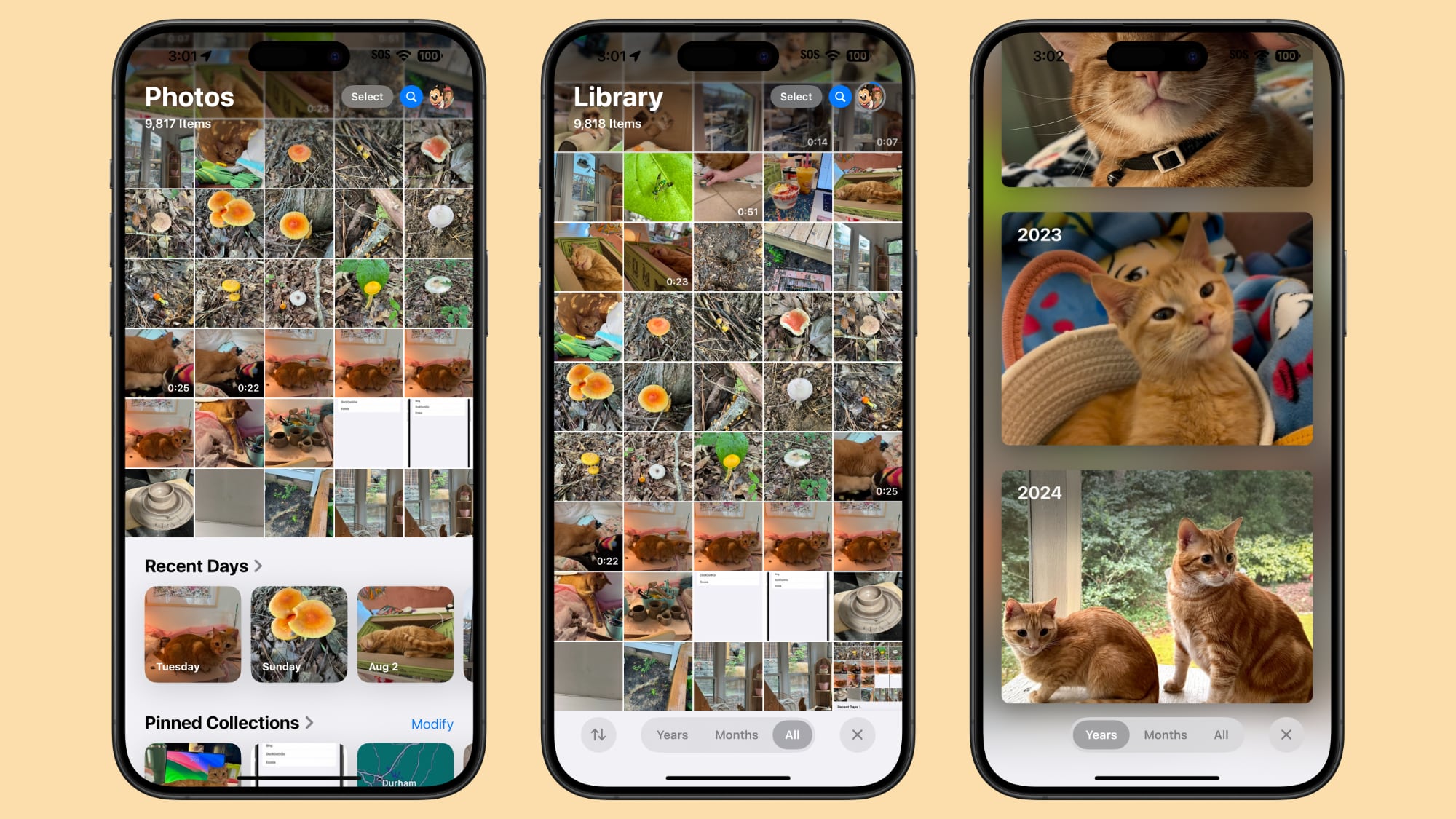
The Photo Library grid displays approximately 30 images at one time, and to use the swipe gestures to display fewer or more images on the screen, you need to swipe down to get to the full Photo Library view. From here, you can pinch in or out to adjust the view.
This is also where the Years and Months organizational options are for navigating through your past images. The Days option has been removed, and is instead accessible in a Recent Days Collection if you scroll down.
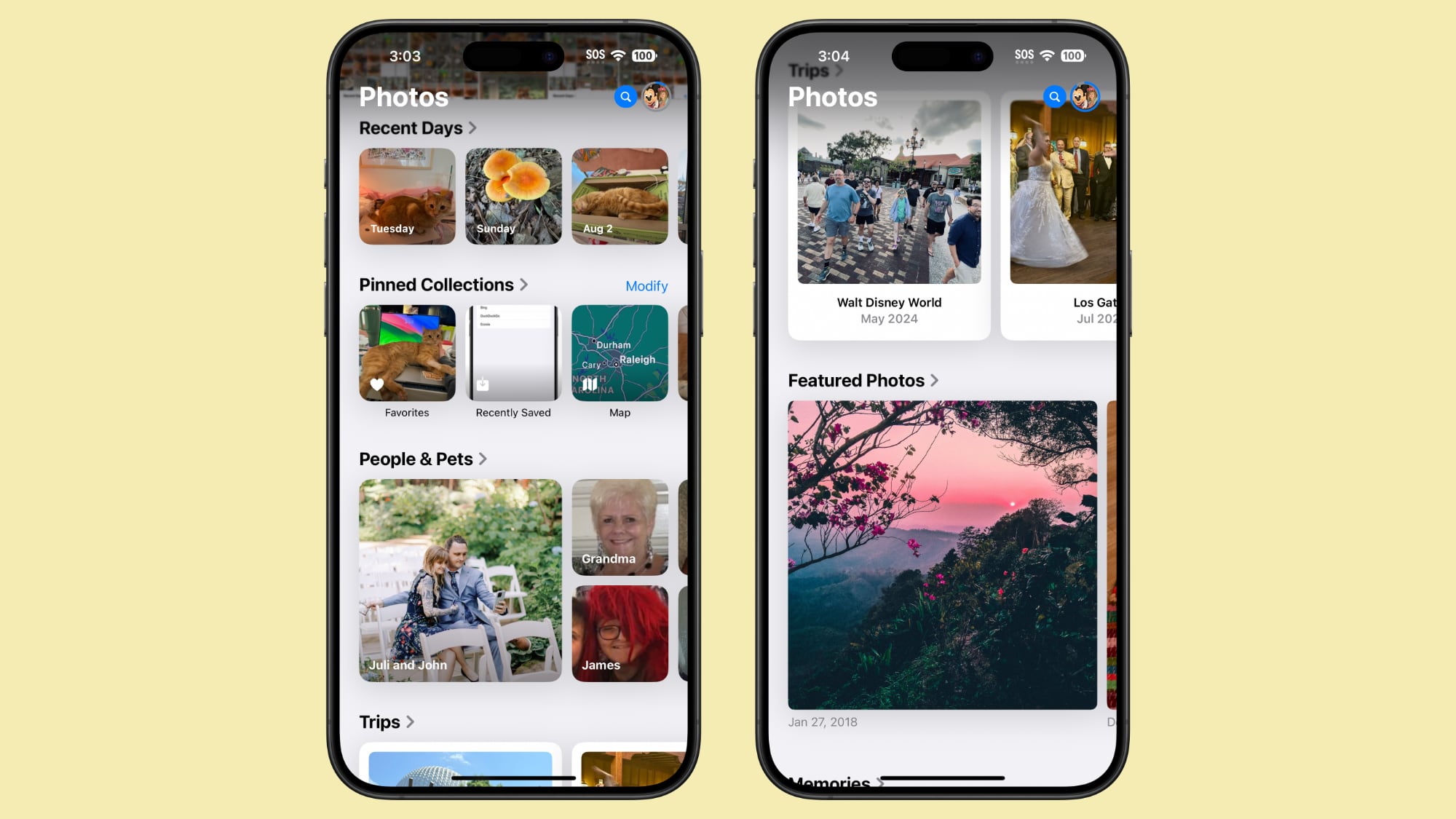
There is a quick access search icon in blue on every view in the Photos app, along with a Select button that lets you select multiple images for sharing, deleting, adding to an album, and more. Tap on Search to get into the Search interface, and Done when you're finished, or tap on Select and tap images to choose them.
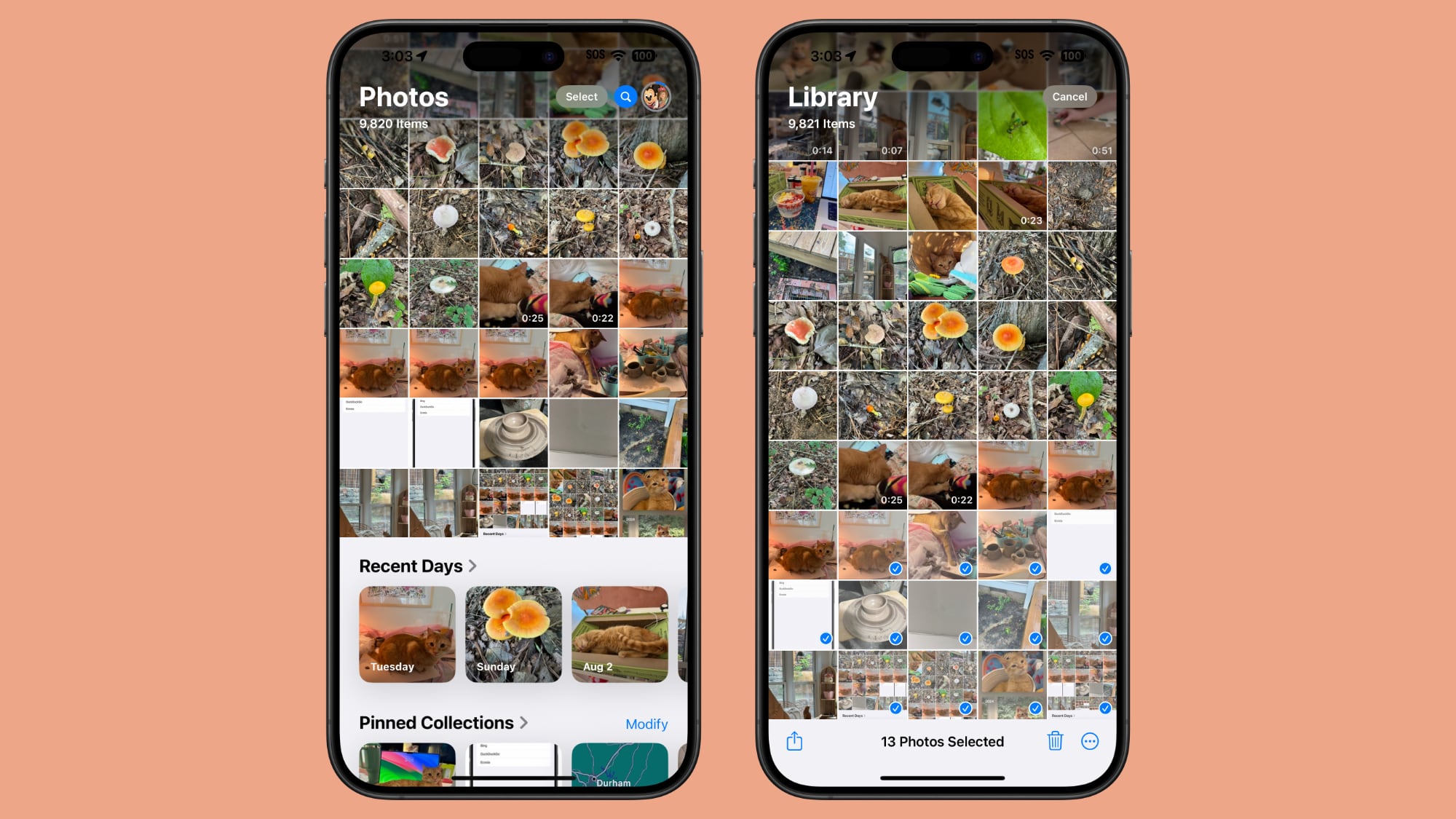
You'll need to get used to swiping down to get to the full Photo Library view, and swiping back up to get to the other views in the app.
Below the main Photos grid, you can swipe to see different collections of images that previously would have been listed under the For You tab, along with your Albums, which were also previously located in a separate app section.
Much of what was in the prior version of the Photos app is still in the new one, but with a different all-in-one screen organizational structure.
Filters and Sorting
In the full Library View, which is accessible by swiping down, you can get to the filter and sort options. You can sort the Photo Library by either recently added or date captured.
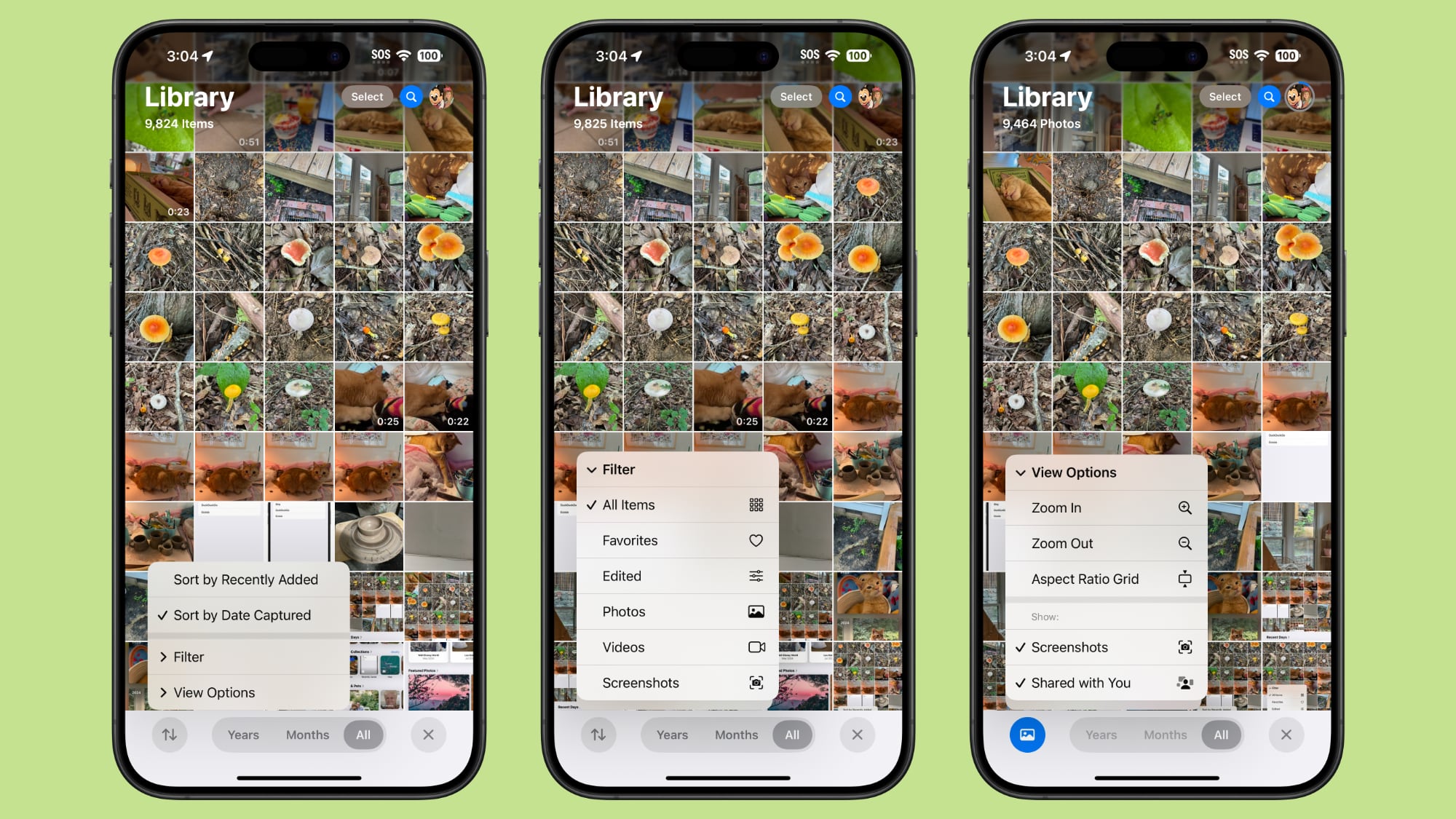
The icon with two arrows houses filters, which include Favorites, Edited, Photos, Videos, and Screenshots. If you tap on one of these, you can filter out everything else to see just that category.
With the separate View Options tab, you can remove Screenshots and Shared With You images from your Photo Library. View Options also has Zoom In, Zoom Out, and Aspect Ratio Grid tools, all of which were in the prior version of the Photos app.
Collections and Customization
The iOS 18 Photos app is focused on Collections, which are basically different albums that aggregate photos based on subject, location, type, and other parameters. Everything outside of the photo grid is considered a "Collection."
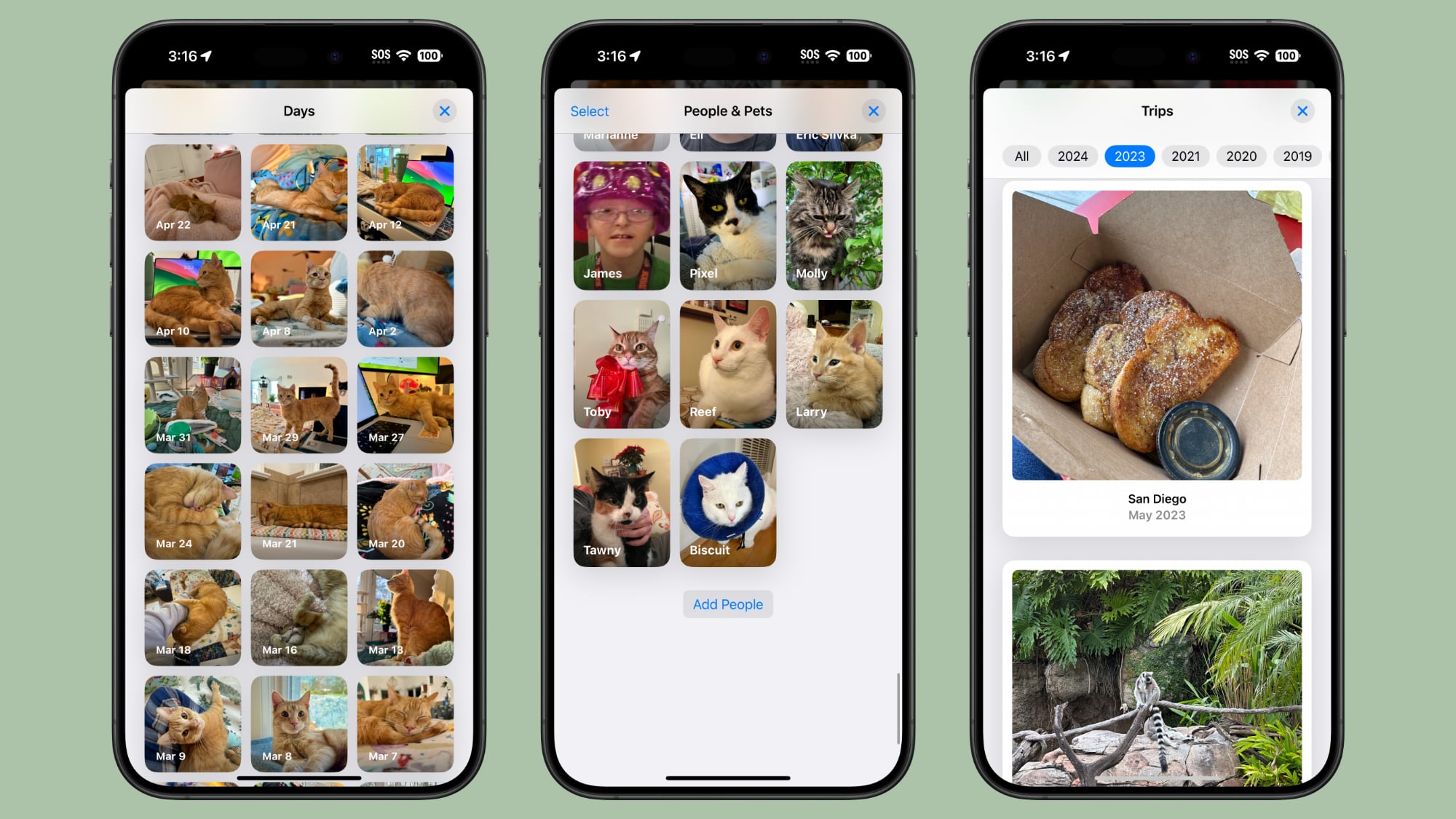
- Recent Days - Displays your recent images by date. You can scroll through or tap on the Collection name to see your entire Photo library organized by day. It's essentially equivalent to the Days view from the iOS 17 Photo Library design.
- Albums - A collection of all of the albums you've created, including Shared albums you're in.
- People and Pets - Albums organized by person or pet, with Apple using machine learning to detect the people in the images. The People and Pets album now supports Groups, so if you have many images featuring the same people, you'll see them grouped together. Groups are auto-generated if there are enough images, but you can also create them.
- Memories - Houses the auto-generated slideshows that Apple creates, along with the new Apple Intelligence Memory Maker slideshows.
- Trips - Shows your photos from different locations. Tapping into this Collection and then tapping the dates lets you see your trips by year.
- Shared Albums - Albums that you share with others.
- Pinned Collections - A selection of your favorite collections or albums.
- Featured Photos - A rotating collection of your best images surfaced by the Photos app.
- Media Types - Lets you see images recorded with different camera settings. Options include Videos, Selfies, Live Photos, Portrait, Panoramas, Slo-mo, Screenshots, Screen Recordings, Spatial, and RAW. This section used to be under the Albums tab.
- Utilities - Essentially offers filters for different types of images, letting you quickly get to images with handwriting, receipts, and more.
- Wallpaper Suggestions - Images that the Photos app thinks would make ideal wallpapers, complete with different tints, colors for the time, and fonts.
You can change the order that Collections are displayed under the Photos grid, so you can get to your most used features first. To do this, scroll down to the bottom of the Photos app and then tap on the Customize and Reorder option.
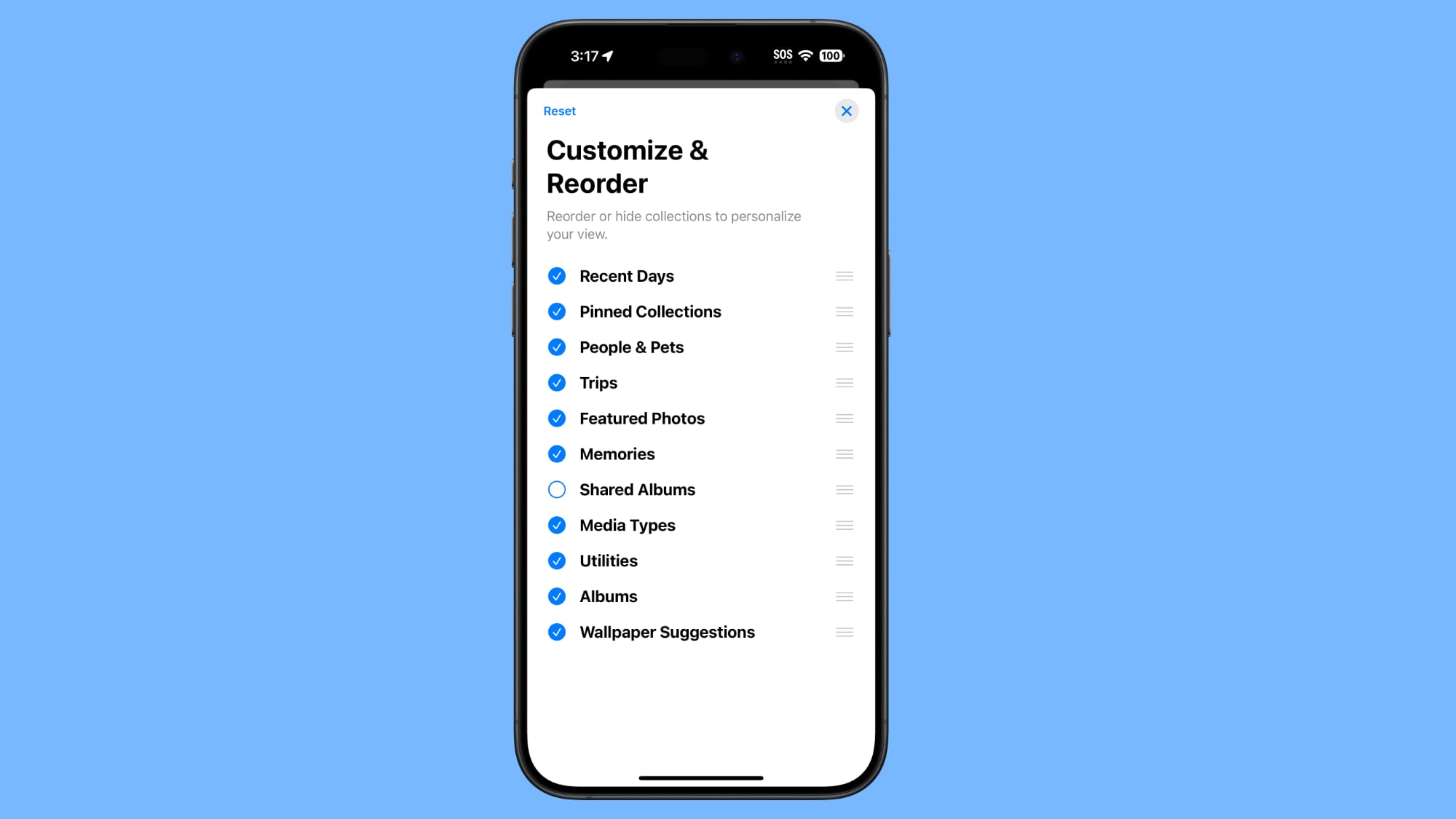
You can deselect a checkmark to remove a Collection, or tap and drag the three bars next to each Collection to rearrange the order. Tapping on X exits out of the menu and goes back to the main Photos view.
Pinned Collections
Pinned Collections is a collection of your other Collections and albums. You can add anything you want to the Pinned Collections section, including albums, media types, other collections, and Utilities. It's basically a way to get one-tap access to any Photos app category... Click here to read rest of article
Article Link: iOS 18 Photos App: All the New Features and Design Updates
- Article Link
- https://www.macrumors.com/guide/ios-18-photos/

