Got a tip for us?
Let us know
Become a MacRumors Supporter for $50/year with no ads, ability to filter front page stories, and private forums.
iOS 26: See How Long Your iPhone Will Take to Fully Charge
- Thread starter MacRumors
- Start date
- Sort by reaction score
You are using an out of date browser. It may not display this or other websites correctly.
You should upgrade or use an alternative browser.
You should upgrade or use an alternative browser.
"iOS 26 also provides charging details directly on your Lock Screen. When your iPhone is charging from a low battery percentage, the Lock Screen displays how long it will take to reach at least 80% charge."This info should be visible on the lock screen
This is so ridiculous.
"AI" need not be any part of seeing how long it will take to charge your device.
What's next?
"Siri can tell you the outside temperature thanks to Apple Intelligence"?
I see absolutely no reference to AI or Apple Intelligence in this feature at all... So what are you talking about?
I don't have Apple Intelligence (iPhone 14 Pro) and I can see time to charge, on lock screen, even with an unverified battery.
I don't know what the talk about AI being needed, there is no mention of it in the article at all...
So, what kicked all this off (which I happily joined in) about this needing Apple Intelligence?
Did the original article get edited? I'm pretty sure it mentioned that this was for AI-capable phones only when I first saw it.
Anyway ...
I've never paid attention to this before, but I just connected my iPhone 11 to my original 5W charging cable and right on the lock-screen is the number of minutes for my phone to charge to 80%.
Did the original article get edited? I'm pretty sure it mentioned that this was for AI-capable phones only when I first saw it.
Anyway ...
I've never paid attention to this before, but I just connected my iPhone 11 to my original 5W charging cable and right on the lock-screen is the number of minutes for my phone to charge to 80%.
Guys guys, I'm pretty sure the post about the charging estimate being what AI is made for is clear satire/bait.
I hope the “time to 100%” is shown on the Lock Screen, not just in battery settings. It’d be classic Apple stupidity to mess this up.
Why didn’t MR include a Lock Screen battery screenshot? The quality of their journalism seems to be declining lately.
Why didn’t MR include a Lock Screen battery screenshot? The quality of their journalism seems to be declining lately.
You do 🙂↔️Do you need Apple Intelligence enabled for this feature?
I hope not
It's depressing how many people just jump to the comments and blindly follow one after another. (Yes, I'm aware that some are joking, but it was already a lame joke the first time, repeating it doesn't make it funnier)I don't know what the talk about AI being needed, there is no mention of it in the article at all...
in the next beta you can check how much faster you battery will drain compared to previous OS versions
This is a great feature coming from macOS. I always appreciate the fact that my laptop tells me how long the battery will take to get to 100%.
Yup. Because, like we all know, there is a huge number of iphone manufacturers and naturally the coders of ios can't possibly know what sort of hardware their software will be running on. Thats why windows and android easily can make it work, they only need to code for a single hardware config.... only AI can tell us the battery chemistry, charge rate and approx capacity.
Oh wait, was it the other way around?!
Why can’t I set my charge limit to 50, 60, 70% to preserve my battery even further? I charge using only 5W in the evening and would love to limit my battery to 60%.
It’s not that easy to check how long it takes to charge one percent of the battery and then multiply by the remaining percentage of battery left, and the last 20% charges slower. If Apple is wrong with the estimation, EU would step in and file a lawsuit… that’s why AI is needed.Why is AI needed?
The Mac was able to do this DECADES ago.
It’s like with the calculator on iPads, it took years to port it from iPhones, it’s seems easy but clearly it’s advanced tech.
...you can now see exactly how much time remains until your device reaches 100%.
A real-time estimate appears right in your Battery settings while your iPhone is plugged in...
So, which is it? "Exactly" or an "estimate"? It can't be both.
Pyramids didn’t design themselves on papyrus it seems.It's advanced alien technology.
TBH watchOS needs this more.
And the watch is charged notification should have a granular reporting option to say “100% from 45%, took 45 minutes, at 5w.” (For phones the add via Qi(1 or 2), Usbc port, etc.
Phone needs contacts that enter city and state and country (format automatically adjusting) when zip is given. Or zips are offered when city is entered.
Option to offer all new phone entries with the country code where you are or operate, and show a +1 or say +49, if one is a USA person visiting Germany. Intelligence should be doing this (heck, dumb programming should have been doing this stuff for a decade or more).
And the watch is charged notification should have a granular reporting option to say “100% from 45%, took 45 minutes, at 5w.” (For phones the add via Qi(1 or 2), Usbc port, etc.
Phone needs contacts that enter city and state and country (format automatically adjusting) when zip is given. Or zips are offered when city is entered.
Option to offer all new phone entries with the country code where you are or operate, and show a +1 or say +49, if one is a USA person visiting Germany. Intelligence should be doing this (heck, dumb programming should have been doing this stuff for a decade or more).
Amazing feature. And a Apple Intelligence capable device is needed.
That’s what AI is made for and apple shows again a clear benefit over the competition.
Can’t innovate, my ass.
Surely it didn’t take AI until software could predict the length of a process on the basis of the speed with which it was progressing from 0% to 100% of task completion.Amazing feature. And a Apple Intelligence capable device is needed.
That’s what AI is made for and apple shows again a clear benefit over the competition.
My 1987 Mac SE could predict the time it took to copy a 555KB file to my 20MB external SCSI hard drive.
Either Reeneman’s post is sarcasm or a MakeAppleGreatAgain member statement.
This is a great new addition to iOS and hopefully Apple incorporates this new feature into the next versions of iPadOS (and macOS as well)
- Open Settings on your iPhone.
- Tap Battery.
- Look for the time estimate displayed next to the charging indicator (shown as "XXm").
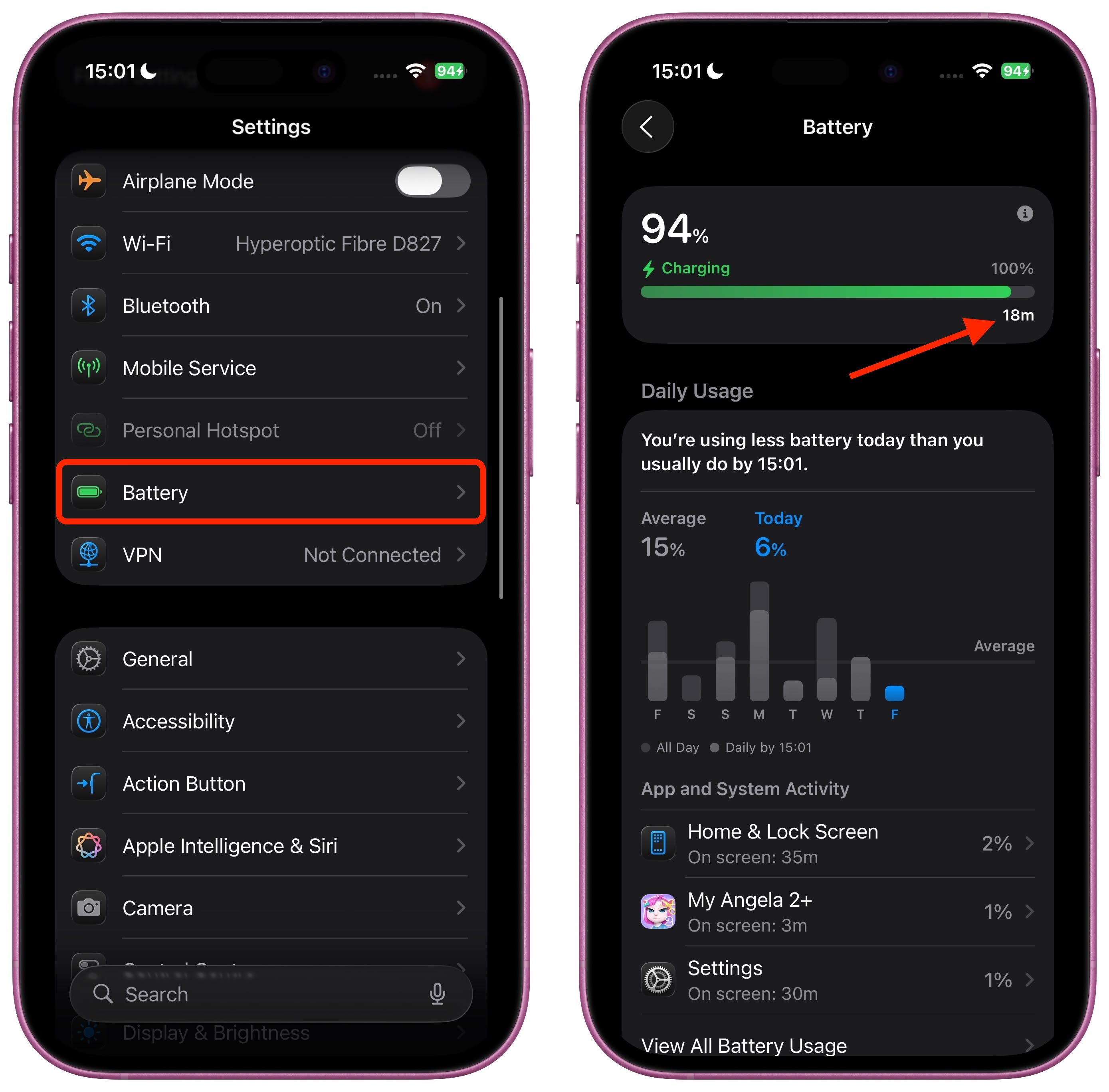
I rarely let my iPhone drop below 20% (I usually stop using it when it’s around 25-30%) because I read online that it’s best to keep the battery within a 20% to 80% range (to maximize 🔋 longevity)
Because fast charging stops at 80% (& my📱has the 80%🔋limit set) it ONLY does fast charging, resulting in a typical 20% to 80% charge taking ~35-45 minutes - which is fast enough for myself (& probably most people) especially considering I’m able to get about 10 hours of actual usage (just staying within the 20-80% range)
I just checked and my 16 Pro (which I bought in October) only has 170 cycles used so far - so battery life and 🍎’s efficiency improvements have come a long way over the years
Register on MacRumors! This sidebar will go away, and you'll see fewer ads.


