I agree that it is going to be nice to have it available for our phones.Much needed. Should have been made available a long time ago. Happy that it is finally available.
Got a tip for us?
Let us know
Become a MacRumors Supporter for $50/year with no ads, ability to filter front page stories, and private forums.
iOS 26: See How Long Your iPhone Will Take to Fully Charge
- Thread starter MacRumors
- Start date
- Sort by reaction score
You are using an out of date browser. It may not display this or other websites correctly.
You should upgrade or use an alternative browser.
You should upgrade or use an alternative browser.
Would be better if this feature was on the lock screen, so a quick tap of the screen gives you this information instead of going through menus.
That this has to become an article even. Its basic stuff. Like a calculator app on an iPad.
In iOS 26, currently in beta, your iPhone gains a handy new charging feature that takes the guesswork out of knowing when your device will be fully powered up. Instead of waiting around or checking your battery percentage every few minutes, you can now see exactly how much time remains until your device reaches 100%.

A real-time estimate appears right in your Battery settings while your iPhone is plugged in, making it ideal for planning your day around charging cycles or working out if you have enough time for a quick top-up before heading out.
How to Check Remaining Charge Time
The process is pretty straightforward once you know where to look:
- Open Settings on your iPhone.
- Tap Battery.
- Look for the time estimate displayed next to the charging indicator (shown as "XXm").
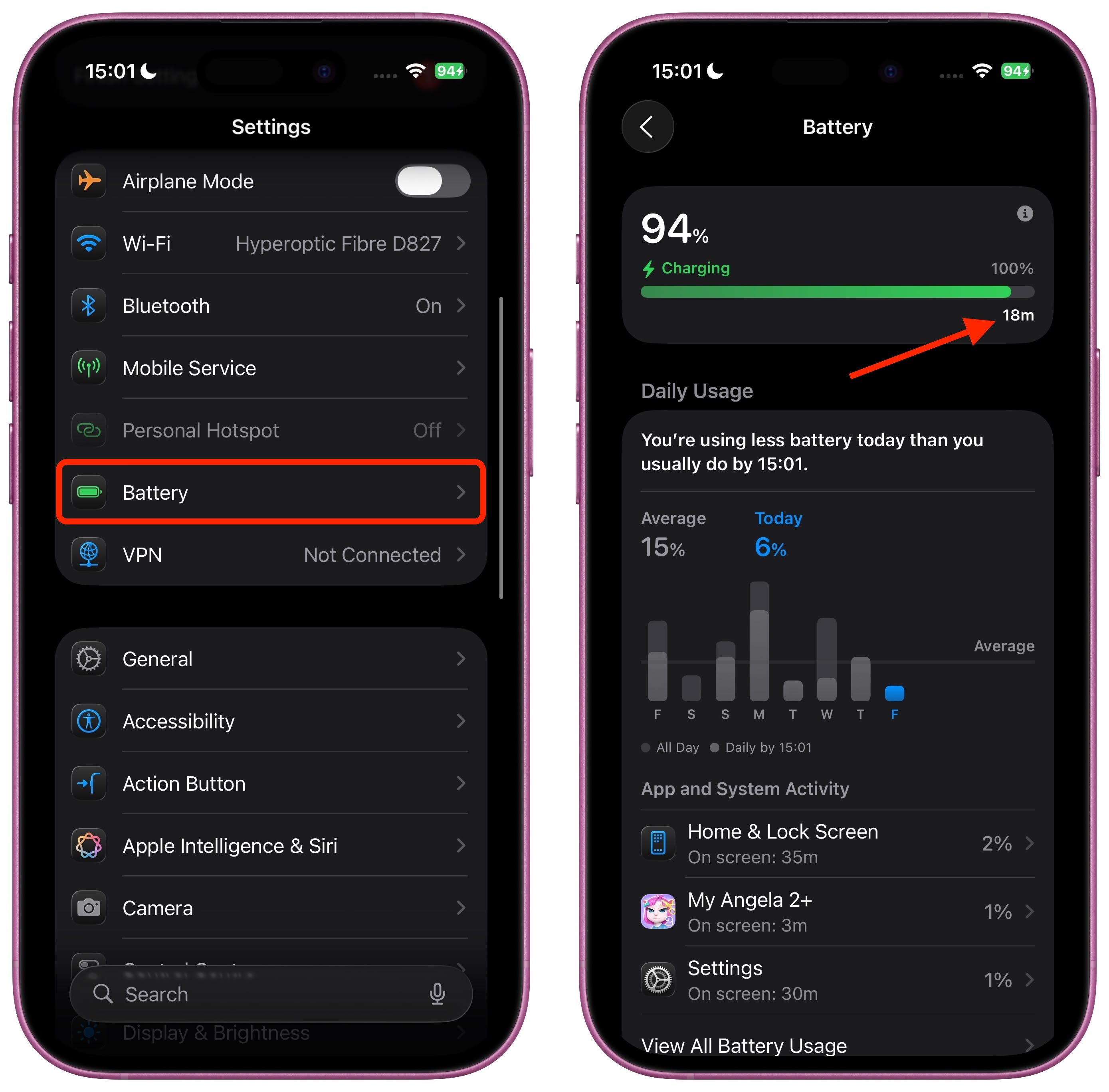
The estimate appears as a simple readout like "18m" or "45m," giving you an immediate answer to how long you'll need to wait for a full charge.
The feature is particularly handy if you switch between using different charging methods. For example, you can confirm if you're using a fast charger since you'll see a shorter wait time than if you were using a sub-standard adapter.
Not only that, if you check the same Battery menu after charging is finished and your device is unplugged, it will tell you how long it's been since your iPhone was charged and to what percentage.
Additional Charging Information on Lock Screen
iOS 26 also provides charging details directly on your Lock Screen. When your iPhone is charging from a low battery percentage, the Lock Screen displays how long it will take to reach at least 80% charge.
And if you're using a slower charging adapter, your Lock Screen will inform you of this as well, which should help you understand why charging might be taking longer than expected.
iOS 26 is currently in beta and is expected to see a general release in the fall.
Article Link: iOS 26: See How Long Your iPhone Will Take to Fully Charge
In iOS 26, currently in beta, your iPhone gains a handy new charging feature that takes the guesswork out of knowing when your device will be fully powered up. Instead of waiting around or checking your battery percentage every few minutes, you can now see exactly how much time remains until your device reaches 100%.

A real-time estimate appears right in your Battery settings while your iPhone is plugged in, making it ideal for planning your day around charging cycles or working out if you have enough time for a quick top-up before heading out.
How to Check Remaining Charge Time
The process is pretty straightforward once you know where to look:
- Open Settings on your iPhone.
- Tap Battery.
- Look for the time estimate displayed next to the charging indicator (shown as "XXm").
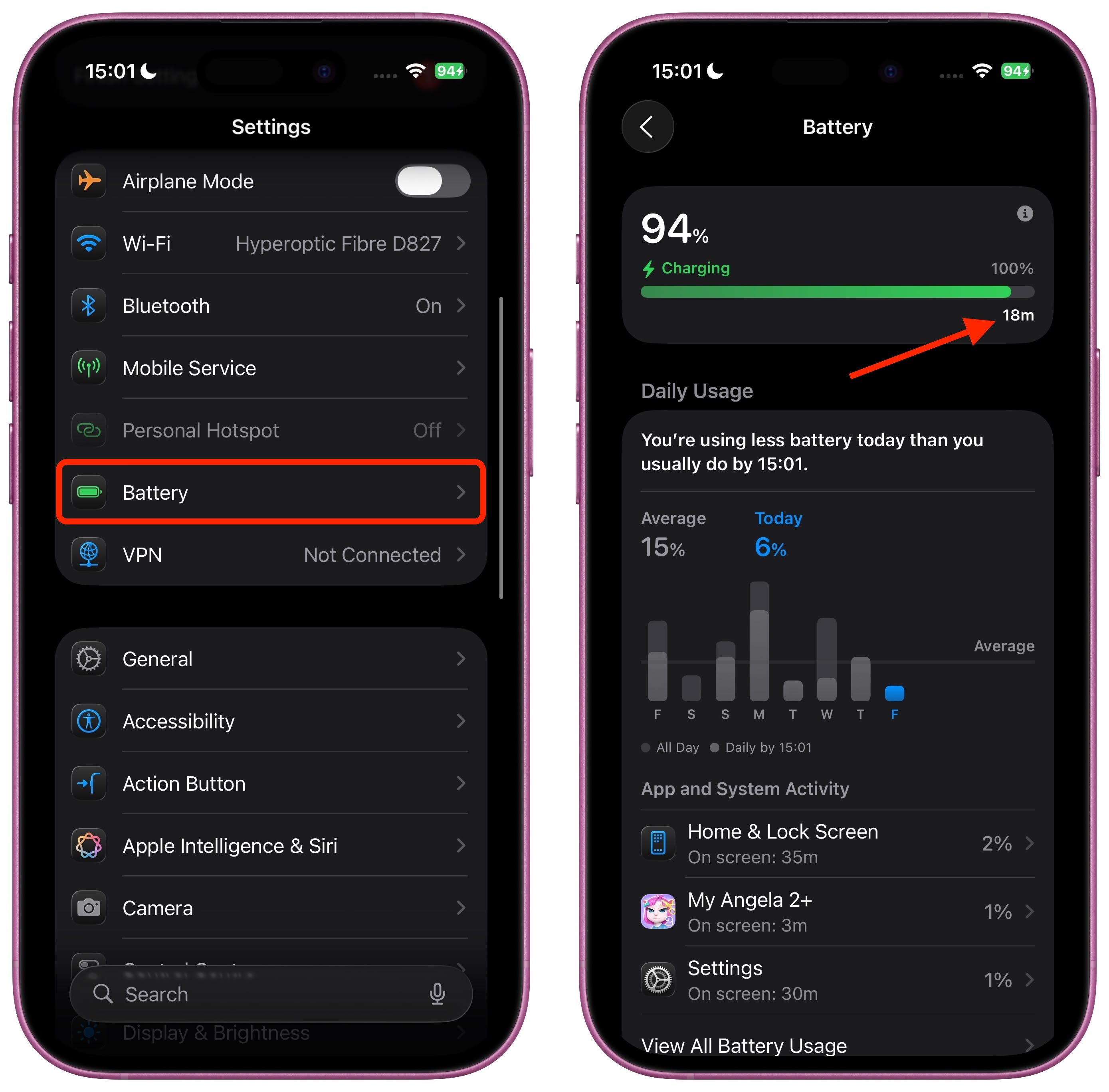
The estimate appears as a simple readout like "18m" or "45m," giving you an immediate answer to how long you'll need to wait for a full charge.
The feature is particularly handy if you switch between using different charging methods. For example, you can confirm if you're using a fast charger since you'll see a shorter wait time than if you were using a sub-standard adapter.
Not only that, if you check the same Battery menu after charging is finished and your device is unplugged, it will tell you how long it's been since your iPhone was charged and to what percentage.
Additional Charging Information on Lock Screen
iOS 26 also provides charging details directly on your Lock Screen. When your iPhone is charging from a low battery percentage, the Lock Screen displays how long it will take to reach at least 80% charge.
And if you're using a slower charging adapter, your Lock Screen will inform you of this as well, which should help you understand why charging might be taking longer than expected.
iOS 26 is currently in beta and is expected to see a general release in the fall.
Article Link: iOS 26: See How Long Your iPhone Will Take to Fully Charge
More battery capacity would be the better step than this gimmick, because
- we charge when we find a socket and have a charger
- we go out when we must go out, not waiting the indicated time shown by this gimmick
But often we are outside and see capacity declining and the threat of running out of electricity in our iPhone while others still work
Apple often not grounded to the real life

Amazing feature. And a Apple Intelligence capable device is needed.
That’s what AI is made for and apple shows again a clear benefit over the competition.
It uses AI to calculate the battery charge time more efficiently. To the people upset about that well, it’s 2025. You’re going to see a lot more AI in everything you do. There’s no avoiding it.
Efficiently estimating how much charge is left in a small battery is actually pretty difficult — more so if you’re trying to give an estimate in terms of useful time. It’s actually the kind of algorithmic, pattern-matching task LLMs might excel at.
Register on MacRumors! This sidebar will go away, and you'll see fewer ads.


