Following on from this thread here:
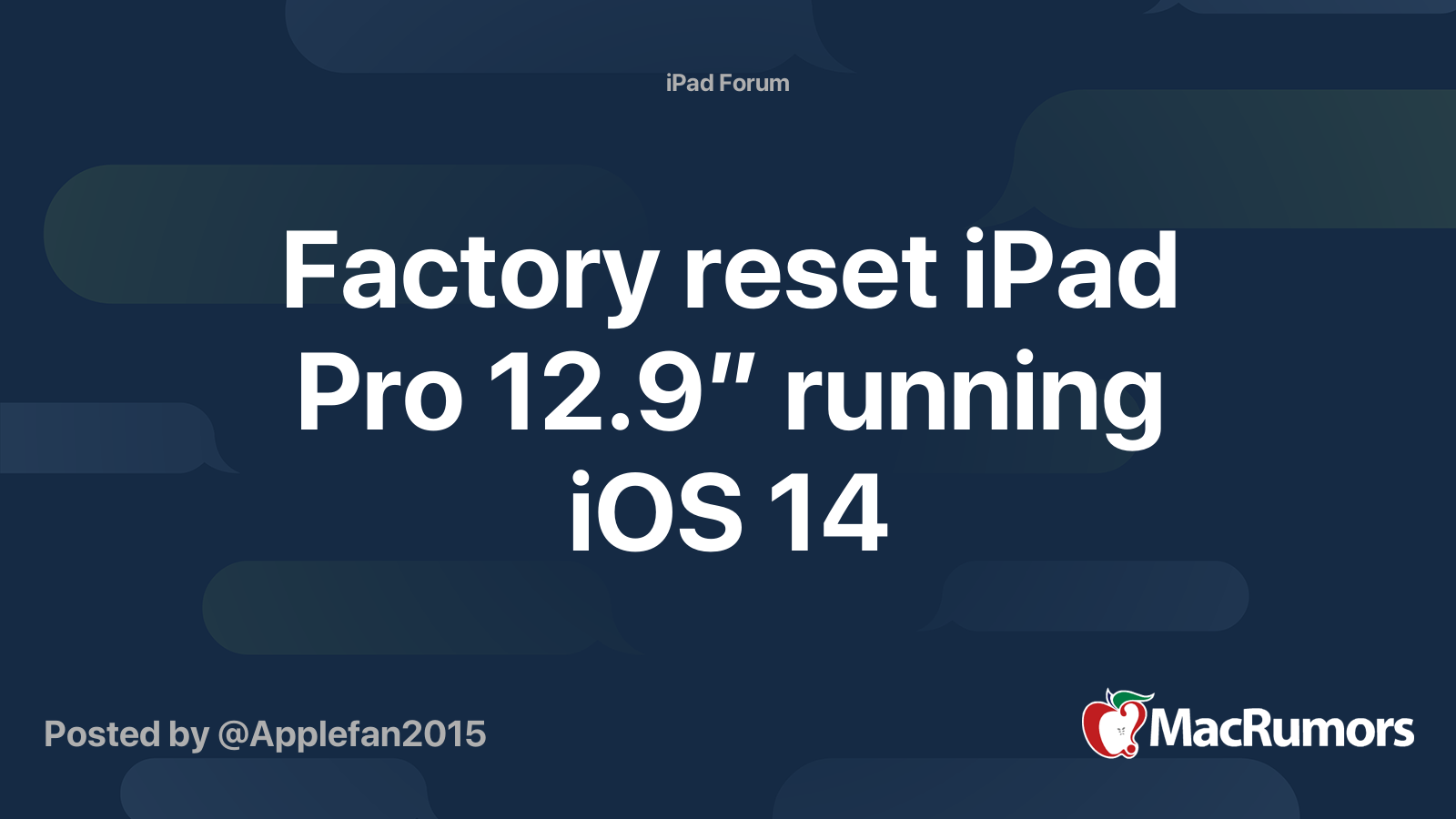
 forums.macrumors.com
forums.macrumors.com
My iPad is still closing apps randomly.
I thought it was linked to the iOS 14 beta. So factory reset the device.
Can anyone assist me before i contact Apple? I have no AppleCare
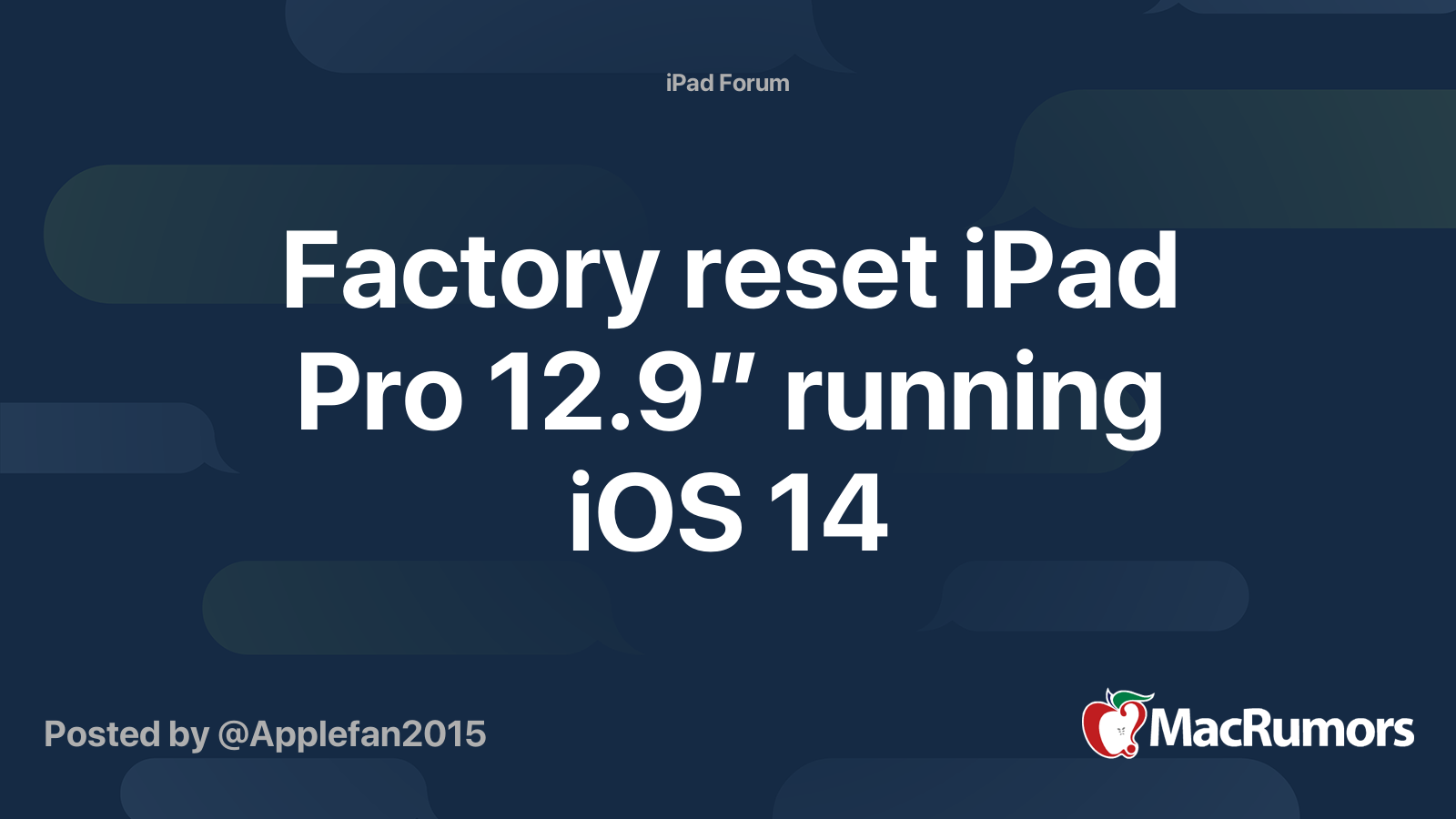
Factory reset iPad Pro 12.9” running iOS 14
Been having a few issues with apps randomly closing so want to factory reset my iPad. I followed the instruction, connected it to my iMac, it told me it would restore it to the latest ios13 release. I left it over night and in the morning it was still on iOS 14. Where am I going wrong? I did...
My iPad is still closing apps randomly.
I thought it was linked to the iOS 14 beta. So factory reset the device.
Can anyone assist me before i contact Apple? I have no AppleCare

