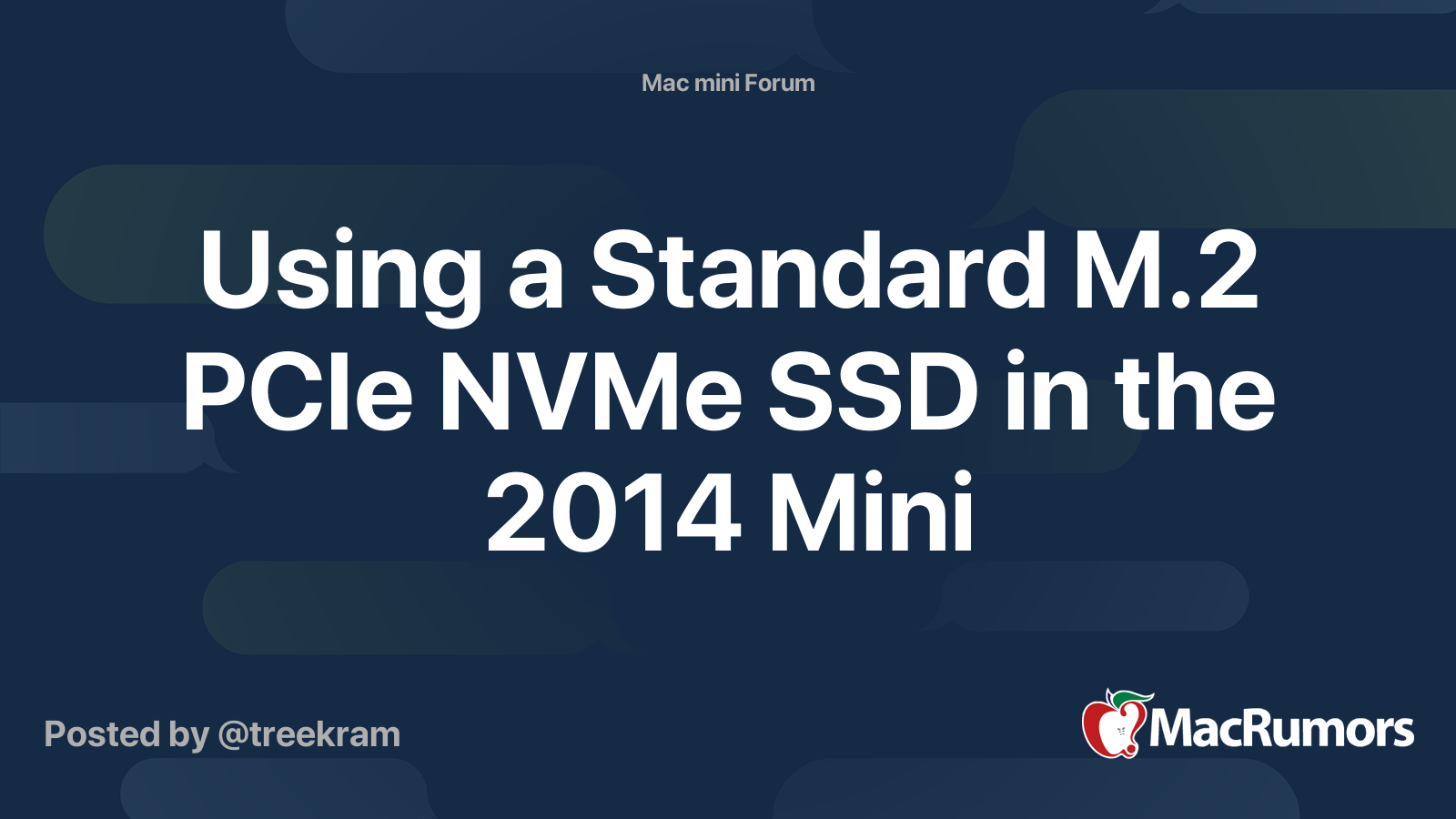What do you advice for MacMini late 2014 with: 4Gb ram, 1.4Ghz with Catalina OS?
First of all I would NEVER run it with Catalina or any newer macos to come.
The macos of choice is: macos Sierra (10.12).
Why? Apple dropped reasonable memory-mangagement sometime in High-Sierra 10.13, when Message-boxes like "This is a 32-bit-App. Update it. This software won't be supported in future versions of macos" started to come up. My Book-Bok-Air with 8GB consumes 3.5GB of RAM after bootup, it's evident that with 4 GB RAM free memory is valuable.
Besides: in Sierra theres no limitation to only use 64-Bit-Apps. 32-bit-Apps still work perfectly and the macos itself has still many 32-bit-parts
Over the years I found some ways to limit the memory-consumption and "sped-up" the machine
this all is probably only valid for 10.12.(6)
first: remove desktop background-pictures (will save about 500MB)
second: remove any unwanted mission control desktop-spaces (as default macos starts with 2 desktops but if you close the second one it won't be re-opened after restart. If you need it, you can reopen it again (saves again 300-500 MB)
third: partition the hdd at least in two partitions. The Macmini-HDD will be more efficient after that
fourth: use some program like Onyx to do some things like
- reduce any graphical Dok-Effects to minimum (something like app-bouncing)
- execute some maintenance-scripts from time to time
- delete junk-files
- check the hdd from time to time
- rebuild some caches from time to time
fifth: Use something like App-Cleaner to uninstall-apps (or use the uninstall-routine when delivered) (not just put any app into trash to uninstall it (there will remain too many orphaned files)
sixth: Run something like Etre-Check from time to time to locate problems and remove them
seventh: whenever possible use Safari-Browser or, yes, Microsoft Edge. As much als I like Firefox, a freshly started, empty Firefox consumes about 500MB, an empty Edge consumes only half of it (about 250MB)
eighth: Whenever possible avoid using wifi or blutooth, because macos permanently scans for wifi or blutooth-devices in the background (it's natural behavior as it is meant to be so but it heavily decreases the performance if the machine) Only use e.g. blutooth when absolutely necessary (e.g. headphones for music) and close as many programs as possible when using it.
Of course all of this won't make the 4GB,2014 Macmini win races, but it will become more useable, less memory-consuming. With these steps I've made it to reduce memory-consumption from about 3,05 GB after complete boot-up to about 2,3GB and with an opened browser with 4 tabs and 4 other programs opened it still only consumes 2.9GB. The memory-pressure in the activity-program-app should always be green. I even can run a Win-10/32-bit-VM (1GB RAM) in virtualbox without knocking out the Macmini
So why a 4GB, 1.4GHZ, HDD Macmini at all? In my opinion it once was the cheapest way to get in touch with macos to get to know the software and test some things. Nowadays a Macmini base-model costs 2-times as much. Of course it has a more decent hardware-setup but the times when having the opportunity to quickly get an Apple-Computer are over

some "benchmarks":
starting Pages: 14 sec
Starting Numbers: 7 sec
Starting Word 2011: 9 sec
Starting Ecel 2011 14 sec
Starting Safari: 1 minute
Starting Vivaldi-Browser: 1:30 minutes
Starting Gimp: 38 sec
Startup-Time: 2:45 minutes