
Linksys today announced that its line of Linksys Velop Tri-Band mesh routers are now compatible with HomeKit, making good on a promise to introduce HomeKit support.
Unfortunately, support is being implemented on a rolling basis. A limited number of Velop Tri-Band users in the U.S. will be able to update their routers to add HomeKit support through a free firmware update made available in the Velop app for iOS and iPadOS.

After the initial launch, a phased rollout will continue to bring HomeKit support to other users in the United States along with those in other countries.
With HomeKit integration, Linksys Velop routers will be able to be managed through the Home app on the iPhone, iPad, and Mac, providing secure access to HomeKit-enabled accessories. There are options to define how each accessory is able to communicate within the home and through the internet.
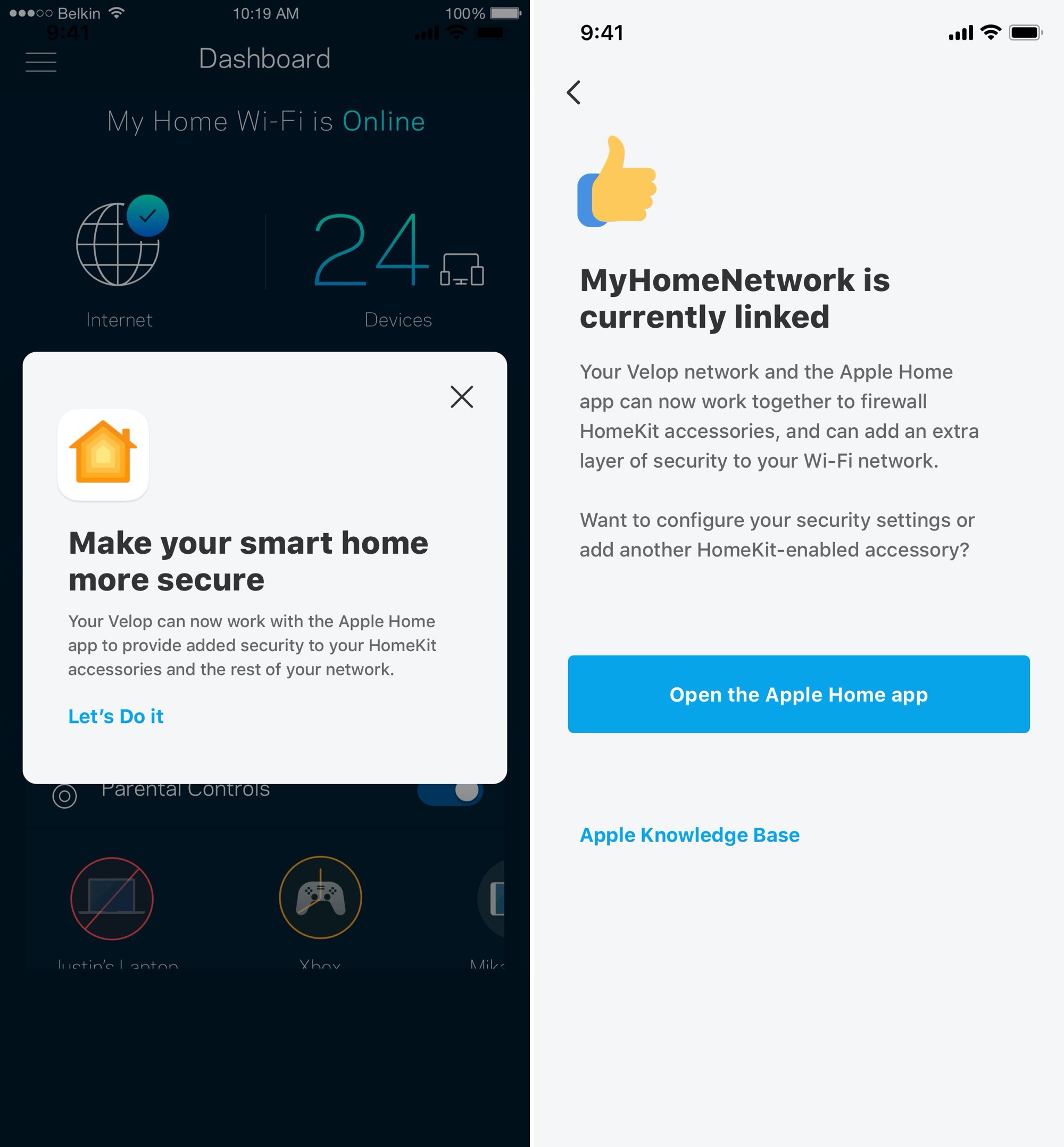
Through HomeKit, Velop users can choose to firewall off HomeKit accessories to prevent them from communicating with other WiFi devices on a home network and untrusted internet services to prevent hacking attempts and provide better security for connected home devices.
HomeKit-compatible Velop Tri-band model numbers that work with HomeKit include A03, WHW0301, WHW0301B, WHW0302, WHW0302B, WHW0303, and WHW0303B.
Linksys has been working on HomeKit support for some time. Back in February, the company mistakenly updated its website with information suggesting the HomeKit update would roll out in the near future, but Linksys later clarified that the launch timing was inaccurate.
Article Link: Linksys Tri-Band Velop Routers Gain HomeKit Support



