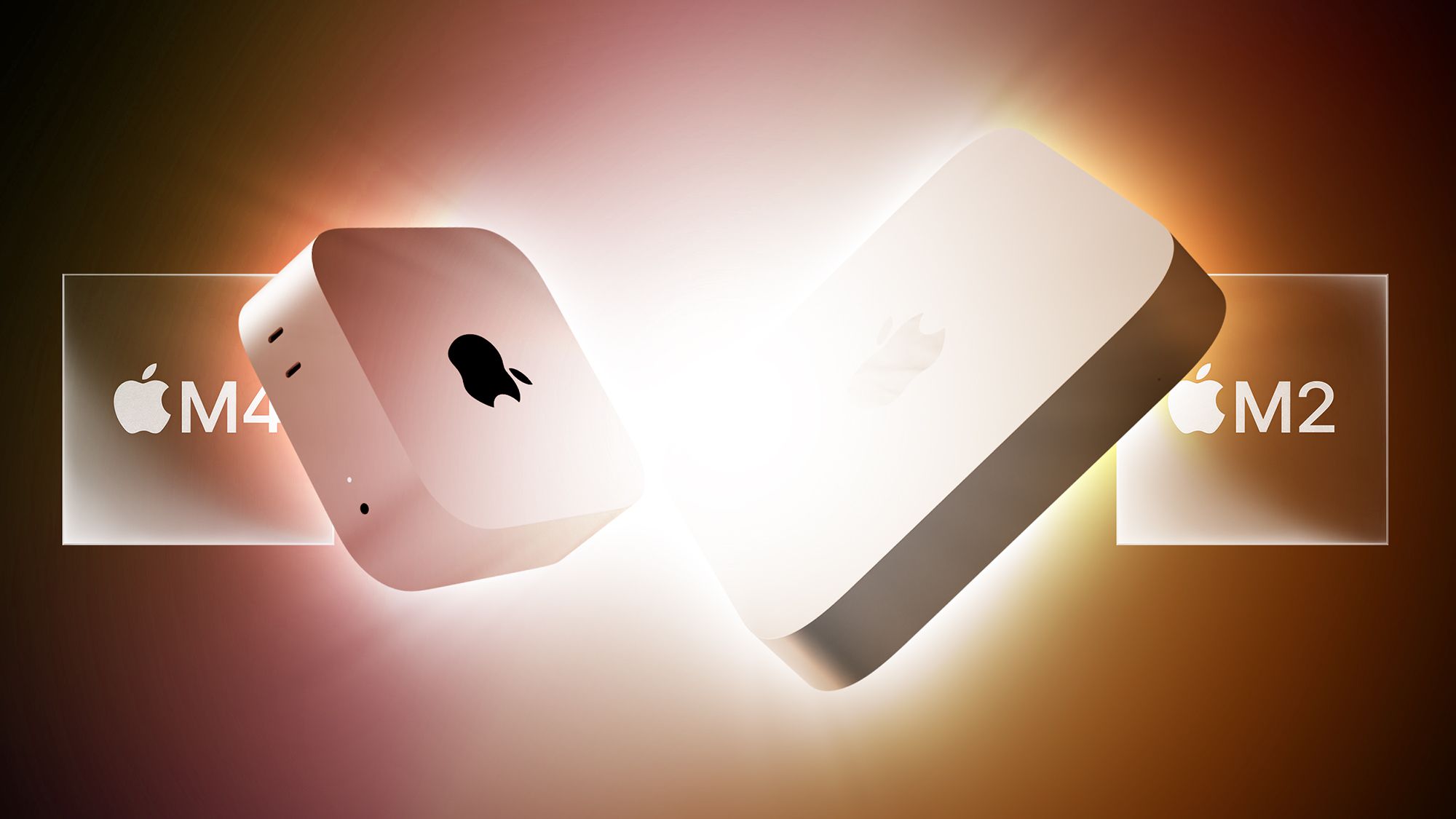For the price of the M4 pro mini you can buy 6 apple TVs...they still have some advantages.
Fair point, clearly a different use case in my situation as I want it to also act as a server.
The Apple TV boots immediately into a useable state. A Mac Mini as an HTPC is going to be janky. It's a better option for someone with specific needs, perhaps, but it's a worse option for almost everyone.
What a strange metric to measure, but since I was curious I tested boot time on going directly into AppleTV application.
Cold boot AppleTV 4K into playing an AppleTV show
- Connected via Ethernet
- Connected via HDMI to LG 65" TV (Model UP7560AUD
Elapsed time = 38 Seconds to start playing a show
Cold boot my 13" M1 Pro Laptop into MacOS and resume the exact same show
- Booted into Clamshell mode
- Ethernet connected
- Connected to Asus VP28U monitor via HDMI
- MacBook Pro also serves Home sharing, file sharing,
- Set to start AppleTV Application after login
Epapsed time = 33.6 seconds to play the exact same show (AFTER entering 10+ character password.)
Using a Mac-Mini as a set-top box is not janky at all, people (including myself) have been doing it for decades, my mom even uses it with zero issues (she is 75). There is an entire ecosystem of applications, startup items, supporting iOS applications etc to do it.
I dare call the Mac mini, the AppleTV Pro for such situations.