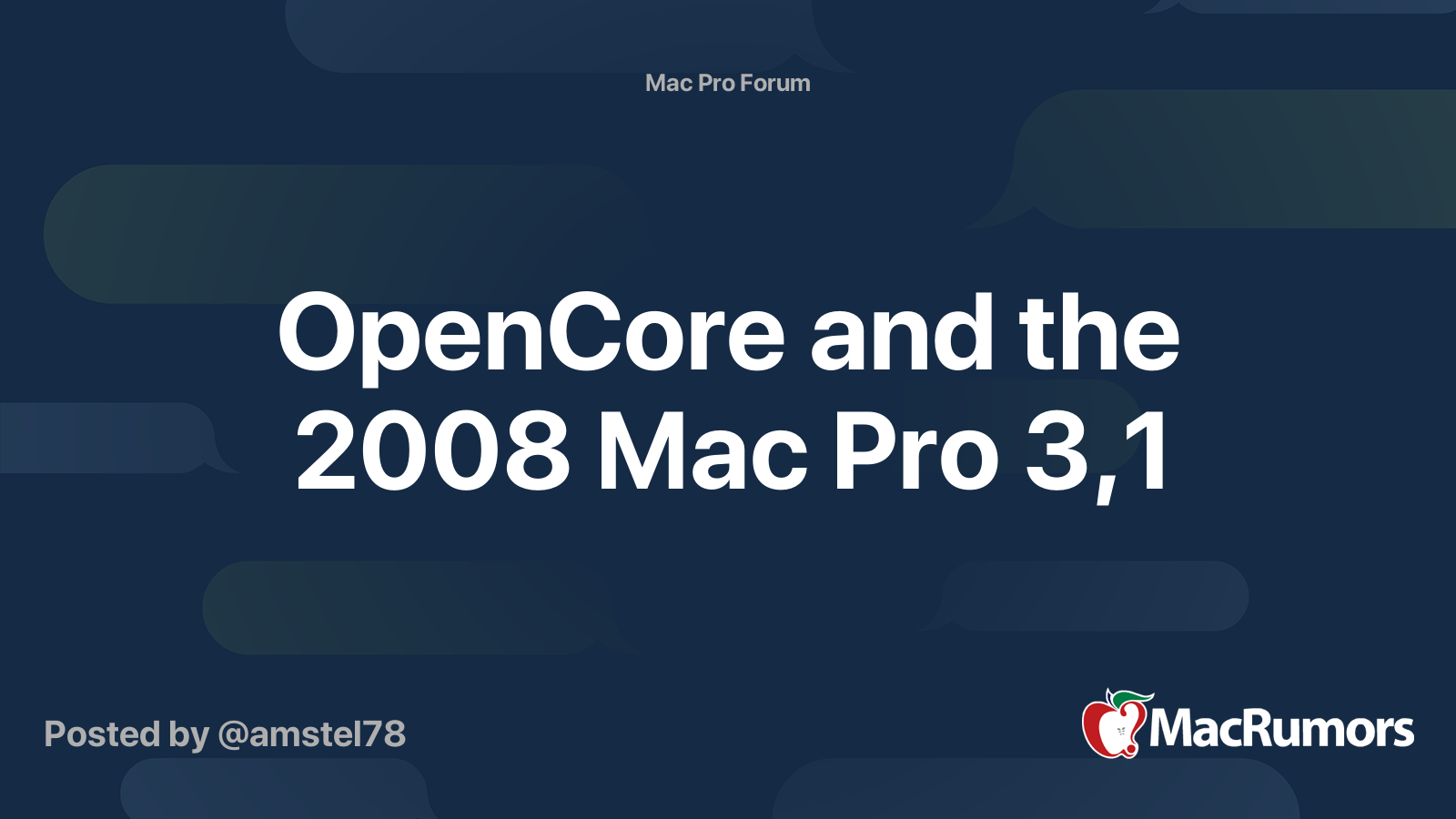Hello MACanites
I am looking to get some reasonable suggestion on upgrading my Mac Pro
Currently I am still on El Capitan on this machine which still does what I need it to for Photo editing, and music library management.
The Machine is EOL and El Capitan is also. The machine is pretty beefy and runs rather well but I do what to push it to a more modern version of OSX and maybe a better graphics card.
Just because the old girl is....mature, she is not read for the recycle center. Yes, I am one of those guys who will put the HW to pure obsolescence
I am looking forward to hearing your suggestions. Below are the specs on my machine.
Thanks in advance!
I am looking to get some reasonable suggestion on upgrading my Mac Pro
Currently I am still on El Capitan on this machine which still does what I need it to for Photo editing, and music library management.
The Machine is EOL and El Capitan is also. The machine is pretty beefy and runs rather well but I do what to push it to a more modern version of OSX and maybe a better graphics card.
Just because the old girl is....mature, she is not read for the recycle center. Yes, I am one of those guys who will put the HW to pure obsolescence
I am looking forward to hearing your suggestions. Below are the specs on my machine.
Thanks in advance!
Model Name: Mac Pro
Model Identifier: MacPro3,1
Processor Name: Quad-Core Intel Xeon
Processor Speed: 3.16 GHz
Number of Processors: 2
Total Number of Cores: 8
L2 Cache (per Processor): 12 MB
Memory: 64 GB
Bus Speed: 1.33 GHz
Boot ROM Version: MP31.006C.B05
SMC Version (system): 1.25f4
Eunix