
Update: The Mac Studio requires an IPSW restore after changing its SSD modules to ensure that they are readable and able to boot. Running a Device Firmware Update (DFU) restore using the macOS IPSW package for the Mac Studio should enable the machine to boot from a different SSD, providing that both of the modules are of the same size and make, meaning that storage upgrades still appear to be feasible.
Despite being easily removable since it is not soldered down, the Mac Studio's SSD storage is not currently user-upgradeable due to a software block, YouTuber Luke Miani has discovered.
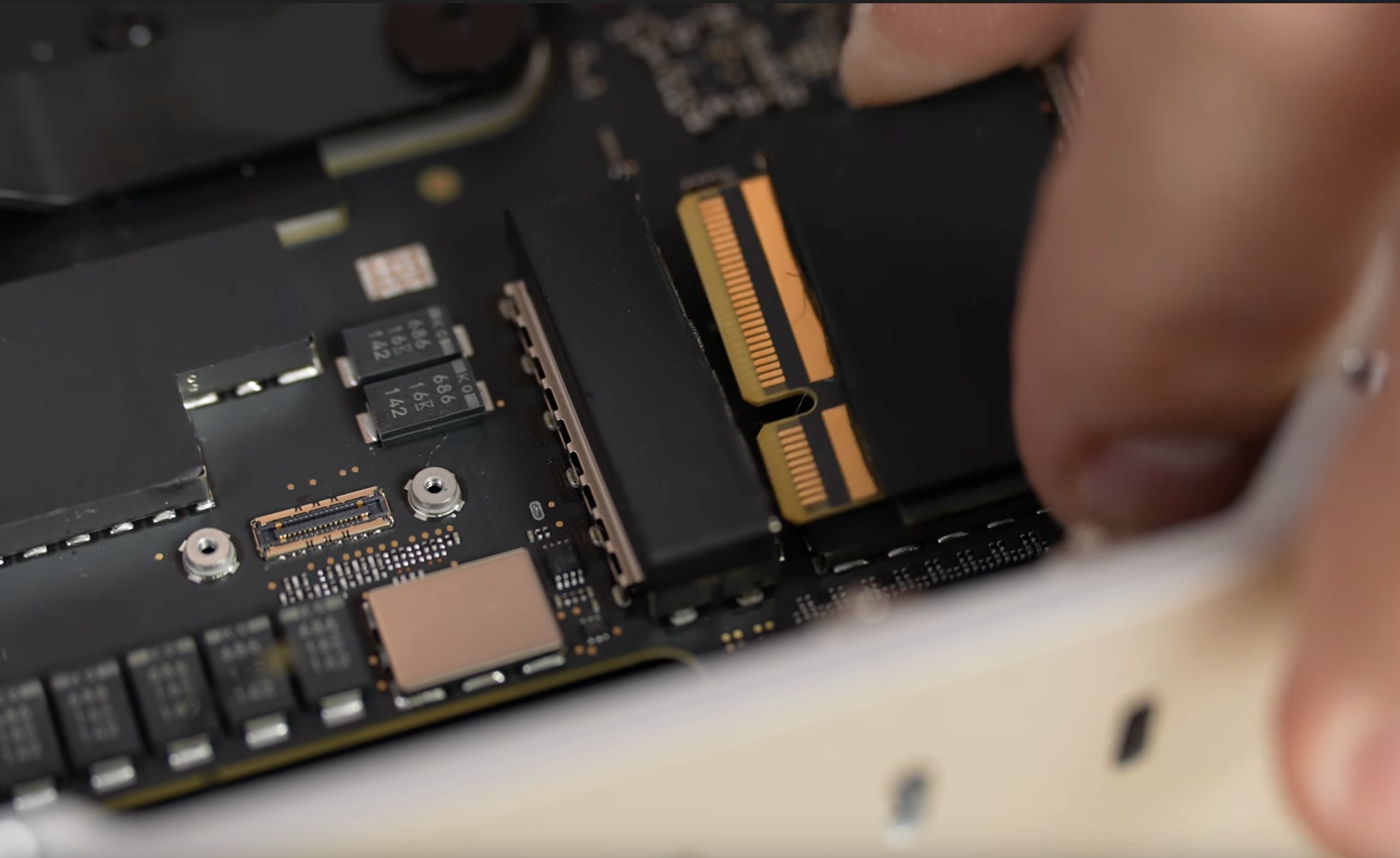
Initial teardowns suggested that the Mac Studio's storage could be upgradeable since it is not soldered in place. Each Mac Studio contains two internal SSD slots, and the SSDs themselves can be freely swapped between the connectors.
In a video on his YouTube channel, Miani tested if the Mac Studio's storage is user upgradeable in practice. Miani wiped the SSD of a Mac Studio, removed it from the machine, and inserted it into an empty SSD slot in another Mac Studio, but the Mac's status light blinked SOS and would not boot.
The Mac Studio recognizes the SSD, but Apple's software prevents it from booting, suggesting that this is a conscious decision by Apple to prevent users from upgrading their storage themselves. On its website, Apple claims that the Mac Studio's SSD storage is "not user accessible" and encourages users to configure the device with enough storage at the point of purchase.
It now seems that the purpose of the easily replaceable storage is to aid repairs performed by authorized technicians, who likely will have software tools that enable the Mac Studio to boot from different internal storage. Since the prevention of user-upgradeability appears to simply be due to a software block, Apple could enable users to upgrade their own storage in the future via an update.
It was originally impossible for users to manually upgrade the storage of the Mac Pro, but Apple went on to offer a kit to upgrade the Mac Pro's storage in mid-2020, so a similar move for the Mac Studio is not out of the question, particularly given the announcement of Apple's Self Service Repair Program.
Article Link: Mac Studio Storage Not User-Upgradeable Due to Software Block [Updated]
Last edited:

