Apple seems to be exposing more of their true selves as of late...Tim Cook realized he was losing billions on 16GB RAM upgrades and ordered developers to fill up your 256GB SSD so you'd want to upgrade to a larger storage faster!
Got a tip for us?
Let us know
Become a MacRumors Supporter for $50/year with no ads, ability to filter front page stories, and private forums.
macOS 15.4 Beta 'Hides' Amount of Storage Used by Apple Intelligence
- Thread starter MacRumors
- Start date
- Sort by reaction score
You are using an out of date browser. It may not display this or other websites correctly.
You should upgrade or use an alternative browser.
You should upgrade or use an alternative browser.
My understanding is that this is not purge-able space... Is that correct though?
When you're proud of something, you don't hide things about it
Good question. Until recently, if we turned off AI, the OS didn’t indicate that we now had more storage space available. But the AI package space (if we were being told the truth) was now seen by the OS as available to be overwritten if needed. I’d like confirmation that at least that is still the case. But, given this development, I suspect that it’s not.Correct. But when you do turn it off, does Apple give any indication or assurance that relevant resources are released on your device and free for you to use?
This report makes Apple look like they are being less than forthright with customers. Shady.
Don't need it. Don't want it. Apple - stop installing “Squirrel!" features (especially ones you don't understand), and give me back my computer.
I mean why do users need to know how much storage space is taken up by this feature? Apple only provides premium machines with premium specs to match so you couldn’t possibly need to worry about storage issues, right?
Maybe they should hide Apple AI by default until it’s fully working.
Maybe. Or Apple has realized that providing people with too much information isn't always a good idea. Just look at all the "Oh noes. My iPhone battery health is at 95% now. Why is it dropping so fast? What can I do to stop it from droppping so fast?" type posts on MR, Reddit, and other places.I can’t understand if this is a security thing or not. Seems silly to hide it though.
Do we really want to see a bunch of "Oh noes. My Macs storage capacity has dropped to xx! What's happening?" type posts?
I don’t trust Apple Intelligence 😰 I feel like Apple wants to track more of what we do in our Macs.
People are going to conspiracy theory around, but my honest guest for why it was removed was because it was not accurate.
I mean, it was accurate in the way that it would tell you how much storage it was taking up, but you could sit there and watch it slowly tick up and down, especially after a software update, and that’s not particularly useful in the moment.
For example, after installing the latest 18.4 beta on my iPhone, the Apple Intelligence storage being used shot all the way up to 7 GB… before quickly falling back down to a much more reasonable 3-4 GB.
Not exactly useful information.
Still, the fact is that it is a beta and might very well just be a temporary bug
I mean, it was accurate in the way that it would tell you how much storage it was taking up, but you could sit there and watch it slowly tick up and down, especially after a software update, and that’s not particularly useful in the moment.
For example, after installing the latest 18.4 beta on my iPhone, the Apple Intelligence storage being used shot all the way up to 7 GB… before quickly falling back down to a much more reasonable 3-4 GB.
Not exactly useful information.
Still, the fact is that it is a beta and might very well just be a temporary bug
I know what you mean but on the other hand, 7GB for crappy image generation and summary notifications doesn’t seem small. That’s a terrible return on storage investment imoI mean that is a TINY LLM model - it's probably only 3 billion parameters. Well, I assume less as this also includes their image generation model too doesn't it?
We can't even really see how well their tiny LLM works as there's no way to interact with it and there's no way to test it - all it does at the moment that daft summary notifications.
I read a blog yesterday about how the get info window can grossly misrepresent what's free and what can be purged so this is probably partly to blamePeople are going to conspiracy theory around, but my honest guest for why it was removed was because it was not accurate.
I mean, it was accurate in the way that it would tell you how much storage it was taking up, but you could sit there and watch it slowly tick up and down, especially after a software update, and that’s not particularly useful in the moment.
For example, after installing the latest 18.4 beta on my iPhone, the Apple Intelligence storage being used shot all the way up to 7 GB… before quickly falling back down to a much more reasonable 3-4 GB.
Not exactly useful information.
Still, the fact is that it is a beta and might very well just be a temporary bug
Mind you this was in context of continuing APFS woes.
Where are all the people applauding the upgrade base storage and ram by Apple.
I have said it all along this is not a free upgrade. 16 GB is the new 8GB and 128GB is the new 64GB.
You think the extra cpu cores every year are free too? They will be used for AI-mining by Apple. They too will be removed from activity monitor and specsheets.
I have said it all along this is not a free upgrade. 16 GB is the new 8GB and 128GB is the new 64GB.
You think the extra cpu cores every year are free too? They will be used for AI-mining by Apple. They too will be removed from activity monitor and specsheets.
I will gladly take a 20-50gb model if the AI becomes workable in a reliable manner. Especially to have this stuff on device. As of now I’m just ignoring Apple Intelligence because other then the summary notifications it has no day to day benefit for me. That said I’m also the person with minimal storage use on devices so I’m never “tight for space” to begin with. Those that are I’d highly recommend changing your habits or doubling up storage as you replace a iPhone or MacBook.
I just bought a new mini with the base SSD (buying an external instead) and although I had AI off, it switched itself on again with an update and started downloading files which I am unable to erase off the machine I paid for. Not an auspicious start.
Isn’t the base 256gb? The storage taken is pretty inconsequential at that size…I just bought a new mini with the base SSD (buying an external instead) and although I had AI off, it switched itself on again with an update and started downloading files which I am unable to erase off the machine I paid for. Not an auspicious start.
You missed the story where apple by secret turns it back on after a iOS update.If only there was a way to turn it off 🤔
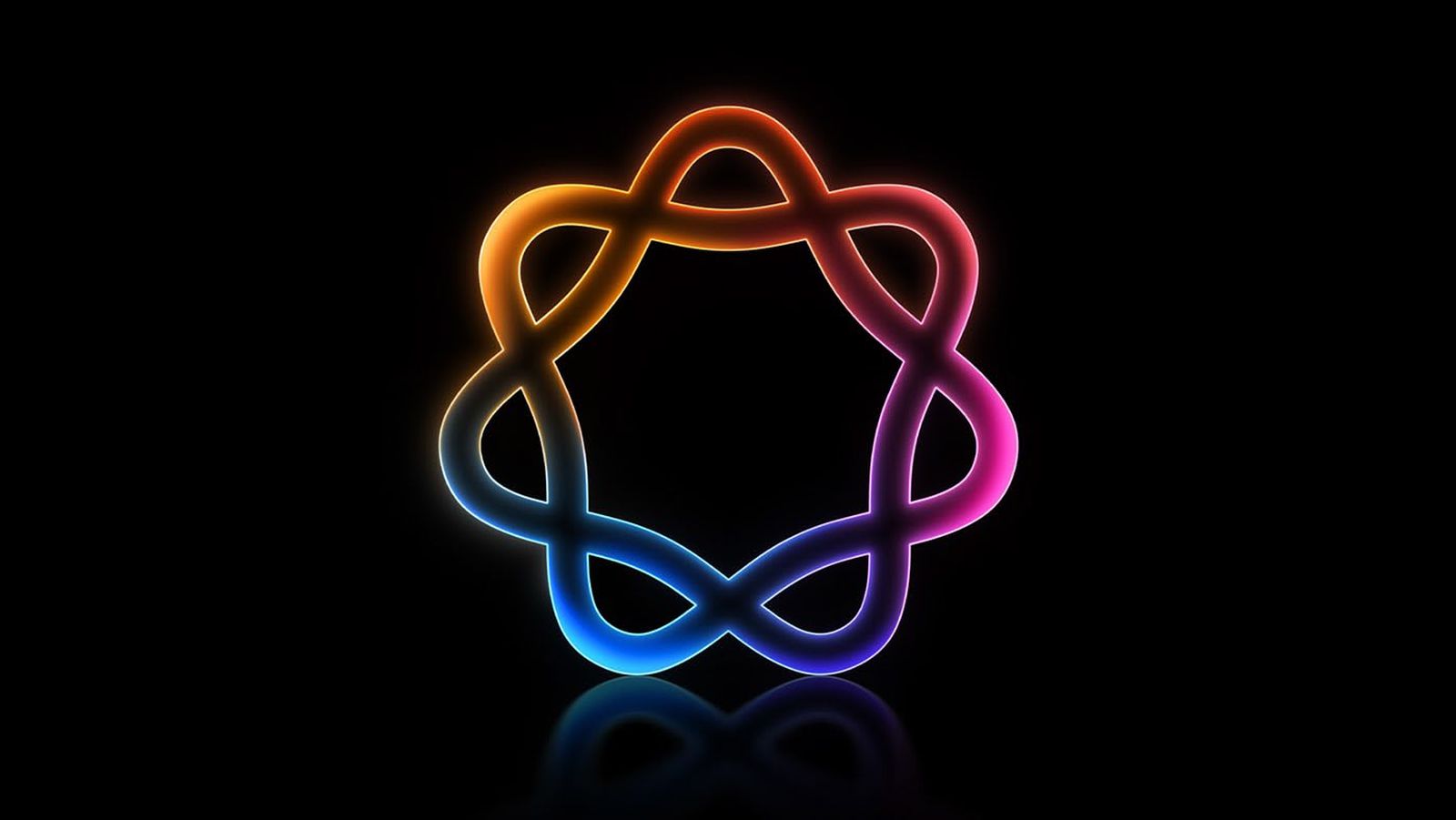
Apple's Latest Updates Re-Enable Apple Intelligence on Some Devices
Some users are reporting that Apple's latest software updates are quietly re-enabling Apple Intelligence features, even after they had explicitly disabled them in the previous update. If you're catching up, Apple on Monday pushed out new macOS Sequoia 15.3.1 and iOS/iPadOS 18.3.1 point releases...
That’s why, after every firmware update, we need to check that AI is still turned off - and turn it off if it is not.You missed the story where apple by secret turns it back on after a iOS update.
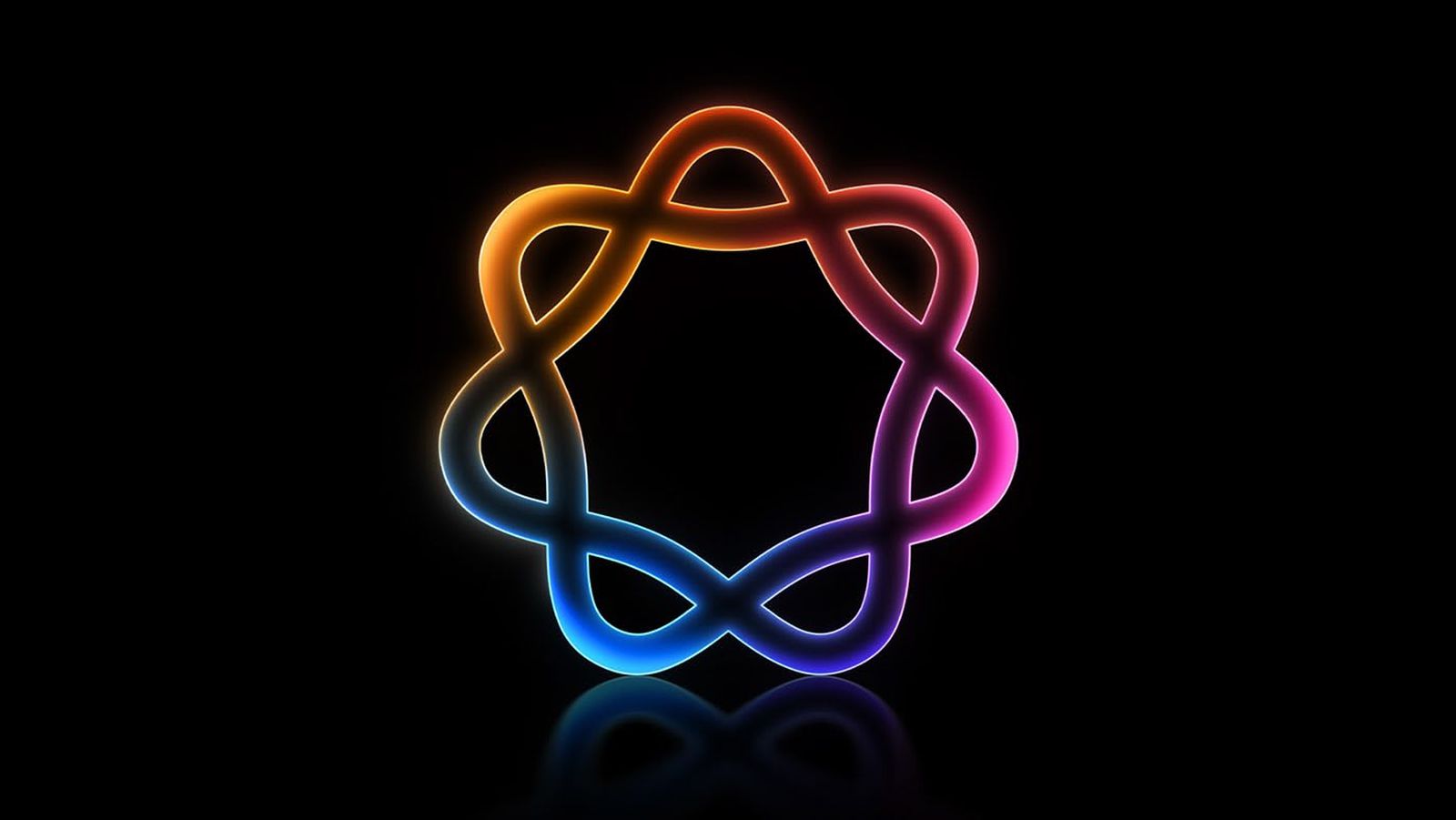
Apple's Latest Updates Re-Enable Apple Intelligence on Some Devices
Some users are reporting that Apple's latest software updates are quietly re-enabling Apple Intelligence features, even after they had explicitly disabled them in the previous update. If you're catching up, Apple on Monday pushed out new macOS Sequoia 15.3.1 and iOS/iPadOS 18.3.1 point releases...www.macrumors.com
This Apple Intelligence thing turned into an annoyance to me. I used to set my macOS installation and all applications to English, so I gave in and tried Apple Intelligence. Wasn't even amused by it, so I turned it off... and found out this action spawns a really nasty bug that appears to eliminate the System Data block display in the Storage settings graph, and messes up with my internal hard drive's index, resulting in Finder calculating incorrectly HD available space, and available space was increasing, instead of decreasing.
I contacted Apple Support, and they know about it (at least that's what they told me.) Solution is to completely wipe out the Mac and reinstall macOS.
Guess what? After the latest macOS update, Apple Intelligence turned on by itself without asking for permission (another widespread and known bug) so I turned it off. Again that bug came up, so I had to wipe one more time my MacBook Air, and had to set the OS to Spanish since AI is only available in English. That's the only solution for me to avoid AI coming back again to mess up my System Data block and Finder. Effin' mini Skynet. Both times I filled up a support form describing the problem to Apple and taking screenshots as proof.
I contacted Apple Support, and they know about it (at least that's what they told me.) Solution is to completely wipe out the Mac and reinstall macOS.
Guess what? After the latest macOS update, Apple Intelligence turned on by itself without asking for permission (another widespread and known bug) so I turned it off. Again that bug came up, so I had to wipe one more time my MacBook Air, and had to set the OS to Spanish since AI is only available in English. That's the only solution for me to avoid AI coming back again to mess up my System Data block and Finder. Effin' mini Skynet. Both times I filled up a support form describing the problem to Apple and taking screenshots as proof.
If only there was a way to turn it off 🤔
Except it now is on by default after 15.3.1/18.3.1 - turning it off doesn't remove any of the components, it just disables them.
You're not gonna reclaim any lost space by simply turning it off.
EDIT: It also turns back on automatically when updating to today's .2 software update 😒
Last edited:
Bloatware you can't remove. Apple decided they needed to copy that from Android, as well.
And Windows.Bloatware you can't remove. Apple decided they needed to copy that from Android, as well.
Disabling Apple Intelligence was the best quality-of-life decision I’ve ever made. Can’t recommend enough!
Sonoma has been working well enough for me. Maybe this is as far as I go with Apple…
Register on MacRumors! This sidebar will go away, and you'll see fewer ads.

