And how do you know if the proofreading is accurate if you don’t proofread it yourself afterward?It also does proof reading and rewriting, which is what I've mainly used so far (but even then, it's hardly a very nice UX)
Got a tip for us?
Let us know
Become a MacRumors Supporter for $50/year with no ads, ability to filter front page stories, and private forums.
macOS 15.4 Beta 'Hides' Amount of Storage Used by Apple Intelligence
- Thread starter MacRumors
- Start date
- Sort by reaction score
You are using an out of date browser. It may not display this or other websites correctly.
You should upgrade or use an alternative browser.
You should upgrade or use an alternative browser.
It also does proof reading and rewriting, which is what I've mainly used so far (but even then, it's hardly a very nice UX)
Yes, true - I use the proofreading all the time. I’ve even assigned it to a keyboard shortcut. I generally stick with the big ChatGPT models for any rewrites, though.
And how do you know if the proofreading is accurate if you don’t proofread it yourself afterward?
Proofreading your own text is often difficult, as we are blind to some of our mistakes.
Letting AI proofread it ensures I didn't miss anything.
See this article on Purging/ not able to purge disk spaceThis Apple Intelligence thing turned into an annoyance to me. I used to set my macOS installation and all applications to English, so I gave in and tried Apple Intelligence. Wasn't even amused by it, so I turned it off... and found out this action spawns a really nasty bug that appears to eliminate the System Data block display in the Storage settings graph, and messes up with my internal hard drive's index, resulting in Finder calculating incorrectly HD available space, and available space was increasing, instead of decreasing.
I contacted Apple Support, and they know about it (at least that's what they told me.) Solution is to completely wipe out the Mac and reinstall macOS.
Guess what? After the latest macOS update, Apple Intelligence turned on by itself without asking for permission (another widespread and known bug) so I turned it off. Again that bug came up, so I had to wipe one more time my MacBook Air, and had to set the OS to Spanish since AI is only available in English. That's the only solution for me to avoid AI coming back again to mess up my System Data block and Finder. Effin' mini Skynet. Both times I filled up a support form describing the problem to Apple and taking screenshots as proof.
And this one on Being tricked into installing updates
Apple has some explaining to do and some bugs to fix
It is a security ramification - they are trying to isolate AI components from the rest of the system with thinly defined contracts for communication and use.I can’t understand if this is a security thing or not. Seems silly to hide it though.
The promise of a local model is that the system can build a database exposing pretty much _all_ of the personal information into it - like spotlight on steroids. You don't have to have companies have partnership to share data or expose user accounts in order to do complex queries - I don't need to provide ChatGPT with my email, chat history and contact list, or have them work out an API deal with all the airlines to answer the question "when does mom's flight arrive"
But that database is valuable and highly sensitive, and Apple doesn't want anything other than the AI model having access to that. They also can't risk someone doing prompt injection to get their AI model to make a dump of that information, or someone hacking the system to get privileged access.
So I would anticipate components getting put into likely multiple sandboxes outside of the operating system itself - for instance, having only one sandbox able to make network calls, and having that one limited to specific code for calling the private compute cloud.
They may or may not use a recent technology ("Exclaves") for this.
I very much doubt there was a decision made to hide it, or that it is considered acceptable long-term to have gigabytes of static files and databases be unmanageable by the user. I suspect this is just a limitation of the current stage of the roll-out. But Apple Intelligence is a beta feature, and we're talking about a change in a beta release. Who knows how long until that functionality will hit.
I’d argue it’s the opposite. But the most annoying part was Apple overriding the “off switch”Isn’t the base 256gb? The storage taken is pretty inconsequential at that size…
Don't give him any ideas.Tim Cook realized he was losing billions on 16GB RAM upgrades and ordered developers to fill up your 256GB SSD so you'd want to upgrade to a larger storage faster!
According to iOS developer @b3lla_dev, Apple has made the Apple Intelligence assets unable to view unless SIP is disabled. This is apparently having a knock-on effect that makes the System Settings app unable to retrieve the file size of said assets.
When storage is tight, 7GB is a significant amount that is bound to influence users when it comes to deciding whether to enable Apple Intelligence or not. It's not clear if this was a factor in Apple's decision to effectively hide the storage space that its suite of AI features eats up locally, but users will come to their own conclusions.
You explain it yourself by saying it's an effect of protecting the asset.
Your local soviet switched to crypto.Whatever happened to freeware?
My understanding is that this is not purge-able space... Is that correct though?
It is, but it's only deleted when the space is needed, at least in previous versions.
Yesterday I texted a picture of someone doing yoga near a window, Apple Intelligence told that person that I had sent a picture of someone jumping out a window. You going to trust that with sending your correspondence? I’m def not.Proofreading your own text is often difficult, as we are blind to some of our mistakes.
Letting AI proofread it ensures I didn't miss anything.
The amount of storage it takes up is negligible...
...or it would be if you didn't have to pay Apple's $1000 per MB upgrade prices.
...or it would be if you didn't have to pay Apple's $1000 per MB upgrade prices.
Plus, the amount of storage will only ever increase initially as new features come onlineThe amount of storage it takes up is negligible...
...or it would be if you didn't have to pay Apple's $1000 per MB upgrade prices.
Thanks!See this article on Purging/ not able to purge disk space
And this one on Being tricked into installing updates
Apple has some explaining to do and some bugs to fix
It takes no storage on my device, because I turn it off. It's useless anyway.
With new iOS software updates, Apple has been automatically turning Apple Intelligence on again even for users who have disabled it, a decision that has become increasingly frustrating for those that don't want to use Apple Intelligence.
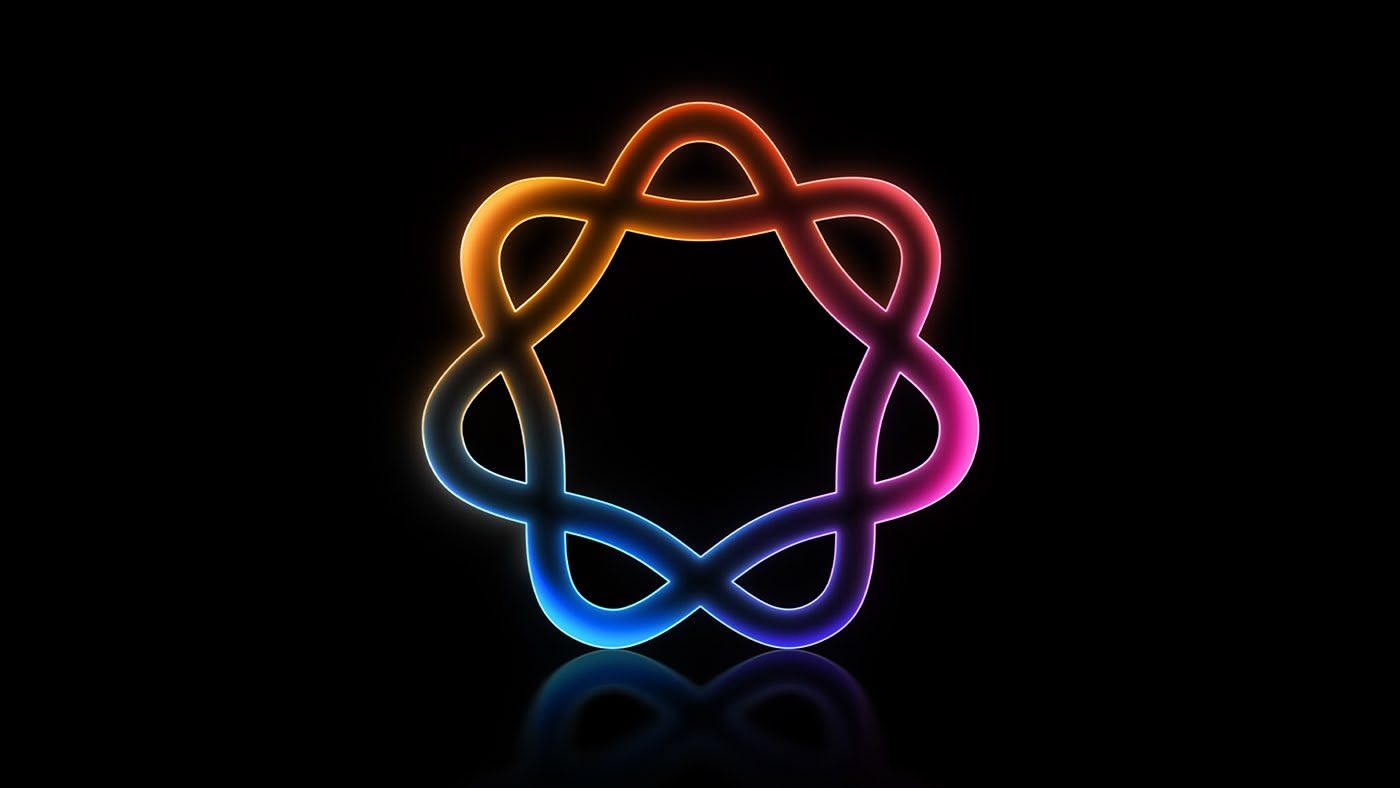
After installing iOS 18.3.2, iPhone users have noticed that Apple Intelligence is automatically turned on, regardless of whether it was turned off prior to the update being installed. There is an Apple Intelligence splash screen that comes up after updating, and there is no option other than tapping "Continue," which turns on Apple Intelligence.
If you've updated to iOS 18.3.2 and do not want Apple Intelligence enabled, you will need to go the Settings app, tap on Apple Intelligence, and then toggle it off. When Apple Intelligence is enabled, it consumes up to 7GB of storage space for local AI models, which is an inconvenience when storage space is limited.
Auto-on for Apple Intelligence was also a problem for some users with the prior iOS 18.3.1 update, and Apple has not changed the setting despite complaints after iOS 18.3.1 was released. The issue can also affect iPadOS and macOS users, so make sure to check your Apple Intelligence settings on each device after updating.
Article Link: PSA: iOS 18.3.2 Re-Enables Apple Intelligence If You Turned It Off
This is "Songs of Innocence" againApple shoving AI down our throats....and yet, there is still very little legitimate uses for it.
Pretty sure Microsoft started the subscription game with Software Advantage” or whatever they called it. Remember when Apple used to charge $129 for MacOS updates, then dropped it to $29, then made them free? Developers are the driving force behind subscription based models. Some earn it.It got replaced by subscription-based apps. And honestly, I largely blame Apple for this, they pushed subscription models onto both developers and users. Even the most basic, rarely updated apps now come with a $0.99 subscription.
My 18.3.2 iPadOS did NOT turn it back on. After the previous update I did momentarily turn it on, then off again, hoping it would set a flag that user has affirmatively said they don’t want it. Maybe it workedExcept it now is on by default after 15.3.1/18.3.1 - turning it off doesn't remove any of the components, it just disables them.
You're not gonna reclaim any lost space by simply turning it off.
EDIT: It also turns back on automatically when updating to today's .2 software update 😒
Yesterday I texted a picture of someone doing yoga near a window, Apple Intelligence told that person that I had sent a picture of someone jumping out a window. You going to trust that with sending your correspondence? I’m def not.
when did you jump from proofreading text to interpreting a picture?
“Intelligence“when did you jump from proofreading text to interpreting a picture?
I’ve also had some very stupid summaries of texts and emails.
Have you not?
I don’t trust it for anything at this point.
Register on MacRumors! This sidebar will go away, and you'll see fewer ads.


