
Apple's Safari browser has a built-in password suggestion feature across iOS and macOS, and with iOS 16, iPadOS 16, and macOS Ventura, it's getting more convenient than ever.
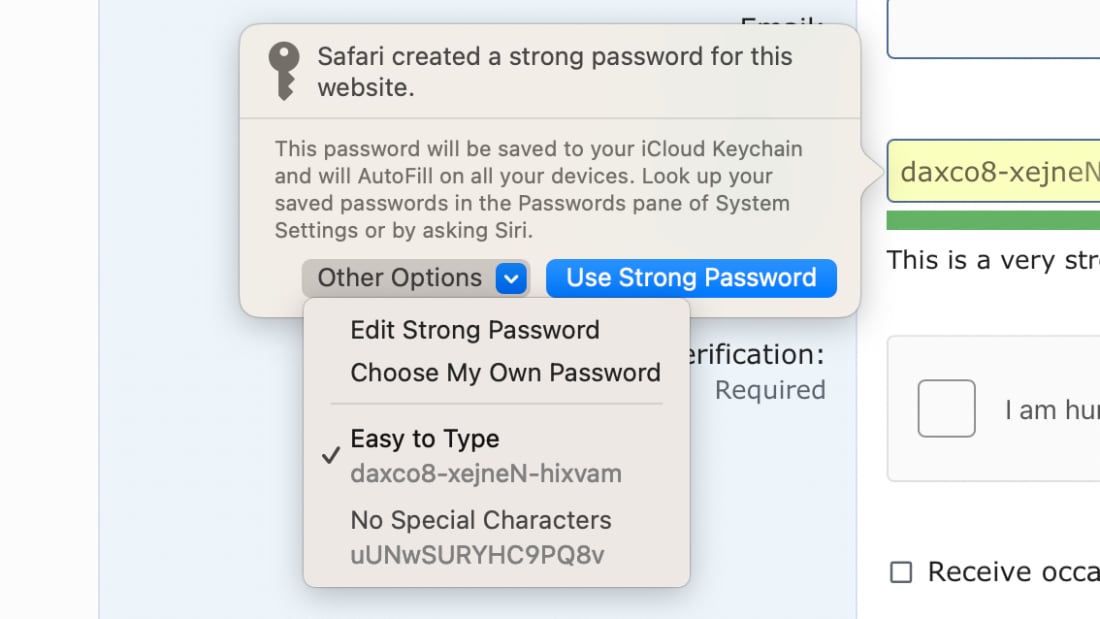
Across these platforms, there is now an option to edit a strong password that is suggested by Apple, which allows it to be tailored to site specific requirements. Websites sometimes have password creation requirements that include special characters, don't allow for special characters, need a specific length, or ask for other customizations not met by the strong password requirements, which can now be fixed with the edit option.
You can tap on a suggested password and choose the "Other Options" interface to access the "Edit Strong Password" interface. From here, you can change the characters that have been suggested. You can also opt for a quick access "Easy to Type" or "No Special Characters" option.
In macOS Monterey, iOS 15, and iPadOS 15, there are no options for suggested passwords other than opting to use it or choosing to create your own password, so this should make the built-in password feature more palatable to Mac and iOS users.
Article Link: macOS Ventura and iOS 16 Let You Edit Suggested Passwords for Site-Specific Requirements

