My new mini has a very serious case of this problem: on startup not only do spurious Login Items Notitications populate the entire right edge of the screen, but when I try to delete them they immediately regenerate: there is no way to get rid of them. As others posted, turning off notification preferences has no effect. I have also deleted the .plist files in my Library/LaunchAgents/ folder (there were only 3 of them) as suggested, but that also has no effect. There is no Library/LaunchDaemons folder. Based on the comments in this thread, Apple is wrong to claim that this problem only affects a few. If I had read about this before purchasing the machine I would not have bought it. It is outrageous that Apple has not yey fixed this as of Ventura 13.2.1
Numerous Mac users are repeatedly encountering a bug in macOS Ventura that throws up Login Items notifications for various background app processes every time they start up their machine, even when the processes in question have been disabled.
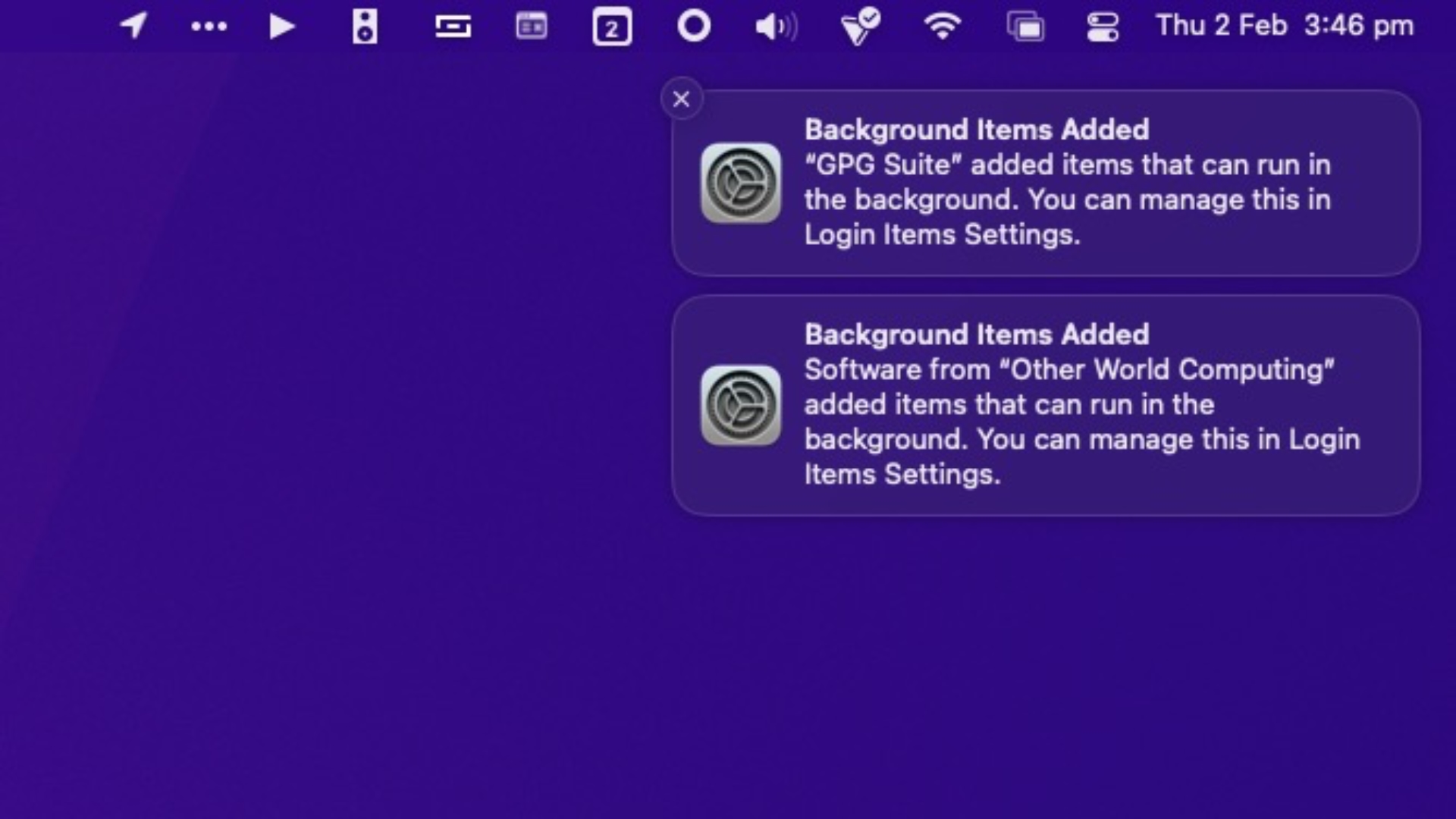
If notification previews are disabled (via System Settings -> Notifications -> Show Previews) the annoying notifications appear as "Login Items." If previews are enabled, the notifications are labelled "Background Items Added" and contain the message "[app/process name] added items that can run in the background. You can manage this in Login Items Settings."
Curiously, there is no option in System Settings -> General -> Login Items to remove background items added to macOS by installed apps. Users can only disable listed items by toggling switches. Doing this however seems to have no impact on the notifications, and in some cases can cause more to appear.
Complaints across Reddit, Twitter, Apple Support Community discussions, and various other app-specific forums repeatedly cite app processes such as Google Updater, Adobe CC Helper, and Dropbox as culprits, but these only appear to be referenced more often because they are popular apps with background processes. Almost any third-party background process can seemingly be referenced in the persistent Login Items notifications.
In all but a minority of cases, trashing or uninstalling the related apps does not fix the problem, and if the notifications do subsequently disappear, reinstalling the app usually brings them back. Some users have even erased their Mac and reinstalled macOS Ventura to defeat the bug, but are then hesitant to install the associated apps.
Only a few users have been successful at ridding their Mac of the notifications by carrying out the following actions, although caution should be applied and users do so at their own risk.
Based on reports, the bug has been around since early beta versions of macOS Ventura, but there have been more frequent incidences reported on Macs running macOS 13.1 and later. Apple is seemingly aware of the problem, but has not commented.
- Open Finder, then select Go -> Go to Folder... in the menu bar.
- Copy and paste the following address into the input field and press Enter: ~/Library/LaunchAgents
- A Finder window will open at the LaunchAgents folder. Show the items as a list organized by name, then search for the app or developer name associated with the process that's causing the Login Items notifications.
- Delete the .plist file, then empty the Trash.
- Restart your Mac.
- If the above steps don't work, look in the ~/Library/LaunchDaemons folder. If there are launch daemons in there associated with the app/developer, delete those too, empty Trash, and restart.
Have you been affected by the Login Items notifications bug? If so, have you found a solution that worked for you? Let us know in the comments.
Article Link: macOS Ventura Bug Spits Out Perpetual 'Background Items Added' Notifications at Login, Here's a Potential Fix
This did not happen right away when I first started the new machine, but only after I had installed a bunch of assorted software.


