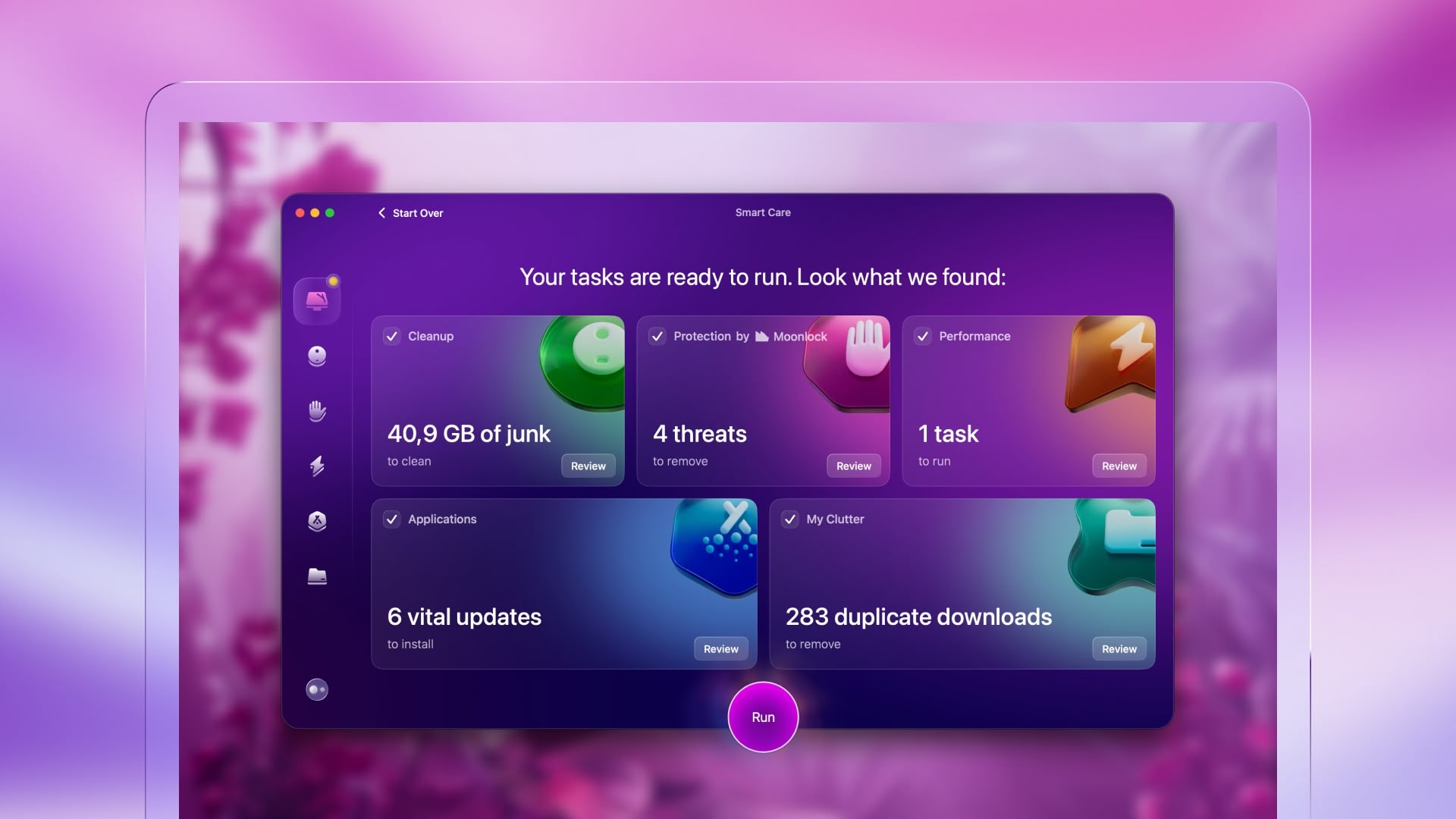Been using CMM for a long time and while most of it can be done with other tools/terminal, it is a handy Swiss Knife, if you switch some of the stuff (guardians, menu, assistants) off and use it less automated. It is different from Onyx in terms of what it does and – as part of SetApp – not that expensive. It also is a nice short-cut for employees to at least take some care of their Macs, get rid of data trash etc. Have to say, I have not run into any real trouble with the software in the last years. I reckon that it gets very very bad reviews but personally couldn't come up with that dark an opinion, except for the fact that with each new version it offers more «assistants» and menu-stuff and Nortonizes massively, which is a mistake.
CMM 5 however is a letdown. Aimed less at users like me and more at very base laypeople, it lost a lot of functionality. The Daisy-Disk-style «data loupe» is gone, which was quite nice to get rid of After-Effects-/Lightroom/Bridge-Caches ;-) and much faster than DD. Also, who needs that level of 3D candy colored animations? It's too much, frankly.
Not a good upgrade, alas.
CMM 5 however is a letdown. Aimed less at users like me and more at very base laypeople, it lost a lot of functionality. The Daisy-Disk-style «data loupe» is gone, which was quite nice to get rid of After-Effects-/Lightroom/Bridge-Caches ;-) and much faster than DD. Also, who needs that level of 3D candy colored animations? It's too much, frankly.
Not a good upgrade, alas.