
Microsoft has officially released version 89 of its popular Chromium-based Edge browser, bringing its long-trialed vertical tabs feature to Mac for the first time.
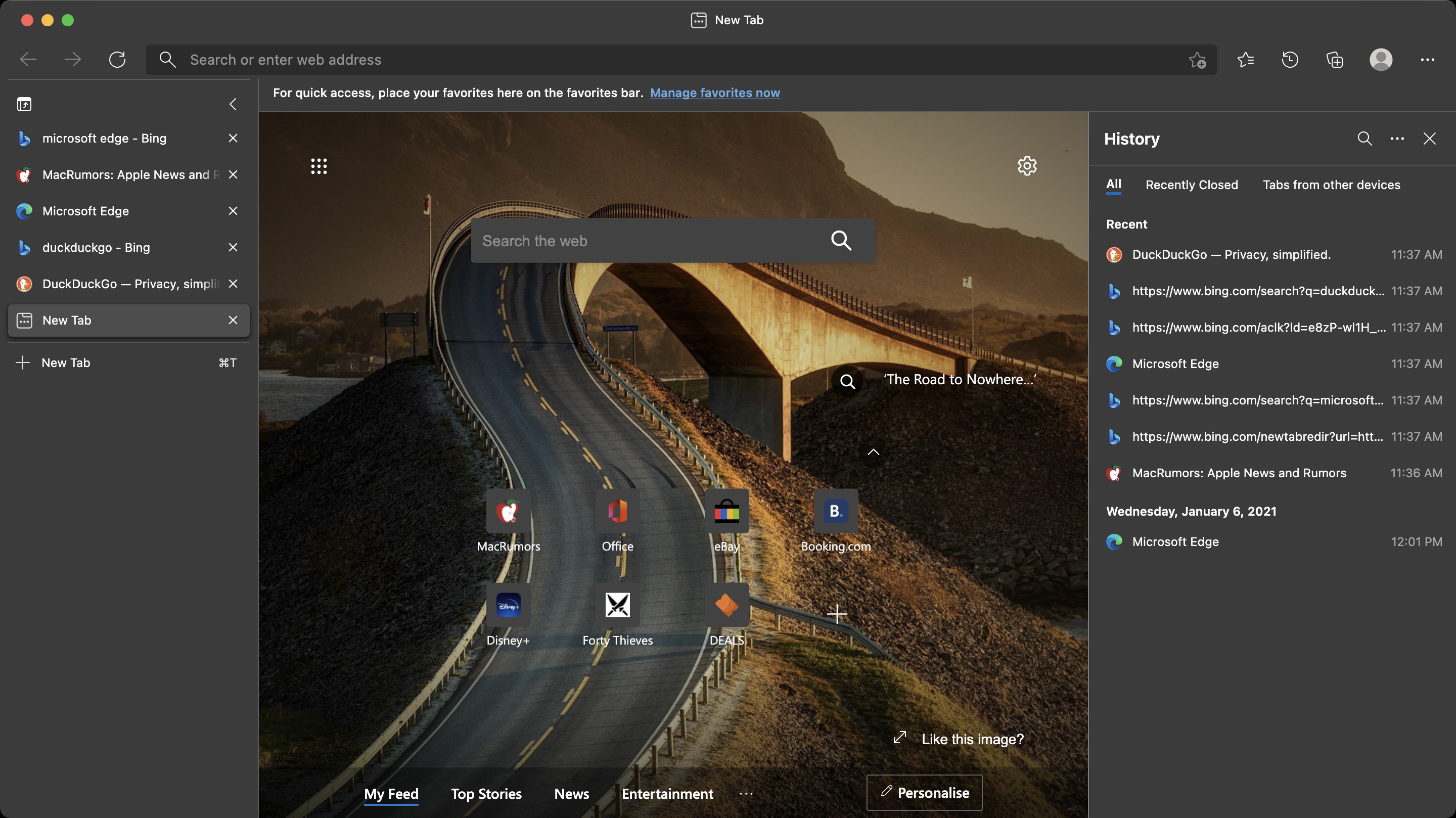
Vertical tabs are intended to make more efficient use of screen space, and should prove a welcome addition for users browsing on 16:9 ratio displays in particular. Users can click vertical tabs to switch between them and optionally group related tabs together.
Edge users can toggle between horizontal and vertical tabs by clicking the new "Turn on/off vertical tabs" icon at the far left of the tab row. By default, vertical tabs are displayed as icons unless hovered over with the mouse pointer, but the expanded pane can also be pinned to the left side of the browser window so that each page's title remains visible."To make tab management and organization easier, vertical tabs is now generally available this month," said Microsoft corporate VP Liat Ben-Zur in a company blog post. "Now everyone can view and manage their tabs from a pane on the side with a single click. This allows you to clearly see the tab titles and controls, making it easier to find and switch between the tabs you need, regardless of how many you have open."
In addition to vertical tabs, Edge now includes a new way to view browsing history. Now when users go to history, it opens as a lightweight dropdown from the toolbar instead of opening the full page view in settings. The idea is that it allows users to easily search, open and manage their history without navigating away. For users who prefer the original style, this drop-down can also be pinned to the right side of the browser window as a pane.
Microsoft Edge has won over many users with its frequent feature updates and the tight integration of Microsoft's design language with the design signature of macOS. The last major update came in January and introduced several new features, including system resource-releasing "sleeping tabs," a password generator and monitor, new visual themes, and more.
The browser can be downloaded from the Microsoft Edge website.
Article Link: Microsoft Edge 89 Brings Vertical Tabs and New History View

