
Netflix is rolling out support for Spatial Audio on the iPhone and the iPad, based on reports shared by MacRumors readers and on Reddit. A Netflix spokesperson also confirmed to MacRumors that the rollout is underway.

When playing compatible content in Netflix, Spatial Audio will be available as an option in the Control Center on iPhone and iPad for those running iOS 14 and iOS 15.
Watching Netflix content with Spatial Audio requires the AirPods Pro or the AirPods Max.
Spatial Audio may not be immediately available to all users as it is still in the process of being released. Available for music and video content, Spatial Audio is designed to create an immersive audio experience by using directional filters to make sound feel as if it's coming from multiple directions at once.
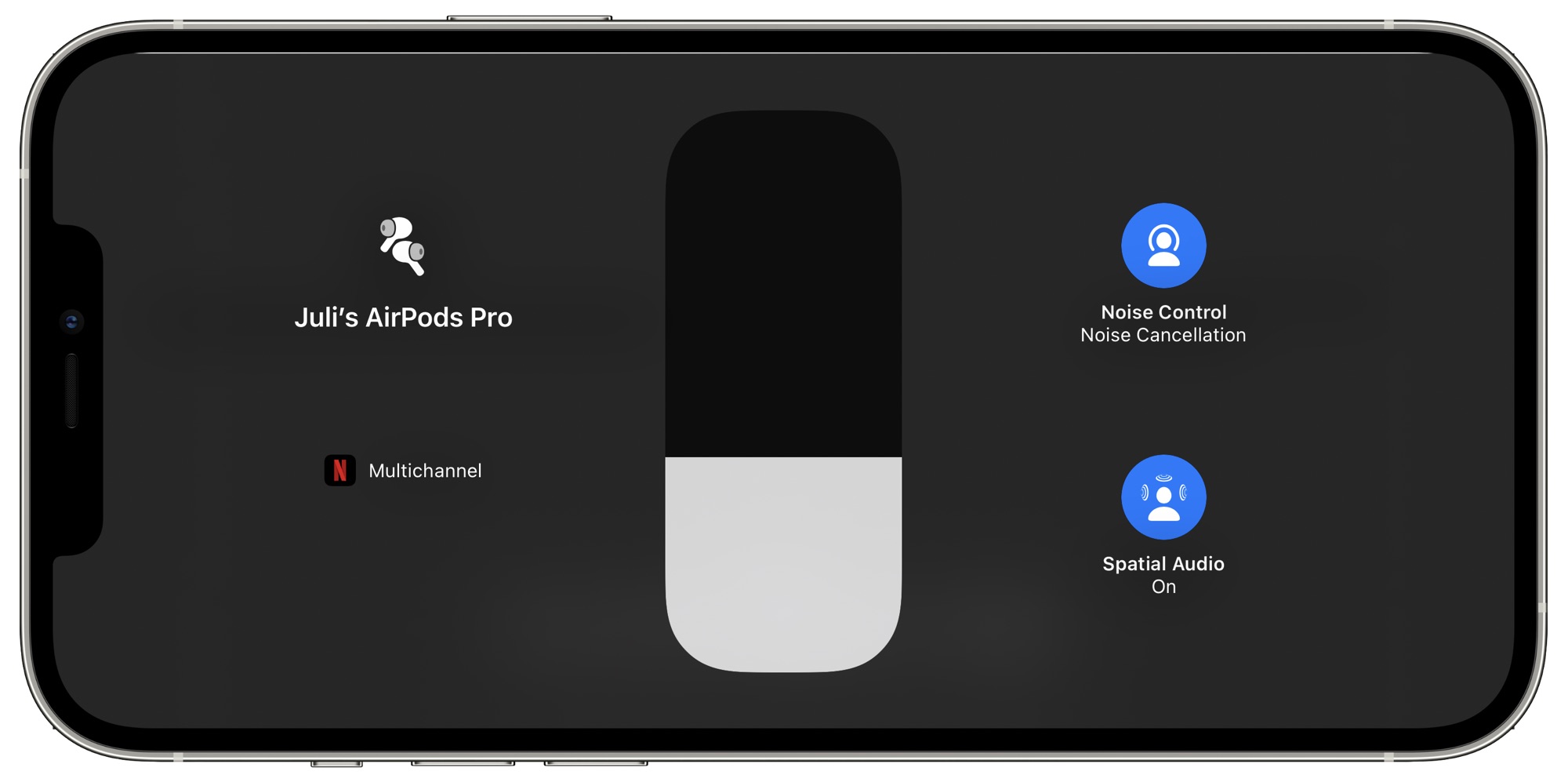
Apple says that Spatial Audio creates a movie theater-like experience that takes advantage of the gyroscope and accelerometer in the iPhone, iPad, and compatible Apple headphones.
iOS 15 users can also access a Spatialize Stereo option for content that is not compatible with Spatial Audio, something that works in the Netflix app.
Article Link: Netflix Rolling Out Spatial Audio Support
Last edited:

