Are you using AirPods Pro or Max with Apple TV? When you are, once the earphones are connected and you’re in the specific video app, to the right of the button that chooses audio output should be an icon for your Airpods. Click that and options should appear.I have the tvOS 15 beta installed but I can’t find any references….
Got a tip for us?
Let us know
Become a MacRumors Supporter for $50/year with no ads, ability to filter front page stories, and private forums.
Netflix Rolling Out Spatial Audio Support
- Thread starter MacRumors
- Start date
- Sort by reaction score
You are using an out of date browser. It may not display this or other websites correctly.
You should upgrade or use an alternative browser.
You should upgrade or use an alternative browser.
It will, on tvOS 15, with airpods pro and max.Hoping this will be implemented also on the AppleTV 4K.
Will it work with the original homepods, though?. Yes, they do virtual 5.1/7.1 and Atmos already, but no spatial enhancement since they do not have gyroscopes and accelerometers. But given that the Apple TV 4K is getting support of this with tvOS 15 and it does not have the sensors either, perhaps the virtual surround sound with the OG Homepods when they are the default audio output of an Apple TV 4K will be improved as well.
We're all talking about the ATV4K, but will it work with the ATV also?It will, on tvOS 15, with airpods pro and max.
Will it work with the original homepods, though?. Yes, they do virtual 5.1/7.1 and Atmos already, but no spatial enhancement since they do not have gyroscopes and accelerometers. But given that the Apple TV 4K is getting support of this with tvOS 15 and it does not have the sensors either, perhaps the virtual surround sound with the OG Homepods when they are the default audio output of an Apple TV 4K will be improved as well.
We're all talking about the ATV4K, but will it work with the ATV also?
It requires a 4K model, either 2017 or 2021.
You‘re confusing spatial audio with Dolby Atmos. Spatial audio is a stereo upmix to simulate multi channel. They aren’t the sameVia headphones (AirPods Max) I’m not a fan of spatial audio for music. With the odd exception, it sounds more lossy than ever with an awful mix, like it’s weirdly focussed on the centre stage. I read some people evangelising how good the Beatles content was in spatial audio - I could not disagree more, IMO they’ve butchered the classics! I’ve disabled it completely for music.
This is untrue. Spatial audio takes multi-channel audio from movies and Tv shows and produces it on headphones, as well incorporates head tracking. This can include Dolby Atmos but is not limited to it. A new feature of iOS 15 is that it can virtualize multi-channel audio from stereo tracks.You‘re confusing spatial audio with Dolby Atmos. Spatial audio is a stereo upmix to simulate multi channel. They aren’t the same
For Music, spatial audio is the similar, but the music tracks that support it are ALL listed as Dolby Atmos. This does not include head tracking (iOS 15 is adding it). And again, iOS 15 introduces a feature to "Spatialize" Stereo.
Works fine on my iPhone on iOS 14, does however not work on my iOS 15 iPad. Only spatializes stereo…
Only spatializes stereo…
Anyone know if it does support the new Apple 4K TV? Just got a new surround sound Samsung sound bar with rear speakers, and it sounds fantastic! HW-Q60R, with the 9000 series rear speakers, which are wireless. Initially skeptical of the wireless, but only need the high frequencies to do the job. Very weird, hear things midway between the front sound bar and the rear speakers and moving around to the center above and below. Very weird. But very cool.Hoping this will be implemented also on the AppleTV 4K.
Head Tracking. People don't understand how important Head Tracking is. When Head Tracking releases for Apple Music this Fall, people that have other headphones like Beats Studio Buds are going to be upset.Why does it say that this feature needs "AirPods Pro or the AirPods Max"?
Is it because it because Netflix already does head tracking with those headphones? Apple Music is supposed to support head tracking by fall if I remember right.
So why isn't Spatial Audio/Dolby Atmos not available for other headphones?
I installed tvOS 15 beta yesterday and any film from any app that has surround (5.1 or Dolby) is automatically supported. No need to update apps. Pretty impressive. The experience is almost surreal, I really though my sound system was on. Also, it gives a very nice surround simulation for films in stereo and it’s smart enough to turn it off for music. Not sure how they calibrate the position of the TV tho’. Impressive.
Definitely not working for me. Latest iPad 12.9 pro and HomePods Pro. Special Audio shows up as turned on in Control Center but it doesn’t play sound the way I get it with the HBO Max app or Apple TV app. I only get surround sound. Strange!
Stating blooming obvious, but have you tried rebooting your iPad? In the past spatial audio had failed on me and a reboot solved it.Definitely not working for me. Latest iPad 12.9 pro and HomePods Pro. Special Audio shows up as turned on in Control Center but it doesn’t play sound the way I get it with the HBO Max app or Apple TV app. I only get surround sound. Strange!
I have definitely found it hit and miss with music. Some less popular music tracks just aren't encoded properly at all, for instance vocals may be laughably out of sync with the other tracks when spatial audio is turned on. Other music tracks really do sound taller/wider (and better) with it.Used it this morning on latest tvOS15 beta, works great.
It’s great news, assumed Netflix weren’t going to bother based on past statements. I watch more stuff on Netflix than ATV+ & Disney+, it did irk me that spatial audio was available on the latter two but not Netflix.
Via headphones (AirPods Max) I’m not a fan of spatial audio for music. With the odd exception, it sounds more lossy than ever with an awful mix, like it’s weirdly focussed on the centre stage. I read some people evangelising how good the Beatles content was in spatial audio - I could not disagree more, IMO they’ve butchered the classics! I’ve disabled it completely for music.
Different story for video, it sounds great with AirPods Max. Notably wider sound stage and a genuine sense of surround.
On the previous tvOS beta the audio was slightly out of sync on the TV+ app. Oddly, Disney+ was fine then also started sounding out of sync. Not tried either with the new beta, hopefully this is fixed.
Agreed on video... I think most video content for years now has been properly encoded for surround sound (either from the start or remastered later on), so I have found no issues with it so far.
I wonder how this gradual rollout is done, I assumed it was by region or at least to all devices used from the same account. I tested this on my iPhone yesterday and it works great, but I don't really use Netflix at all on my phone. So today when I tried it on my iPad I was a bit surprised that it was not working/active on that device.
It's more than just the head tracking, Atmos support for movies on iOS has always been locked to the AirPods Pro and Max hardware. On Apple Music, non-Apple headphones get a different mix - a separate binaural downmix as opposed to the actual Atmos mix being processed by the hardware.It’s due to the face the AirPods Pro and AirPods Max have additional hardware to track the movement of your head. Other headphones like the AirPods do not have the hardware to support head tracking!
Thank you, it worked! Shoot I almost ALWAYS give that advice out, but never even thought about it. Again, thanks for taking the time to post. Works great too!Stating blooming obvious, but have you tried rebooting your iPad? In the past spatial audio had failed on me and a reboot solved it.
Something I don't get with head-tracking - if I'm travelling on a train or in a car and I start listening to something that supports spatial audio while I'm travelling south, if the car/train turns to the east will the soundstage be 90 degrees out, i.e. will sounds that are meant to be in front of me seem as if they are to my right?
Only if you look away/turn your head while your iPhone remain stationary.Something I don't get with head-tracking - if I'm travelling on a train or in a car and I start listening to something that supports spatial audio while I'm travelling south, if the car/train turns to the east will the soundstage be 90 degrees out, i.e. will sounds that are meant to be in front of me seem as if they are to my right?
It doesn't matter what the train/car is doing, this is between your ears/head and the iPhone. The advanced gyros in both the AirPods Pro/Max and newer iPhones work together and continually check orientation between the two. (my guess is every 30-60s)
Why not also to the PowerBeats pros? Or the new buds?
Netflix is rolling out support for Spatial Audio on the iPhone and the iPad, based on reports shared by MacRumors readers and on Reddit. A Netflix spokesperson also confirmed to MacRumors that the rollout is underway.

When playing compatible content in Netflix, Spatial Audio will be available as an option in the Control Center on iPhone and iPad for those running iOS 14 and iOS 15.
Watching Netflix content with Spatial Audio requires the AirPods Pro or the AirPods Max.
Spatial Audio may not be immediately available to all users as it is still in the process of being released. Available for music and video content, Spatial Audio is designed to create an immersive audio experience by using directional filters to make sound feel as if it's coming from multiple directions at once.
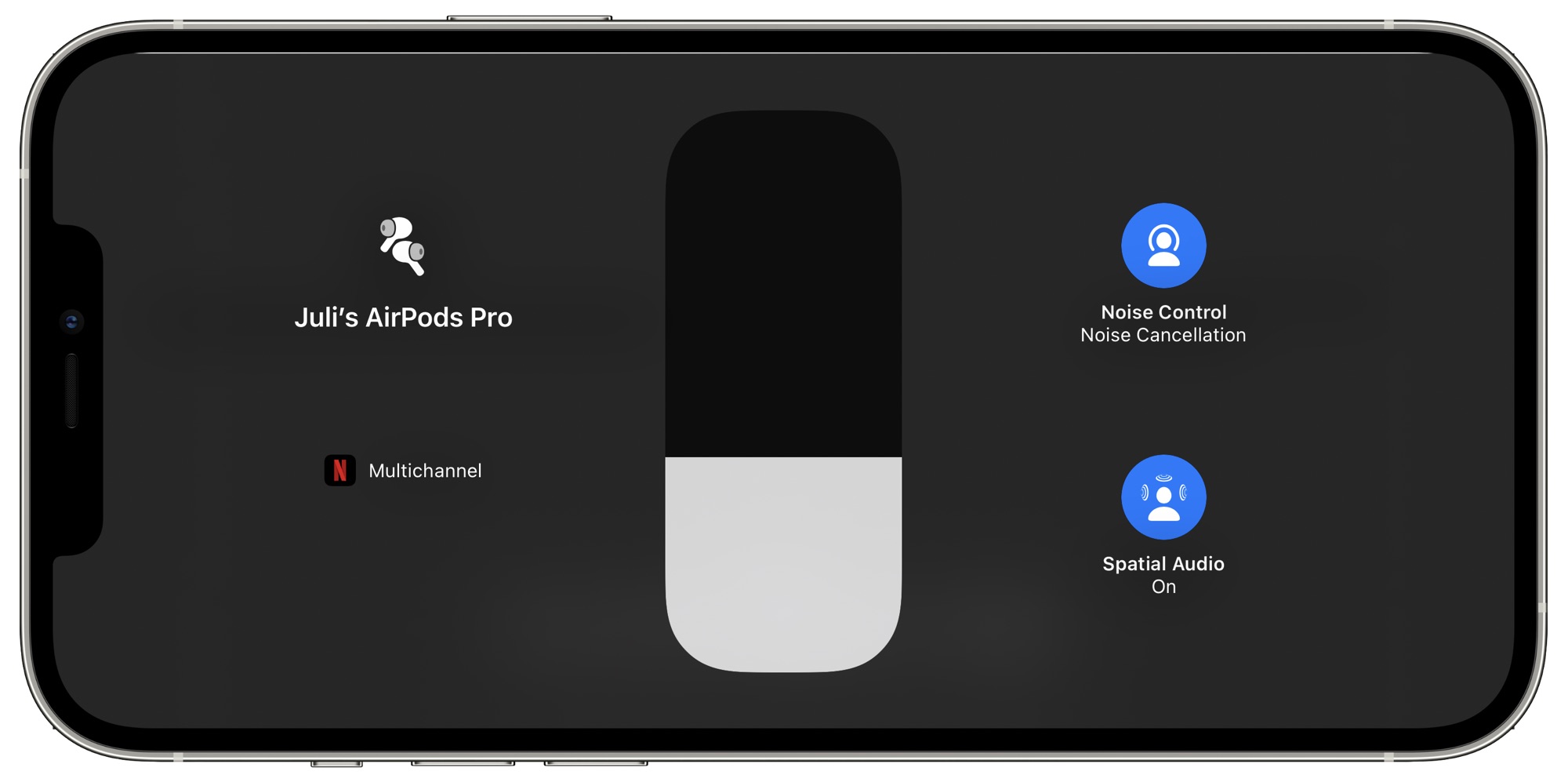
Apple says that Spatial Audio creates a movie theater-like experience that takes advantage of the gyroscope and accelerometer in the iPhone, iPad, and compatible Apple headphones.
iOS 15 users can also access a Spatialize Stereo option for content that is not compatible with Spatial Audio, something that works in the Netflix app.
Article Link: Netflix Rolling Out Spatial Audio Support
Because those don’t have the same components that are required that are in the Pro/Max. It’s using the accelerometers in the Pro/Max to figure out where your head is in space.Why not also to the PowerBeats pros? Or the new buds?
I'm still so pissed off by the fact they don't support surround sound on macOS....! I'm watching all my movies on my iMac 5K 2017, and not only they don't stream 4K content unless you have a T2 chip on your mac, I have to switch to Windows 10 I have installed through bootcamp to stream 5.1 sound to my surround sound home cinema system!! This is ridiculous!!
One question about the use case for dynamic head tracking while watching movies:
I get the it is cool, but isn't the effect only noticeable when you actually move your head (
look somewhere else) instead of watching straight to the TV? So for the effect to show up you actually have to look a away or be disrupted by someone next or behind you and you turn you head towards that person?
Or are those effects even noticeable when you like move you eyes between the left and right edge of your TV screen for example?
Thanks for clarification!
I get the it is cool, but isn't the effect only noticeable when you actually move your head (
look somewhere else) instead of watching straight to the TV? So for the effect to show up you actually have to look a away or be disrupted by someone next or behind you and you turn you head towards that person?
Or are those effects even noticeable when you like move you eyes between the left and right edge of your TV screen for example?
Thanks for clarification!
Register on MacRumors! This sidebar will go away, and you'll see fewer ads.


