
Apple has deprecated its long-standing Network Utility app in macOS Big Sur, with the app no longer functioning in the first developer beta.
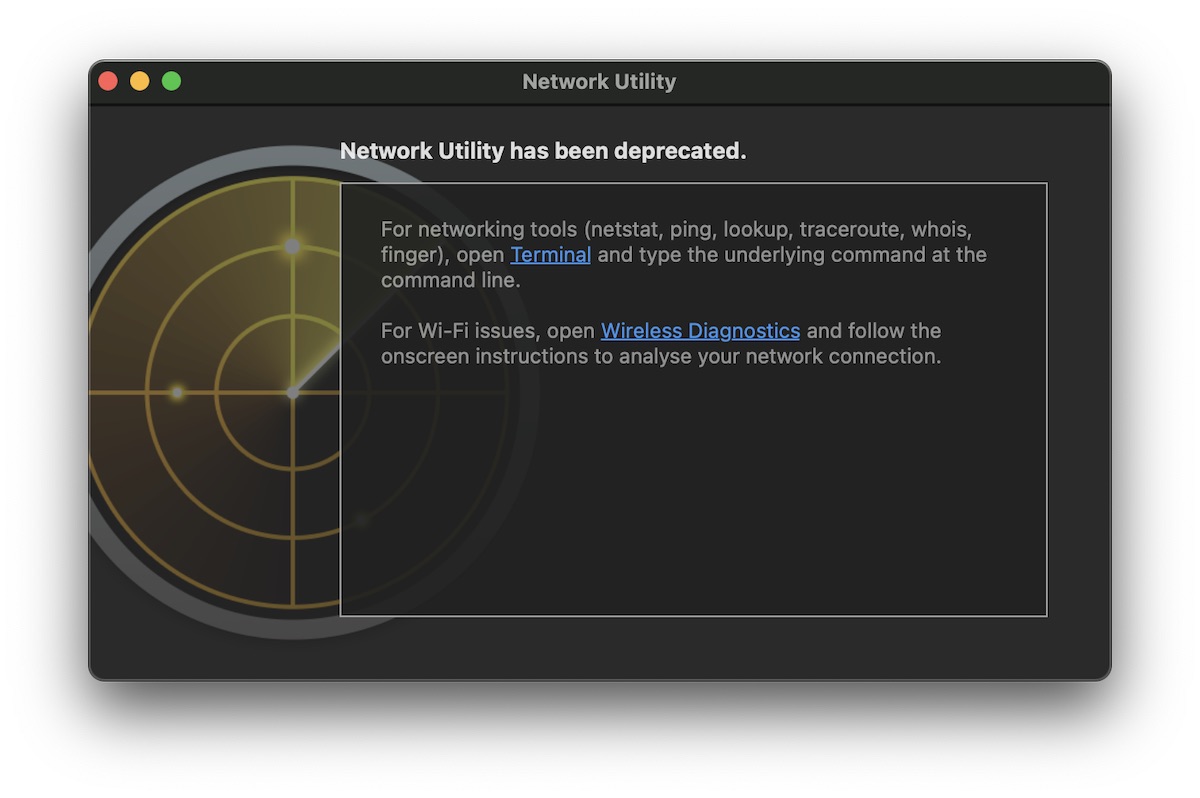
Network Utility provided information and troubleshooting tools to help users check their network connection, view routing tables, trace network traffic paths, check for open TCP ports, and more. Since the release of macOS Mojave, the app had been rather hidden under System > Library > CoreServices > Applications.
Network Utility's functionality can still be replicated with Terminal commands, and for Wi-Fi issues, Apple says to use the Wireless Diagnostics app.
Article Link: Network Utility Deprecated in macOS Big Sur

