Bingo - give the USER the option too!YES! That would be awesome and would 100% solve my gripes about the notch. I will not be buying a Notchbook until this option is available (either from Apple or via a system hack). I don't care about the extra 74 pixels of frame buffer. I just want to not ever see the notch.
Got a tip for us?
Let us know
Become a MacRumors Supporter for $50/year with no ads, ability to filter front page stories, and private forums.
New macOS 'Compatibility Mode' Options Let Developers Decide How Fullscreen Apps Handle the Notch
- Thread starter MacRumors
- Start date
- Sort by reaction score
You are using an out of date browser. It may not display this or other websites correctly.
You should upgrade or use an alternative browser.
You should upgrade or use an alternative browser.
1) That doesn’t say it was a Mac they broke into without turning on the light. He just says he did it to “a system.” Could have been a Gateway 2000 from 1998 for all we know.
Tape? Yes, tape. Security experts say it's just good sense to cover your laptop's camera | CBC News
A curious photo circulating online of Facebook CEO Mark Zuckerberg's personal laptop has ignited a conversation about data security, and how people can protect themselves against hackers.www.cbc.ca
1) "In security testing, Lewis said he's been able to breach a system and take control of a person's laptop camera without their knowledge."And it doesn't even always trip the light that shows the camera is live," he added."
2) Some might find others being able to see you as particularly invasive.
3) "Covering a laptop's microphone can muffle the audio enough to prevent a hacker from listening in, uninvited."
2) The dude in the article says he’s been taping over webcams for 20 years, just because maybe something might happen. That’s not exactly rigorously scientific thinking.
3) The average user is not quite as inviting a target for hackers as Zuck, one imagines.
On your iPhone X you don't have a menu bar wrapped around the notch.I noticed the notch in my iPhone X for about an hour or two. Would occasionally catch my eye again for the first couple months. I have no reason to believe it won't be the same on my new MacBook Pro.
I'll notice it a lot more on a mac than a phone, for the simple reason that there's no menu split across it on the phone, but there sure will be on the mac. It's going to be extremely annoying from a UX perspective.I noticed the notch in my iPhone X for about an hour or two. Would occasionally catch my eye again for the first couple months. I have no reason to believe it won't be the same on my new MacBook Pro.
Did it stop me from buying one? No. Neither did having to buy 500 dongles. But at least the latter came with an upside....
I'm a lot more worried about using some video conferencing software that defaults to camera on than camera off (it should NEVER default on, but tell that to Teams, Zoom, and all the rest) when I'm getting on a call early in the morning. That's a real-world reason to cover it.1) That doesn’t say it was a Mac they broke into without turning on the light. He just says he did it to “a system.” Could have been a Gateway 2000 from 1998 for all we know.
2) The dude in the article says he’s been taping over webcams for 20 years, just because maybe something might happen. That’s not exactly rigorously scientific thinking.
3) The average user is not quite as inviting a target for hackers as Zuck, one imagines.
Having it hacked? On a mac? Not a single instance of remote hacking that's been confirmed in the wild AFAIK.
I have a menu bar (status bar, anyway) wrapped around the notch on my XS Max. It keeps me from being able to see my battery percentage without dragging the Control Center open. Somehow I cope.On your iPhone X you don't have a menu bar wrapped around the notch.
Exactly. I am a prime example of someone who is too careless and I observant to leave it uncovered if I’m having meetings and stuff, but I’d only ever cover it to protect me from myself, not some mysterious, scary hacker.I'm a lot more worried about using some video conferencing software that defaults to camera on than camera off (it should NEVER default on, but tell that to Teams, Zoom, and all the rest) when I'm getting on a call early in the morning. That's a real-world reason to cover it.
Having it hacked? On a mac? Not a single instance of remote hacking that's been confirmed in the wild AFAIK.
I mean, it just doesn’t happen, and certainly not to nobodies like me.
Also, it is because of the notch that the iPhone X and later are unable to display more info on the menu bar -- icons for alarm, sync, battery percentages, and possibly notification icons and info-rich mini widgets (timers? world clock?) that otherwise would have been possible.On your iPhone X you don't have a menu bar wrapped around the notch.
On your iPhone X you don't have a menu bar wrapped around the notch.
I mean you have to pull down on either side of the notch so I am interacting in the area on a regular basis.
I'll notice it a lot more on a mac than a phone, for the simple reason that there's no menu split across it on the phone, but there sure will be on the mac. It's going to be extremely annoying from a UX perspective.
I am going with glass half full until I experience it. However, as Mockletoy mentioned in his post, my focus isn't on the notch, its on the task I am performing. I am not an easily distracted person so maybe that is it, I just don't "squirrel" anytime my eyes come close to a notch. So I will have to wait and see if it is any different on the MBPro but based on how fast I got used to swiping up from the bottom ("NO HOME BUTTON!! GESTURE!!! THIS SUCKS") which was less than a day, and forgot the notch was there ("NOTCHES ARE THE WORST THING EVER") which was a month or two, I kind of feel like I am likely to just not notice/care as my personality type. I do love aesthetics, but as soon as I begin working, my brain is focused on my task and not what it looks like when I am performing the task.
I would argue in fact that I would notice it MORE on the iPhone since my laptop is a work device where I am focused and my iPhone is a half work half play thing where I am more likely to get distracted.
I guess we will see, the laptop can't arrive fast enough!
It's confirmed underOkay but will the mouse go around the notch or under it?
It's confirmed under
just realized i used confusing wording. By "under" i mean "behind" the notch lol!
That's not all you said, you said this tooNone of that changes the fact that the MacBook Pro camera cannot activate without also activating the light that tells you it’s on.
Which is all I said.
"and that in any case the average MacBook owner has nothing to fear on that count.
If someone hacked into my machine they’d die of boredom long before they got anything juicy."
Which is mostly what my post was addressing. Most people feel the way you do, and usually won't change their minds about taking privacy precautions seriously unless something happens to them personally, which doesn't happen to the majority of people. But there's a few it does happen to. Putting on the seatbelt after the collision doesn't help, but whatever.
Can you cite a case in the last ten years of someone having their iSight camera remotely taken over and the warning LED disabled?That's not all you said, you said this too
"and that in any case the average MacBook owner has nothing to fear on that count.
If someone hacked into my machine they’d die of boredom long before they got anything juicy."
Which is mostly what my post was addressing. Most people feel the way you do, and usually won't change their minds about taking privacy precautions seriously unless something happens to them personally, which doesn't happen to the majority of people. But there's a few it does happen to. Putting on the seatbelt after the collision doesn't help, but whatever.
I’m honestly not trying to be a jerk, but it just does not happen.
Taping over your Mac’s camera isn’t like wearing a seatbelt, it’s like wearing a helmet all the time because a meteorite might hit you in the head. Well, sure it might. If you live to be a million years old.
I mean, for this whole sad thread there have been people talking about things that happened years and years ago, and things that maybe might one day happen, but how come no one has said, “It happened to this person. Here is her story.”?
Because it doesn’t happen. If it did it would be all over every tech website within the hour.
I cannot begin to fathom why people cover their MacBook webcams with tape, for so many reasons.
1) The camera cannot physically activate without turning on the LED. It just can’t. If the camera has power, the LED has power.
2) If someone has so thoroughly owned your computer that they can spy on you through your webcam, then they already have total access to your system and you’re screwed anyway, so worrying that they’re going to catch you picking your nose while they riffle through every file on your system seems a bit hysterical to me.
3) How do you disable the microphones? Or do you just take extra care to never say anything sensitive within earshot of your MacBook?
It’s all quite silly, isn’t it?

Research shows how MacBook Webcams can spy on their users without warning
Your laptop's Webcam has a light that's supposed to turn on any time the camera does. But research shows it's possible for hackers to disable the light.
The article is old and things have changed so much in terms of security...
Yeah, here’s the good stuff:
Research shows how MacBook Webcams can spy on their users without warning
Your laptop's Webcam has a light that's supposed to turn on any time the camera does. But research shows it's possible for hackers to disable the light.www.washingtonpost.com
The article is old and things have changed so much in terms of security...
“… released before 2008.” In a article from 2013.Now research from Johns Hopkins University provides the first public confirmation that it’s possible to do just that, and demonstrates how. While the research focused on MacBook and iMac models released before 2008, the authors say similar techniques could work on more recent computers from a wide variety of vendors. In other words, if a laptop has a built-in camera, it’s possible someone — whether the federal government or a malicious 19 year old — could access it to spy on the user at any time.
And then it goes into pure scaremongering mode: it’s “possible” that “someone” “could access.”
None of that has any bearing on modern MacBooks, which have hardware-based safety features specifically designed to prevent that sort of thing.
On phones I never cared about the notch big or little because I never really noticed it much. On the MBP it sticks out like a sore thumb and being a laptop I'm looking at the screen all the time. Actually prefer it as just being part of the bezel, I didn't notice unless the camera on light was on. Apple screwed the pooch on that design decision.
While users and developers come to terms with the fact that the last-minute notch rumor for the new MacBook Pros was true, Apple has released new Human Interface Guidelines explaining how developers can make the best use of the extended screen areas around the camera housing if they think their app would benefit from it.

According to the new documentation, the fullscreen mode in macOS Monterey features a "compatibility mode" that automatically accounts for the camera housing by placing a black bar across the top of the screen to hide the notch and prevent app content from being placed there.
However, macOS also includes a new "NSPrefersDisplaySafeAreaCompatibilityMode" property list key that lets developers specify whether their apps should conform to compatibility mode or if their apps can expand to use the space on either side of the notch.
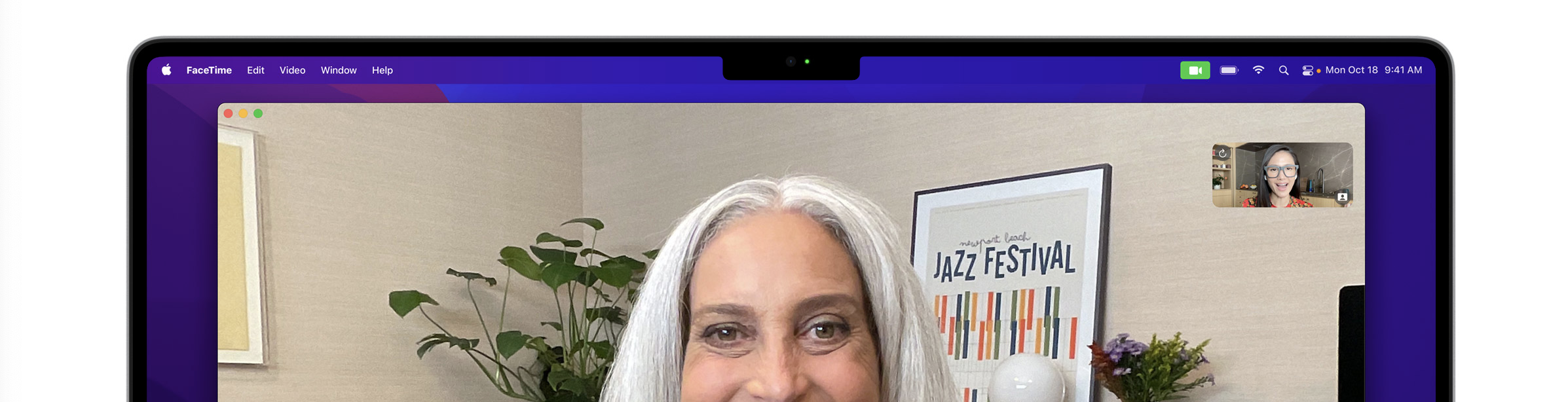
On Macs that have a notch, the Finder automatically adds a checkbox to an app's Get Info panel that can be used to manually enable or disable the new compatibility mode. Alternately, developers can force compatibility mode on or off using new code properties that define the safe area of the screen and allow them to make use of the areas on either side of the notch for active content.
Developers should confirm that their app layouts do not overlap with the notch area before setting the NSPrefersDisplaySafeAreaCompatibilityMode key to "false" to bypass compatibility mode.
The inclusion of a notch allowed Apple to make the bezels on the new 14-and 16-inch MacBook Pros considerably thinner compared to the previous 13-inch and 16-inch models. The new Liquid Retina XDR displays also feature ProMotion technology, which allows the screen to run at as high as 120Hz, and as low as 24Hz, similar to the iPad Pro.
The new MacBook Pros are available to order now and begin shipping next week, but delivery dates for various MacBook Pro configurations have already slipped, with some of the 16-inch MacBook Pro models now listing delivery dates ranging from November 2 to November 16, up from the original October 26 delivery date.
Update: This article was updated to clarify how the property list key for compatibility mode functions.
Article Link: New macOS 'Compatibility Mode' Options Let Developers Decide How Fullscreen Apps Handle the Notch
Now what would of been cool is if they put a nice camera setup on the lid of the MBP. Life in 2021 so much live streaming of meetings, classes, and events in general have a good camera setup in the lid would be handy. Also for shooting video or photos to go along with documents and not have to transfer them they are already there with files. Oh that right Apple wouldn't be able to make you buy and iPhone or iPad if they put a camera on the laptop.
On phones I never cared about the notch big or little because I never really noticed it much. On the MBP it sticks out like a sore thumb and being a laptop I'm looking at the screen all the time. Actually prefer it as just being part of the bezel, I didn't notice unless the camera on light was on. Apple screwed the pooch on that design decision.
Now what would of been cool is if they put a nice camera setup on the lid of the MBP. Life in 2021 so much live streaming of meetings, classes, and events in general have a good camera setup in the lid would be handy. Also for shooting video or photos to go along with documents and not have to transfer them they are already there with files. Oh that right Apple wouldn't be able to make you buy and iPhone or iPad if they put a camera on the laptop.
You know they put a larger sensor 1080p camera on the MB Pro right? As in the largest best sensor Apple has ever put into a laptop? They put it right in that notch you don't like, in the middle of the lid of your laptop.
That's not all you said, you said this too
"and that in any case the average MacBook owner has nothing to fear on that count.
If someone hacked into my machine they’d die of boredom long before they got anything juicy."
Which is mostly what my post was addressing. Most people feel the way you do, and usually won't change their minds about taking privacy precautions seriously unless something happens to them personally, which doesn't happen to the majority of people. But there's a few it does happen to. Putting on the seatbelt after the collision doesn't help, but whatever.
Are you an insurance salesman? LOL
Of course anything CAN happen, we live under the rules of chaos. However, what you are ignoring are percentages. Percentages dictate seatbelts. Percentages dictate whether or not the average person has to worry about their laptop camera being hacked. If that "average person" is a Mac user that is using a product from anytime in the last decade, they have a higher percentage chance of being struck by lighting than getting their camera hacked. Should they always stay indoors too?
If you are talking about non-Mac laptops or someone who owns a computer older than a decade thinking it would remain secure, well then its open season on taking all the precautions you can....up to and including getting a reasonably new Mac xD
I should have clarified that point. Thank you. Most laptops use 720p resolution and small sensor cameras (like what was in Apple’s laptops to date). It sounds like Apple is using a larger sensor camera and one that outputs higher resolution (per their discussion of it). My point was that regardless of sensor size, laptops with 1080p cameras have larger bezels than some of the small bezel laptops with 720p cameras (like the Dell XPS).The resolution of the image sensor doesn't affect the size of the sensor. The only thing that I can think of is heat dissipation for the higher resolution. However, I'm on the "who cares about a 720p or 1080p webcam" train. Connectivity and lighting play a bigger role in how one looks in their silly zoom meeting.
Last edited:
Nope, people don't realize that the MBP could simply be the equivalent of 74 pixels taller, and there would still be 16:10 screen area + menu, and no stupid, fugly, notch.People don't realize that the notch area is extra screen space.View attachment 1870940
What you guys don't realise, is there was NOTHING stopping Apple from making the laptop slightly taller instead, and still have your precious extra weird screen dimensions, without the clunky weird notch design.And even after it’s been explained to them another 20 times, they apparently still won’t realize it. I mean … ?
Whatever bribe Macrumors paid to the Apple designers to get them to insert a notch was well worth it.
Whatever bribe Macrumors paid to the Apple designers to get them to insert a notch was well worth it.
Yep... notches get pageviews!
I don't know which is worse... having a camera notch in the menu bar... or seeing all the notch threads on forums over the next 5 years...
Register on MacRumors! This sidebar will go away, and you'll see fewer ads.


