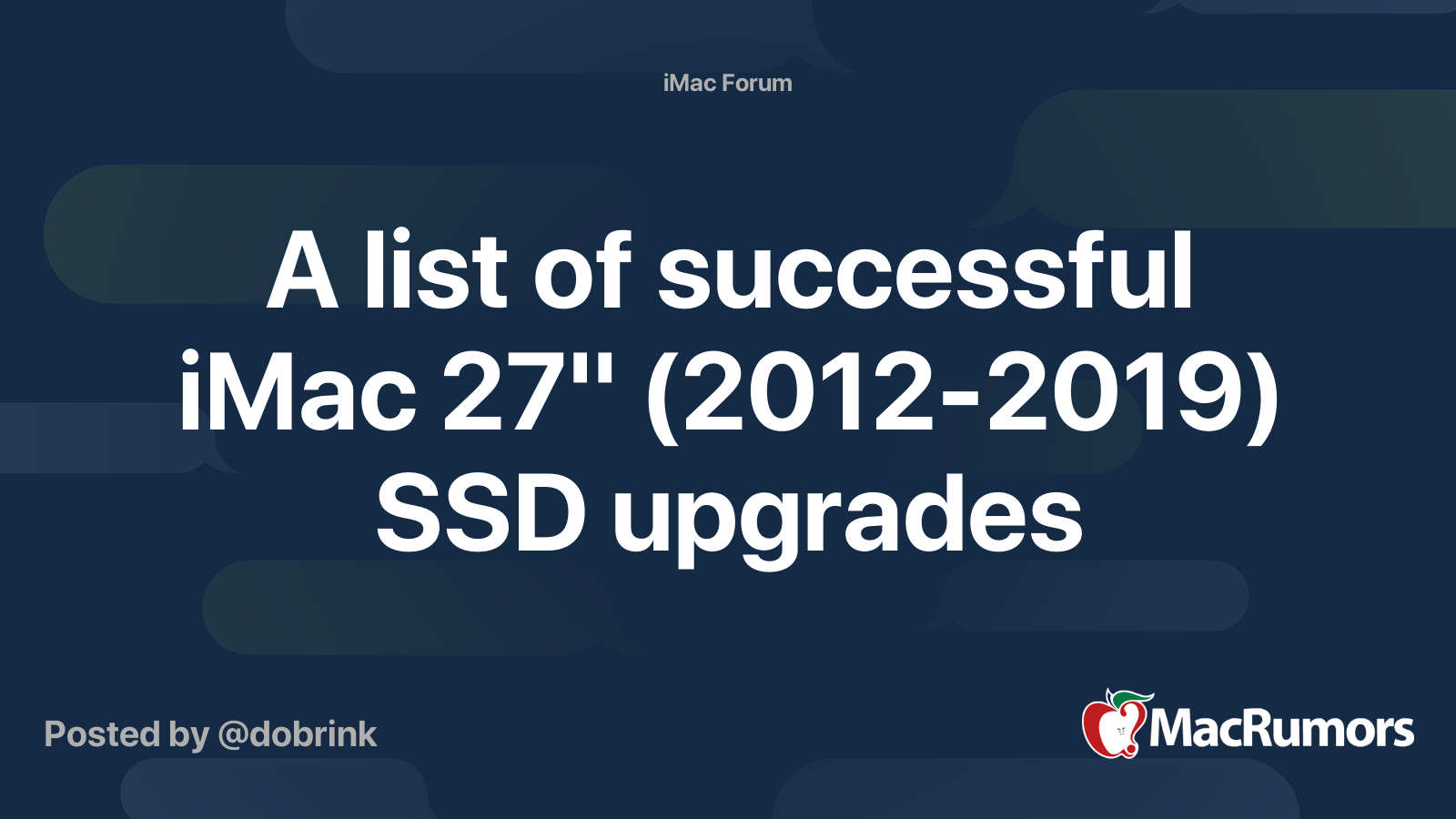No, of course it was. But I rebuilt, or converted is probably a better wording, the iMac two years ago. And I haven't searched through all my old computer parts that are stored away, to find it.Sorry, are you saying that the fan shown in this OWC photo was not in your iMac?
My iMac Pro
Last edited: