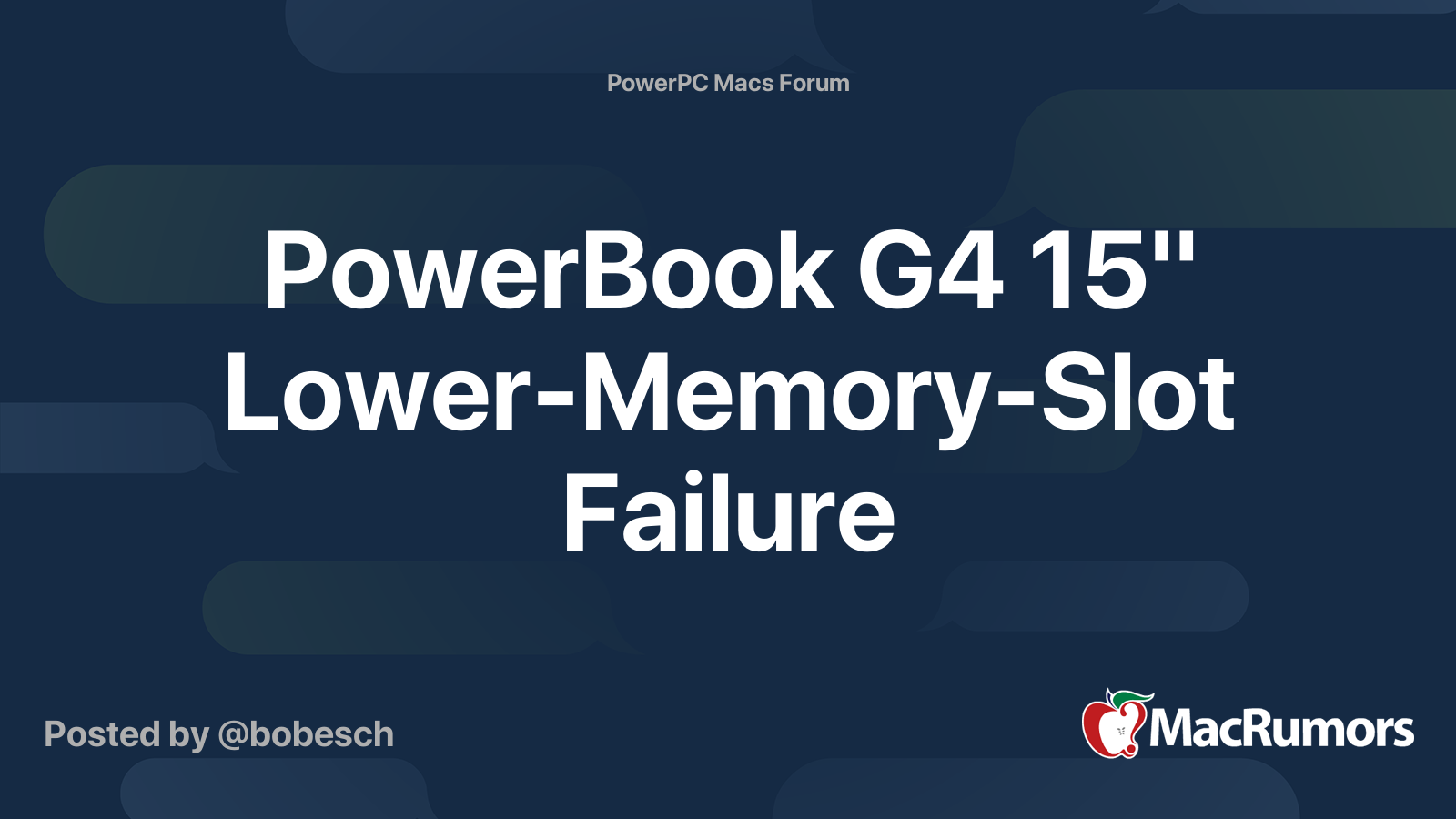It's a 15" PowerBook5,4 (G4) A1106. I've been using this particular laptop for about a year with absolutely no issues until a week or two ago when I noticed it would only recognise 1GB instead of 2GB of RAM that are installed. The RAM sticks are fine, I checked that. So it only really leaves the slot as the culprit. How would I got about fixing it with only really basic tools? The only reason I'm hoping it's not that bad is that sometimes the RAM in that slot will indeed be recognised. Like now - I'm typing this post on said PowerBook with 1 GB of RAM installed in the lower slot.
Now granted, this laptop is mostly used for playing early 2000s games and it can do that with 1GB of RAM just fine. But it's really the second laptop that's "ready to go" and also has some modern features like WiFi and Bluetooth. So it's also serving as a backup in case my MacBook Pro decides to malfunction... but browsing the modern web with only 1GB of RAM is definitely not happening.
It hasn't had any other hardware problems - save for the original hard drive dying yesterday. Although I wonder... did I cause that? I've been tinkering with other laptops of that era and until recently, the only two 1GB sticks of DDR RAM I have had are those in the PowerBook. And since the RAM access area is cramped to say the least, oftentimes I would accidentally pull the DIMM in lower slot - the one causing me problems now - only partially out. I guess that could bend some pins, but then I haven't touched the RAM in months so I don't know.
Now granted, this laptop is mostly used for playing early 2000s games and it can do that with 1GB of RAM just fine. But it's really the second laptop that's "ready to go" and also has some modern features like WiFi and Bluetooth. So it's also serving as a backup in case my MacBook Pro decides to malfunction... but browsing the modern web with only 1GB of RAM is definitely not happening.
It hasn't had any other hardware problems - save for the original hard drive dying yesterday. Although I wonder... did I cause that? I've been tinkering with other laptops of that era and until recently, the only two 1GB sticks of DDR RAM I have had are those in the PowerBook. And since the RAM access area is cramped to say the least, oftentimes I would accidentally pull the DIMM in lower slot - the one causing me problems now - only partially out. I guess that could bend some pins, but then I haven't touched the RAM in months so I don't know.