
Apple will officially end support for the previous version of Apple Home in the fall of 2025, according to an updated HomeKit support document. Apple says that users will need to update to the new HomeKit architecture by then to avoid interruptions with accessories and automations.
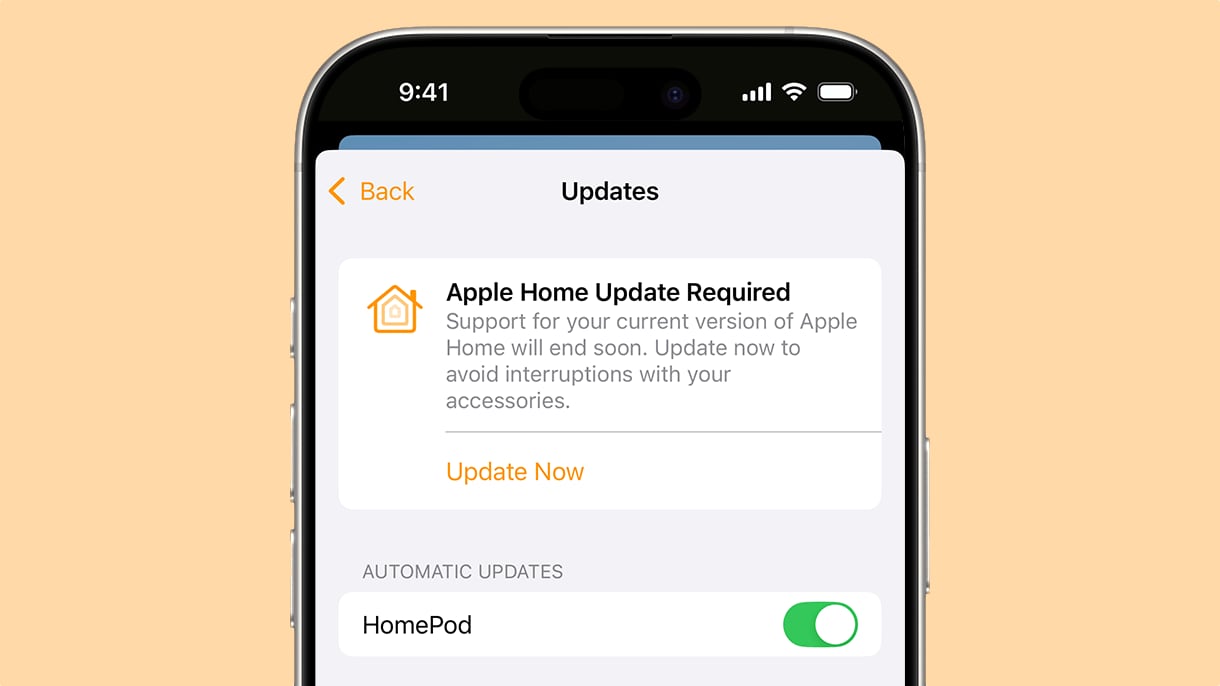
The updated HomeKit architecture was initially introduced in March 2023 alongside iOS 16.4, iPadOS 16.4, and macOS Ventura 13.3, but there were some issues with stability that may have prevented some users from upgrading. In fact, it actually came out briefly in December 2022, but there were issues with missing devices, home sharing invitations that didn't work, problems with HomeKit Secure Video, and more, so Apple removed it until 2023.
Since then, Apple has fixed the HomeKit architecture and the problems have been addressed, but it is worth noting that the architecture breaks support for the Home app on devices running older versions of iOS, iPadOS, and macOS.
Users will have to upgrade by the end of 2025, though, in order to keep using HomeKit. The upgrade does bring some tangible features like guest access, support for robot vacuum cleaners, and Activity History. Apple says it also provides faster, more reliable performance, especially for smart homes with a lot of HomeKit and Matter accessories installed.
The upgrade can be installed in the Home app by tapping on the More button, choosing Home Settings, and then tapping on Software Update.
Article Link: PSA: Apple Ending Support for Old HomeKit Architecture in Fall 2025, Upgrade Before Then

