Camera button is okay but the flashlight one is so annoying
I use it almost every night. With that said - the ability to customize them would be a welcome change.
Camera button is okay but the flashlight one is so annoying
Making sure you see those TikTok notifications is sooo much more important than driving and making sure that you (and any passengers) get to your destination safely.
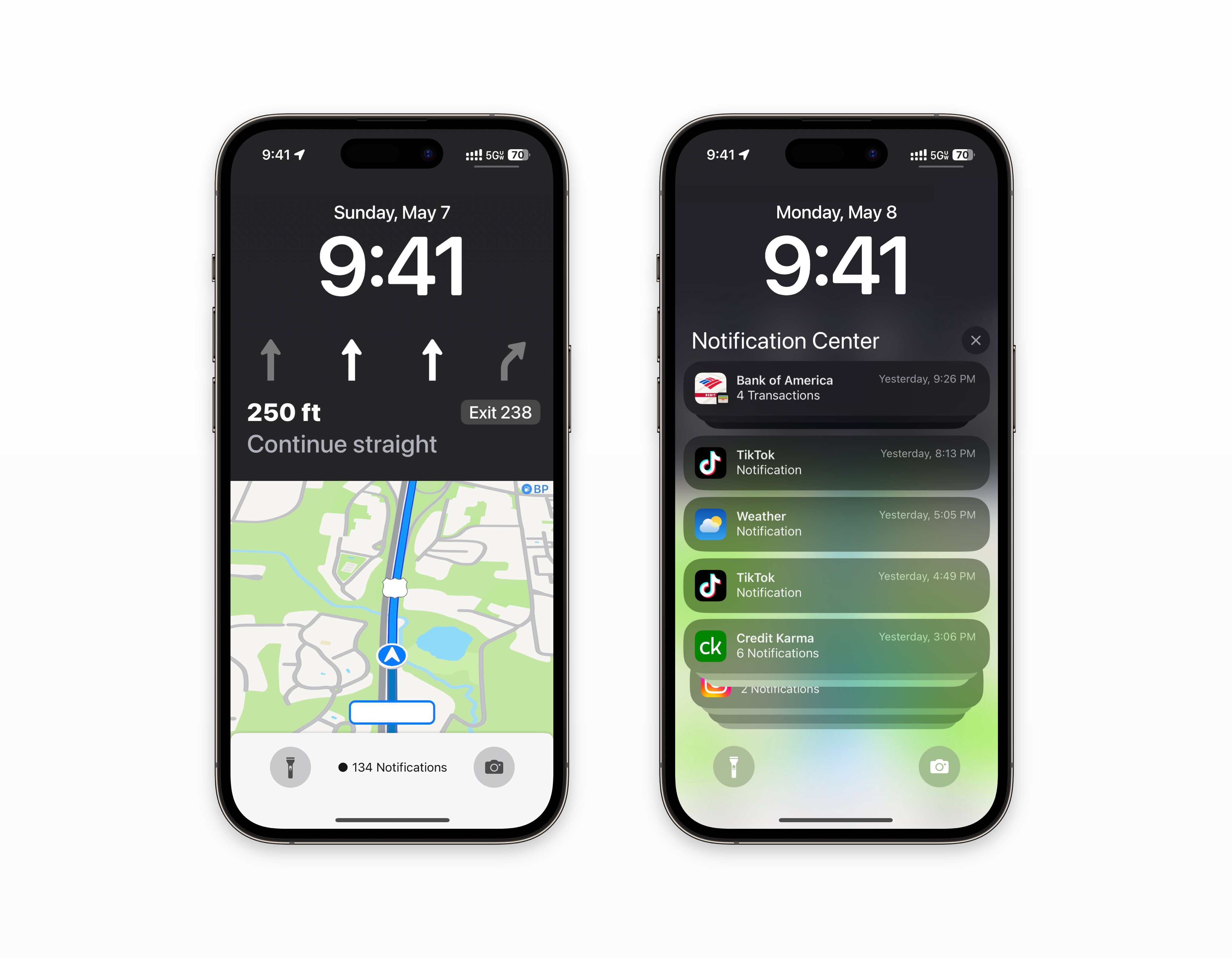
You mean you don't take pics of your car's dashboard when your phone is mounted? It's the latest TikTok and Instagram trend.... that's why the camera button is there.If you drive with your iPhone mounted, then why would you need that massive time display, taking up some valuable maps space? The way it looks and works right now is fine, IMO.
Apple could just add the notifications bar at the bottom, but the huge time display, flashlight & camera make no sense.
Why would it be annoying?If you have a CarPlay, which is the way to travel, then this makes very little sense and is, actually, quite distracting.
If you drive with your iPhone mounted, then why would you need that massive time display, taking up some valuable maps space? The way it looks and works right now is fine, IMO.
Apple could just add the notifications bar at the bottom, but the huge time display, flashlight & camera make no sense.
I like it but the Flashlight & Camera icon needs to be removed. Why would you want to see Notifications while driving and using Apple Maps? That's a distraction being set in place. Do not Disturb/Safety first!
View attachment 2199178
The workaround I use for this is to use the Control Center pulldown to get to the music controls, then swipe back up to dismiss and return to Maps. But I agree, a better integrated access would be nice.Can we get Music app integration like on Google Maps? I want to see the current song playing and be able to go to the next track without having to leave Maps. Google nailed it with this - such a simple and useful feature. Seems like a no-brainer.
But the screen never lock when you have navigation on. Unless you lock it yourself or not in navigation mode.
You can also set to display auto lock to never when using maps.
That’s because the first swipe up is unlocking the screen (Face ID) and then the second swipe up is to actually get to the Home Screen.I'll have to check more closely to what I'm doing next time but I often want to jump into a podcast or other audio app and find it noticeably jarring when I swipe up to unlock and it stops and I have to do it again. Doesn't do that even with screen locked in non-navigation mode. Seems like it does that every time I want to go into an app.
It's claimed by Analyst941“Questionable Rumor”
Does that mean it came from Mark Gurman?
Neither loves the other.Bloomberg's Mark Gurman has expressed doubt about Analyst941's claims and believes that some of the information is inaccurate. We'll know more about their accuracy in just under a month when Apple unveils iOS 17, watchOS 10, and other updates at the June 5 WWDC keynote.
Indeed! This also paves the way to potentially Cycling computing software to show sport related data on a Lock Screen !This is such a good idea that I will be extremely sad if it isn't real.
Why do I need the camera and flashlight buttons to be visible when I'm driving and getting directions? Furthermore, why do I need to see 2 time clocks displayed (upper left corner and center) while I'm driving and getting directions?And if we include the time clock in the car, that's 3.
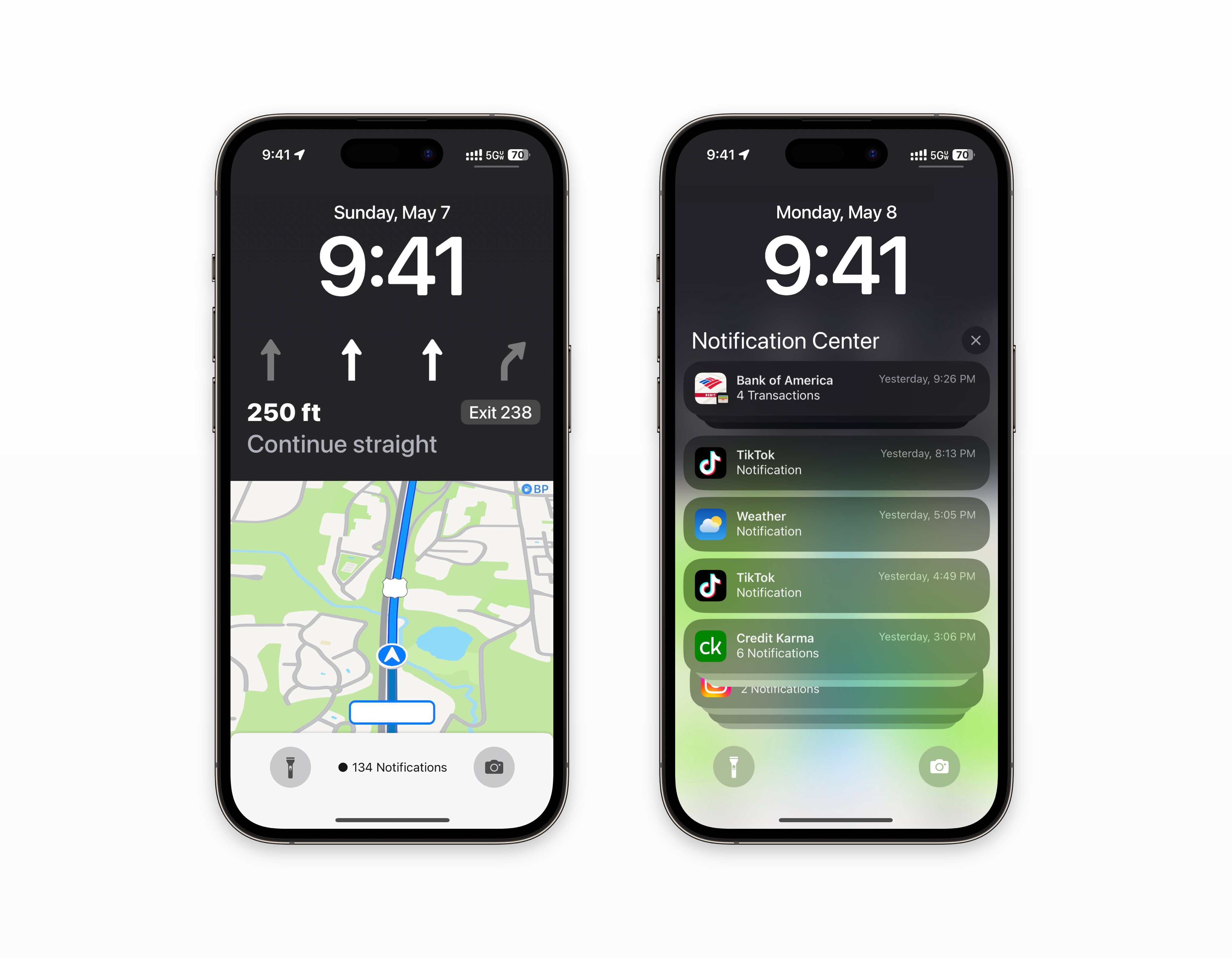
For "night navigation" inside the house at night I've taken to a somewhat less jarring option than the flashlight. I point the screen away from my face and then double click the side button to activate Apple Pay. It immediately brings the screen up to 100% brightness and locks it there for a while as it waits for FaceID. I think it stays lit up for 30 seconds or so. It's definitely enough light to see by if your eyes are in "dark mode" but less intense than even the lowest flashlight setting. Not really suitable for outside, I reckon, but great for a trip to the bathroom or whatever.I use it almost every night. With that said - the ability to customize them would be a welcome change.
Yeah, on foot/transit is the only scenario in which I'd lock the screen while navigating. In the car, the phone is mounted and charging, so it's always fully on.It may be more sensible for walking or public transport directions, when the camera/flashlight can still be useful to access.
Just Press Record does it this way. Great app.I hope Apple will change the current big Lock Screen UI of Voice Memo recording as well, probably into a smaller 'live activity' style UI.

