My girlfriend just updated her Pro max to iOS 13.1.2. No flickering.
Did you try some HDR photos on her pro max? Also, check with Night Shift and True Tone.
My girlfriend just updated her Pro max to iOS 13.1.2. No flickering.
why do you think it's software? i would think it would be hardware? bad screen?Whew, ok so it isn’t just me and it seems like it’s software. Turned my brightness all the way up to show photos to family members and it started flickering
Do you only notice the flickering in Photos app? or other apps? i can reproduce it over and over in photos, and sometimes it flickers outside of photos.Hi guys, I upgraded to iOS 13.1 this Tuesday on my pro max. It recently occurs to me that, when I use the Photos app (either scrolling through photos or watching a specific photo), I will get some kinds of pixel flickering between different screen brightness levels before it settles down for a specific one. I didn't notice it before in iOS 13.0
For example, take a picture with HDR here (down below). If I show it in Photos app and take my pro max close to a lamp so that it try to boost up the screen brightness, it might start to flicker near like 70% to 80% brightness levels, then stabilize after reaching a higher level.
I think this problem might be related to the option of "View Full HDR" in Photos app (option in Settings). As Apple advertised, the pro max's screen could reach 1200 nits max brightness when viewing HDR medias. And for now it seems that the transition between brightness levels is not smooth enough so that it looks like a hardware issue. When I opt out the "View Full HDR", no issue occurs.
Somebody else has also mentioned this in another thread:
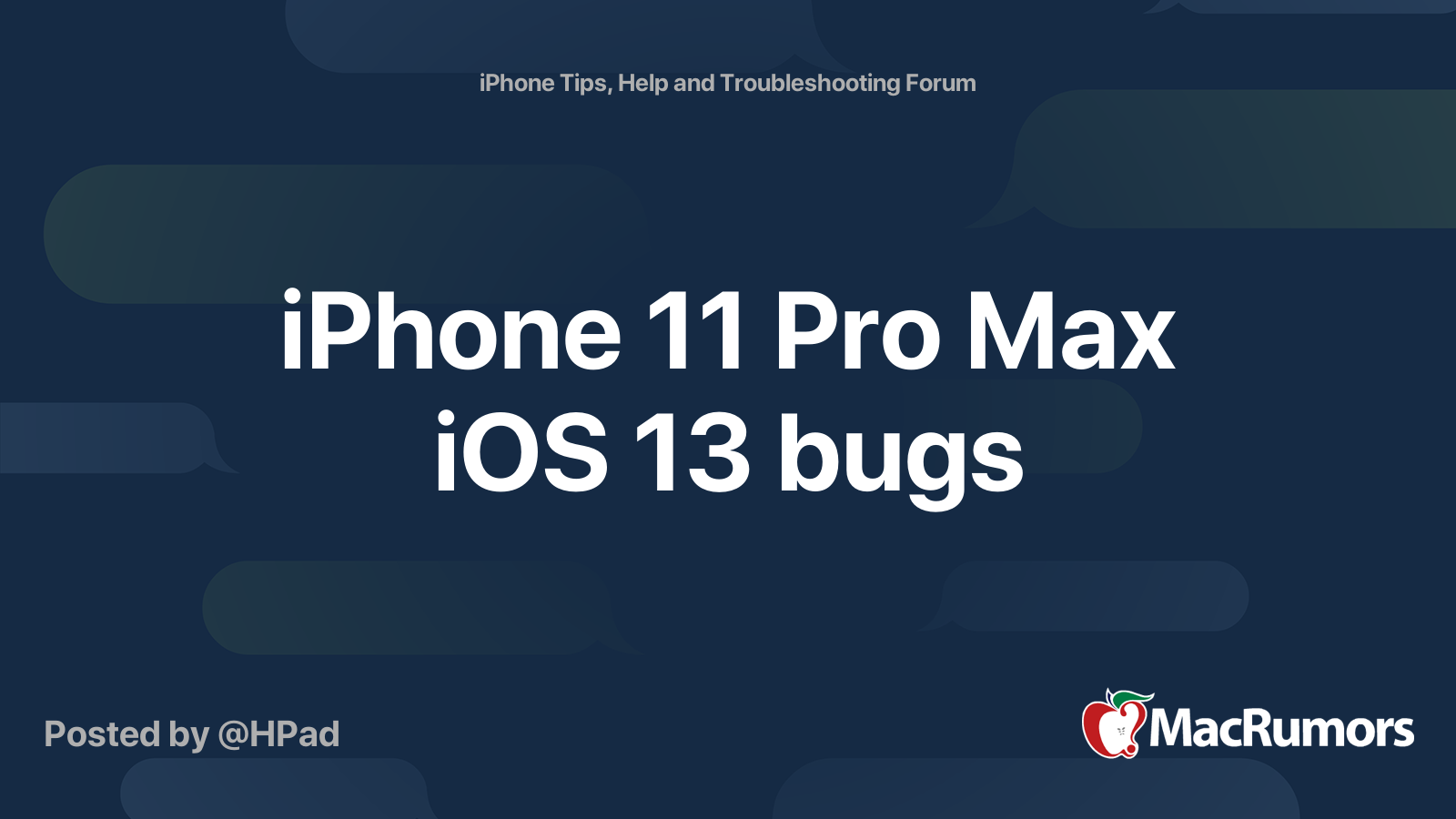
iPhone 11 Pro Max iOS 13 bugs
So far found a few bugs with the new iPhone 11 Pro Max. Currently running iOS 13.1 These issues occur with 3 different iPhone 11 Pro max's. 1. (most annoying) True Tone, when enabled in certain lighting while in the photos app scrolling through photos causes the whole screen to flicker like...forums.macrumors.com
Just want to know if you guys are experiencing the same problem. Hope it's not a hardware failure.
View attachment 864086
why do you think it's software? i would think it would be hardware? bad screen?
Do you only notice the flickering in Photos app? or other apps?
i just tested with truetone and nightshift turned off. seems to fix things... weird. have you contacted apple about it? their phone support is clueless.I've only noticed in Photos app. Just got my replacement pro max but it does the same thing. When Night Shift and True Tone are turned on, the issue could be easily reproduced.
i just tested with truetone and nightshift turned off. seems to fix things... weird. have you contacted apple about it? their phone support is clueless.
so you are sure that it is a software issue?
i noticed screen flickering during the day too. after 13.1.2 update its really bad. i've been on the phone with apple support forever, they just said other people are having the same problem and no resolution, resetting the phone didn't help.
they are going to escalate this to Tier 2/RTA group to help figure out the problem. if it's just a software bug i'm more than happy to wait for a fix. returning the phone is such a nightmare since you don't know if the replacement will have the same issue.
Thanks for sticking with them on the phone!
I agree that it may likely be a software related issue. I've had my XR for nearly a year now and only after upgrading to iOS 13 (and subsequent versions) have I occasionally noticed a brief flicker when changing apps. It could be photos but I don't remember which app(s) it happens with. Considering this is a different model and screen technology my assumption is it's a bug.
In my situation when true tone is turned on if I watch a Netflix show or a movie the screen will flicker to try to adjust the true tone. It also happens when I turn on the view HDR photos in my albums as well. Then when I go through my pictures it will flicker when I select a picture. It’s only when I turn off view HDR photos and the true tone setting that the screen works how it’s supposed to. Although it’s not a fix and I love the setting (true tone) and I truly hope it’s a software fix. I’ll probably get my phone replaced by Apple tomorrow but we’ll see.
Yeah it’s happening on my 11 Pro Max And I am up to date on the newest iOS. I actually checked my Xs max last night after I saw your comment and I couldn’t get it to replicate the flickering issue. I didn’t spend a lot of time on checking it but at a quick glance it seems that it’s only happening on my 11 Pro.wow even XR
Are yours also 11 Pro Max?
My friend also had this issue. He just told me after he updated pro max to iOS 13.2 beta1. The problem seems gone.
I just updated to iOS 13.2 beta 1 myself. The problem persist. It is still flickering under low environment light with high screen brightness. I am leaning toward hardware issue now. Either the screen or the front light sensor. I tested couple my friends pros and maxs with the exact same pictures and same settings. Only one has this issue beside mine. My placement phone and the original one have very similar serial number they all started with F2LZ. It’s very frustrating since Apple has no response to this issue.
I just updated to iOS 13.2 beta 1 myself. The problem persist. It is still flickering under low environment light with high screen brightness. I am leaning toward hardware issue now. Either the screen or the front light sensor. I tested couple my friends pros and maxs with the exact same pictures and same settings. Only one has this issue beside mine. My placement phone and the original one have very similar serial number they all started with F2LZ. It’s very frustrating since Apple has no response to this issue.
I started noticing this today (iOS 13.1.2). Having read this thread, I’m more confident that this is a software issue rather than a hardware one which puts me at ease.
Nevermind.... I just saw the post above. (Patiently waits for an Apple recall)
[automerge]1570128423[/automerge]
Mine does it and my Serial starts with G6TZ
I really hope it’s a software issue. We have 14 days return policy. I will hold on to mine at least for now and wait to see what happens. I am not sure what’s the return policy around world. I would suggest get a replacement before the day expired. So at least you will get a brand new one instead of them try to fix it at Apple store.

