Because sadly Apple has become just another bureaucratic tech company. They don't have people there anymore who can look at the big picture like you can.So ridiculous. Didn’t anyone at Apple even test this before shipping these out? Doesn’t seem like it. How does this happen? How can Apple have thousands of employees on staff and not catch these things?
Oh and great solution...in order to make our product work, you have to have ANOTHER of our products to revive the one we broke. Fantastic. 🙄
Got a tip for us?
Let us know
Become a MacRumors Supporter for $50/year with no ads, ability to filter front page stories, and private forums.
Restoring Apple Silicon M1 Macs Leading to macOS Installation Errors
- Thread starter MacRumors
- Start date
- Sort by reaction score
You are using an out of date browser. It may not display this or other websites correctly.
You should upgrade or use an alternative browser.
You should upgrade or use an alternative browser.
Perhaps Apple should advise all users not to upgrade to it's latest alpha macOS Big Sur? In a pandemic most users machines are mission critical.People blaming first gen products are probably off on the wrong track.
It’s a big sur problem and likely not unique to the M1 macs.
It’s why you should avoid new Apple OS releases on mission critical machines.
Last edited:
Or install Linux on your iMac.Personally I used to be one of those types that clean installed each new OS but I gave up doing that years ago. I don't use iCloud on my Mac, in fact I use each device (iPhone iPad and iMac) for different things so iCloud would just be a royal pain so I have to put up with a red 1 on system preferences for another year. I have already had to do a recovery reinstall of Big Sur on my 27" 2017 iMac as the first install let me change the login wallpaper which is something it should not have done so the boot snapshot was screwed, it seems better now but that should have not happened. I also have windows that change place each time you open them (I'm looking at you Disc Utility) that ended up partially below the dock!
I like Big Sur in many ways but it points to a convergence where I foresee a 24" very fast iPad Pro with a stand attached as the new iMac. I'm not sure about this and time will tell in the design language how much the two operating systems are becoming one. If it continues for desktops and they do look like giant iPads with a stand I'll move back to a windows main computer and avoid Apple silicon as no matter what this bug should not have happened, even on a revision one machine.
Windows machines last as long as you keep replacing parts and do not have a 5 year life span at a £3000 price point like my iMac. Looking at what I could have bought for that price in the windows world makes me realise Apple computers are way over priced and they are not fun to use any more. Apple has gotten so buggy with its computers I may as well flex the windows memory muscle and get more for my money, and just stick with my iPad and iPhone.
I have done the same for all Apple devices.I gotta say, I have done a fresh install on every Mac I have ever purchased and even consider it a vital privacy move*. When I got my most recent (2013) iMac, I skipped the fresh install and figured I would get to it later. Well, I never got around to doing a fresh install and for 7 years the OS was glitchy. It has always had weird lags and other spinning beachball joys that do not happen on any other Mac I use. The internal SSD failed this summer and I started booting from a fresh install on an external drive and have been glitch-free since.
To me, this is a lesson hard-learned. The next Mac and every single one after it will be wiped after unboxing and have a fresh install.
* RE: the vital privacy move ...
For years and years I have lived in South Korea and every store bought Mac had been already opened by the shop for who knows what. Fresh installs were essential. When I bought the the 2013 iMac, it was the first time there was an official Apple Store (online only) and I ordered from there. I think this is why I didn't bother reinstalling the OS.
This is NOT a user error. It is an Apple FAILURE.Why would you need to restore already? The machine has only been out for 1 day! Did you try to format your root drive? User error!
No it doesn't auto install. The OP is not an "idiot".Doesn't Garage Band auto install anyway even on a clean install? Why didn't this idiot just uninstall the apps he/she didnt want...
There are not billions of combinations. You are forgetting about the tight integration of hardware and software that Tim talks about every event and that makes the magic possible!Oooh, aren't you going to be in for a surprise - especially if you don't like babysitting devices.
If you do follow through and switch to Windows do us a favor and don't leave us in suspense. I'll have the popcorn ready.
As someone who uses both, Apple and the Mac still take a LOT less care and feeding. Windows is better than it used to be, but it's sill a mishmash of parts, drivers and third party software.
If you think stuff like this - on a brand new device and brand new architecture (and that already has at least one workaround) is bad, then let me tell you about my latest Windows adventure. Out of nowhere (but probably some Windows 10 update that was silently applied without warning - thanks Microsoft) my machine wouldn't go more than a few minutes without the graphics driver crashing. The computer was still running, but no display (despite in the log the driver claiming it auto recovered). After much digging through searches, tech sites, forums and all the usual places one quests for knowledge all things were pointing to either a hardware problem with my graphics card or power supply not being able to keep up. Indeed, swapping in an older (but much slower) graphics card solved the issue; but it didn't pull nearly the same amount of power as my current card so that didn't necessarily rule the power supply out either.
On a whim I decided to switch from dual link DVI to display port to see if that made any difference and lo and behold, the crashes stopped! So it is just a software issue after all. The only problem with display port is I have a second monitor. And when using display port if you turn your monitor off for some reason Window's "helpfully" re-arranges everything on your desktop. The reason I was using DVI in the first place. So I solved one problem, but created a new one. I think I might be able to get a display port EDID adapter that will fool Windows into thinking my monitor is always powered on so I'm back to where I was....
Anyway, the point of my story - the grass isn't always greener. Yes, Apple has it's quirks - but they are still far fewer and in my experience far more likely to be addressed than on Windows. Which makes sense - Apple controls far more parts of the overall system, and their are FAR fewer variables. Far fewer things to interact badly; especially now that they are literally creating the CPUs in Mac's too. The only way Microsoft could hope to have that level of control/stability is by making their own hardware too. Which they do with the Surface computers and even THOSE have fare more quirks than Mac's.
This stuff is hard - these systems are incredibly complex because there are literally billions of combinations of hardware, software and drivers. Apple is moving in a direction that dramatically reduces those combinations of potential screw ups - now is not the time to move in the other direction!
Apple Support is an oxymoron. They used to be great but then the bureaucracy set in.No, I’ve tried that and it didn’t work. Configurator also didn’t work for me. Apple Support have no idea what’s going on because they’ve not been given any support docs from Cupertino. It’s a disaster for them.
The Geniuses in the store also restore machines as needed!Apple couldn't predict people would need to restore their machine from scratch?
Give me a break!
I've not had much trouble with them except recently, bought a new iPad Pro and the buttons are loose on it, the apple store manager told me that this was within their tolerances. I tried explaining that one of the buttons also didn't work half the time, and, because he couldn't replicate it in the store, he told me there was nothing more he could do to help me. He was disgustingly rude, and once the UK is out of lockdown again, I plan to go back to the Apple Store and show him (with a video and in person demonstration) that the button doesn't work.Apple Support is an oxymoron. They used to be great but then the bureaucracy set in.
I think you're right, they've gone downhill massively compared to several years ago.
Windows has a lot of software quality issues that are more serious than “I’m trying to do something completely unnecessary, instead of just deleting a couple apps that I don’t like, and it causes problems”I just said to someone today: Apple has one of the most powerful personal computers starting at $899 (EDU pricing), and yet I'm still probably going to move to Windows because the software quality has gotten so much worse over time. But then I thought: Well maybe the M1 Macs will be different! And then I see this. And honestly I have no idea what Windows is like. I probably last used it in the year 2000. Just tired of having to babysit my Apple devices.
Have you actually tried this and can confirm it works?just use an iPhone... or log into iCloud go to find my iPhone devices. and click erase MacBook . boot MacBook m1 via the boot menu by holding down the power button. once connected to internet and password input. the Mac will erase. once erase can partition and install will continue without error
I'm having to do this as I post this comment. When I used the migration assistant, it created two different partitions on my new m1 system. I decided just start fresh (Mac recovery) and transfer everything through the thunderbolt port (files) after a refresh to avoid running into the partition issue... for those of you ignorant folks wondering why this is necessary.
Several customers who purchased a new Mac with an M1 Apple Silicon app have discovered an issue when attempting to restore the machine, which leads to it becoming non-functional and stuck on error screen that says "An error occurred preparing the update. Failed to personalize the software update."
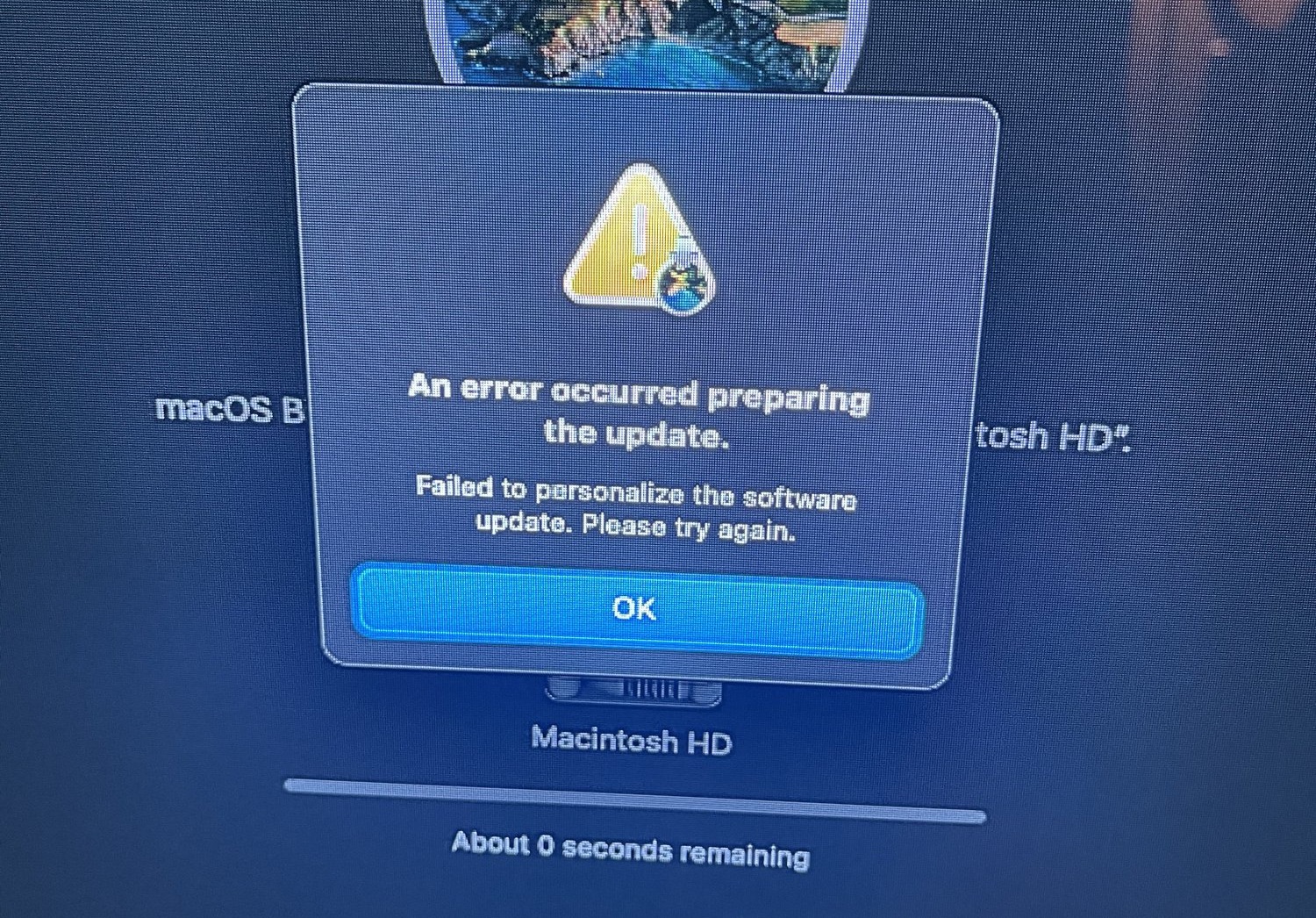
There are at least three threads on the MacRumors forums outlining the issue and warning against restoring one of the new machines. MacRumors reader RyanFlynn describes the problem:While Apple Support wasn't able to provide RyanFlynn with a reliable fix for the problem, other MacRumors readers have discovered a solution that appears to work.
Apple has instructions on using Configurator 2 and a secondary Mac to revive or restore an Apple Silicon Mac that has become unresponsive. This method requires the newest version of Apple Configurator 2, a functional Mac, and an appropriate cable to connect the two Macs.
Restoring in this way restores the firmware, updates recoveryOS to the latest version, and erases and installs the latest version of macOS on internal storage, thereby erasing all data. This method was successful for two MacRumors readers who had the recovery problem.
Apple may have a fix coming for this issue in the future, but for now it's best to avoid restoring an Apple Silicon Mac. For those that have already done so and are running into trouble, the Apple Configurator solution may be worth trying.
Article Link: Restoring Apple Silicon M1 Macs Leading to macOS Installation Errors
Sorry to hear that this has extended to the UK as well.I've not had much trouble with them except recently, bought a new iPad Pro and the buttons are loose on it, the apple store manager told me that this was within their tolerances. I tried explaining that one of the buttons also didn't work half the time, and, because he couldn't replicate it in the store, he told me there was nothing more he could do to help me. He was disgustingly rude, and once the UK is out of lockdown again, I plan to go back to the Apple Store and show him (with a video and in person demonstration) that the button doesn't work.
I think you're right, they've gone downhill massively compared to several years ago.
This article updated Nov 20,2020 so Apple does seems to come up with a fix. I think this post should update with "Fix available" in the title too. I went to last page of discussion so almost missed this one. I did tried bootable installer but got same error. Trying terminal method now, already went through "erase Mac" and "activating Mac", now downloading Big Sur, so far looks promising. Will update if everything completes.I got the same issue so I talked to an Apple support agent over the phone in Japan today.
He taught me the latest article from Apple below and I could totally recovered my M1 MacBook Pro.
If you get a personalization error when reinstalling macOS on your Mac with Apple M1 chip
I recommend to just follow the instructions on 'Or use Terminal in macOS Recovery'.
You don't need any secondary Mac or USB flash drives.
_______________________________________________________
Update: Everything is fine now. System installed. Start migrating data. Everyone should try the terminal method before heading to Genius Bar or returning the machine. Just follow the exact step, no need for second Mac or bootable drive.
Last edited:
Windows is cool but it has its quirks. One thing to always remember: the grass is not greener on the other side. Windows has had significant issues with software updates as of late. And windows is even more aggressive in forcing updates down your throat than macOS. A recent 2020 windows update led to blue screens of death if you plugged in an external drive via thunderbolt. Let that sink in. Windows is still quite buggy.
If I were you, I would avoid windows if possible unless you want to game or run an app that won’t run on Macintosh.
Windows 10, even with its recent uptick of issues is still mild compared to macOS's track record since Apple switched to an annual release cycle. Catalina is garbage and, on average, only one in three releases of macOS isn't bug-filled throughout its lifetime. Also, let's not forget how many MacRumors articles there are about a new version causing issues on one Mac or another. I use Windows 10 as my daily driver. I'm on v2004 on all of my machines (save for the one or two with LTSC 2019), no software issues whatsoever. Sure, I'm not on 20H2 yet, but like Apple releases, it's never smart to jump on-board on day one.
Sounds like Mac fanboy hyperbole more than actual concerns.
You should try it. It is the nightmare it has always been. It is still built on top of registry so good luck. 👍🏾 I just left a job where I had to use Windows 10 for a year. Hated every minute of it. I had more issues with relatively new computers than I had with my MacBook Air that is now starting to show its age at 10 years old. I will be buying a New air soon. By the way I have 4 working Macs in the house and the newest one is from 2013. The oldest is from 2001. I’ve had 3 or 4 PCs die during this period.
Do you even know how the registry works? Or are you just complaining about it because it's the thing to do on a Mac forum?
The only time I ever have to even THINK about the registry is when either a program is written horribly or when I'm having issues that, if experienced on a Mac would mandate a wipe and reload. Needless to say, I wipe and reload rather than whine and moan about the registry like I fully understand what sucks about it.
Windows 10 is total crap. two versions a year. always disaster. BSOD and broken PC.
v1709 and the initial release of v1809 are the only releases that were actual garbage. The rest had initial bugs that got sorted out within the first month. Compare that to Catalina which, after seven updates throughout the span of a year, is still garbage. Furthermore, between Big Sur and Snow Leopard, I can only name three versions of macOS that didn't suck (and just to clarify, that's out of ten versions). I think Windows 10 is winning the quality control war here.
Windows is rock steady, u should become a comedian!!
And windows is full of bugs too and updates fail and crash computers and even delete data, so don't go saying
windows is "rock steady".
It actually is "rock steady". That's why it's used in a majority of BUSINESSES. Businesses can't tolerate the kind of downtime that angry MacRumors forums posters seem to be able to.
No kidding. Most people I know tolerate Windows and that is about it. Every time I have to use Windows for something I I have to resist the urge to wipe the SSD/HDD and install Ubuntu.
Most people hate what they aren't familiar with and/or are too stubborn to enjoy. The Mac vs. PC argument is stupid because both have their merits. But if we're really talking about quality control here, there has only been one version of Windows 10 that had to be pulled and then re-released (v1809) and one that simply was meh (v1709). The rest have quirks, 90% of which are resolved in the first two patch Tuesdays and 10% of which shortly thereafter. With Apple, it's every third version is awesome and doesn't suck, while the intervening two releases leave you wondering why you bought a Mac to begin with. Lion (Bad), Mountain Lion (Good), Mavericks (Bad), Yosemite (Better, but still not great), El Capitan (Good), Sierra (Bad), High Sierra (Garbage), Mojave (Good), Catalina (Flaming Dumpster Fire), Big Sur (Good, so long as you're not one of the few hit with some of these early bugs). You can't tell me that Microsoft's track record is worse than this.
Windows 10 actually has config
Files per application. You find these in the appdata directory structure in the home directory.
a lot of apps no longer use the registry.
THANK YOU! FINALLY A VOICE OF REASON!
2020 has been one f’up after another for Microsoft. Office and outlook issues, Windows 10 2004 issues, Windows 2H20 issues, TPM support issues. The list goes on And we haven’t even mentioned their ongoing Surface hardware issues...
What Surface hardware issues? Also what issues does 2004 have right now? I'm using it on like four different PCs here with zero issues whatsoever. Certainly way less than my Catalina machine. Also, it's dumb to adopt a new OS within its first two months on a serious machine. This is true of Windows 10 releases and it's especially true of macOS releases.
Are you kidding me! Windows is 10,000 times worst and their technology is like 10 years behind too! Don't forget the Windows Mobile, Windows 8, and Windows Vista failures, those sent Microsoft back to the Stone Age!

8 Failed Microsoft products that really ruined company's reputation
In this article we are going to list these failed Microsoft products. All these unsuccessful Microsoft product suffered commercially a great loss.techlog360.com
Do you even know what Windows is? The ignorance in your comment is pungent.
Oooh, aren't you going to be in for a surprise - especially if you don't like babysitting devices.
If you do follow through and switch to Windows do us a favor and don't leave us in suspense. I'll have the popcorn ready.
As someone who uses both, Apple and the Mac still take a LOT less care and feeding. Windows is better than it used to be, but it's sill a mishmash of parts, drivers and third party software.
If you think stuff like this - on a brand new device and brand new architecture (and that already has at least one workaround) is bad, then let me tell you about my latest Windows adventure. Out of nowhere (but probably some Windows 10 update that was silently applied without warning - thanks Microsoft) my machine wouldn't go more than a few minutes without the graphics driver crashing. The computer was still running, but no display (despite in the log the driver claiming it auto recovered). After much digging through searches, tech sites, forums and all the usual places one quests for knowledge all things were pointing to either a hardware problem with my graphics card or power supply not being able to keep up. Indeed, swapping in an older (but much slower) graphics card solved the issue; but it didn't pull nearly the same amount of power as my current card so that didn't necessarily rule the power supply out either.
On a whim I decided to switch from dual link DVI to display port to see if that made any difference and lo and behold, the crashes stopped! So it is just a software issue after all. The only problem with display port is I have a second monitor. And when using display port if you turn your monitor off for some reason Window's "helpfully" re-arranges everything on your desktop. The reason I was using DVI in the first place. So I solved one problem, but created a new one. I think I might be able to get a display port EDID adapter that will fool Windows into thinking my monitor is always powered on so I'm back to where I was....
Anyway, the point of my story - the grass isn't always greener. Yes, Apple has it's quirks - but they are still far fewer and in my experience far more likely to be addressed than on Windows. Which makes sense - Apple controls far more parts of the overall system, and their are FAR fewer variables. Far fewer things to interact badly; especially now that they are literally creating the CPUs in Mac's too. The only way Microsoft could hope to have that level of control/stability is by making their own hardware too. Which they do with the Surface computers and even THOSE have fare more quirks than Mac's.
This stuff is hard - these systems are incredibly complex because there are literally billions of combinations of hardware, software and drivers. Apple is moving in a direction that dramatically reduces those combinations of potential screw ups - now is not the time to move in the other direction!
Windows entails more care and feeding. I won't argue with that. However, it's really not much, all things considered. And if you buy the right PC (because there are thousands of them compared to Apple's tiny amount of Macs), you really don't have to do much.
However, Apple's annual upgrades suck and most average users don't seem to stay on top of them, in my experience. If they did, they'd have similar annoyances. As for Surface quirks, I'd love to hear about 'em. Other than the 15" Surface Book 2 drawing too much power and the Surface Pro X being underpowered for x86 applications, I've heard no issues with the Surface machines. I wouldn't get a non-X Surface Pro and assume that it will replace an ultrabook. But other than that, they seem fine based on reviews (both by users and publications alike).
Just wait until you try Windows again. Apple isn't perfect by any means but Windows is a whole different level of pain (and I use both).
You clearly don't know what you're doing on Windows then and/or are using it on systems that suck. It's not the easiest skill to find a good Windows 10 system that doesn't suck. But once you do, it's a pretty stable time. I have Windows 10 on at least four machines and it makes macOS Catalina look like Windows Vista.
Look, Macs and PCs are both great. But if we're talking quality control on the OS front, Apple is falling behind.
A switch to a different (and arguably better) processor architecture isn't going to remedy that, sadly.
I fully well know responding to you is going to be fruitless (pun intended) but it's an interesting intellectual argument at least for me. You've got your mind made up and I've got mine...but I hope we can keep this a civil and interesting discussion:
Hardly. I see this all the time in education for instance. It's merely that Windows is a cheaper upfront investment and easier to explain in a budget request. In many business use cases, PCs are just used as glorified web browsers as well and the benefits that come with buying a Mac are often really not part of the equation. That's why Chromebooks are so popular in education - most people are not using technology beyond as a glorified word processor. Shame really, but reality.
There are many legitimate companies, including IBM, who have pushed and researched into the long-term cost of ownership and seen macs are a better decision and easier to support with fewer problems:

 www.cio.com
www.cio.com
I think most people just don't know but you also assume people here who are on a tech forum don't. I certainly do, and I've used (and am typing this) from a Windows PC for many years. I am one of the go-to tech people in my district and I ask that you consider for the sake of argument that although there are certainly people who know more than me, I am not a slouch when it comes to technology usage. I am absolutely more productive on a mac for a variety of design and inherent reliability reasons. I definitely have more quirky strange experiences with settings randomly changing, power management issues, wifi failures, and overall product inconsistencies on Windows than I have ever had on owning a Mac for decades. Apple certainly isn't perfect, but the idea that Windows is just as good is hardly the case in my personal experience using both for many years in a variety of work and personal settings. I am not alone in this and not merely someone who "doesn't know better" or "too stubborn"
That's kind of the point now, isn't it? The "care and feeding" as you put it shows up as a reliability problem. Why not just use the product that works better, even by your own admission, without so much maintenance?
The facts don't bear that out as apple tends to have a higher percentage of upgrades on their OS than Windows users. Apple has a smaller user base and a million reasons why they update more often- including as you explained that most businesses use PCs and any mission-critical incompatibilities outweigh the user benefits of a new OS.
Try to put a Surface to sleep versus a mac. See how much battery life you have left when you go to use it tomorrow?

 www.windowscentral.com
www.windowscentral.com
"The reason Consumer Reports took Microsoft and Surface to task was a significantly higher rate of breakage during the first couple of years of ownership, according to Reuters. Consumer Reports based its assessment on responses from 90,000 tablet and laptop owners and estimated that a full quarter of all Surface owners would experience some sort of problem with their PCs within two years of purchase. The most common issues with the Microsoft devices were reportedly frequent freezes, unexpected shutdowns, and touchscreen problems."
Again - assume for the sake of argument that's not true - and my experiences are certainly not unique. Could it possibly be that a more informed user might actually have experience with both over many years, and has made an educated decision? You repeatedly counter your own arguments by talking about the "care and feeding" of Windows and the difficulty of finding a reliable device....
Then maybe that's an issue, huh? Do you mean like buying the product (surface) from the company that makes the OS? How about an HP or Dell?
It actually is "rock steady". That's why it's used in a majority of BUSINESSES. Businesses can't tolerate the kind of downtime that angry MacRumors forums posters seem to be able to.
Hardly. I see this all the time in education for instance. It's merely that Windows is a cheaper upfront investment and easier to explain in a budget request. In many business use cases, PCs are just used as glorified web browsers as well and the benefits that come with buying a Mac are often really not part of the equation. That's why Chromebooks are so popular in education - most people are not using technology beyond as a glorified word processor. Shame really, but reality.
There are many legitimate companies, including IBM, who have pushed and researched into the long-term cost of ownership and seen macs are a better decision and easier to support with fewer problems:

IBM says Macs save up to $543 per user
IBM already has the world's largest enterprise Mac footprint, and it adds 1,300 new Macs every week. The company says its Apple devices save IT time and money, but the cultural changes at the 105-year-old company may be even more valuable.rn
Most people hate what they aren't familiar with and/or are too stubborn to enjoy. The Mac vs. PC argument is stupid because both have their merits.
I think most people just don't know but you also assume people here who are on a tech forum don't. I certainly do, and I've used (and am typing this) from a Windows PC for many years. I am one of the go-to tech people in my district and I ask that you consider for the sake of argument that although there are certainly people who know more than me, I am not a slouch when it comes to technology usage. I am absolutely more productive on a mac for a variety of design and inherent reliability reasons. I definitely have more quirky strange experiences with settings randomly changing, power management issues, wifi failures, and overall product inconsistencies on Windows than I have ever had on owning a Mac for decades. Apple certainly isn't perfect, but the idea that Windows is just as good is hardly the case in my personal experience using both for many years in a variety of work and personal settings. I am not alone in this and not merely someone who "doesn't know better" or "too stubborn"
Surface, a higher-end PC with a price to match, has been a notoriously unreliable product. I've personally bought one before the affordable 9.7" iPad Pro came out and had the stylus functionality for grad school and then used a Surfacebook for work. They had significant wifi-issues that are well documented. The surface 3 randomly failed on me multiple times in grad school including requiring a visit to the Microsoft store where they claimed it was impossible to repair the operating system so I'd need to buy a refurbished device instead of reinstalling the OS due to an inexplicable hardware failure (which was not even the reality after a week of working on it some more - I was able to do it myself thankfully) which again speaks to the poor level of product and support available with Windows. Consumer Reports stopped recommending Surface products due to reliability issues as well.What Surface hardware issues? Also what issues does 2004 have right now? I'm using it on like four different PCs here with zero issues whatsoever. Certainly way less than my Catalina machine. Also, it's dumb to adopt a new OS within its first two months on a serious machine. This is true of Windows 10 releases and it's especially true of macOS releases.
Windows entails more care and feeding. I won't argue with that. However, it's really not much, all things considered. And if you buy the right PC (because there are thousands of them compared to Apple's tiny amount of Macs), you really don't have to do much.
That's kind of the point now, isn't it? The "care and feeding" as you put it shows up as a reliability problem. Why not just use the product that works better, even by your own admission, without so much maintenance?
However, Apple's annual upgrades suck and most average users don't seem to stay on top of them, in my experience.
The facts don't bear that out as apple tends to have a higher percentage of upgrades on their OS than Windows users. Apple has a smaller user base and a million reasons why they update more often- including as you explained that most businesses use PCs and any mission-critical incompatibilities outweigh the user benefits of a new OS.
If they did, they'd have similar annoyances. As for Surface quirks, I'd love to hear about 'em. Other than the 15" Surface Book 2 drawing too much power and the Surface Pro X being underpowered for x86 applications, I've heard no issues with the Surface machines. I wouldn't get a non-X Surface Pro and assume that it will replace an ultrabook. But other than that, they seem fine based on reviews (both by users and publications alike).
Try to put a Surface to sleep versus a mac. See how much battery life you have left when you go to use it tomorrow?

Microsoft Surface PCs blasted by Consumer Reports for reliability issues
In its annual reliability study, trusted recommendations company Consumer Reports blasted Microsoft's Surface lineup of PCs and removed its "recommended" designation for all Surfaces, according to reports.
 www.windowscentral.com
www.windowscentral.com
"The reason Consumer Reports took Microsoft and Surface to task was a significantly higher rate of breakage during the first couple of years of ownership, according to Reuters. Consumer Reports based its assessment on responses from 90,000 tablet and laptop owners and estimated that a full quarter of all Surface owners would experience some sort of problem with their PCs within two years of purchase. The most common issues with the Microsoft devices were reportedly frequent freezes, unexpected shutdowns, and touchscreen problems."
You clearly don't know what you're doing on Windows then and/or are using it on systems that suck.
Again - assume for the sake of argument that's not true - and my experiences are certainly not unique. Could it possibly be that a more informed user might actually have experience with both over many years, and has made an educated decision? You repeatedly counter your own arguments by talking about the "care and feeding" of Windows and the difficulty of finding a reliable device....
It's not the easiest skill to find a good Windows 10 system that doesn't suck.
Then maybe that's an issue, huh? Do you mean like buying the product (surface) from the company that makes the OS? How about an HP or Dell?
Sure it is. And it clearly has - the performance and quality of their iPad and iPhone products is arguably the best or at minimum some of the best in the industry. The lack of features compared with Windows or Android products is really the only consideration but I would argue that the limitation on user features is part of the reliability. The willingness (sometimes stubbornly so) to saying "no" to a feature is part of why Apple tends to do better on reliability. When they try to go to feature-rich they often have their reliability failures. I have every confidence they will optimize for their own processors on the Mac and apparently they already have. A failure here or there is inevitable and Apple is hardly perfect. But better...certainly in my experience.But once you do, it's a pretty stable time. I have Windows 10 on at least four machines and it makes macOS Catalina look like Windows Vista.
Look, Macs and PCs are both great. But if we're talking quality control on the OS front, Apple is falling behind.
A switch to a different (and arguably better) processor architecture isn't going to remedy that, sadly.
Last edited:
So here’s a scenario I’m experiencing this very moment: Boot up new Mac, choose to transfer settings and data from old Mac. Old Mac has a newer version of Big Sur, this can’t be done until you update the new Mac. So, you build a throwaway profile and log in so you can update the OS...then you want to start over and repeat the process...but you can’t, you’re now stuck. It should be expected that you can install an OS on a fresh machine anytime you want...in fact, more savvy users will do it all the damn time whenever they feel like it.Why would you need to restore already? The machine has only been out for 1 day! Did you try to format your root drive? User error!
Thank you so much ! This worked for me, my MacBook is finally back 😁 No need of a second MacBook, no need to return mine, this is greatI got the same issue so I talked to an Apple support agent over the phone in Japan today.
He taught me the latest article from Apple below and I could totally recovered my M1 MacBook Pro.
If you get a personalization error when reinstalling macOS on your Mac with Apple M1 chip
I recommend to just follow the instructions on 'Or use Terminal in macOS Recovery'.
You don't need any secondary Mac or USB flash drives.
Maybe they restored their programs files and settings using time machine and there were compatibility issues with the new system so they decided to do a clean setup , do try to think of situations others may be in apart from just your own.I’m not sure why you would restore a brand new system upon receiving it. That’s just so bizarre to me! You could just remove iMovie or GarageBand and be good to go.
Thank you for this, as a new owner of a M1 I am very grateful for this information, it may save much weeping and gnashing of teeth !I got the same issue so I talked to an Apple support agent over the phone in Japan today.
He taught me the latest article from Apple below and I could totally recovered my M1 MacBook Pro.
If you get a personalization error when reinstalling macOS on your Mac with Apple M1 chip
I recommend to just follow the instructions on 'Or use Terminal in macOS Recovery'.
You don't need any secondary Mac or USB flash drives.
yes done it. apple posted there own fix now tooHave you actually tried this and can confirm it works?
I had to go the Apple Configurator route, which failed twice because the firmware wasn't updating correctly. Third time it worked, though!yes done it. apple posted there own fix now too
Why you don't buy first gen Apple products. I'll wait for a couple of years before jumping to Apple Silicone.
i didn’t buy the 1st generation of silicon chip. I bought an intel version of MacBook Pro 13” 2020 a few weeks before the m1 version came out. Had no problems ever. All apps worked after I upgraded to Mac OS big sur
Thank you all you early hardware adopters for making my life easy for the next 2 years.
it won’t be easy. It will be hard work. Because people will not be able to add more RAM or a larger SDD once the M1 system is bought or put new GPUs or eGPUs on computers with m1 chip. By the time newer gen come out people would want to get the new gen through a brand new computer, not through a upgrade. The m1 is not like the intel ones, believe me or not
Last edited:
Register on MacRumors! This sidebar will go away, and you'll see fewer ads.


