Correct...that was my point. MacRumors article says it is released, but nothing on the press release page confirms that. MacRumors is wrong.I don't believe Apple ever announces when testing has commenced, only when the rollout is finished.
At least that's what happened with Italy, and Spain, and Portugal
Got a tip for us?
Let us know
Become a MacRumors Supporter for $50/year with no ads, ability to filter front page stories, and private forums.
Revamped Apple Maps Rolls Out in Australia [Updated]
- Thread starter MacRumors
- Start date
- Sort by reaction score
You are using an out of date browser. It may not display this or other websites correctly.
You should upgrade or use an alternative browser.
You should upgrade or use an alternative browser.
Depending on needs/location/circumstances, best to look at Maps, Google, WAZE. Try using Maps to track speed/route on ferry to Nantucket? WAZE can do it.
Following a promise of "later this year" in June, Apple has officially rolled out its new and updated Apple Maps in Australia.
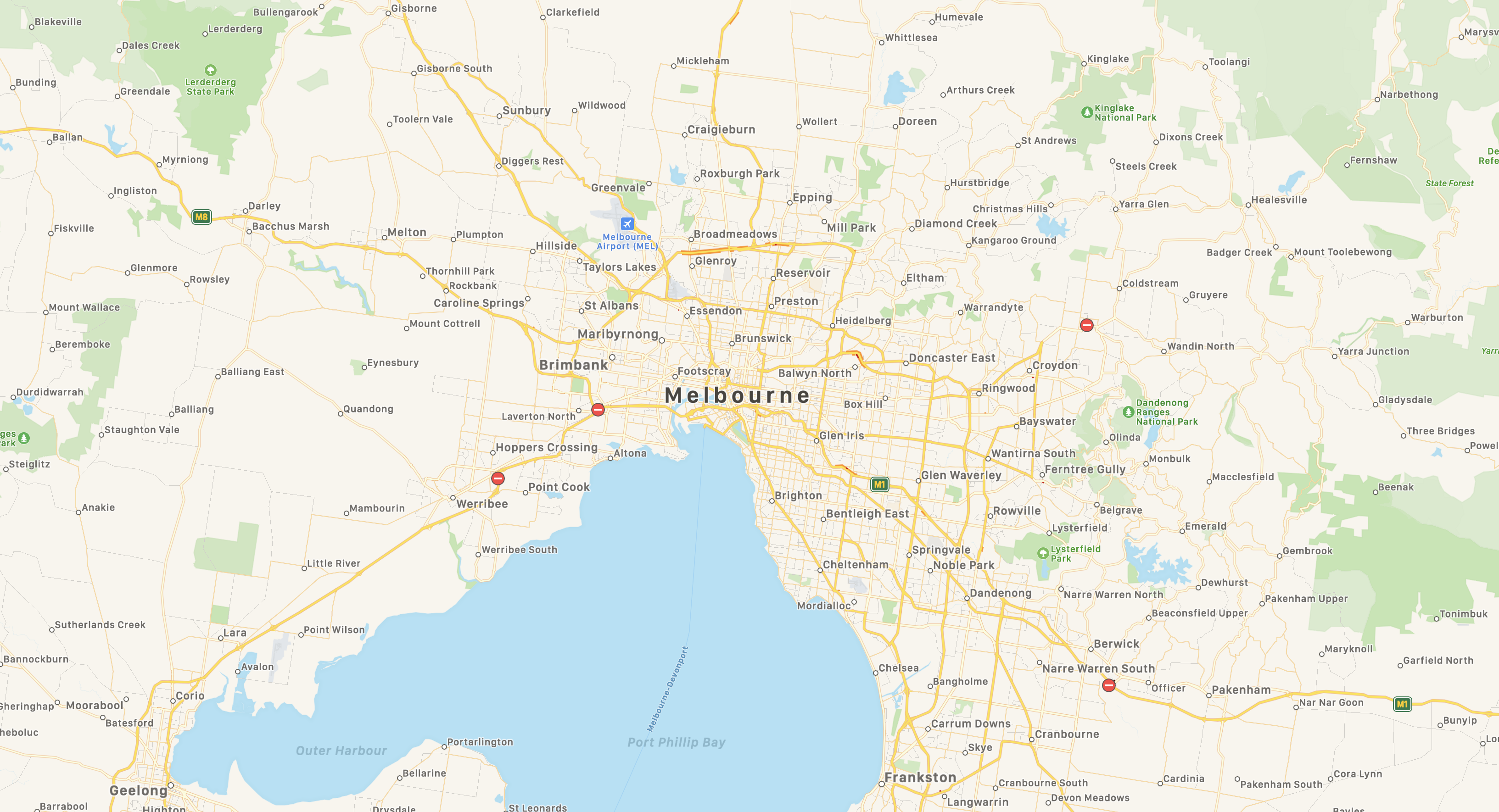
The new Apple Maps offers richer details in roads, parking lots, parks, buildings, airports, and more, and is part of Apple's push to rival Google Maps and other third-party map services. In Australia, customers will now have access to new Apple Maps. Apple last month rolled out the revamped Apple Maps to Italy, and Spain, and Portugal earlier in the summer.
(Thanks Ross and Phillip!)
Article Link: Revamped Apple Maps Rolls Out in Australia
Took a road trip last week (in the US) relying on Apple Maps on iOS 15 and the experience remains abysmal. Switching back and forth between "Explore" and "Drive" modes was irritating, they show road names and route numbers differently and it's unclear which is going to have the things I'm looking for. At least half the time it would not show me a road name at all no matter how far I zoomed in, and roads continue to not even be drawn at all when zooming out not that far. During navigation (NB I was the passenger), if I tried to zoom out and see what was ahead it would snap back to the 3ish-D view after just a few swipes. It also won't show any road names at all while in navigation other than the ones you're passing. And you still can't add an arbitrary destination along the way - it has to be by searching one of the provided categories: Food, Gas, Coffee, Parking, Convenience, or Banks. Oh, and it seems like there's a nasty bug when a road has more than one route designation it arbitrarily picks one of them, instead of displaying them all, and if the displayed numbered route turns and you want to continue straight on the other number, it will tell you both before and after the intersection to continue straight on the numbered route that turned off.
No changes here in Perth, whatever Phillip and Ross are smoking I’ll take six
New map has been available since this morning on iOS 15.0 for me. Not on beta.
See the new detail in the city and green areas. Bondi finally has a yellow sandy beach. Uluru looks glorious. Driving view is updated and now has speed limits and extra details on street signage.
You are still welcome to whatever I'm smoking.
Edit: the poor Brisbane River is looking a bit more like the Yarra for some reason.
Attachments
Last edited:
Ross here.
New map has been available since this morning on iOS 15.0 for me. Not on beta.
See the new detail in the city and green areas. Bondi finally has a yellow sandy beach. Uluru looks glorious. Driving view is updated and now has speed limits and extra details on street signage.
You are still welcome to whatever I'm smoking.
Edit: the poor Brisbane River is looking a bit more like the Yarra for some reason.
You are part of a preview group. Beta or not has nothing to do with it since iOS 15 has already been released and any new features will be visible to anyone at this point. New Maps is NOT “available” as MacRumors has stated.
MacRumors’ headline is incorrect.
Please share more images though…looks great!
Edit: Any chance New Zealand is included for some reason? Or any other outlaying islands/countries?
FYI…for those of you that are interested…we track all of the Maps releases, features, etc and have some nice discussions, share pics, videos in the dedicated Apple Maps thread stickied to the top of the iOS 15 forum.
Apple Maps Thread
Apple Maps Thread
Last edited:
I’m going to stop short of saying, “you’re doing it wrong”…hah. But not every map app is the same or functions in the same manner. Most, if not all, of your issues are due to the fact that you do not use Maps regularly.Took a road trip last week (in the US) relying on Apple Maps on iOS 15 and the experience remains abysmal. Switching back and forth between "Explore" and "Drive" modes was irritating, they show road names and route numbers differently and it's unclear which is going to have the things I'm looking for. At least half the time it would not show me a road name at all no matter how far I zoomed in, and roads continue to not even be drawn at all when zooming out not that far. During navigation (NB I was the passenger), if I tried to zoom out and see what was ahead it would snap back to the 3ish-D view after just a few swipes. It also won't show any road names at all while in navigation other than the ones you're passing. And you still can't add an arbitrary destination along the way - it has to be by searching one of the provided categories: Food, Gas, Coffee, Parking, Convenience, or Banks. Oh, and it seems like there's a nasty bug when a road has more than one route designation it arbitrarily picks one of them, instead of displaying them all, and if the displayed numbered route turns and you want to continue straight on the other number, it will tell you both before and after the intersection to continue straight on the numbered route that turned off.
1) Explore and Drive have two completely different functions, so I’m not sure why you are surprised that you would see two different responses. Explore is about POI’s, not roads or road data and Drive is the opposite. Why would you expect to see road details like route numbers when in Explore mode? The expected way to use Explore is to research POI’s. If you select one and ask for directions, it will switch you to drive mode and you will see routing details.
2) I’m not aware of any map app that let’s you search the map while in routing mode and NOT snap back to routing view. Not sure what you were expecting here, but every app I’ve ever used has returned to the driver’s perspective after a time since that is what you asked the app to do…route.
3) The provided categories while routing are the most commonly asked for…while routing. For safety reasons, Apple does not let you type/search for POI’s not predetermined in this category (closest options to your route)….BUT, you can simply ask Siri and it will provide the information you are looking for while routing. “Hey Siri, directions to McDonalds along my route” or “Hey Siri, directions to fast food along my route.” Works great!
4) Not sure about your last one or if it is a “bug”…have never experienced that when using Maps. If I ignore the provided route, Maps switches to an alternate one based on where I am nearly instantaneously and immediately tells me where to go.
I checked NZ (North & South), Noumea, Vanuatu, Fiji & nothing. Sorry.You are part of a preview group. Beta or not has nothing to do with it since iOS 15 has already been released and any new features will be visible to anyone at this point. New Maps is NOT “available” as MacRumors has stated.
MacRumors’ headline is incorrect.
Please share more images though…looks great!
Edit: Any chance New Zealand is included for some reason? Or any other outlaying islands/countries?
Details in the mountains look really nice. Here’s the start of the Blue Mountains.
Attachments
Yes it works. On iPad press the '2D' or '3D' button in satalite view (you might need to push it twice to go to 2D and back to 3D). Then you can zoom in and rotate around the buildings. I tested it in Melbourne and Adelaide and am quite impressed, though some buildings appear under construction when they were finished a year ago (108 tower).
If they are reliable like the recent "revamp" we just had in Italy, good luck folks! The situation with POIs and any business is well over the embarrassing point. In a street in particular there wasn't a single business/shop which matched the reality. I thought it was just that street then I started looking at other streets which I know very well and it was all the same. The shops were not just "shifted" or placed at a wrong position, there was stuff which should have been in completely different parts of the city. It looks like someone has simply randomised addresses.
Why do Australians need maps? They aren't even allowed to go anywhere.
Since they’re not even allowed outside this will be useful.
The effort was wasted. Australia has reverted to its former status as a prison colony. Nobody has any use for maps.
Not much use for maps when you're not allowed to leave your house.
If they are reliable like the recent "revamp" we just had in Italy, good luck folks! The situation with POIs and any business is well over the embarrassing point. In a street in particular there wasn't a single business/shop which matched the reality. I thought it was just that street then I started looking at other streets which I know very well and it was all the same. The shops were not just "shifted" or placed at a wrong position, there was stuff which should have been in completely different parts of the city. It looks like someone has simply randomised addresses.
Example?
My house is on Apple maps, Google still shows an empty block. The house is nearly 5 years old. I’ve never had an issue with Apple maps for directions, so will stick with it.Still don’t trust apple maps as much as Google’s product.
Both have a lot of catching up to do as far as maps being outdated go. The current Microsoft offering is well ahead there.
I don’t see any difference here, Sydney eastern suburbs.
I also think it’s a selected rollout, if anything. Still nearly impossible to navigate to an address with Siri. It often tries to take me to Adelaide or Brisbane. Because obviously if I need to go to 350 Pitt st, I mean the one in Brisbane, not the one around the corner here.. (example).
I also think it’s a selected rollout, if anything. Still nearly impossible to navigate to an address with Siri. It often tries to take me to Adelaide or Brisbane. Because obviously if I need to go to 350 Pitt st, I mean the one in Brisbane, not the one around the corner here.. (example).
When the speed limits come up do they take into account school zones and times? Couldn’t find this anywhere.New map has been available since this morning on iOS 15.0 for me. Not on beta.
See the new detail in the city and green areas. Bondi finally has a yellow sandy beach. Uluru looks glorious. Driving view is updated and now has speed limits and extra details on street signage.
You are still welcome to whatever I'm smoking.
Edit: the poor Brisbane River is looking a bit more like the Yarra for some reason.
That's a great question. We have examples in many cities in the USA where there are restrictions based on time (like no left turn on certain streets in New York City during rush hour).When the speed limits come up do they take into account school zones and times? Couldn’t find this anywhere.
I always forget to check...but, school zones are tough due to the many days/months it would not be in effect, some only show the slower speed limit on the sign, some of the signs are digital, etc. It can and should be done!
The only thing inaccurate about the Brisbane River is the shade of brown isn't dark enough 😛New map has been available since this morning on iOS 15.0 for me. Not on beta.
See the new detail in the city and green areas. Bondi finally has a yellow sandy beach. Uluru looks glorious. Driving view is updated and now has speed limits and extra details on street signage.
You are still welcome to whatever I'm smoking.
Edit: the poor Brisbane River is looking a bit more like the Yarra for some reason.
"Hey Siri, open Google Maps."
Google street view is the only way Aussies see outside without being hassled.
It does that with my house (in the UK), it’s incredibly annoying.I don’t see any difference here, Sydney eastern suburbs.
I also think it’s a selected rollout, if anything. Still nearly impossible to navigate to an address with Siri. It often tries to take me to Adelaide or Brisbane. Because obviously if I need to go to 350 Pitt st, I mean the one in Brisbane, not the one around the corner here.. (example).
Same house number and address but that house number and address in a different town 45 miles away. Even though I’m using the full address and correct postcode.
It’ll say ‘50 minutes to home’ in the maps square at the top of my car play screen when I’m 2 minutes away.
The weird thing is though, about 30% of the time it will randomly get it right and will get the correct location.
“Siri intelligence” 😂It does that with my house (in the UK), it’s incredibly annoying.
Same house number and address but that house number and address in a different town 45 miles away. Even though I’m using the full address and correct postcode.
It’ll say ‘50 minutes to home’ in the maps square at the top of my car play screen when I’m 2 minutes away.
The weird thing is though, about 30% of the time it will randomly get it right and will get the correct location.
Register on MacRumors! This sidebar will go away, and you'll see fewer ads.








