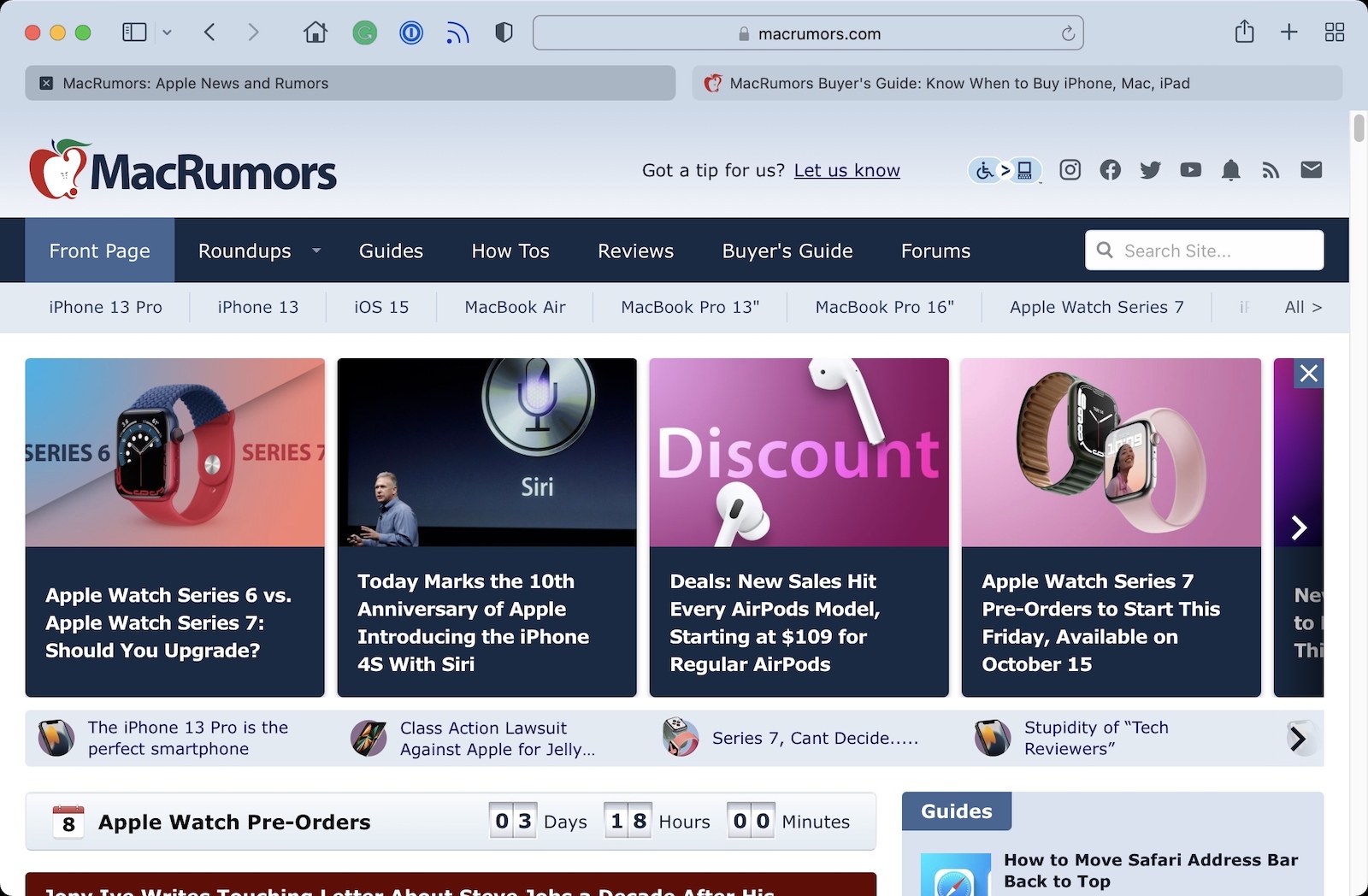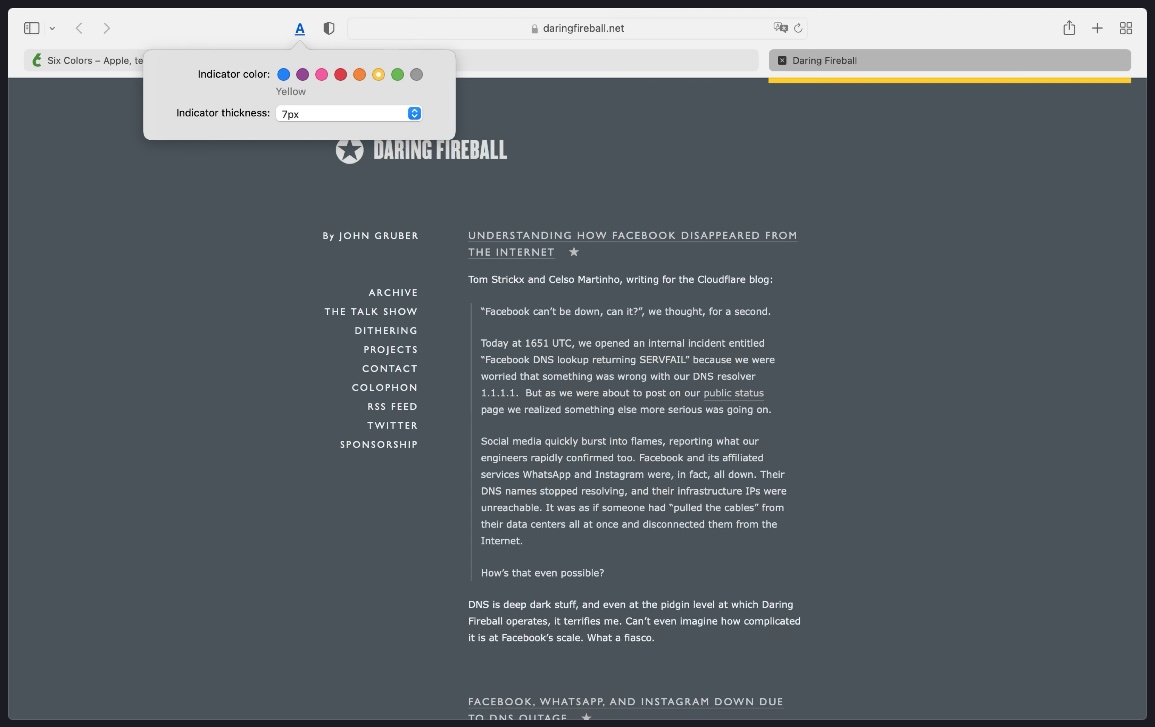Tried the extension and removed it within 5 minutes. didn't realize two things:
1)It draws the colored line in the content area of the window, not the toolbat
2)It doesn't work at all in Compact mode, it doesn't even really try to. The bars just don't line up with anything meaningful.
Apple just needs to fix this mess. There's some good idea in the new UI but it should not have been released like this.
1)It draws the colored line in the content area of the window, not the toolbat
2)It doesn't work at all in Compact mode, it doesn't even really try to. The bars just don't line up with anything meaningful.
Apple just needs to fix this mess. There's some good idea in the new UI but it should not have been released like this.