Got a tip for us?
Let us know
Become a MacRumors Supporter for $50/year with no ads, ability to filter front page stories, and private forums.
Save 7GB Storage Per Device by Disabling Apple Intelligence
- Thread starter MacRumors
- Start date
- Sort by reaction score
You are using an out of date browser. It may not display this or other websites correctly.
You should upgrade or use an alternative browser.
You should upgrade or use an alternative browser.
That title made me think you meant 21GB per device until I read the article.Sensationalism wasn't the intention - we do try to minimize the length of article titles wherever we can.
Anyhow, point taken. Appended the title with 'on iPhone, iPad, and Mac' to avoid confusion.
1TB has been the max storage for the past 4 generations of iPhone, it is time they double that. 2TB 17 pro max is the only way I will upgrade from my 1TB 14 pro max. I don’t buy devices based on my projected needs for that afternoon, I buy my devices based on my projected needs for the next 3-4 years. Maybe you should too.
7gb to lose all that extra functionality is nothing and btw WhatsApp takes 8.9gb.
Apple this week released iOS 18.3, iPadOS 18.3, and macOS Sequoia 15.3, software updates that enable Apple Intelligence on supported devices by default. Whether you own an iPhone, iPad, Mac – or indeed all three – regardless of what you think about Apple Intelligence, there's one reason why you may want to disable Apple's AI features at the earliest opportunity: To reclaim storage.
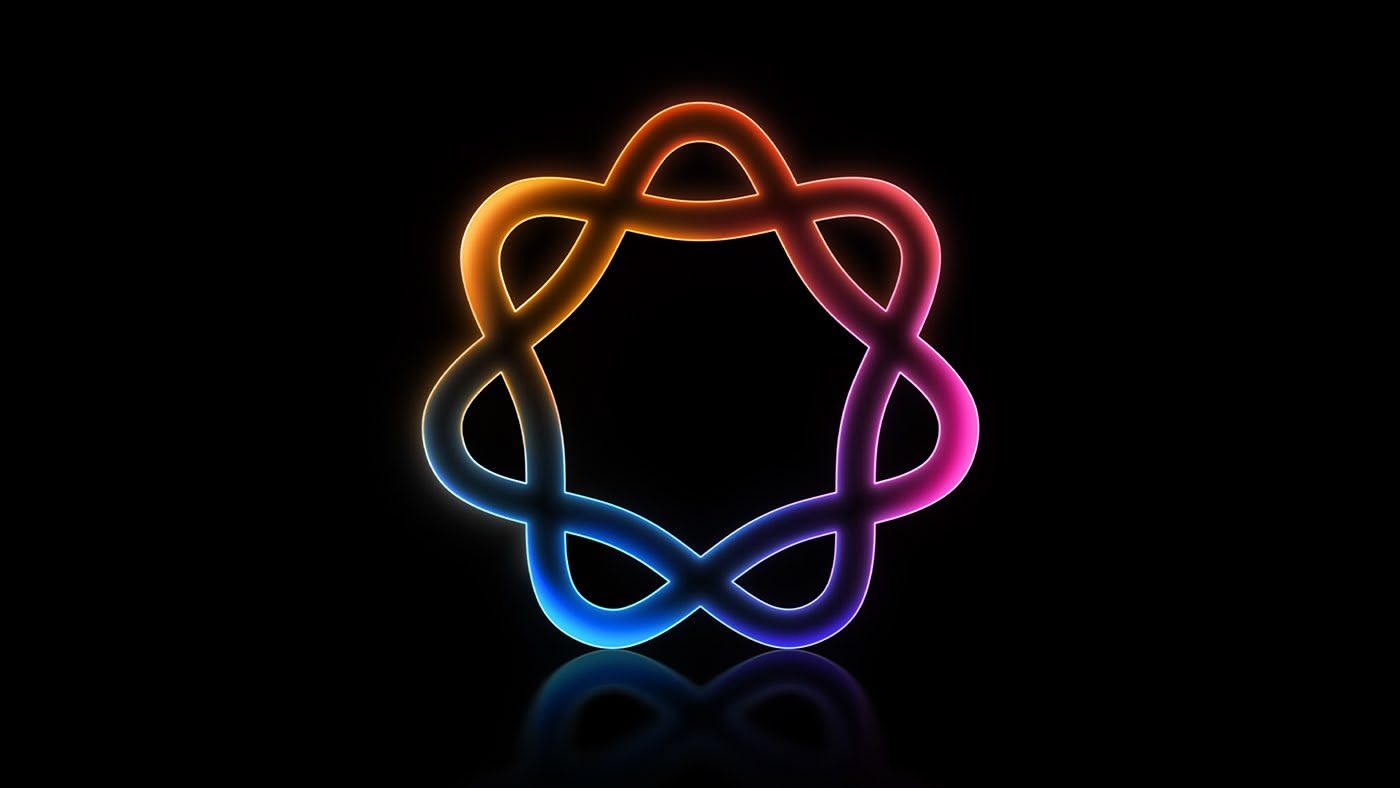
Apple's marketing machine has made much of Apple Intelligence since its announcement at WWDC in June 2024. Apple brought the first features to compatible iPhones, iPads and Macs in October with a point update to iOS 18/iPadOS 18 and macOS Sequoia, followed by a further update in December that brought a more fleshed-out set of AI-powered features, with the most recent update adding some much-needed refinements.
Despite the raft of updates, Apple Intelligence remains in beta, and in terms of the AI suite's current usefulness, opinions remain decidedly mixed. For some, however, when considering the relative worth of these features, the deciding factor will be their local storage overhead. According to Apple's support page, Apple Intelligence now requires 7GB of storage space. This number applies whether you're using an iPhone, iPad, or Mac.

That might sound like a lot, but it's one way that Apple is able to tout the privacy credentials of Apple Intelligence. Many of these features run locally, and in order to do so, they must download AI models to your device(s), which currently requires 7GB of storage. This means if you have an iPhone, iPad, and a Mac, it effectively equates to 21GB of storage across your devices that is being taken up by AI models that you may never even use.
But don't assume that 7GB is any sort of hard cap. In April, Apple is expected to release iOS 18.4 featuring some broad enhancements to Siri's AI capabilities, which will likely hike the storage requirement further. And that's not even taking into consideration the storage demands that iOS 19 will bring later this year...
AI or No AI? Time to Decide
Here's the deal. After updating to iOS 18.3, iPadOS 18.3, or macOS Sequoia 15.3, Apple Intelligence is an opt-out feature, not an opt-in feature. In other words, if you have updated – or plan to update – your devices to the new software, Apple Intelligence will be automatically enabled upon doing so.

Note that this still applies if you already disabled it in the previous point updates but then allowed the latest update welcome screens to steer you towards enabling Apple Intelligence again. If however you chose "Set Up Later" at the on-screen prompt, you have no action to take – these features will respect your prior decision and remain disabled. For everyone else, it's time to decide: Is Apple Intelligence really worth all those precious gigabytes?
Why Disabling Apple Intelligence Reclaims Storage
Apple Intelligence utilizes something called the MobileAsset framework to manage and deliver its machine learning models and related assets to your devices. This framework dynamically downloads and updates the necessary components, ensuring that your devices have access to the latest capabilities without requiring comprehensive system updates.
Thankfully, when you disable Apple Intelligence, the system identifies that the associated assets are no longer in use. The MobileAsset framework then purges these unused assets when additional space is required – optimizing and freeing up your local storage in the process. Here are the steps you need to take to ensure that happens.

How to Disable Apple Intelligence
Disabling Apple Intelligence completely is simply a matter of flipping the associated switch on each supported device running the latest software. Compatible devices include any iPhone 16 model, iPhone 15 Pro and iPhone 15 Pro Max, any iPad with A17 Pro or M1 and later, and any Mac with M1 or later.
Disable Apple Intelligence on iPhone and iPad
On iPhone and iPad, you can find it in Settings ➝ Apple Intelligence & Siri. Toggle off the switch next to Apple Intelligence.

Disable Apple Intelligence on Mac
On Mac, open System Settings, select Apple Intelligence & Siri in the sidebar, then click the switch next to Apple Intelligence at the top of the menu window to toggle it off.
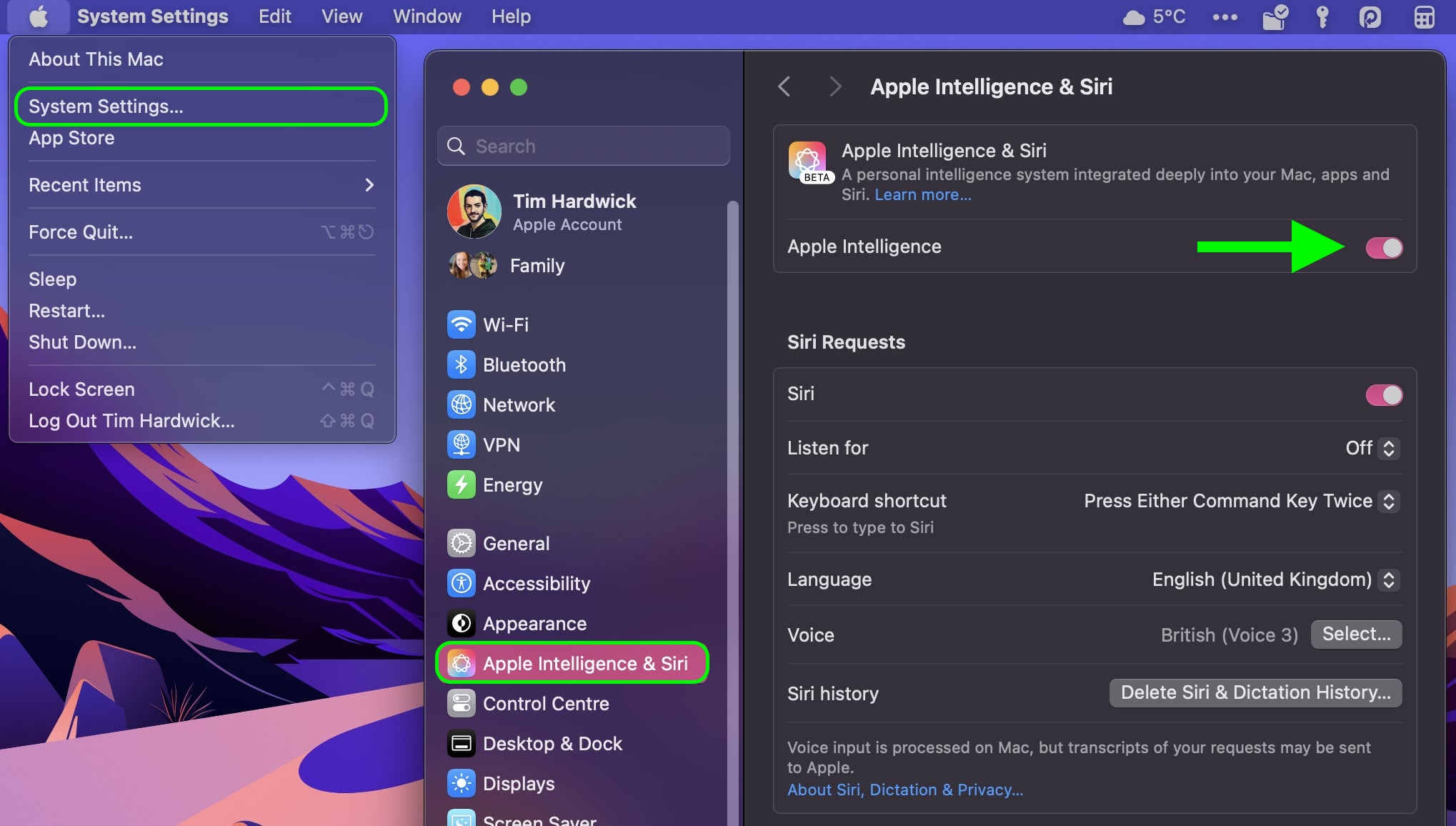
What You Lose by Disabling Apple Intelligence
In iOS 18.2 or later, iPadOS 18.2 or later, and macOS Sequoia 15.2 or later, turning off Apple Intelligence will knock out the following features:
If you don't see any of the features listed above on your device, your specific model likely doesn't support Apple Intelligence, so you don't have anything to worry about.
- Genmoji
- Image Playground
- Image Wand in the Apple Pencil tool palette
- Writing Tools
- Clean Up in Photos
- Create a Memory movie in Photos (not available in macOS)
- Natural language search in Photos
- Notification summaries
- Reduce Interruptions Focus
- Intelligent Breakthrough & Silencing in Focus
- Priority messages in Mail
- Smart Reply in Mail and Messages
- Summaries in Mail and Messages
- Siri enhancements, including product knowledge, more resilient request handling, new look and feel, more natural voice, the ability to type to Siri, and more
- ChatGPT integration within Siri and Writing Tools
Article Link: Save Up to 21GB of Storage Now by Disabling Apple Intelligence on Your iPhone, iPad, and Mac
All Apps take up memory, AI is no different!
Siri is slowly getting better with the chat GPT integration and it will get much better with 18.4, not to mention next year, clean up is useful as well, although Apple have gone no where near far enough with AI in photos, I would at least like to see something like best take.
Last edited:
I strongly believe Apple should make Apple Intelligence an optional upgrade that users can choose to install at their own discretion. For example, when downloading iOS 18, Apple Intelligence wouldn’t be included by default. Instead, those who want it could download it as a 7GB+ add-on through the settings. Let’s be honest—this feature is only going to grow, and as it improves, it’s likely to require even more storage. By next year, it could easily take up double or triple the space.
This approach would cater to users who see no real value in it or have privacy concerns and simply prefer not to use it. By offering such freedom, Apple could enhance its image as a company that respects user choice and privacy.
Considering the backlash Microsoft received with Windows Recall, this would be a smart move on Apple’s part. They could present themselves as being more considerate by saying something like, “We understand that some users don’t want this feature, so it’s not included by default in iOS or macOS. If you want it, you can manually download and install it.”
This approach would cater to users who see no real value in it or have privacy concerns and simply prefer not to use it. By offering such freedom, Apple could enhance its image as a company that respects user choice and privacy.
Considering the backlash Microsoft received with Windows Recall, this would be a smart move on Apple’s part. They could present themselves as being more considerate by saying something like, “We understand that some users don’t want this feature, so it’s not included by default in iOS or macOS. If you want it, you can manually download and install it.”
Yeah, I don't understand their obsession with 21gb... It's so arbitrary and misleading.It isn't any better; it’s 7GB. A better headline would be “Save 7 GB on each of your devices by turning it off.”
Edit: I see a journalistically good headline is now in place! It may not be the most important thing that happens today, but it's nice to see!
I strongly believe Apple should make Apple Intelligence an optional upgrade that users can choose to install at their own discretion. For example, when downloading iOS 18, Apple Intelligence wouldn’t be included by default. Instead, those who want it could download it as a 7GB+ add-on through the settings. Let’s be honest—this feature is only going to grow, and as it improves, it’s likely to require even more storage. By next year, it could easily take up double or triple the space.
This approach would cater to users who see no real value in it or have privacy concerns and simply prefer not to use it. By offering such freedom, Apple could enhance its image as a company that respects user choice and privacy.
Considering the backlash Microsoft received with Windows Recall, this would be a smart move on Apple’s part. They could present themselves as being more considerate by saying something like, “We understand that some users don’t want this feature, so it’s not included by default in iOS or macOS. If you want it, you can manually download and install it.”
I strongly believe that apple should make App Store, books, chess, freeform, home, launchpad, stacks and stocks optional upgrades that users can choose to install at their discretion
Last edited:
If I turn Apple intelligence off do I get that storage back immediately? Or do I have to wait for my device to fill up and realize that this AI dedicated storage is free to be used?
From the article ... it gets removed if you otherwise run out of space. I read somewhere (reddit?) that the space gets reclaimed a few days after AI is turned off, but I'm not sure that's true.
I've had mine turned off for over a week on my laptop but it's still taking up just under 5GB. (My phone is too old to support AI.)
LOL I did a double-take on that 21 GB claim. Imagine the 100+ GB you can save by deleting all your OSs.Clickbait much?
If it’s 7GB per device then why stop at 21GB total? Lots of people have more than three devices. Imagine how many GB can be freed up per family by disabling AI, now there’s your headline!
7gb is nothing considering the on devise processing, my WhatsApp uses 8.9gb.Agree. It takes up 7Gb but if you have 3 devices then it is 21 Gb. Acting like each device doesn't have their own amount of storage... But apple definitely needs to work on trimming the size of AI down.
However people should take into account the extra storage that will be needed for the future AI
It is only a matter of time it grows to something like 20GB per devices. Along with 20GB for the OS and some other bits and pieces like cache we are looking at 50 - 60GB of storage gone before any images or songs are put on the iPhone.
Which means the future is 256GB baseline for iPhone. For people may not realise the iPhone SE still starts with 64GB.
Which means the future is 256GB baseline for iPhone. For people may not realise the iPhone SE still starts with 64GB.
I assume that if you have a device incompatible with AI (like my 13 mini) and the AI option doesn't show up in settings, then I haven't lost anything. Old devices FTW!
Thank you for this. It’s good to know that just by turning it off it will remove this s***.
Followed by a list of things that ranged from the stupid to the useless that I will NEVER need or want.
What You Lose by Disabling Apple Intelligence
Followed by a list of things that ranged from the stupid to the useless that I will NEVER need or want.
You can turn off AI and still have Clean Up. It downloads just the components it needs for that when you need it, and the AI switch stays off.The only one I really care about is the "clean up" in photos, but I have an app that does a much better job of fixing photos than this, so it's all kind of pointless to me. Genmoji is fun but you can't really use them anywhere but Messages.
According to Apple's support page, Apple Intelligence now requires 7GB of storage space. This number applies whether you're using an iPhone, iPad, or Mac.
It requires 7GB of storage space to install. It doesn't take up 7GB of space.
My iPhone 16 has 512 GB of local storage. Using 7 GB for Apple Intelligence is a drop in the bucket for my phone.
I did not read this article and updated the iOS on my iPhone. As expected, Apple Intelligence was turned on automatically even I had it off. I immediately turned it off but I suspect that in between the phone start up and my turning it off, Apple Intelligence might have gathered some information and used some storage space. How to delete whatever storage was used?
It is very unprofessional that Apple has it automatically enabled by default.
It is very unprofessional that Apple has it automatically enabled by default.
This is interesting, I dont have a phone that supports ai but I will say this article was helpful to me because I noticed when I updated my se 2022 phone from ios 17 to 18.0 all the way to 18.3 I noticed it doubled my icloud backup storage for no reason. I think its something to do with ai feature even though my phone doesn't have that. Just my opinion. Its getting better by each update but Im hoping the storage goes back to what it used to be on ios 17. I am also hoping they fix the bug in messages where when u manually delete texts on your phone theyre deleted on icloud messages. I know it takes up to 4 days for them to delete from the icloud server end even after u delete texts manually. I dont have icloud messages turned on but i know the texts are saved there on icloud automatically. Im sure this is just another bug in messages and in ios 18. They prob fix this though for another yr or so. Thats usually what apple does. They never fix serious bugs until a yr or so later. And yes the iphone storage has been messed up ever since I updated to ios 18.
It is only a matter of time it grows to something like 20GB per devices. Along with 20GB for the OS and some other bits and pieces like cache we are looking at 50 - 60GB of storage gone before any images or songs are put on the iPhone.
Which means the future is 256GB baseline for iPhone. For people may not realise the iPhone SE still starts with 64GB.
I'm never anywhere near using the 64GB of storage on my phone
I don't play "photographer" and stream music from Apple Music
I can't imagine needing 196 GB of non-os storage on a phone as your math implies
I bet they will get sued for having it automatically enabled by default.I did not read this article and updated the iOS on my iPhone. As expected, Apple Intelligence was turned on automatically even I had it off. I immediately turned it off but I suspect that in between the phone start up and my turning it off, Apple Intelligence might have gathered some information and used some storage space. How to delete whatever storage was used?
It is very unprofessional that Apple has it automatically enabled by default.
On the other hand, if you don’t want apple intelligence enabled you can disable it. Having apple intelligence enabled doesn’t take away from their image of a privacy focused company.I strongly believe Apple should make Apple Intelligence an optional upgrade that users can choose to install at their own discretion. For example, when downloading iOS 18, Apple Intelligence wouldn’t be included by default. Instead, those who want it could download it as a 7GB+ add-on through the settings. Let’s be honest—this feature is only going to grow, and as it improves, it’s likely to require even more storage. By next year, it could easily take up double or triple the space.
This approach would cater to users who see no real value in it or have privacy concerns and simply prefer not to use it. By offering such freedom, Apple could enhance its image as a company that respects user choice and privacy.
Considering the backlash Microsoft received with Windows Recall, this would be a smart move on Apple’s part. They could present themselves as being more considerate by saying something like, “We understand that some users don’t want this feature, so it’s not included by default in iOS or macOS. If you want it, you can manually download and install it.”
I work in enterprise, we buy low storage devices to save money. Apple provides users a global on/off toggle in the GUI, but not IT for... reasons... Every GB counts when it comes to budget/functionality balance. Apple Intelligence upset the balance and Apple continues to neglect IT with the same equity. 
Register on MacRumors! This sidebar will go away, and you'll see fewer ads.


