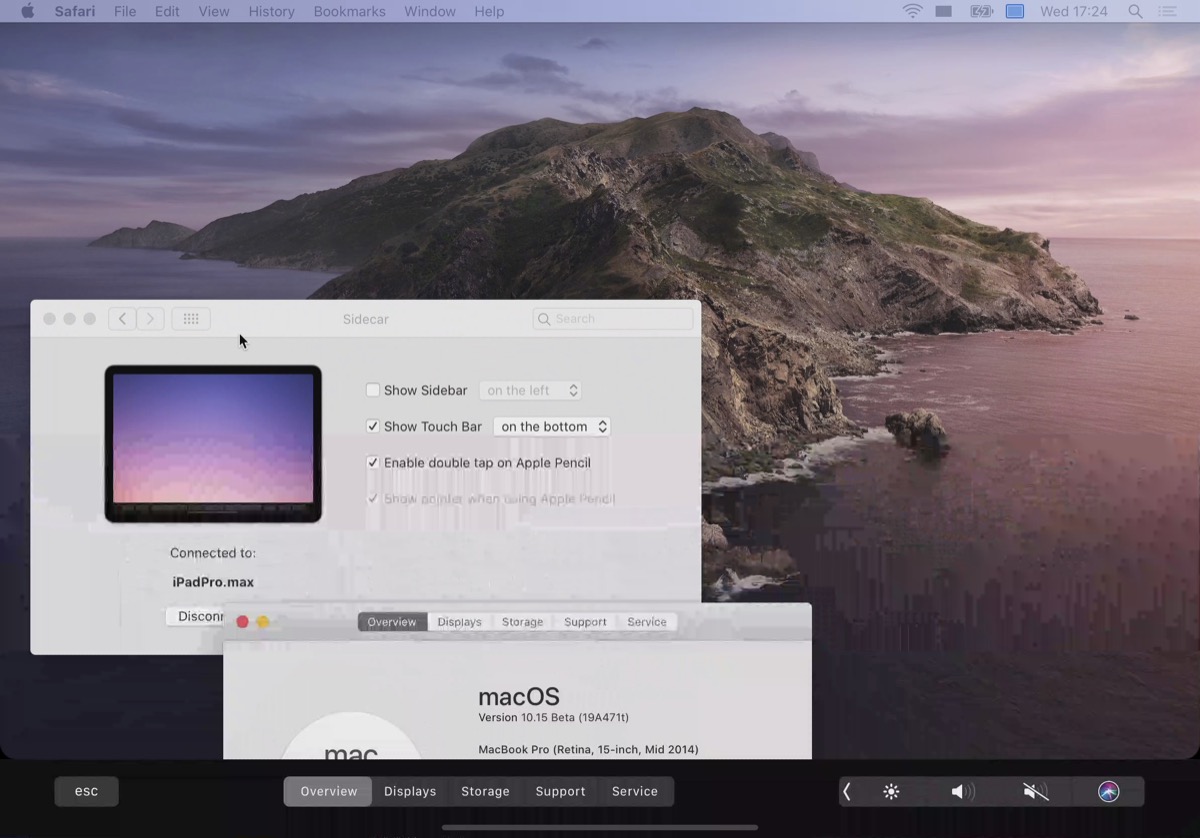The only 12" MacBooks that support Apple's new Sidecar feature (with iPadOS 13 iPads) are the 2016 models or later.
https://www.reddit.com/r/apple/comments/bx3eet/sidecar_support_on_older_macs/
https://forums.macrumors.com/threads/side-car-has-anyone-got-it-working.2184104/page-2#post-27432569
here are the models not supported:
iMac13,1iMac13,2iMac13,3iMac14,1iMac14,2iMac14,3iMac14,4iMac15,1iMac16,1iMac16,2MacBook8,1MacBookAir5,1MacBookAir5,2MacBookAir6,1MacBookAir6,2MacBookAir7,1MacBookAir7,2MacBookPro9,1MacBookPro9,2MacBookPro10,1MacBookPro10,2MacBookPro11,1MacBookPro11,2MacBookPro11,3MacBookPro11,4MacBookPro11,5MacBookPro12,1Macmini6,1Macmini6,2Macmini7,1MacPro5,1MacPro6
https://www.reddit.com/r/apple/comments/bx3eet/sidecar_support_on_older_macs/
https://forums.macrumors.com/threads/side-car-has-anyone-got-it-working.2184104/page-2#post-27432569
here are the models not supported:
iMac13,1iMac13,2iMac13,3iMac14,1iMac14,2iMac14,3iMac14,4iMac15,1iMac16,1iMac16,2MacBook8,1MacBookAir5,1MacBookAir5,2MacBookAir6,1MacBookAir6,2MacBookAir7,1MacBookAir7,2MacBookPro9,1MacBookPro9,2MacBookPro10,1MacBookPro10,2MacBookPro11,1MacBookPro11,2MacBookPro11,3MacBookPro11,4MacBookPro11,5MacBookPro12,1Macmini6,1Macmini6,2Macmini7,1MacPro5,1MacPro6