
A number of new Apple TV 4K owners are reporting that TV shows and movies in several apps are listed as HD rather than the expected 4K resolution.
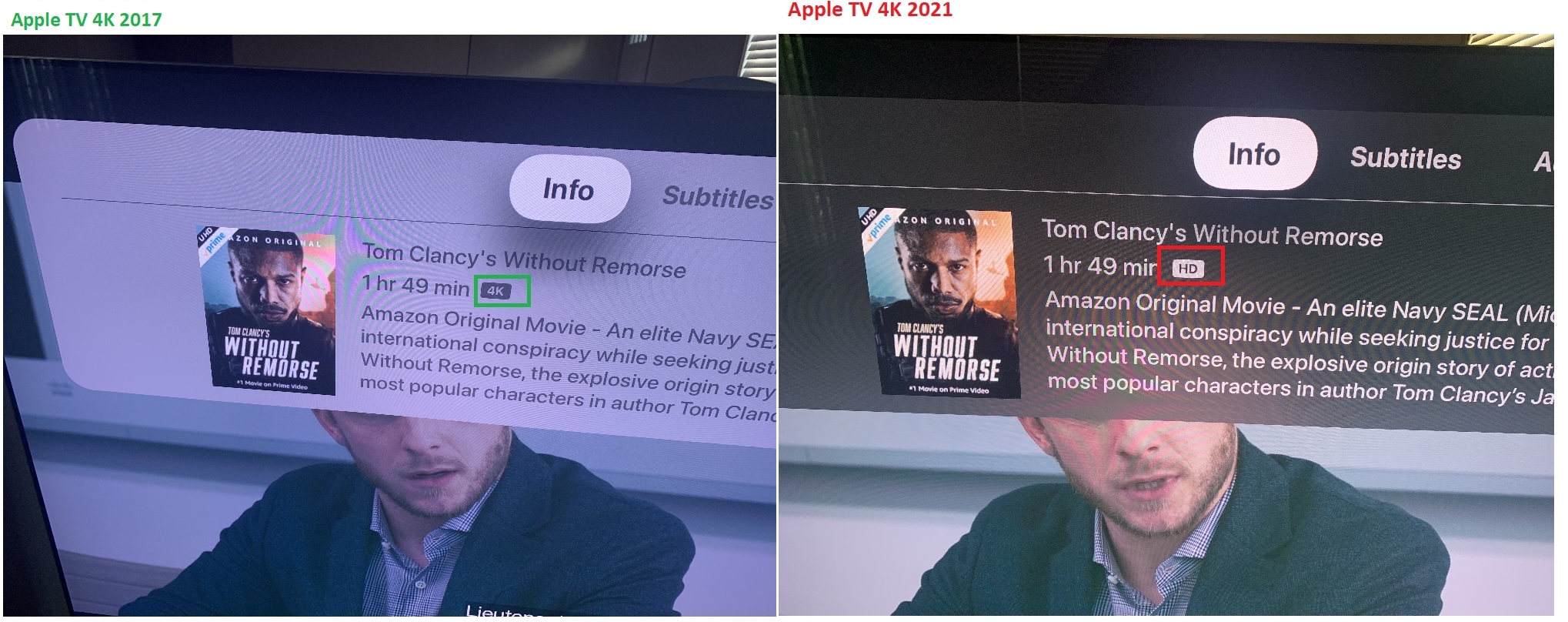
Apple TV 4K 2021 shown on right (Image credit: sundeepch)
Based on comments from MacRumors forum members, Apple Support Communities members, and Reddit users, the issue can be found on native Apple content accessed through the iTunes Movies and TV Shows apps, but not the main TV app, while video on third-party services like HBO Max and Netflix is also affected.
The possibility that HDMI cables could have something to do with it has already been ruled out, as some users simply replaced their previous-generation Apple TV 4K with the new set-top box using the same cables, and the older model doesn't exhibit the same problem.
There's some debate among users over whether the videos listed as HD are actually playing back in 4K. If so, it would suggest a labeling bug. However, knowing for certain is being made more difficult by the fact that the Apple TV 4K consistently outputs a 4K signal to the connected television and upscales the content if necessary, regardless of its native resolution.
The problem has been replicated on both tvOS 14.6 and in the latest tvOS 14.7 beta. Several users report they've been in contact with Apple regarding the issue, but the usual hardware reset/cable change suggestions aren't helping and it's still unknown if a software-based solution is in the works.
Article Link: Some New Apple TV 4K Users Report 4K Content Incorrectly Labeled as HD


