
With the introduction of an always-on display in the iPhone 14 Pro and iPhone 14 Pro Max, many users have wondered how much impact the feature has on battery life. A new video takes a careful look at just how much battery drain there is with the always-on display and whether turning off the wallpaper reduces that drain.
At launch, users were unable to customize different aspects of the always-on display, but as of the iOS 16.2 update released last month, Apple has given users options to enable or disable the wallpaper and notifications while the Lock Screen is dimmed.
By disabling the wallpaper, the always-on display is black other than for the clock, date, any widgets you have set up on your iOS lock screen, and recent notifications, if enabled. YouTuber PhoneBuff tested whether or not enabling or disabling the wallpaper impacts overall iPhone battery life.
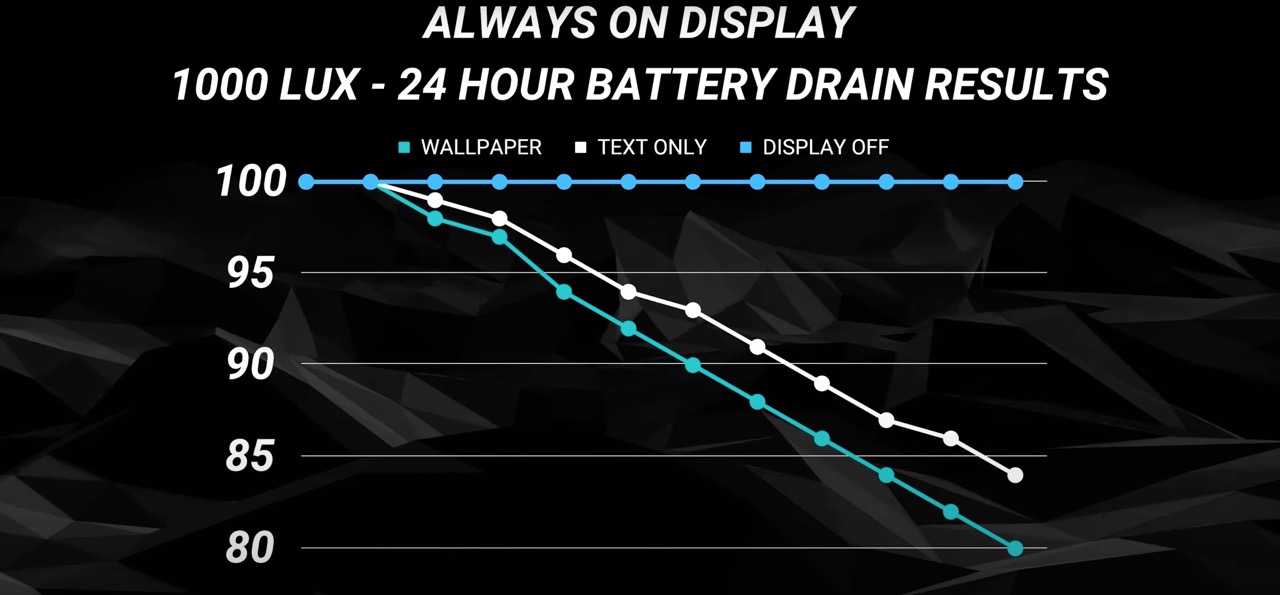
In the test, it was found that by having the wallpaper enabled for the always-on display, an iPhone 14 Pro will drain around 0.8% per hour, compared to 0.6% an hour for the wallpaper disabled on the always-on display.
In the video, PhoneBuff also compared the iPhone 14 Pro's always-on display technology to the Samsung Galaxy S22 Ultra. One interesting point found in that comparison was that over time, the Galaxy S22 Ultra would move the clock on the always-on display around, presumably to prevent OLED burn-in from a static image being shown on display for prolonged periods.
On the iPhone, no such thing occurs, as time and all other information stay in place. The iPhone 14 Pro and Galaxy S22 Ultra drained at the same rate during the test, reaching 84% after 24 hours of the always-on display.
Article Link: Test Shows How Much Battery Drain Your Wallpaper Causes on the iPhone 14 Pro's Always-On Display

