It works really well too...phew. That previous post had me concerned for a moment.
Got a tip for us?
Let us know
Become a MacRumors Supporter for $50/year with no ads, ability to filter front page stories, and private forums.
Testing Apple's New Magic Keyboard for iPad Pro
- Thread starter MacRumors
- Start date
- Sort by reaction score
You are using an out of date browser. It may not display this or other websites correctly.
You should upgrade or use an alternative browser.
You should upgrade or use an alternative browser.
Genuinely curious, may I ask how/which apps you use for making the masters course? Is it mostly documents and presentations what would be done on the iPad?For my use case, I can’t do half of my work on it - that said, I can do at least part of my work on it, but I don’t know what it’d be like.
Teachers can likely do some of their lesson planning on the iPad, editing presentations. I’m going to try to do most of my master’s course on the iPad (except the coding portion).
For a lot of people, they can do with replacing a computer with an iPad and working off that. It really depends on what you do.
Me too, I would like to use the iPad more productively but for some things I don’t know where to start besides drawing apps (these are great!) and minor productivity tasks like emails and whatnot
I’ve had iPad minis for years. Next Friday: going Pro baby, Magic K.B. and Pencil 2! Wha Hoo! Can’t take the dinero when I go, so why not?
I’ve had iPad minis for years. Next Friday: going Pro baby, Magic K.B. and Pencil 2! Wha Hoo! Can’t take the dinero when I go, so why not?
Still in two minds to get the Apple Pencil 2 or not. As feel magic keyboard with trackpad would mean I won’t use of much. As I mainly used it to nav
Have the Apple Pencil 1. It greatly reduces the number of times I touch the screen. But no place to put it. Awkward charging it. Problems solved with Pencil 2. Can’t wait.Still in two minds to get the Apple Pencil 2 or not. As feel magic keyboard with trackpad would mean I won’t use of much. As I mainly used it to nav
I had buyers remorse as soon as I hit the button to complete my order. But I have to tell you, it arrived yesterday and so far I LOVE it! Yes, it's not perfect. It would have been nice if the keyboard folded all the way back when you want to use it as a regular iPad, but I found it so enjoyable and easy to use with the keyboard that I think it's definitely going to change the way I use my iPad. It's not going to be for everyone, but I love it! I only wish it were $100 cheaper.
Genuinely curious, may I ask how/which apps you use for making the masters course? Is it mostly documents and presentations what would be done on the iPad?
Me too, I would like to use the iPad more productively but for some things I don’t know where to start besides drawing apps (these are great!) and minor productivity tasks like emails and whatnot
The masters course is completely self paced and online, so all I need are a good notes app, a browser and pages (for writing essays).
Yeah. Apple is premium, but frankly worth it. Thanks for feedback, really looking forward to mine arriving.I had buyers remorse as soon as I hit the button to complete my order. But I have to tell you, it arrived yesterday and so far I LOVE it! Yes, it's not perfect. It would have been nice if the keyboard folded all the way back when you want to use it as a regular iPad, but I found it so enjoyable and easy to use with the keyboard that I think it's definitely going to change the way I use my iPad. It's not going to be for everyone, but I love it! I only wish it were $100 cheaper.
Genuinely curious, may I ask how/which apps you use for making the masters course? Is it mostly documents and presentations what would be done on the iPad?
Me too, I would like to use the iPad more productively but for some things I don’t know where to start besides drawing apps (these are great!) and minor productivity tasks like emails and whatnot
One thing I use a ton of and like that they've made a MacOS version as well is Notability. I use it to take all my notes in meetings, classes, etc. You can file and label, separate dividers, subjects and notes. I do a lot of copy/paste and importing of PDFs and office documents.
The best part of this is you can refer back to a document or notes when you need it later. Sometimes I'll type stuff out, sometimes I'll annotate a ppt or pdf and other times I'll just be taking hand written notes on a blank piece of paper.
Until I started using an ipad in this fashion I had dozens of notebooks from notes I took but it was near IMPOSSIBLE to ever refer back to them and locat at a later time.
My teams might hate it because if they share a business presentation with me in January and I import it, take notes on it, etc... than when we get back together in July, I refer back to everything we discussed or they showed me in January.
I sync it with Box or icloud and I can open it up on my MBP, my iPhone or my iPad.. I've taught my daughter this system for her college classes and I think its helping her excel there as well... a use case that makes sense for students and professionals...
I received my keyboard last week. You did a nice job on the overall review. Good job.
Apple last week surprised us with the early launch of the new Magic Keyboard designed for the 2018 and 2020 iPad Pro models, and as of this week, orders are arriving to customers. We picked up one of the new Magic Keyboards for the 12.9-inch iPad Pro and tested it out to see how it works and whether it's worth the $350 selling price.
Subscribe to the MacRumors YouTube channel for more videos.
Apple actually sells the Magic Keyboard in 11 and 12.9-inch sizes, and while the 12.9-inch model is $350, the 11-inch version is priced at $299. Though sized to fit the 2020 iPad Pro models, the Magic Keyboards are also compatible with the 2018 iPad Pro models, so 2018 iPad Pro owners won't need to upgrade to take advantage of the keyboard.

Apple has offered an iPad keyboard in the form of the Smart Keyboard (and Smart Keyboard Folio) for quite some time, but this is the first time that Apple has developed an iPad keyboard with a trackpad with the intention of turning the iPad into something more akin to a MacBook.
Design wise, coming out of the box, the Magic Keyboard looks similar to the Smart Keyboard that was previously sold, but it's a lot thicker and a lot heavier.

The Magic Keyboard for the 12.9-inch iPad Pro weighs more than the iPad Pro itself, in fact, at 1.6 pounds (the iPad Pro weighs 1.4 pounds). When you put the keyboard on the iPad Pro, that's a combined weight of three pounds, which is heavier than a MacBook Air and close to the weight of a MacBook Pro.
It is a hefty keyboard that absolutely adds a lot of bulk to the sleek and slim iPad Pro. The 11-inch Magic Keyboard is smaller and not quite as heavy, but you're still doubling the weight of the iPad.

The Magic Keyboard is made from the same polyurethane material that Apple's Smart Keyboard Folio was made from, and design wise, what sets it apart is a hinge that enables a "floating" design. The case attaches magnetically but pulls away at the bottom when the keyboard is in use, with lower part of the iPad kind of floating in space to allow for adjustable viewing angles with the hinge.

The magnetic attachment is strong enough that you don't need to worry about the iPad Pro shifting or being shaken loose if you move it, and the case itself provides a minimal amount of protection, similar to the Smart Keyboard case.
The hinge at the bottom of the case is made from aluminum and it has a built-in USB-C port for passthrough charging so you can charge your iPad Pro while the Magic Keyboard is connected. The USB-C port on the iPad Pro isn't obscured by the Magic Keyboard, but a cable from the side of the keyboard itself and out of the way looks nicer than one coming out of the middle of the iPad while it's used in landscape mode.
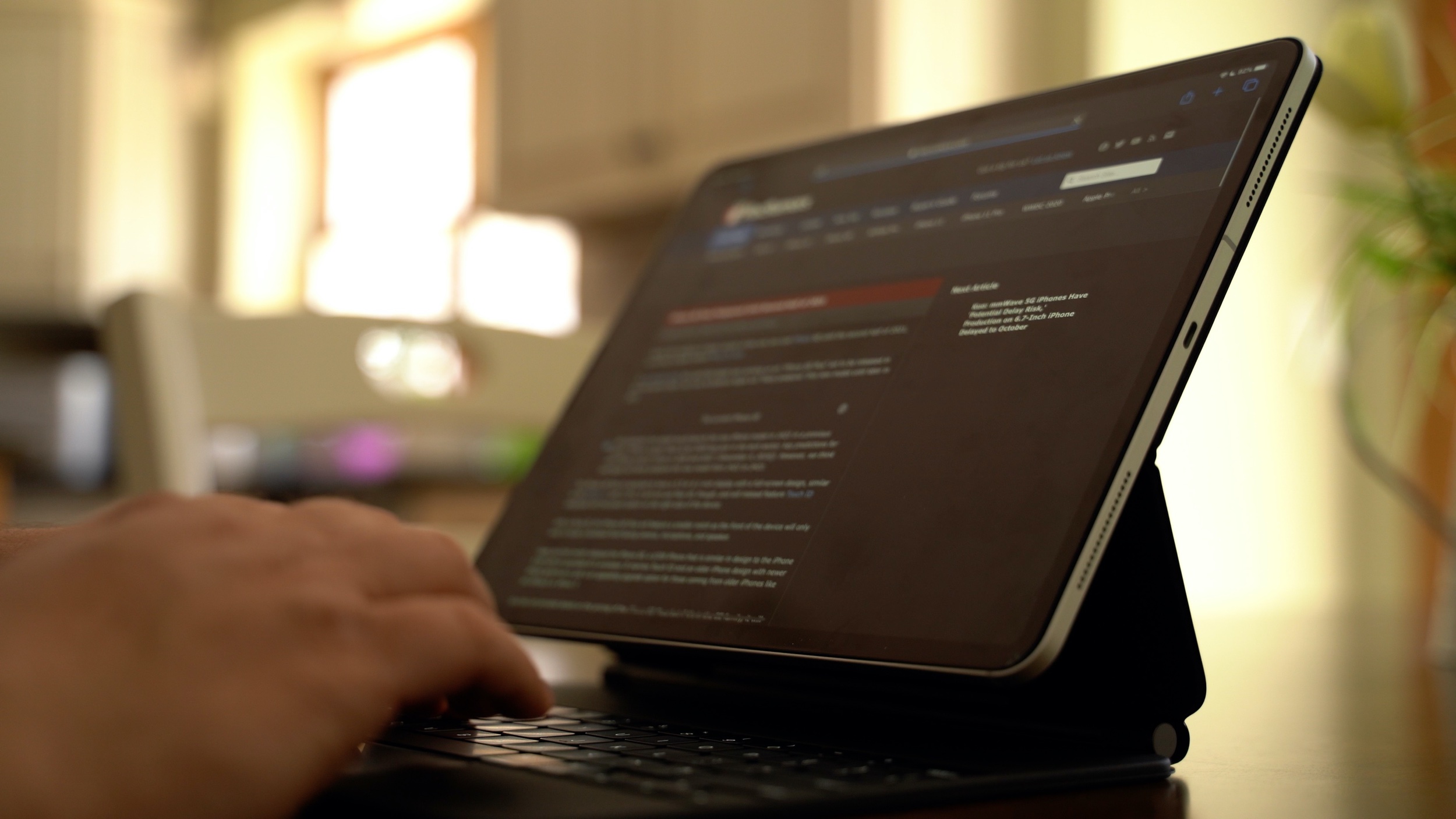
The USB-C port is limited to passthrough charging and it does not support data transfer, so you'll still need adapters for doing things like connecting the iPad Pro to an external display. Charging is also not quite as fast as it is when plugging a USB-C cable directly into the iPad Pro.
When it comes to the hinge, it's sturdy and strong, and when the Magic Keyboard is opened, it locks right into place and is in an upright position, but then you can make adjustments to the viewing angle. Apple's Smart Keyboard Folio only had two viewing angles, but the hinge can be fine tuned and set at more angles, though the range of motion is similar to the Smart Keyboard Folio.
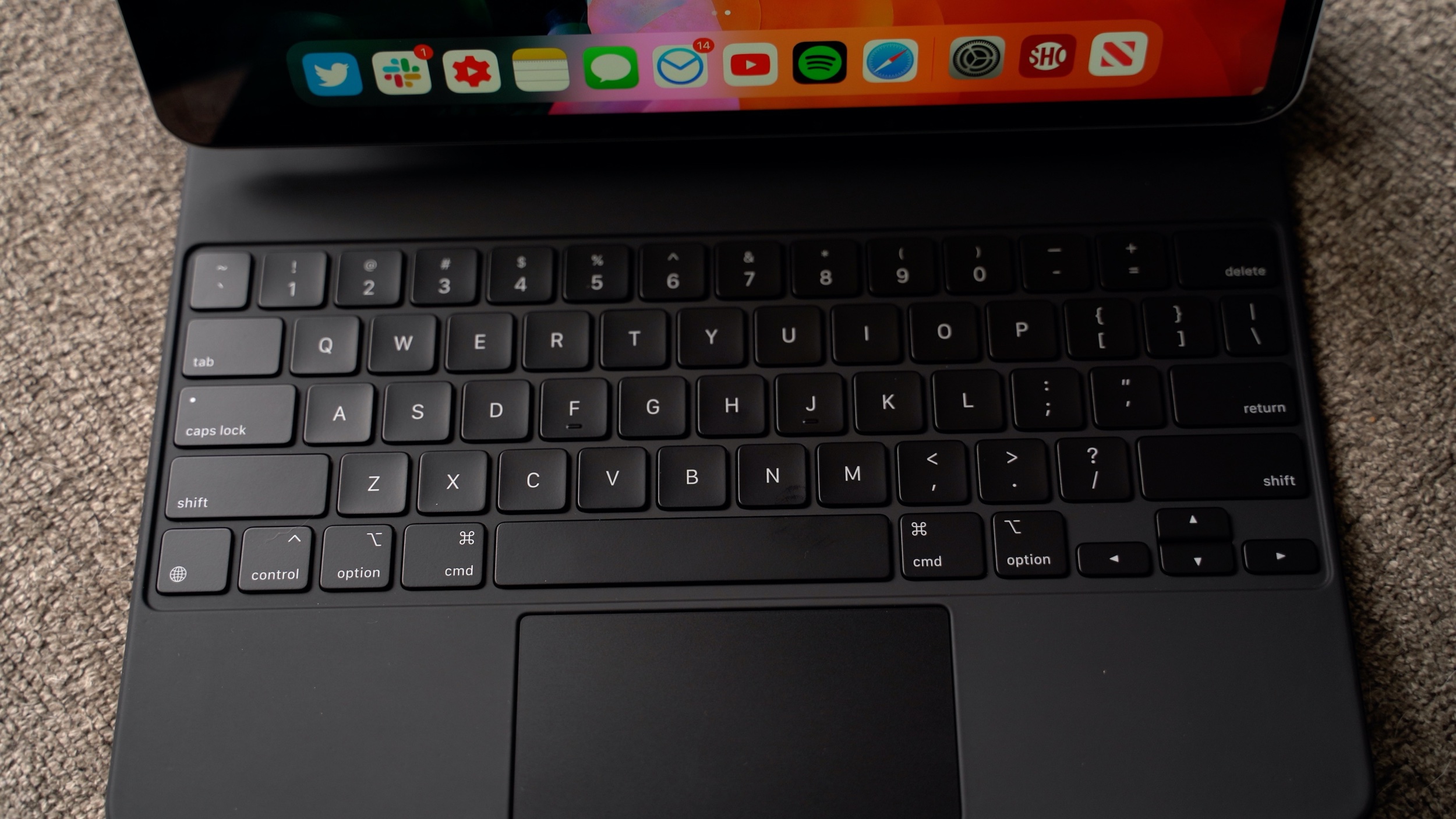
There is no way to fold the Magic Keyboard back behind the iPad Pro to get to an ideal sketching angle for the iPad Pro, but flipping the whole thing backwards kind of works. The best solution for drawing is probably to pop the Magic Keyboard off of the iPad Pro, but it's definitely a disappointment that there's no built-in drawing angle.
The keyboard itself feels great, and it's nothing like Apple's previous Smart Keyboards. The keys have a good amount of travel and feel nice under the fingers, plus there's backlighting for the keys. Unfortunately Apple did not include a row of function keys so there's no quick way to adjust backlighting, change brightness, or access media playback controls from the keyboard itself.

The backlighting changes based on the ambient lighting in the room so users shouldn't need too much manual adjustment, but it's still a disappointment not to have the function keys, including an escape key. Command + the period key typically serves as an alternative to an escape key or another key can be remapped to that function, but it would have been nice to have a dedicated escape key.
Apple's main selling point for the new Magic Keyboard is, of course, the trackpad, and it works great. It's similar to using a trackpad with a Mac, though much smaller of course. Many gestures are supported, such as swiping down with three fingers to access the Home screen, swiping up with three fingers to get to the multitasking view, and more. We have a list of gestures in our Magic Keyboard guide, if you're looking for more comprehensive gesture info.
Having a trackpad to use with the keyboard and the touch screen makes the iPad Pro experience much more similar to a traditional laptop, but you are, of course, still limited to iPadOS rather than macOS, which is still a major factor when it comes to multitasking, app selection, and more.
The Magic Keyboard is heavy and it definitely reduces the portability of the iPad Pro, but for those who plan to use the iPad Pro as a full computer replacement, it adds so much utility that it's most likely worth the weight and the price tag. If the iPad Pro is a secondary machine and you already have a Mac, the Magic Keyboard might not be as worthwhile, but it certainly provides the most Mac-like experience on an iPad to date.
What do you think of the Magic Keyboard? Are you getting one? Let us know in the comments.
Article Link: Testing Apple's New Magic Keyboard for iPad Pro
Here are my $0.02 worth of comments. 1) The keyboard is as heavy or heavier than the iPad. But, in total, the weight is still quite low. The new keyboard is definitely for the ‘typer’, not the note taker who uses an Apple Pencil. With the older keyboard, it would wrap around the iPad so that one could use the IPad in a vertical configuration to take notes with the Apple Pencil (e.g. in a meeting). This new keyboard just can’t do that; one would have to take the IPad out of the keyboard to take vertical, handwritten notes. So, this keyboard is more for the typer than the Pencil writer. The older magic keyboard could do a bit of both. Also, MS Office 365 still works poorly with the cursor and touchpad on the iPad. It works fine when touching the screen, but the cursor functionality still is not working well. Just FYI.
In summary, this makes the iPad more like laptop, both is good ways and not so good ways. It’s value will depend on how the person uses it. Typers will love it; Apple Pencil note takers will find it less valuable and likely would prefer the older, less expensive ipad pro keyboard.
I received my keyboard last week. You did a nice job on the overall review. Good job.
Here are my $0.02 worth of comments. 1) The keyboard is as heavy or heavier than the iPad. But, in total, the weight is still quite low. The new keyboard is definitely for the ‘typer’, not the note taker who uses an Apple Pencil. With the older keyboard, it would wrap around the iPad so that one could use the IPad in a vertical configuration to take notes with the Apple Pencil (e.g. in a meeting). This new keyboard just can’t do that; one would have to take the IPad out of the keyboard to take vertical, handwritten notes. So, this keyboard is more for the typer than the Pencil writer. The older magic keyboard could do a bit of both. Also, MS Office 365 still works poorly with the cursor and touchpad on the iPad. It works fine when touching the screen, but the cursor functionality still is not working well. Just FYI.
In summary, this makes the iPad more like laptop, both is good ways and not so good ways. It’s value will depend on how the person uses it. Typers will love it; Apple Pencil note takers will find it less valuable and likely would prefer the older, less expensive ipad pro keyboard.
i have both the portfolio and the magic keyboard. I think, for meetings, the magic keyboard is superior.
The portfolio keyboard is a worse keyboard for typing, and is not great for “notetaking” because the keyboard is on the back and it just feels weird when you hold it.
The magic keyboard makes it trivial to pop the ipad off when you want to use it as a pure tablet, and you can do so without weird keys on the back, and without the weight of the portfolio. And it’s trivial to pop it back on again. Of course, it’s also a better keyboard than the portfolio.
That said, the portfolio is better than the magic keyboard for lounging on the sofa, or in bed, etc.
I read a lot of complains about weight, angles, lack of function keys, price etc...
What bothers me most, is that they used the same crap, rubbery material as the keyboard folio.
I'm very careful with my devices, and clean my iPad Pro at least once a day, but that folio gets so grimy... It's horrible.
What bothers me most, is that they used the same crap, rubbery material as the keyboard folio.
I'm very careful with my devices, and clean my iPad Pro at least once a day, but that folio gets so grimy... It's horrible.
I read a lot of complains about weight, angles, lack of function keys, price etc...
What bothers me most, is that they used the same crap, rubbery material as the keyboard folio.
I'm very careful with my devices, and clean my iPad Pro at least once a day, but that folio gets so grimy... It's horrible.
completely agree. After 2 days it’s already grimy. It’s purposeful. Apple only goes half way now so that they can sell you the other half at a later date. I just know the next one will have different material.
I received my keyboard last week. You did a nice job on the overall review. Good job.
Here are my $0.02 worth of comments. 1) The keyboard is as heavy or heavier than the iPad. But, in total, the weight is still quite low. The new keyboard is definitely for the ‘typer’, not the note taker who uses an Apple Pencil. With the older keyboard, it would wrap around the iPad so that one could use the IPad in a vertical configuration to take notes with the Apple Pencil (e.g. in a meeting). This new keyboard just can’t do that; one would have to take the IPad out of the keyboard to take vertical, handwritten notes. So, this keyboard is more for the typer than the Pencil writer. The older magic keyboard could do a bit of both. Also, MS Office 365 still works poorly with the cursor and touchpad on the iPad. It works fine when touching the screen, but the cursor functionality still is not working well. Just FYI.
In summary, this makes the iPad more like laptop, both is good ways and not so good ways. It’s value will depend on how the person uses it. Typers will love it; Apple Pencil note takers will find it less valuable and likely would prefer the older, less expensive ipad pro keyboard.
The new Magic Keyboard has a couple of “unofficial” angles that are perfect for taking notes - so perfect that it must be an intentional design - the ipad fits perfectly in the groove at the front edge of the keyboard.
I have used my iPad for years as a dedicated accessory to my main work computer, mostly to take handwritten notes and sketches. I’ve been using an adjustable metal stand because the keyboard folio did not offer a truly functional writing position (and due to both glare from overhead lights and personal preference, I don’t want it laying flat on the desk).
Putting the ipad into the below position is rock solid for taking notes. It also works in portrait if you prefer.
It’s also trivial to move from the “typing” position (where I can also use the iPad as an additional screen for my iMac through sidecar), to ”writing” position without having to move anything, without having the keyboard in the way, etc. And I finally have a real keyboard and mouse easily available for when I’m not writing.

Found the drawing mode on the Magic Keyboard...
Hi how's the matte screen experience? Does it impact image resolution/ distortion? How's scrolling or multitouching with matte? Does it erodes pencil tip faster? Kindly reply.

I use my iPad Pros for school mostly, especially Notability so buying the Pencil 1 and 2 were no brainers. If you don’t think you’d be writing much, save the $130.Still in two minds to get the Apple Pencil 2 or not. As feel magic keyboard with trackpad would mean I won’t use of much. As I mainly used it to nav
By the way, are all Magic Keyboards the same as far as the camera cutout? We all know its compatible with Gen 3 and Gen 4, so it is the same square camera cutout? I assume that to be the case (no pun intended).
I am really loving my magic keyboard which arrived today. I am relieved that the trackpad/pointer/keys work so well together. As others have said the material of the case is not ideal and will stain/mark very easily - disappointing.
One thing I need help with: highlighting text in Word does not seem to work. Is it something I’m doing wrong or does Microsoft need to update the application? Thanks.
One thing I need help with: highlighting text in Word does not seem to work. Is it something I’m doing wrong or does Microsoft need to update the application? Thanks.
I use my iPad Pros for school mostly, especially Notability so buying the Pencil 1 and 2 were no brainers. If you don’t think you’d be writing much, save the $130.
By the way, are all Magic Keyboards the same as far as the camera cutout? We all know its compatible with Gen 3 and Gen 4, so it is the same square camera cutout? I assume that to be the case (no pun intended).
Yes they are. they make one that fits both gens.
[automerge]1587945021[/automerge]
The new Magic Keyboard has a couple of “unofficial” angles that are perfect for taking notes - so perfect that it must be an intentional design - the ipad fits perfectly in the groove at the front edge of the keyboard.
I have used my iPad for years as a dedicated accessory to my main work computer, mostly to take handwritten notes and sketches. I’ve been using an adjustable metal stand because the keyboard folio did not offer a truly functional writing position (and due to both glare from overhead lights and personal preference, I don’t want it laying flat on the desk).
Putting the ipad into the below position is rock solid for taking notes. It also works in portrait if you prefer.
It’s also trivial to move from the “typing” position (where I can also use the iPad as an additional screen for my iMac through sidecar), to ”writing” position without having to move anything, without having the keyboard in the way, etc. And I finally have a real keyboard and mouse easily available for when I’m not writing.

Found the drawing mode on the Magic Keyboard...
Hi how's the matte screen experience? Does it impact image resolution/ distortion? How's scrolling or multitouching with matte? Does it erodes pencil tip faster? Kindly reply.forums.macrumors.com

I’ve had mine since Thurs. Appreciate your post, this is a new way of using that I hadn’t tried or even thought of. I tried it as soon as I read your post and totally see myself using it in those positions at times. Thanks!
I am really loving my magic keyboard which arrived today. I am relieved that the trackpad/pointer/keys work so well together. As others have said the material of the case is not ideal and will stain/mark very easily - disappointing.
One thing I need help with: highlighting text in Word does not seem to work. Is it something I’m doing wrong or does Microsoft need to update the application? Thanks.
Yes, a number of applications, including Office apps, are having multiple issues with trackpad interaction.
Yeah all the same cut out wise...and yeah I mean we have the Apple Pencil in the house as my wife took it as she uses it a lot so when she isn’t using it i can i guess. I have found with the built in trackpad i haven’t had to use much else to be honest.I use my iPad Pros for school mostly, especially Notability so buying the Pencil 1 and 2 were no brainers. If you don’t think you’d be writing much, save the $130.
By the way, are all Magic Keyboards the same as far as the camera cutout? We all know its compatible with Gen 3 and Gen 4, so it is the same square camera cutout? I assume that to be the case (no pun intended).
I don’t often take the iPad off the keyboard.
The new Magic Keyboard has a couple of “unofficial” angles that are perfect for taking notes - so perfect that it must be an intentional design - the ipad fits perfectly in the groove at the front edge of the keyboard.
I have used my iPad for years as a dedicated accessory to my main work computer, mostly to take handwritten notes and sketches. I’ve been using an adjustable metal stand because the keyboard folio did not offer a truly functional writing position (and due to both glare from overhead lights and personal preference, I don’t want it laying flat on the desk).
Putting the ipad into the below position is rock solid for taking notes. It also works in portrait if you prefer.
It’s also trivial to move from the “typing” position (where I can also use the iPad as an additional screen for my iMac through sidecar), to ”writing” position without having to move anything, without having the keyboard in the way, etc. And I finally have a real keyboard and mouse easily available for when I’m not writing.

Found the drawing mode on the Magic Keyboard...
Hi how's the matte screen experience? Does it impact image resolution/ distortion? How's scrolling or multitouching with matte? Does it erodes pencil tip faster? Kindly reply.forums.macrumors.com

Oh wow, this works incredibly well! Thank you!!
I really don‘t get the point of this design. It adds a nicer typing feeling than the previous model but at the price of doubling the weight. Still, it‘s limited by ipadOS and lacks the productivity of a Macbook when doing real work.
Hey, I hear what you mean about “real work” but for the real work I do a laptop isn’t powerful enough. So, I like to use my iPad to remote into powerful machines, using ssh or Remote Desktop. So, if I’m not physically at work, the iPad is the best. To me, a laptop is almost the worst of both worlds — Not powerful enough for “real work”, but also too clumsy for whipping out anywhere.
I also spend a lot of time marking up other people’s documents, and the iPad with the Apple Pencil is wonderful for that. I get paid for this. Further down you said that you don’t get paid to write emails. I think you should renegotiate the terms of your employment. Organizing work is just as important, or more important, for productivity as actually doing it.
I don’t understand this point that is frequently made about iPads and “real work”. What is real work? I literally use my iPad Pros for taking notes, drawing diagrams, recording lectures, and many other tasks as a medical student. I have also stated many times were it not for my exams requiring laptops, I would have no need for my MacBook Pro. Does that not qualify as real work? Medical school is a full time job and I arguably require more versatility in my iPad Pros than most 9am-5pm office jobs require of their full desktops/laptops. User DNichter has said many times he runs his business with several employees using his iPad Pro. Many users on here simply find the iPad Pro both versatile and powerful enough to accomplish real work. This argument needs to go away. Different strokes for different folks.I really don‘t get the point of this design. It adds a nicer typing feeling than the previous model but at the price of doubling the weight. Still, it‘s limited by ipadOS and lacks the productivity of a Macbook when doing real work. And what‘s the weight for ? Just to have the display floating above the keyboard ? Looks nice, indeed, but at the price of adding such weight ? No, really.
So for doubling the weight (which is a very important property of a mobile device) you get something that can‘t be fully exploited given the limited capabilities of the OS and the available software for the price of a notebook.
Looks rather strange to me.
I don’t understand this point that is frequently made about iPads and “real work”. What is real work? I literally use my iPad Pros for taking notes, drawing diagrams, recording lectures, and many other tasks as a medical student. I have also stated many times were it not for my exams requiring laptops, I would have no need for my MacBook Pro. Does that not qualify as real work? Medical school is a full time job and I arguably require more versatility in my iPad Pros than most 9am-5pm office jobs require of their full desktops/laptops. User DNichter has said many times he runs his business with several employees using his iPad Pro. Many users on here simply find the iPad Pro both versatile and powerful enough to accomplish real work. This argument needs to go away. Different strokes for different folks.
I think the point is that iPadOS is not as versatile or advanced as macOS. Yes, iPad is great for notes and studying, but if you were an engineering student, you’d likely not be using an iPad Pro as your main computer.
I know but you do see my point. People use very specific use cases to justify why iPadOS isn‘t as flexible as MacOS. The vast majority of people who use a computer can use an iPad Pro which also has many advantages over a Mac. It’s the versatility of the iPad Pro that I absolutely love. It works as a full laptop replacement for 95% of all tasks I need, while the iPad Pros do many things a Mac simply cannot do.I think the point is that iPadOS is not as versatile or advanced as macOS. Yes, iPad is great for notes and studying, but if you were an engineering student, you’d likely not be using an iPad Pro as your main computer.
Register on MacRumors! This sidebar will go away, and you'll see fewer ads.


