Got a tip for us?
Let us know
Become a MacRumors Supporter for $50/year with no ads, ability to filter front page stories, and private forums.
USB-C to Thunderbolt cable for data transfer?
- Thread starter suburbia
- Start date
- Sort by reaction score
You are using an out of date browser. It may not display this or other websites correctly.
You should upgrade or use an alternative browser.
You should upgrade or use an alternative browser.
Not cheap, but you could connect a Thunderbolt (TB) 3 (male) to TB2 (female) adapter to your external SSD, and then connect a TB1 or 2 cable (male to male) (same connector for TB1 and 2) between that and the iMac.



Apple Thunderbolt 3 (USB-C) to Thunderbolt 2 Adapter
The Thunderbolt 3 (USB-C) to Thunderbolt 2 adapter lets you connect Thunderbolt and Thunderbolt 2 devices — external hard drives and Thunderbolt displays, for example — to any of the Thunderbolt 3 (USB-C) ports on your MacBook Pro. As a bidirectional adapter, it can also connect new Thunderbolt 3...
www.amazon.com

[Intel Certified] Cable Matters Thunderbolt Cable (Thunderbolt 2 Cable) in Black 3.3 Feet
[Intel Certified] Cable Matters Thunderbolt Cable (Thunderbolt 2 Cable) in Black 3.3 Feet
www.amazon.com
As an Amazon Associate we earn from qualifying purchases.
That will not work for a USB-C SSD. It will only work for a Thunderbolt 3 SSD.Not cheap, but you could connect a Thunderbolt (TB) 3 (male) to TB2 (female) adapter to your external SSD, and then connect a TB1 or 2 cable (male to male) (same connector for TB1 and 2) between that and the iMac.
What SSD do you have?Is there a cable that will connect my external SSD with USB-C, to my iMac’s Thunderbolt (1) port?
That will not work for a USB-C SSD. It will only work for a Thunderbolt 3 SSD.
@usagora - That doesn't imply the Thunderbolt 3 to 2 adapter will work with USB devices. Because it won't.
@usagora - That doesn't imply the Thunderbolt 3 to 2 adapter will work with USB devices. Because it won't.
First of all, you're linking to some random person's answer to another random person's question, not an official Apple document. Secondly, the SuperDrive (the topic of the question you linked to) uses a USB-A type connector, whereas the adapter only accept USB-C type connections. Third, the product page for this adapter states "USB-C" multiple times and says nothing about it being incompatible with USB-C storage devices:
Thunderbolt 3 (USB-C) to Thunderbolt 2 Adapter
Effortlessly connect your Mac to a Thunderbolt 2 device with the Apple Thunderbolt 3 Adapter. Buy now at apple.com
www.apple.com
Now, you COULD be right, but if you are, then Apple is providing misleading information. Or it could be a faulty adapter (if there's an anecdote of someone saying it didn't work), as I once had a USB-C Multiport Adapter where the HDMI port on the adapter didn't work with a projector, even though it was supposed to.
Last edited:

Can I connect a Thunderbolt 3 device to a Thunderbolt 2 Mac? | AKiTiO
AKiTiO specializes in external computer storage devices. Our hard drive enclosures feature Thunderbolt, USB 3.1 and Gigabit Ethernet connectivity.
Explicitly states that the Apple Thunderbolt 3 to 2 adapter does not work with USB-C (storage) devices.
Well, after doing more research and looking at Amazon reviews, the weight of evidence from non-Apple sources seems to support what you're saying. Apple REALLY needs to clarify this. I mean, how misleading is this, from their own tech specs for this adapter:
Can I connect a Thunderbolt 3 device to a Thunderbolt 2 Mac? | AKiTiO
AKiTiO specializes in external computer storage devices. Our hard drive enclosures feature Thunderbolt, USB 3.1 and Gigabit Ethernet connectivity.www.akitio.com
Explicitly states that the Apple Thunderbolt 3 to 2 adapter does not work with USB-C (storage) devices.
Why the hell would they list USB-C (especially listed separately on its own line) if it doesn't work with . . . USB-C ?! 🤦♂️🤦♂️
So . . . is the OP SOL?
I guess they could buy a Thunderbolt 3 dock that has USB 3/C ports driven by controllers built into the dock and connect that to the Mac using the Thunderbolt 3 to 2 adapter.So . . . is the OP SOL?
I guess they could buy a Thunderbolt 3 dock that has USB 3/C ports driven by controllers built into the dock and connect that to the Mac using the Thunderbolt 3 to 2 adapter.
I hate how complicated peripheral connections have become over time with all the different standards and exceptions (and misinformation or misleading info . . . even by Apple themselves)!
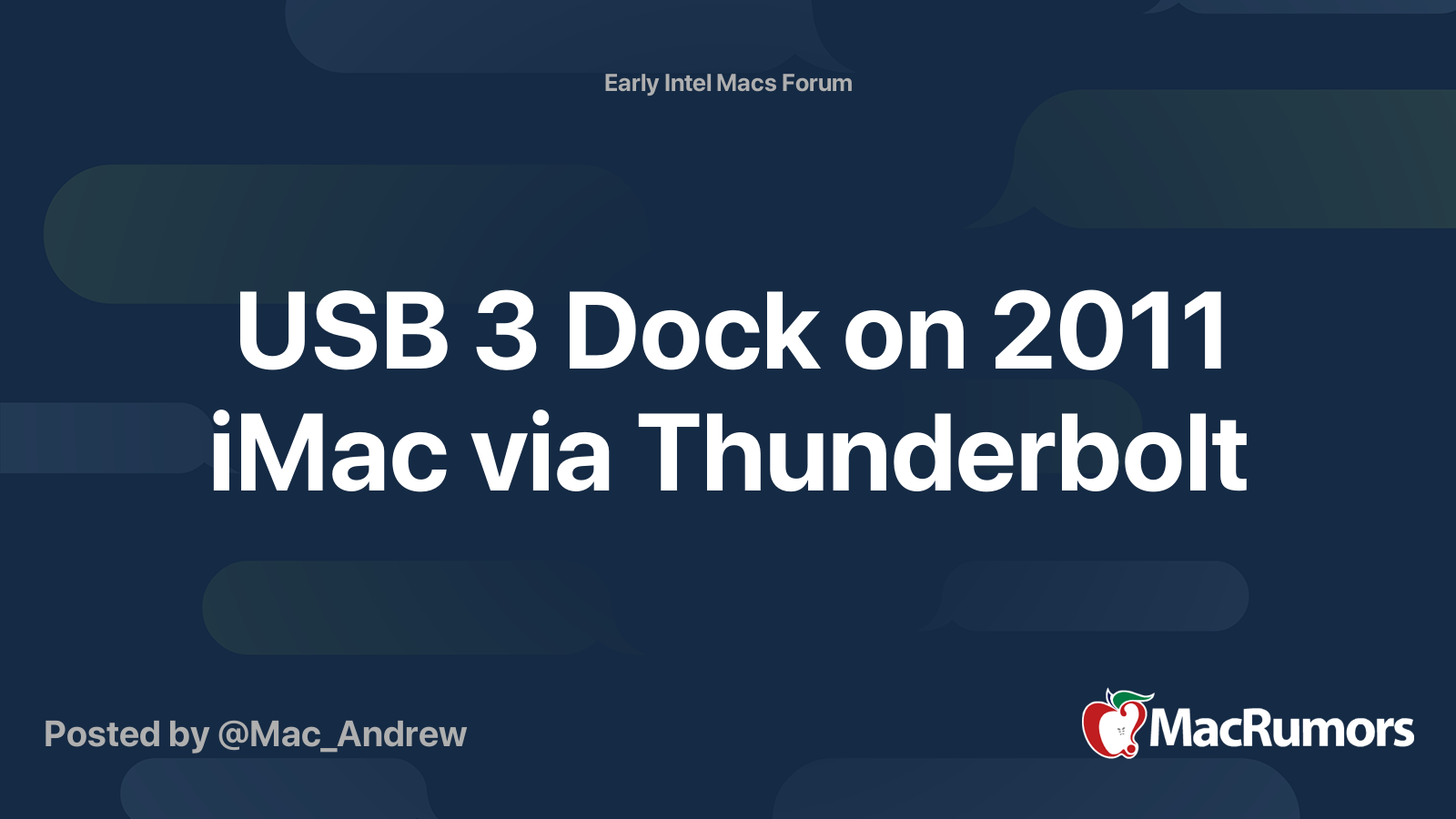
USB 3 Dock on 2011 iMac via Thunderbolt
Hi Guys, I'm the proud owner of a mid-2011 iMac, which I use as my daily driver (besides my 2015 MacBook Pro which already has Thunderbolt 2 and USB 3). I have a few external USB SSDs that run at full speed on my MacBook Pro, but when I connect to my iMac it's throttle down to USB 2. Since I...
Or this (plus a female USB-C to male USB-A adapter):

Kanex Thunderbolt to eSATA and USB 3.0 Adapter
Buy Kanex Thunderbolt to eSATA and USB 3.0 Adapter featuring 1 x Thunderbolt Connector, 1 x USB 3.0 Port, 1 x eSATA Port, Mac & Windows Compatible. Review Kanex null
Last edited:
This all doesn't help the OP much, who has an iMac with a TB1 port, and wants to connect a USB-C external drive.
TB3 supports USB natively, and is a direct connect with USB-C connectors.
TB1 would be expensive, as you would need an active dock of some kind.
OP would find this all much simpler by connecting the external USB-C drive to one of the USB-A ports - there's little advantage from TB1 to USB, and you would need some kind of active adapter/dock.
Forget the TB1, and use a USB port on your iMac. All you need is a simple adapter/cable with USB-A on one end, and USB-C on the opposite, to connect the USB drive to your iMac.
TB3 supports USB natively, and is a direct connect with USB-C connectors.
TB1 would be expensive, as you would need an active dock of some kind.
OP would find this all much simpler by connecting the external USB-C drive to one of the USB-A ports - there's little advantage from TB1 to USB, and you would need some kind of active adapter/dock.
Forget the TB1, and use a USB port on your iMac. All you need is a simple adapter/cable with USB-A on one end, and USB-C on the opposite, to connect the USB drive to your iMac.
Thank you for all the suggestions and for your time, gentlemen. I had anticipated that it would be more of a hassle than just using the USB-C connector the Samsung T5 came with. Not even sure if the SSD would be recognized if connecting with anything but USB. Was hoping to free an USB port using the Thunderbolt one since all the USB ports are now occupied. Oh well.
Thanks again!
Thanks again!
The apple store page links to a support page https://support.apple.com/en-us/HT207266 which says the adapter is not for direct connect of USB devices.Why the hell would they list USB-C (especially listed separately on its own line) if it doesn't work with . . . USB-C ?! 🤦♂️🤦♂️
The Samsung T5 supports USB 3.1 gen 2.I had anticipated that it would be more of a hassle than just using the USB-C connector the Samsung T5 came with. Not even sure if the SSD would be recognized if connecting with anything but USB. Was hoping to free an USB port using the Thunderbolt one since all the USB ports are now occupied. Oh well.
To add USB 3.1 gen 2, connect a Thunderbolt 3 dock using the Apple Thunderbolt 3 to Thunderbolt 2 Adapter. Now you have USB-C (with the downstream Thunderbolt 3 port of the Thunderbolt 3 dock or any other USB-C ports the dock might have) which also supports USB 3.1 gen 2. You won't get the max speed of USB 3.1 gen 2 (1000 MB/s) because Thunderbolt 1 is less than that (≈800 MB/s?) but the T5 doesn't support anything more than SATA speed (540 MB/s) which is greater than USB 3.0 speed (460 MB/s).
But the Samsung T5 comes with a USB Type-C to A cable, so you could just settle for the USB 2.0 (≈53 MB/s). Well, that's 10% max performance, so maybe the Thunderbolt 3 idea is the way to go. It's expensive, but you can use it with future Macs when you retire the 2011 iMac. If you're running out of USB ports, get a cheap USB 2.0 hub or a more expensive USB 3.0 hub - some come with USB-C ports, or a slightly more expensive USB 3.1 gen 2 hub (the external power supply of the hub will make sure there's no problem with the power of the USB 2.0 port of the iMac). https://forums.macrumors.com/threads/why-are-usb-c-adapters-so-hard-to-find.2305907/
If OP's iMac only has USB 2.0 (i.e. it's a 2011 model), TB 1 to USB 3.0 will be significantly faster.OP would find this all much simpler by connecting the external USB-C drive to one of the USB-A ports - there's little advantage from TB1 to USB, and you would need some kind of active adapter/dock.
The apple store page links to a support page https://support.apple.com/en-us/HT207266 which says the adapter is not for direct connect of USB devices.
You mean connecting to USB-C devices that don't support TB3, as the linked article states. How stupid of them to not include this vital info on the main product page, especially when they list simply "USB-C" as a separate "tech spec" for the adapter. Also, that link is in the paragraph about the adapter not being compatible with DisplayPort displays, so people who are looking to buy this adapter to connect a USB-C SSD would probably not even click on it since obviously a display has nothing to do with an SSD and they would understandably assume the info there would be irrelevant.
And by far the slowest if the Mac only has USB 2.0...Just connect the t5 to the Mac's USB port and be done with it.
Easiest and cheapest way!
It's an iMac late-2013, which sports USB 3.0 ports, but the Thunderbolt is still version 1.
All the USB ports are occupied by external drives for the most part (unless a Wacom tablet or DVD drive needs to be used). Any recommendations for the best USB 3.0 hub that can power a few drives?
All the USB ports are occupied by external drives for the most part (unless a Wacom tablet or DVD drive needs to be used). Any recommendations for the best USB 3.0 hub that can power a few drives?
Then you can easily get a USB 3.1 Type-C to USB 3 Type-A cable to use with your iMac. In fact, my LaCie external rugged USB-C hard drive I got to use with my M1 MacBook Air also came with a USB-C to USB-A cable, so I can also use it with my USB 3-equipped Intel Macs! Sure, it's only half as fast as USB-C 3.1, but it still works nicely for me, and still WAY better than USB 2.0.It's an iMac late-2013, which sports USB 3.0 ports, but the Thunderbolt is still version 1.
All the USB ports are occupied by external drives for the most part (unless a Wacom tablet or DVD drive needs to be used). Any recommendations for the best USB 3.0 hub that can power a few drives?
Ok, that's not so bad then. I had assumed USB 2.0 since the first Macs with Thunderbolt 1 had that.It's an iMac late-2013, which sports USB 3.0 ports, but the Thunderbolt is still version 1.
All the USB ports are occupied by external drives for the most part (unless a Wacom tablet or DVD drive needs to be used). Any recommendations for the best USB 3.0 hub that can power a few drives?
So with the T5 you can get ≈460 MB/s from USB 3.0 and ≈540 MB/s from Thunderbolt. USB 3.0 is not much slower and it's much less expensive so that's probably the way to go.
Any USB 3.0 hub that supports charging will probably come with a power supply that can handle a few drives. I haven't tried any of them though.
https://www.amazon.com/dp/B07G8CMR18
As an Amazon Associate we earn from qualifying purchases.
I'm just new here in this forum and have been confronted with this same problem: running a mini 2011 and two iMacs 2011, all having only UBS 2, and a Samsung T5 with USB-C. Since a few days I'm looking to increase data transfer speed by activating somehow Thunderbold 2 port and was therefore running from one store to the other to find an adapter or a cable...with no success.
Thanks to your interesting contributions, I have got now a solution.
Joseph
Thanks to your interesting contributions, I have got now a solution.
Joseph
My 2011 MBP hears you...I had assumed USB 2.0 since the first Macs with Thunderbolt 1 had that.
Register on MacRumors! This sidebar will go away, and you'll see fewer ads.

