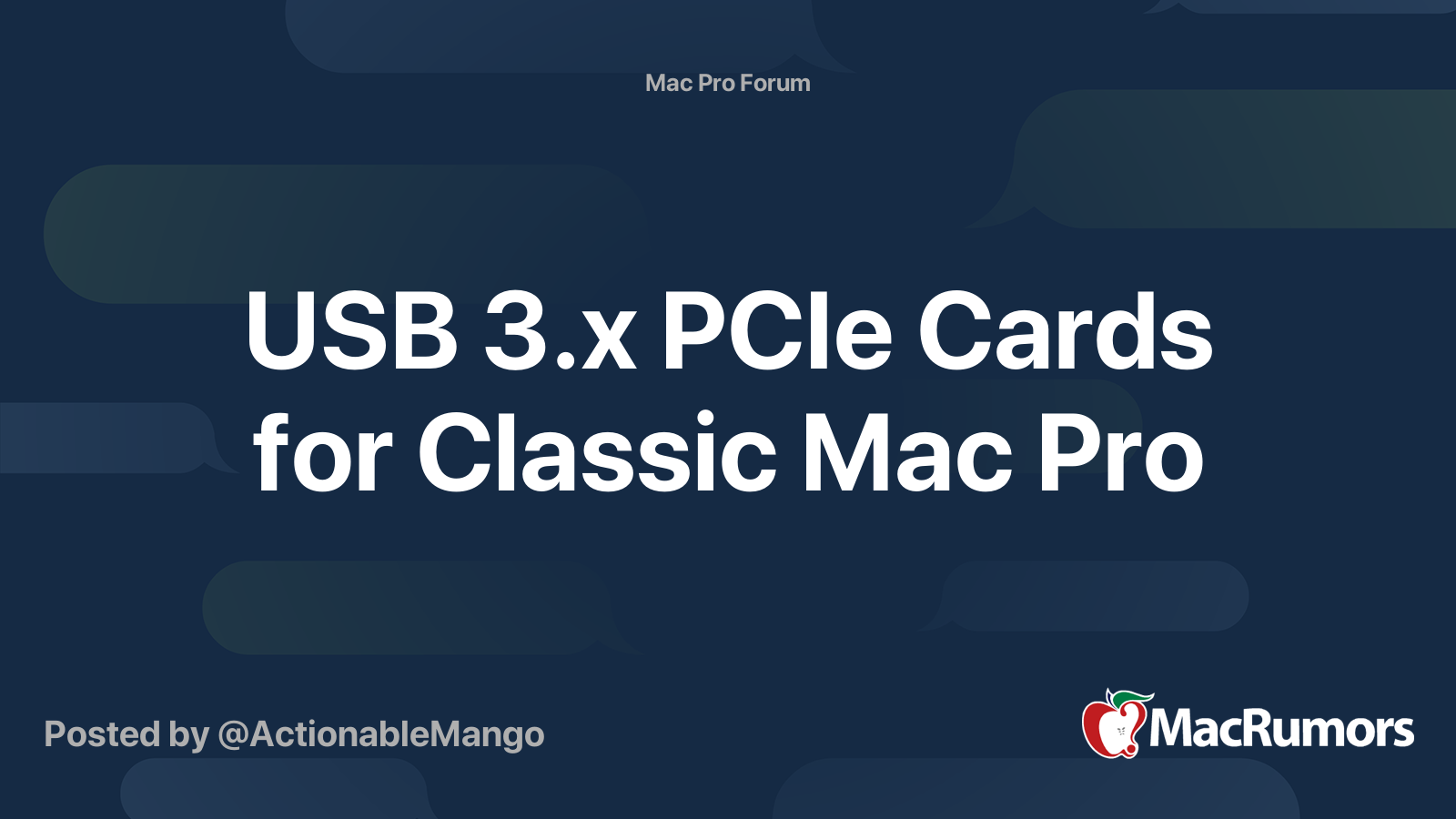Hello,
I've read some comments that this card worked with the 7.1, even tho the manufacturer says it doesnt. It shows up in the PCI cards menu, but nothing I plug into it works. It does give power tho.

I've read some comments that this card worked with the 7.1, even tho the manufacturer says it doesnt. It shows up in the PCI cards menu, but nothing I plug into it works. It does give power tho.

FebSmart 4 Ports Superspeed 5Gbps USB 3.0 PCI Express Expansion Card for Windows 11, 10, 8.x, 7, Vista, XP Desktop PCs, Built in Self-Powered Technology, No Need Additional Power Supply (FS-U4-Pro)
FebSmart 4 Ports Superspeed 5Gbps USB 3.0 PCI Express Expansion Card for Windows 11, 10, 8.x, 7, Vista, XP Desktop PCs, Built in Self-Powered Technology, No Need Additional Power Supply (FS-U4-Pro)
www.amazon.com
Attachments
As an Amazon Associate we earn from qualifying purchases.