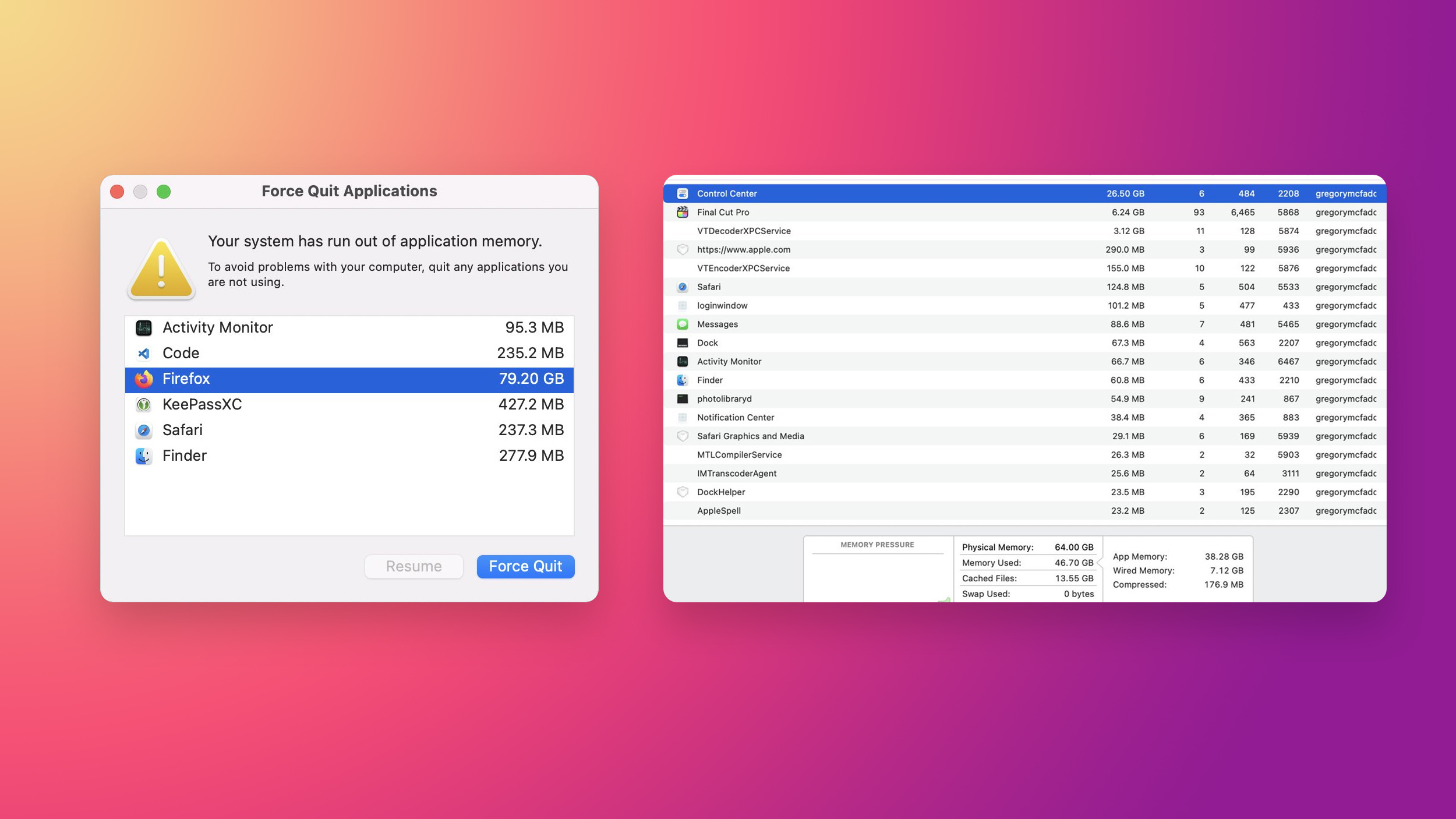![]()
Some users who recently upgraded to macOS Monterey are experiencing a bug known as a "memory leak," a scenario in which a specific macOS process or application is bugged out and stays running for prolonged periods in the background, consuming abnormally high amounts of memory or RAM.
It's difficult to pinpoint precisely what models of Mac computers are affected; however, the range is relatively wide, including the newly released 14-inch and 16-inch MacBook Pros. Reports on Twitter, Reddit, the MacRumors Forums, and the Apple Support Communities consist of users reporting their Mac warning that the system has "run out of application memory" or that specific applications are consuming ridiculously high amounts of RAM in Activity Monitor.
Some reports call out the macOS Control Center as the main culprit, with YouTuber Gregory McFadden sharing a screenshot of Control Center using up to 20GB of RAM on their 64GB M1 Max 16-inch MacBook Pro.
Other users are also sharing similar experiences on the
MacRumors Forums and
Reddit.
Another cluster of related reports includes Mozilla Firefox. As shown in the tweets below, Firefox for some users is taking up incredibly high amounts of memory, as high as 80GB for one user.
Excluding Firefox and Control Center related reports, more widespread reporting from users across different platforms suggest the more common bug is the pop-up "Your system has run out of application memory."
The pop-up is seemingly being shown to users despite minimal use of their Macs with considerable amounts of memory to spare. In some instances, some users have suggested that restarting the Mac helps, while others say the pop-up reappears shortly after. A user on the Apple Support Communities
noted their experience:
Mac users on the MacRumors Forums (
1,
2,
3,
4), the Apple Support Communities (
1,
2), and
Reddit, are noting similar experiences. Just earlier today,
we reported on user reports that the macOS Monterey update is bricking some older Mac computers. Given that and issues surrounding memory usage for some users, it may be best for users still on macOS Big Sur to wait until the second version of macOS Monterey before upgrading.
Article Link:
Users Reporting 'Memory Leak' Issues After Updating to macOS Monterey