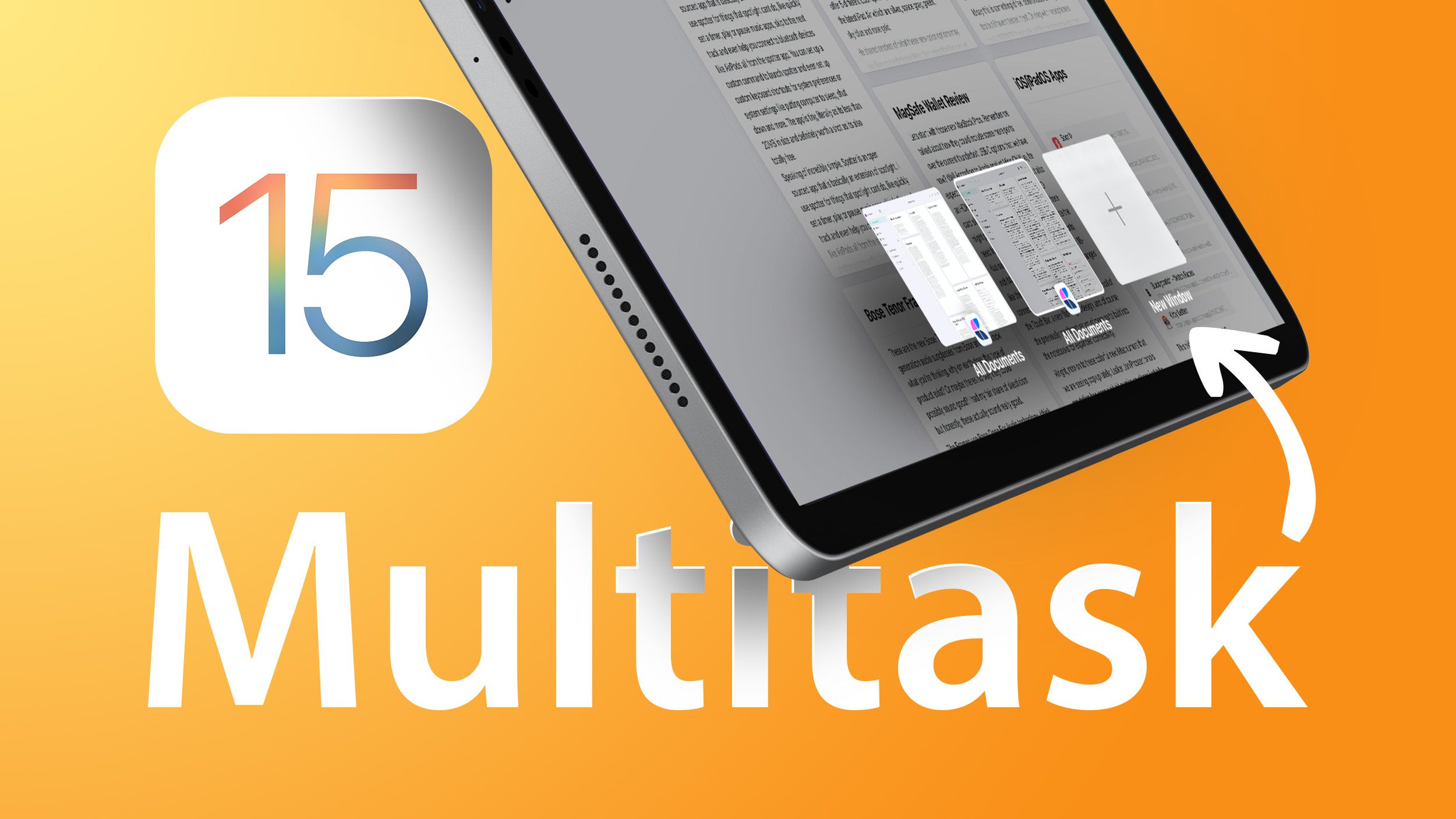In Mail on my iPad for no reason at all I often find a row of postage stamp sized "emails" across the bottom of the screen. They serve no purpose for me other than be a distraction.
How can I get rid of them for good?
How can I get rid of them for good?