I wonder if the outside materials are the same as the previous generation. The silicony material they used before was not great and did not look pretty after wear and tear with my 2018 iPad Pro with Magic Keyboard. I’ve managed to cover it up with a skin but wish the outside case was also aluminum
With the iPad Pro, Apple introduced an overhauled version of the Magic Keyboard to add new features that make using an iPad Pro feel more like using a Mac. If you’re thinking about buying one of the new iPad Pro models and don’t know if you should get a keyboard, this article walks through all of the new features.

Design
Apple hasn’t changed the underlying look of the Magic Keyboard, and it continues to use the floating cantilever design introduced with the prior version.
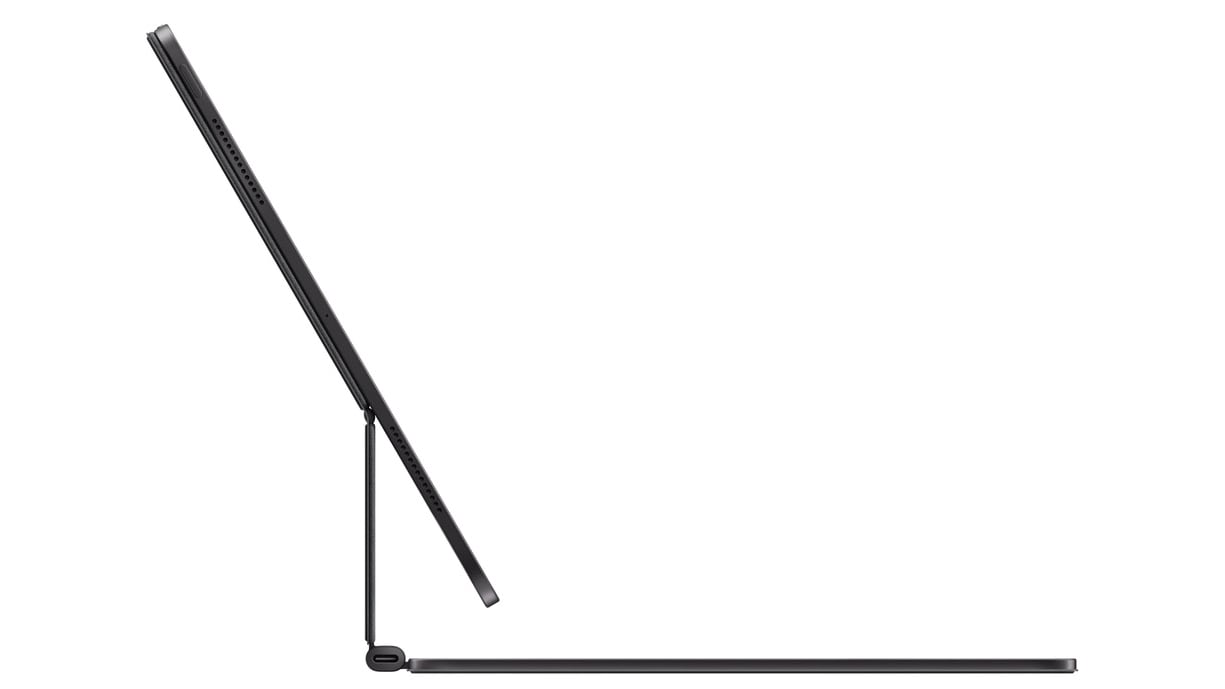
A magnetic back connects to the iPad, allowing for multiple viewing angles by adjusting the amount of tilt. The iPad hovers over the keyboard and palm rest, which is now made from aluminum, much like the MacBook.
The keys are backlit and use a scissor mechanism with 1mm of travel, the same as the prior-generation model. The outer cover provides front and back protection to keep the iPad safe when traveling.
Function Keys
The updated Magic Keyboard has a dedicated row of function keys for increasing and lowering brightness, changing the volume, controlling media playback, locking the display, initiating a search, turning on Do Not Disturb, starting dictation, and more.
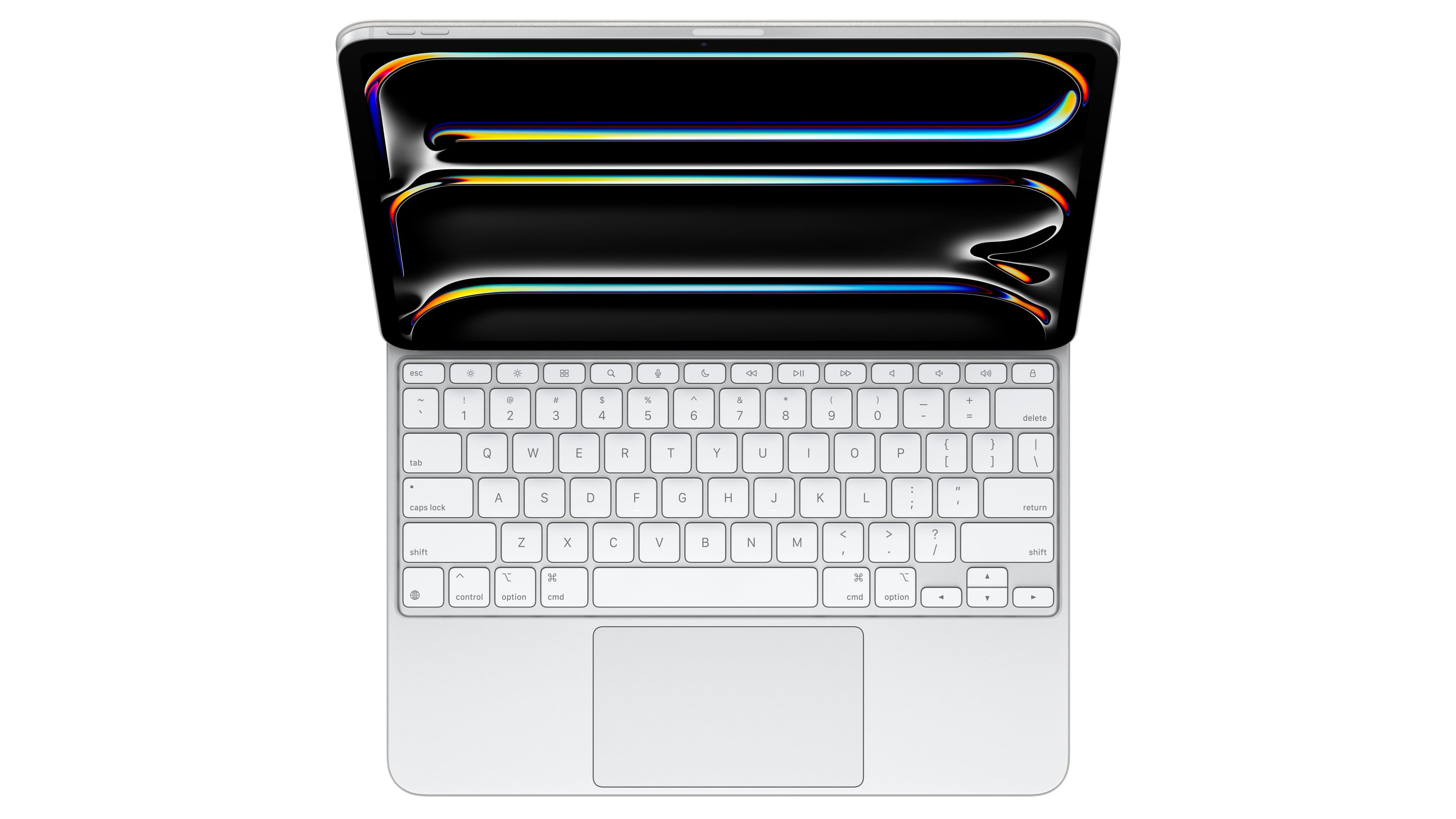
The function row is similar to the function row on the Mac.
Trackpad
Apple made the trackpad from glass and increased the size, making it easier to work with. The trackpad supports haptic feedback, allowing for multi-touch gestures and improving precision-based tasks like editing spreadsheets and selecting text.
Colors
The Magic Keyboard comes in black and white.

Passthrough Charging
While the Magic Keyboard uses the Smart Connector on the iPad to connect, there is an included USB-C port that can be used for passthrough charging.
Compatibility
The new Magic Keyboard is compatible with the M4 iPad Pro models, and it comes in 11-inch and 13-inch sizes. It does not work with other iPad models, and the prior version of the Magic Keyboard does not work with the M4 iPad Pro models.
Price
The 11-inch version of the Magic Keyboard is priced at $299, and the 13-inch model is $349.
Article Link: What’s New With the iPad Pro Magic Keyboard
Got a tip for us?
Let us know
Become a MacRumors Supporter for $50/year with no ads, ability to filter front page stories, and private forums.
What’s New With the iPad Pro Magic Keyboard
- Thread starter MacRumors
- Start date
- Sort by reaction score
You are using an out of date browser. It may not display this or other websites correctly.
You should upgrade or use an alternative browser.
You should upgrade or use an alternative browser.
I would love to go back in time to like the late 90s and show this. We take it for granted, but for a moment, look at this profile. And touchscreen. We are in the future.
Agreed,Logic, FCP, Procreate, hell, even Garageband are heavy enough.
And iPadOS has been forked from iOS, so let's not be disingenuous.
That said, the iPad is INTENDED to handle lighter-than-MBP tasks, as the latter is a truck as compared to the car that is the iPad. Still, the iPad is pushing some tonnage.
I do batch processing of RAW photos on my OG 11" iPad Pro with zero issues. Looking forward to a huge jump in HP and better overall performance on the new models.
There was a period of time my iPad Pro was faster than my i7 MacBook Pro 15" at editing 4K and RAW photos.
Just like the way every MacBook Pro screen is scratched.
Macbook displays have a rubber ring going all the way around. Big difference.
What exactly do you mean by "three-finger drag"? I don't see anything other than cycling through open Spaces or Stages when using three fingers on either my Mac or iPad.My biggest objection to a setup like this is iPadOS-based:
Unless Apple fixed it from the other MK, three-finger drag DOES NOT WORK with this.
Combine that limitation with the ones on the Files app and...
I bought an MBA M2 for that.
I WANT to not need it, but my M1 iPad is still (frustratingly) secondary to my Mac.
And NO, macOS on the iPad is not the solution here (which is also moot: Apple is NEVER doing it).
Its a good question. Is it any lighter? Did the engineering of weight distribution change so that they could use less weight while maintaining balance? Grams are everything when discussing one-handed products.The new 11” iPad Pro is about 20 grams lighter. I am not sure if that’s enough to make the base of the keyboard any lighter.
Content makers like Brian Tong have hands on content that mention their experience with the weight difference—maybe one of the dozens of reporters at the event mentioned the Magic Keyboard in their hands-on reviews and so they can be referenced and quoted—but I get it—Apple puts up a roadblock when they aren't publishing specs just yet.Also, I have not been able to find any information about the weight of the magic keyboard, so I guess it would be hard to write about something you don’t have information about.
What if the keyboards have a rubber ring around the edge? You honestly think a multi-trillion dollar company didn’t test it or think of something as trivial as that?Macbook displays have a rubber ring going all the way around. Big difference.
On the new one, the iPad sits further back, as its lighter weight means the center of gravity can be moved back. This opens up some space that allows the keyboard to be moved back and half-height function keys to be added.I keep reading the promo material about the “new larger trackpad,” but looking at my current Ipad/Magic Keyboard I just don’t see where is the space for that enlargement with inclusion of the new function keys??? Is it actually noticeably “bigger” or just marginally so?
So now the keyboard basically replicates a MacBook, is there much doubt some form of MacOS is coming sooner or later?
You don’t add function keys for no reason.
You don’t make a hugely more laptop like trackpad when the old one sort of worked ok if on the small side.
A vocal group are lobbying for this to happen.
The hardware is up to the task.
Adding MacOS would really be the final step to “Let Loose”…
You don’t add function keys for no reason.
You don’t make a hugely more laptop like trackpad when the old one sort of worked ok if on the small side.
A vocal group are lobbying for this to happen.
The hardware is up to the task.
Adding MacOS would really be the final step to “Let Loose”…
Sorry but who uses an iPad for anything other than “light” tasks.. be real.The iPad Pro is not meant for light tasks. For that you have the Air.
Never?My biggest objection to a setup like this is iPadOS-based:
Unless Apple fixed it from the other MK, three-finger drag DOES NOT WORK with this.
Combine that limitation with the ones on the Files app and...
I bought an MBA M2 for that.
I WANT to not need it, but my M1 iPad is still (frustratingly) secondary to my Mac.
And NO, macOS on the iPad is not the solution here (which is also moot: Apple is NEVER doing it).
Jobs didn’t agree with App Store. Or pencils.
Keyboards and mice were seen as accessibility options not mainstream…
Never say never
The keyboard cost is the single biggest barrier of entrance with the iPad Pros. I work in IT, not finance, so I don’t know these prices are derived, but it’s ludicrous. I mean, it’s working for them, but it’s absurd. A keyboard should NOT cost almost half of the price of the device you’re purchasing. Period.I don’t get how the larger iPad keyboard is the same price as the newest gen entry level iPad…
Last edited:
Interesting to hear this, admittedly I must be stuck in my old ways in thinking that iPads are just an enlarged iPhone.Agreed,
I do batch processing of RAW photos on my OG 11" iPad Pro with zero issues. Looking forward to a huge jump in HP and better overall performance on the new models.
There was a period of time my iPad Pro was faster than my i7 MacBook Pro 15" at editing 4K and RAW photos.
I have an 11” pro myself, and the most complex task I’ve used it for is editing a Wordpress website. Programming, video/image editing all belong on the Mac for my workflow.
3 finger dragging of files or windows is awesome. t was moved to accessibility but I use it all the time.What exactly do you mean by "three-finger drag"? I don't see anything other than cycling through open Spaces or Stages when using three fingers on either my Mac or iPad.
Last edited:
Extend your Mac desktop to your iPad using sidecar to see what it would be like. It’s not a pleasant experience and it’s usability is low….especially on touch only.So now the keyboard basically replicates a MacBook, is there much doubt some form of MacOS is coming sooner or later?
You don’t add function keys for no reason.
You don’t make a hugely more laptop like trackpad when the old one sort of worked ok if on the small side.
A vocal group are lobbying for this to happen.
The hardware is up to the task.
Adding MacOS would really be the final step to “Let Loose”…
Im just waiting for someone to tell me the actual weight versus the last gen.
What if the keyboards have a rubber ring around the edge? You honestly think a multi-trillion dollar company didn’t test it or think of something as trivial as that?
We've seen the keyboards, they have no rubber ring around the edge.
Apple makes mistakes, they're not perfect. In theory it wont scratch if your deck and screen are 100% free of debris, but anything gets sandwiched in between it will cause scratches. Similar to how Macbook keyboards leave marks on the screen of Macs.
When I had the 11" IPP with MKB, I used a screen protector which solved that problem.We've seen the keyboards, they have no rubber ring around the edge.
Apple makes mistakes, they're not perfect. In theory it wont scratch if your deck and screen are 100% free of debris, but anything gets sandwiched in between it will cause scratches. Similar to how Macbook keyboards leave marks on the screen of Macs.
I like that idea, but will one lower the be benefits of the new high end screen I wonder???When I had the 11" IPP with MKB, I used a screen protector which solved that problem.
I just can’t see the justification in spending the money on one of these, they decrease mobility a ton and you pretty much always have to use the iPad like this. The whole advantage of iPad is portability and being able to use it however. Id just use my MacBook instead if I want a keyboard like this
That is certainly a consideration. A lot of that would depend on the quality of the protector, although anything used will deter in some way. I used tempered glass and never saw any noticeable degradation.I like that idea, but will one lower the be benefits of the new high end screen I wonder???
If Apple offered Promotion with an updated chip and speakers on the Mini, I think it would steal the show for many people.I just can’t see the justification in spending the money on one of these, they decrease mobility a ton and you pretty much always have to use the iPad like this. The whole advantage of iPad is portability and being able to use it however. Id just use my MacBook instead if I want a keyboard like this
You are right about portability with the larger size especially the 13." I don't know a lot of people that enjoy typing on the iPad.
I just can’t see the justification in spending the money on one of these, they decrease mobility a ton and you pretty much always have to use the iPad like this. The whole advantage of iPad is portability and being able to use it however. Id just use my MacBook instead if I want a keyboard like this
Taking the iPad off the keyboard is beyond easy. Far far easier than taking a case off an iPhone. There are lots of reasons (most of them with dollar signs in front of them) not to buy and use the Magic Keyboard. This
 is not one of them.
is not one of them.Looks like on the ipad it is replaced with double-tap to drag, under Accessibility>Pointer Control.3 finger dragging of files or windows is awesome. I think it was moved to accessibility but I use it all the time.
Register on MacRumors! This sidebar will go away, and you'll see fewer ads.


