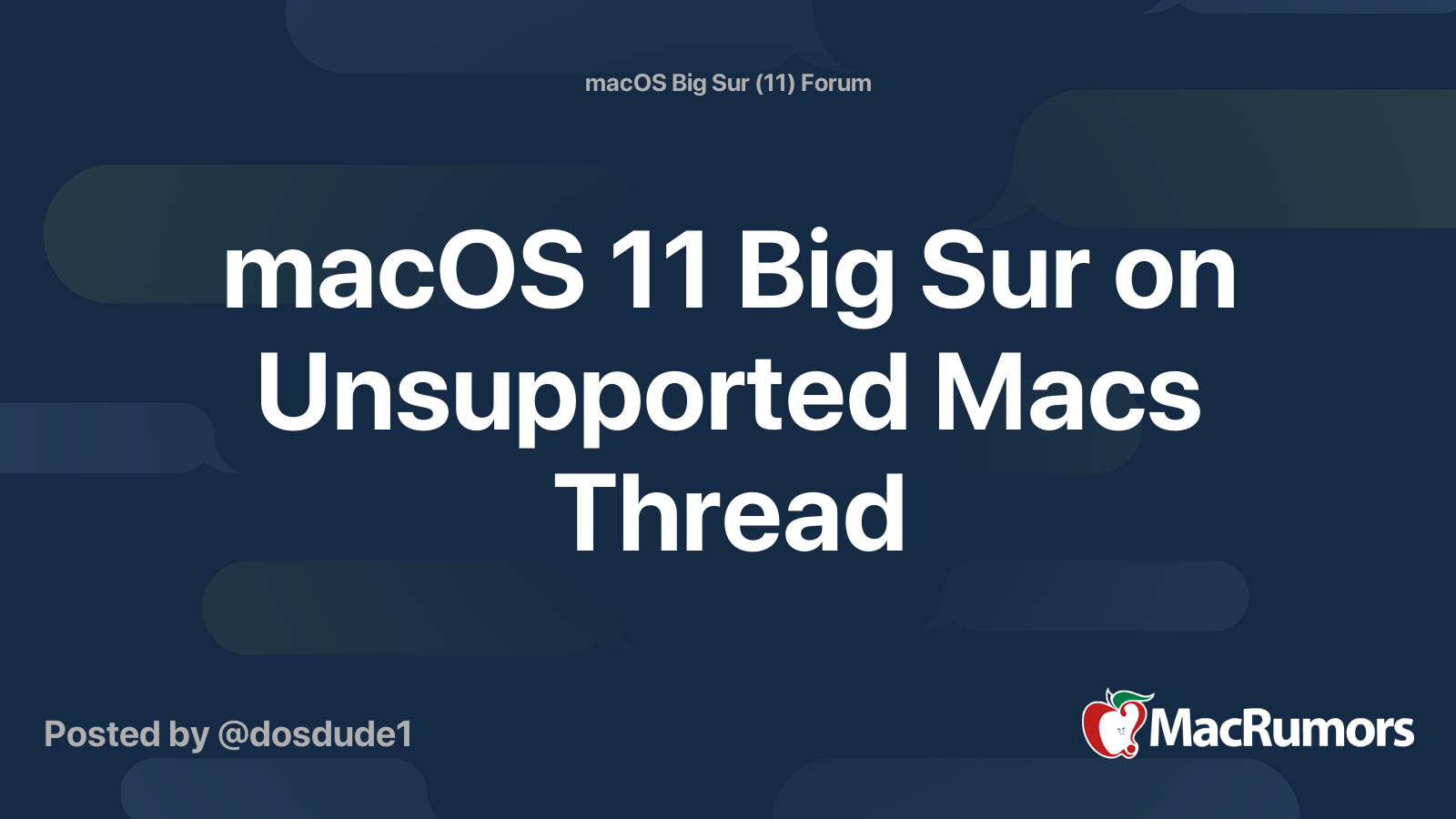Simple polling.
I have a 2012 Mac mini. I upgraded the RAM to 8GB, and changed the hard drive to SSD. Currently the Mac is running on High Sierra. Although it’s fast and stable, I am now itching to upgrade the OS to try new features. For example, OneDrive on Mojave and higher can act like the Windows version, where it lists all your files in the cloud and only download it when I need it. That feature is not available in High Sierra.
Obviously Big Sur is out since it dropped support for 2012 mini. So the choice is Catalina, Mojave, or keeping it on High Sierra. What do you guys think and have experienced? My priority would be stability and system responsiveness, while hoping to be at least on a still-supported-OS. I’ll be using it for basic computing and work, like mainly MS Office and productivity stuff. Do share the pluses and minuses of each OS as I don’t really have experience with Mojave nor Catalina.
I have a 2012 Mac mini. I upgraded the RAM to 8GB, and changed the hard drive to SSD. Currently the Mac is running on High Sierra. Although it’s fast and stable, I am now itching to upgrade the OS to try new features. For example, OneDrive on Mojave and higher can act like the Windows version, where it lists all your files in the cloud and only download it when I need it. That feature is not available in High Sierra.
Obviously Big Sur is out since it dropped support for 2012 mini. So the choice is Catalina, Mojave, or keeping it on High Sierra. What do you guys think and have experienced? My priority would be stability and system responsiveness, while hoping to be at least on a still-supported-OS. I’ll be using it for basic computing and work, like mainly MS Office and productivity stuff. Do share the pluses and minuses of each OS as I don’t really have experience with Mojave nor Catalina.