
Popular password management app 1Password today previewed the "next generation" of its app, 1Password 8, featuring a more contextual user interface, redesigned menus, improved password generation, and more.
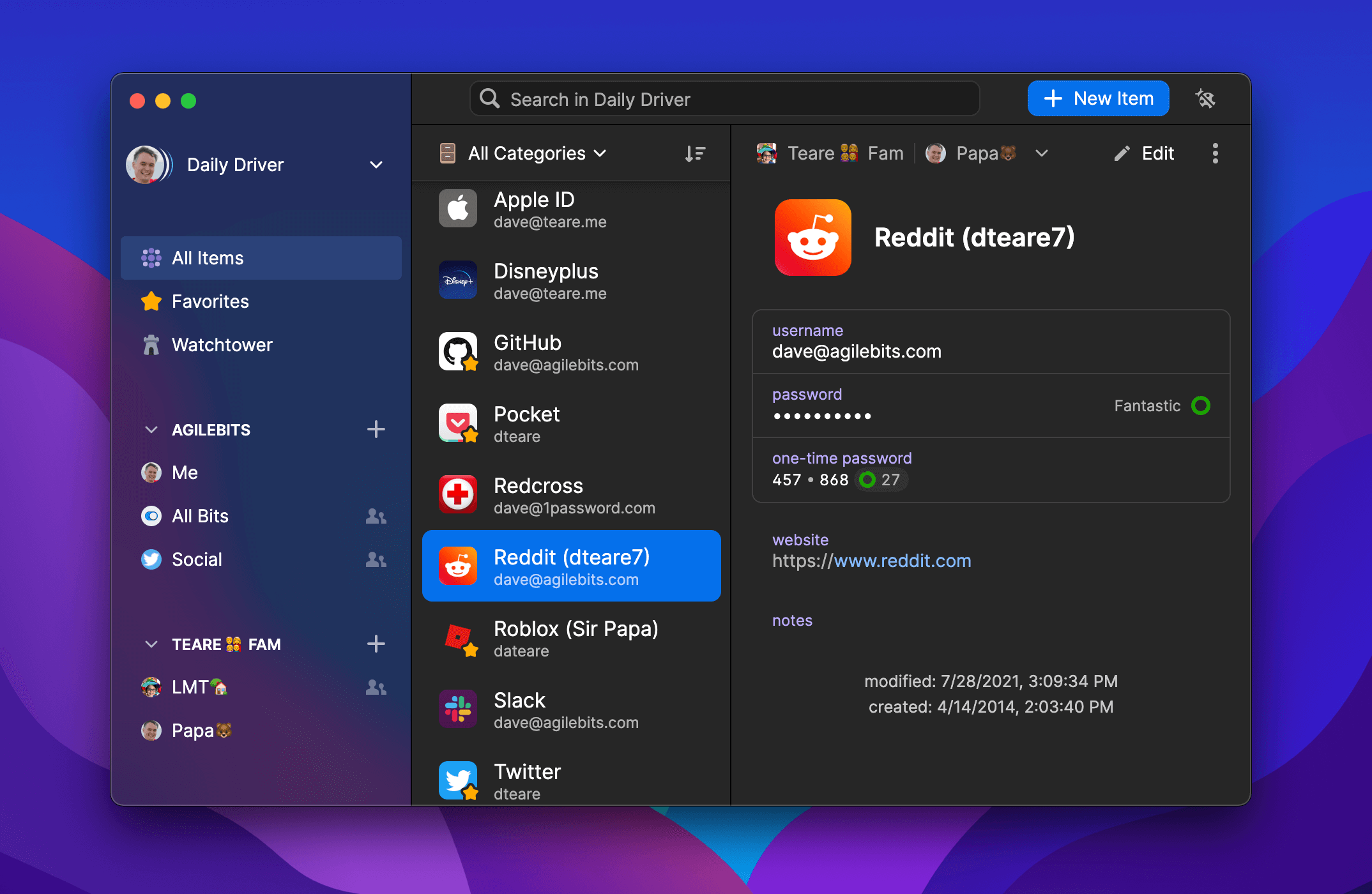
The new update is a considerable update, featuring refinements that make it easier for users to track, manage, and keep an eye on potentially vulnerable passwords. One of the first changes relates to shared password vaults, where 1Password 8 will now offer more visual representation for what passwords are being shared with who.
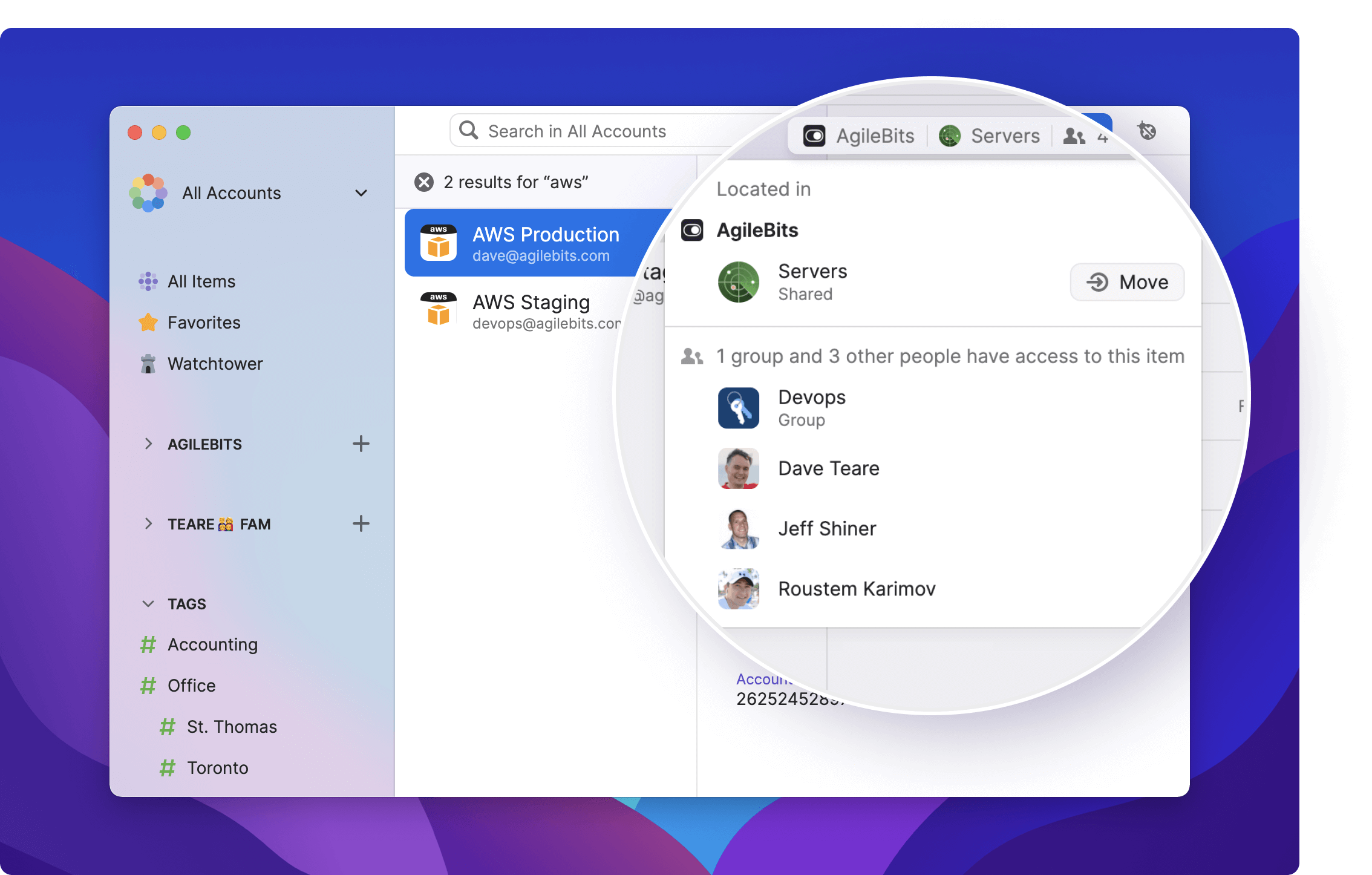
Taking some inspiration frm macOS Spotlight, 1Password 8 includes a more powerful search bar, allowing users to be more granular with the search terms based on tags, websites, and more. An important aspect of any good password management app is the oversight of your passwords and their vulnerabilities. 1Password 8 is promising more advanced password oversight with an improved version of Watchtower. The new version includes a new editing experience with "a powerful new password generator, smart suggestions, and simpler file attachments."You'll also notice an indicator next to each shared vault, making it easier to see which vaults are private and which are shared. No guesswork. And items show who they're being shared with.
Throughout the app you're in more control, with more contextual information available at all times. Try dragging-and-dropping an item from a personal vault to a shared vault. When you do, 1Password will show you who will gain access to the item so there's no doubt about what's happening.
On top of front-end user refinements, 1Password is promising improved speeds with its upcoming Mac app alongside continued improvements on end-to-end encryption.
1Password 8 for Mac is available in early access for Mac users wishing to try it out.You won't see this change but you'll feel it. The app is incredibly responsive across the board, from unlocking to adding accounts to searching your items — especially when combined with native support for Apple Silicon and all the speed improvements that brings. We're talking breaking-the-warp-barrier speed.
Article Link: 1Password 8 for Mac With Improved Interface, Performance, and More Now Available in Early Access
Last edited:


